Hello again and welcome to yet another Friday New Product Post. As always, we have new products for you. We actually have a lot of really cool books this week, which is great because learning is what we're all about.
Seriously, the books have all made a permanent home in my office and I use them quite a bit to reference things. With the descriptions and these product posts, there's a broad range of electrical knowledge needed and since I didn't go to school for it, the books come in handy! Yeah, handy actually...
The Microsoft Kinect is one of the most exciting sensors to hit the market since the Wii remote. It does something that hobbyists have been trying to accomplish for years. Not only does it do it well, it does it relatively cheaply as well. Now that the technology exists, you're going to want to interface with it. Thankfully, Making Things See does exactly that. It teaches you all you need to know to interface your hardware and software with the Kinect. It even covers MakerBot, RepRap, and a bunch of other really cool things. It's a very exciting book for anyone looking into interfacing their hardware with new imaging technology.
Sometimes we make mistakes at SparkFun. In this case, we accidentally ordered the wrong type of LEDs. See, we have 'Disco Stu' which is our AOI or automatic optical inspector. Disco Stu 'looks' at each one of our boards to visually check for jumpers, missing components or any other problems that might prevent you from having fun with your sparks. Unfortunately, it doesn't work when you can't visually detect the orientation of a component. So, we ordered these 0603 green LEDs, and they don't have any visual markings on the top for us to tell their orientation. They work, but just not with our AOI machine. Get them in strips of 50 while they last!
The folks at DIY Drones came out with a new version of the AduIMU. The ArduIMU V3 is smaller, faster, and uses the MPU-6000 in conjunction with the HMC5883L for 9 degrees of glorious freedom. The diminutive board also has a GPS header, and on-board ATMega328,
And now for some more books. The first four books we have came recommended from our customers. We got samples awhile back, but just didn't get around to reading them through. Once we did, we realized that they were pretty useful. I have always been a big fan of just Googling something, but many of the websites assume a lot of information. These books fill in those gaps and give you a good fundamental knowledge of electronics.
The first of which is Electronic Formulas, Symbols and Circuits. This book primarily covers everything you need to know about reading schematics and electrical diagrams. If you're new to electronics, schematics can be very confusing. It even goes beyond this and explains conversion between decimal, hex, and binary. If you're only going to have one book as reference, you should get this one.
A lot of what we do at SparkFun is centered around sensors. The Electronic Sensor Circuits and Projects book covers topics such as different types of sensors and how to use them, how sensors work, how to make your own sensors, and even has a lot of projects you can try on your own. The book serves as a great reference for how sensors work and how to use them.
A lot of us learned about electronics from science class back in middle school or high school. Remember all the cool experiments with magnets, potatoes, and making your own magnets? Science Communication Circuits and Projects covers a lot of these classic concepts and includes a lot of projects. The book is full of illustrations and examples and really brings me back to my days of science class.
And lastly (well for the Forrest Mims books anyways), we have Timer, Op Amp and Optoelectronic Circuits and Projects. This book covers timers and op-amps (just like the title suggests!). How do you use an op-amp? How do you use a timer circuit? The book covers those questions as well as how to create sound effect generators, pulse generators, audio amplifiers, and more.
And lastly, we've just started shipping the 2nd edition of the Arduino Cookbook, which is my go-to guide for all things Arduino (other than SparkFun.com of course!). The new edition tweaks the code and updates the examples to use the newest sensors and components.
Well, that's it for this week. If anyone is really serious about learning electronics and just wants to know everything they need to know, save yourself some time and just get all of the Forrest Mims books above and read them. Speaking of reading, thanks for reading this post and we'll be back with even more new products next week! Thanks again and see you then!







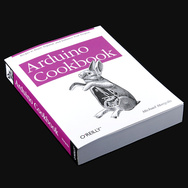






A quick suggestion, bundle all the Forest Mims books into a slightly discounted package.
i second (and +1 this)
This would be an awesome package. I was introduced to the world of electronics by Mims's Engineering Notebook in the mid-1980s. I've still got that well-worn yellow book somewhere. It's nice to see his work is still relevant.
You need to add the Bible of EE...
THE ART OF ELECTRONICS!
Great suggestion, that book is prominent in many of our offices. Shadowy rumors persist that an updated edition is in the works, we're keeping an eye out.
It may not just be shadowy rumour -- Amazon.ca (and .com, I'm sure) has the long-awaited Third Edition listed as being published sometime in March 2012; I've already put in for an e-mail notification when it's available for ordering.
No guarantees, of course, but my fingers are crossed...
Just read this: Sadly, the schedule for the 3rd edition of The Art of Electronics has slipped. This post quotes a mail by Winfield Hill in which he explains the current state of the book and says that it "should be out by late 2012 or early 2013”.
Makes me sad.
Did you mean this? March of 2011? http://www.amazon.ca/The-Art-Electronics-Winfield-Hill/dp/0521809266/ref=sr_1_3?s=books&ie=UTF8&qid=1330874231&sr=1-3
great! to bad the product post is blocked in my school.
Try adding "https" in front of the url. Some blocking systems won't block secure http, even if it's invalid.
Also try putting the video url into Google translate and translate it from Yiddish to English. That makes Google translate act as a proxy.
Try downloading it with savevid.com that works at my school. You'll need the link to the video so here: http://www.youtube.com/watch?v=RJuIfRnQQDc&feature=youtube_gdata_player
Maybe you would have better luck with a vimeo version: http://vimeo.com/37767222
Hah, we're smuggling electronics education in to schools, lol
Please continue to do so. Most schools need all the help we can give.
hear, hear!
thanks!
I highly recommend the Arduino Cookbook.
I see what you did there, Robert...
Sometimes, late at night, I like to cover myself with vasoline and pretend I'm a slug. I usually do't even think about, it just happens. Since you're a psychologist, what do you think is wrong with me?
what do you think it means to you?
Are you just kidding or serious? And who's a psychologist?
Oh Forrest Mims I remember you in 1980's when you made books or radio shack. You got me started.
http://faq.solarbotics.net/images/getstart.gif
That book really got me understanding stuff. I couldn't find intelligible parallel resistance formulas and stuff like that anywhere else.
I still have a very yellowed and tattered copy of this exact same book. Got me started also!
Yup, Forrest Mims, my hero.
Do you guys have any plans to carry a breakout board for the mpu-6000? If you do, please, please do breakout the SPI pins :-)
Yes, it's in development and almost ready for production.
Hey, that ArduIMU looks cool, you should update the IMU buying guide page and add it!
I like the "Making Things See" book. I might pick that up. BTW Since this is a group of like minded people is LetsMakeRobots.com down for anybody else?
Nevermind. It's back up now.
So RobertC- when should we expect the Sparkfun red box Arduino couch? for all our Arduino problems?
Finally got an AOI!
pssst Guys: The wrong video is embedded up there ^ :-)
nah, it's right. I embedded it last night personally :-)
Herm... Then me wonders why I'm seeing part 1 of the My Free Day video...
Awkward cache was awkward. [SHIFT] + [F5] cleared it up.
Nothing to see here...
Ironic screen name is ironic.
um... no?