Let's dissect another section of EdiBot 2.0 and learn how to spin DC motors with Python.
Guest blog post by Arnoud Buzing of Wolfram Research on using the Edison and SparkFun Blocks to make a pendulum monitor.
Let's dissect another section of EdiBot 2.0 and learn how to spin DC motors with Python.
Time for another new episode from our Edison series!
Episode seven of our video series is here!
A handy compendium of all our favorite (free!) Edison resources.
We built a mirror using the Intel Edison, an LCD, and a gesture sensor.
It's a big week at SparkFun. Let's start this thing off right.
Brush up on your Edison while we wait for the Inventor's Kit!
Don't miss out on our final Hangout with Intel.
We've been adding to our popular series!
The VL6180 Time of Flight sensor hits this week - plus a few other gems!
Guest blog post by Arnoud Buzing of Wolfram Research on using the Edison and SparkFun Blocks to make a pendulum monitor.
All I want for Christmas Eve is an Edison pinout.
only one way to become an expert ... just do it
Apologies for my confusion. I was deep in the datasheet (page 1137) where this line gave the impression of USB 2.0 capabilities. "RP2350…
Yep you are correct. I mistakenly took the spec from the Pico 2 board itself which states "Raspberry Pi Pico 2 comes with all the features…
More corrections: According to the datasheet RP2350 has no internal flash not 4MB as stated here. The RP2354 has 2MB of internal flash.
The RP2350 is still USB 1.1, not 2.0 as stated in the article. I am sure I wouldn't have spent a few hours reading about ULPI trying to see…
Thanks for the heads up! It looks like we went live with the 1st draft 🤦 I've got it updated now and will double check the specs again.
In addition to the parts you highlighted, the M33 core not the same as the M0+, as it's described as being in the article
Something does not add up here. According to the RP2350 datasheet on RPi site, RP2350 has: > * Dual Cortex-M33 or Hazard3 processors at…
[url]https://miwebenterrassa.com/paso-a-paso-para-iniciar-tu-proyecto-con-el-esp32-thing-plus/[/url]
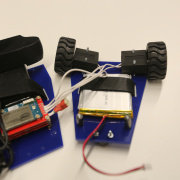



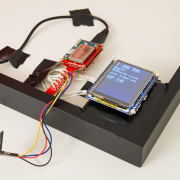
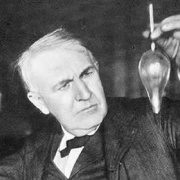



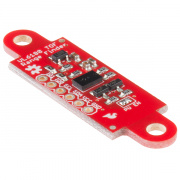

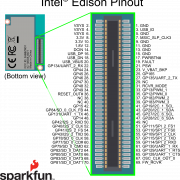
Hi, "For a full wishlist of products for this project, check it out here:" ....but I see no link to anything further. I am hoping you have…