LCD Add-On for SIK
Replacement: None. We now include an LCD with our new SIK V3. This page is for reference only.
Nothing is cooler than visual feedback for a project. Well, there are cooler things, but just go with it. This is an add-on to the SparkFun Inventor's Kit (SIK) which gives you the ability to use an LCD as a visual interface for your project.
Note: This version just includes the basic parts and is meant as an add-on for the SparkFun Inventor's Kit. Some soldering is required.
- Basic 16x2 Character LCD - White on Black 5V
- 16-pin Male Header
- 10K Trimpot
LCD Add-On for SIK Product Help and Resources
Basic Character LCD Hookup Guide
May 28, 2019
Liquid crystal displays (LCDs) are a great way to output a string of words or sensor data to a display for visual feedback. In this tutorial, we'll learn about LCDs, how to print a string of words to a 16x2 basic character LCD and create custom characters.
Comments
Looking for answers to technical questions?
We welcome your comments and suggestions below. However, if you are looking for solutions to technical questions please see our Technical Assistance page.
Customer Reviews
No reviews yet.

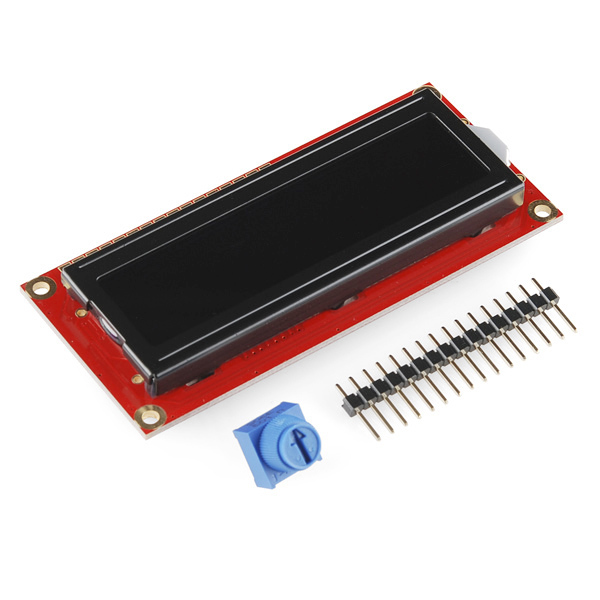
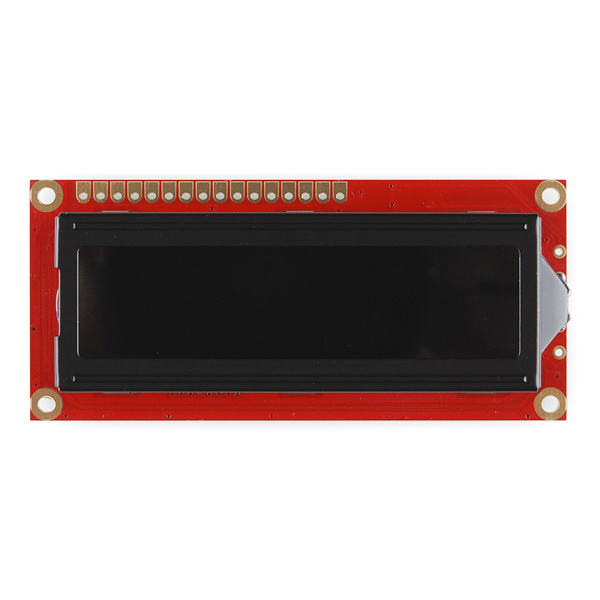
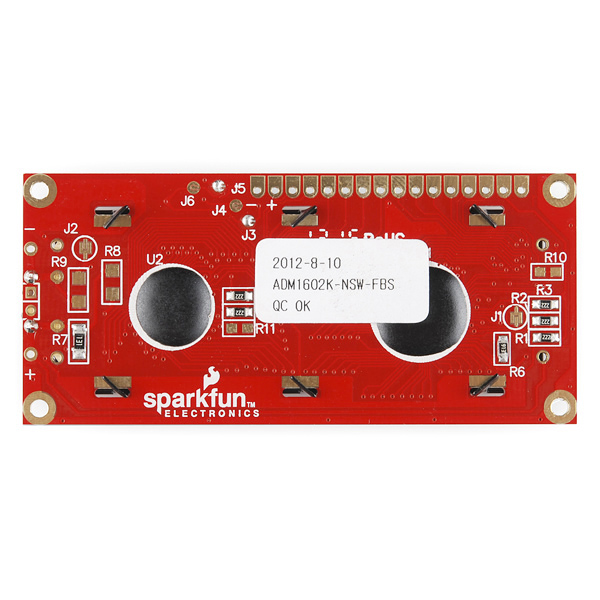
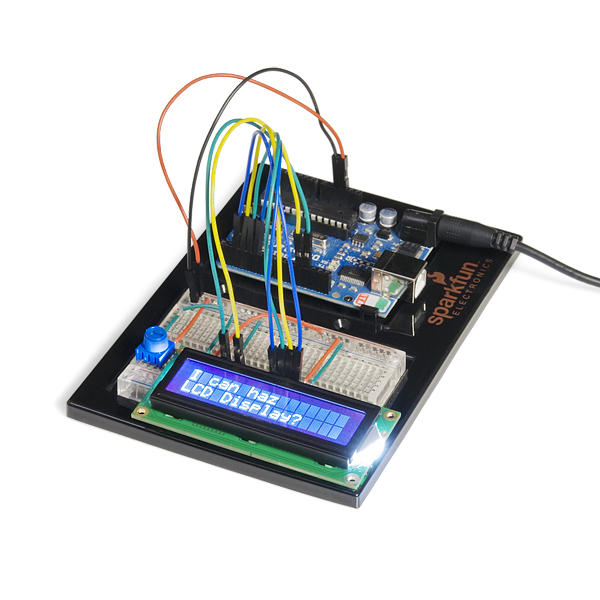
whats with the trimpot?
It's usually needed to adjust the LCD's contrast.
Thank you
You are welcome. Sorry, we do not actively monitor the comments. I just noticed this when updating documentation and wanted to comment in case you (or anyone else) were still wondering. ;P
It's all good haha, thanks for responding. Man, 6 years passed by real quick.
I plugged it in like shown in the example. I can change contrast but thats all. No reaction, no letters. do you have any idea?
On the Arduino website, the example says "The LiquidCrystal library allows you to control LCD displays that are compatible with the Hitachi HD44780 driver." Does this display have that driver?
It does indeed!
I didn't have problem soldering the pins to the LCD display as it was described in the tutorial. Unfortunately, when I follow the tutorial and connect it to the Arduino, I can't see any letter. The only thing visible on the LCD is a set of vertical blinking lines columns 4, 5, 6, 7, 8 on both rows. Did I burned out the LCD add on? What I'm doing wrong. I double checked the connections (with wires) at least 4-5 times.
im not getting anything displayed here either.... i bought 2 of these and neither of them work. they light up, if it i run a sketch like autoscroll i get a slight flicker.. i tried both displays
-edit- would it make a difference if i soldered the headers on the underside instead of the top?
Ok, i figured out what i was doing wrong.. i had R/W going to 5v instead of ground :O
Similar problem here... did you burned your LCD? How you get to know if it was blown?
Not to complain, but I ordered this with the SIK, and nowhere on this page or in the PDF guide does it mention that you need to solder it. I just ordered my kit, and would rather not have waited on a second order for a soldering kit before I got to play with this, so you may want to give some of us noobs a heads up. =)
The "How To Use" PDF refers to a tutorial that looks dead now at sparkfun.com/lcd
I guess it described how to assemble or solder it. Can we get that back? I could use it since I'm new to this!
I'm having to prop up the LCD at an angle so the male headers make contact. Is there any other thing I could do?
The last picture shows the LCD display being used with the SIK, with a mounting board that holds both the Arduino and the breadboard. Is that part of the SIK?
It's a mounting plate that will be available soon.
Any idea when?
It's been available for a little bit now. Check it out here:<br />
<br />
http://www.sparkfun.com/products/10059
How is this different from a standard Basic 16x2 Character LCD, other then it is cheaper. Not complaining, I like cheaper, just curious.
It's the same thing. It just comes with headers and a trimpot.