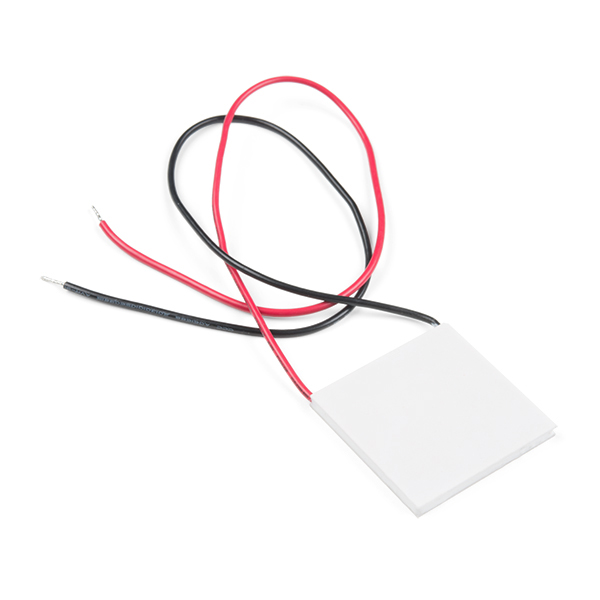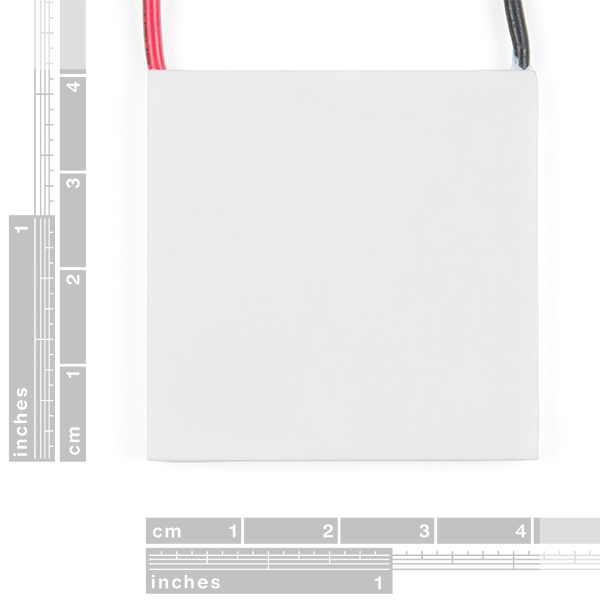×
SparkFun will be closed on Tuesday, December 24th, and Wednesday, December 25th, in observance of the Christmas holiday. Any orders qualifying for same day shipping placed after 2:00 p.m. (MST) on Monday, December 23rd, will be processed on Thursday, December 26th, when we return to regular business hours. Wishing you a safe and happy holiday from all of us at SparkFun!
Please note - we will not be available for Local Pick up orders from December 24th-December 27th. If you place an order for Local Pick-Up we will have those ready on Monday, December 30th.
Thermoelectric coolers (TEC or Peltier) create a temperature differential on each side. One side gets hot and the other side gets cool. Therefore, they can be used to either warm something up or cool something down, depending on which side you use. You can also take advantage of a temperature differential to generate electricity. The thermal tape listed below works very well to attach heat sinks to the hot side.
This Peltier works very well as long as you remove the heat from the hot side. After turning on the device, the hot side will heat quickly, the cold side will cool quickly. If you do not remove the heat from the hot side (with a heat sink or other device), the Peltier will quickly reach stasis and do nothing. We recommend using an old computer CPU heatsink or other block of metal to pull heat from the hot side. We were able to use a computer power supply and CPU heatsink to make the cold side so uncomfortable we could not hold our finger to it.
Note: It is imperative that a heat sink is used on the hot side of the module. Running the module without one can cause damage to this part. If it’s too hot to comfortably touch, you’re in the danger zone!
- lmax - 7A
- Umax - 15.4V
- Qcmax - 60W
- DTmax - ≥67°C
- 1.7-1.9 Ohm resistance
- 127 thermocouples
- Max Operating Temp: 200°C
- Min Operating Temp: -50°C
- Dimensions: 40mm x 40mm x 3.6mm
Thermoelectric Cooler Product Help and Resources
Obtaining the Best Performance from Peltier Modules
Heatsink
In order to get the best performance from a Peltier module, you need to be able to remove as much heat as possible from the hot side of the device. Several customers report that a PC water cooling setup is the best way to get dramatic heating and cooling results. If you're not using a water cooling setup, you need a substantial heatsink and fan to keep the module from reaching a warmish, useless equilibrium. No matter what you use, it needs to be very firmly attached with thermal grease/epoxy in the middle. Running the device without a heatsink on the hot side can permanently damage the module.
Reversing the polarity will switch which side is hot and which is cold, so you could, for example, heat & cool the inside of a box with one Peltier. A simple DPDT switch could be use for this, or if you prefer to do it electronically, a H-Bridge would work.
Heatsink Compound
Several customers report that a PC watercooling setup is the best way to get dramatic heating and cooling results with this thing. You need a substantial heatsink and fan to keep this thing from reaching a warmish, useless equilibrium, and some people seem to think that equilibrium is actually damaging to the Peltier. No matter what you use, it needs to be very firmly attached with thermal grease/epoxy in the middle. I tried just clamping our heatsink/fan to it and it didn’t work well enough.
Reversing the polarity (I bet an H-bridge would be nice for that…) will switch which side is hot and which is cold, so you could, for example, heat & cool the inside of a box with one Peltier.
Core Skill: Electrical Prototyping
If it requires power, you need to know how much, what all the pins do, and how to hook it up. You may need to reference datasheets, schematics, and know the ins and outs of electronics.
Skill Level: Competent - You will be required to reference a datasheet or schematic to know how to use a component. Your knowledge of a datasheet will only require basic features like power requirements, pinouts, or communications type. Also, you may need a power supply that?s greater than 12V or more than 1A worth of current.
See all skill levels
Comments
Looking for answers to technical questions?
We welcome your comments and suggestions below. However, if you are looking for solutions to technical questions please see our Technical Assistance page.
Customer Reviews
5 out of 5
Based on 1 ratings:
Works great
Works great