XBee Pro 50mW U.FL Connection - Series 2 (ZigBee Mesh)
This is the XBee XBP24-BZ7UIT-004 module from Digi. Series 2 improves on the power output and data protocol. Series 2 modules allow you to create complex mesh networks based on the XBee ZB ZigBee mesh firmware. These modules allow a very reliable and simple communication between microcontrollers, computers, systems, really anything with a serial port! Point to point and multi-point networks are supported.
These are essentially the same hardware as the older Series 2.5, but have updated firmware. They will work with Series 2.5 modules if you update the firmware through X-CTU.
Not sure which XBee module or accessory is right for you? Check out our XBee Buying Guide!
Note: If you are looking for a simple point-to-point configuration, you might want to try the Series 1 instead. The Series 2 requires considerable setup and configuration. We highly recommend Building Wireless Sensor Networks as a guide for setting up mesh networks.
Note: Series 1 and Series 2 XBee modules have the same pin-out. However, Series 1 modules cannot communicate with Series 2 modules.
Note: If you are using these outside of the United States, please check with your local laws regarding radio communication.
Replaces:WRL-08766
- 3.3V @ 295mA
- 250kbps Max data rate
- 50mW output (+17dBm)
- 1 mile (1600m) range
- Fully FCC certified
- 6 10-bit ADC input pins
- 8 digital IO pins
- 128-bit encryption
- Local or over-air configuration
- AT or API command set
- External Antenna Required
XBee Pro 50mW U.FL Connection - Series 2 (ZigBee Mesh) Product Help and Resources
Core Skill: Programming
If a board needs code or communicates somehow, you're going to need to know how to program or interface with it. The programming skill is all about communication and code.
Skill Level: Competent - The toolchain for programming is a bit more complex and will examples may not be explicitly provided for you. You will be required to have a fundamental knowledge of programming and be required to provide your own code. You may need to modify existing libraries or code to work with your specific hardware. Sensor and hardware interfaces will be SPI or I2C.
See all skill levels
Comments
Looking for answers to technical questions?
We welcome your comments and suggestions below. However, if you are looking for solutions to technical questions please see our Technical Assistance page.
Customer Reviews
No reviews yet.


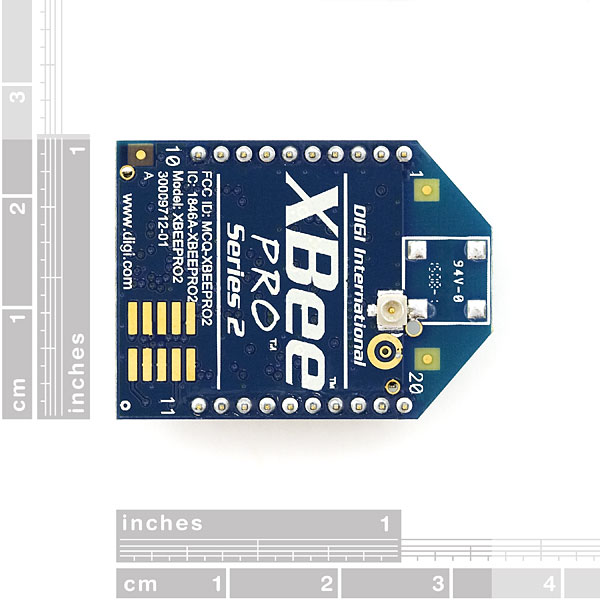
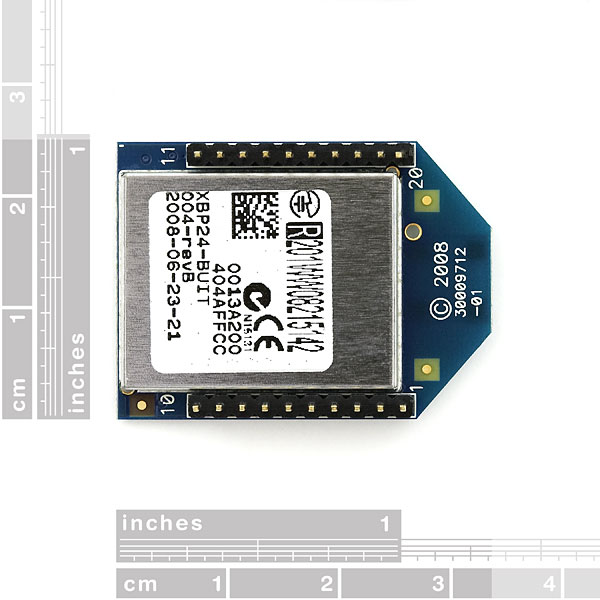
what if my coordinator device gets out of range ?, can an arduino create new coordinator on the fly on a xbee mesh?
If the coordinator is out of range there will be no coordinator, the coordinator is just a router that can start a brand new network without needing to ask an existing router. That said If your network is going to be moving around a lot I prefer flashing some 802.15.4 (series 1) radios to digimesh mode. The digimesh mode lets any node route traffic and helps keep the network happy in weird situations like this.
Where can I find out how to go about "flashing some 802.15.4 (series 1) radios to digimesh mode"?
If I do not connect an antenna, will the reception be similar to the module with the PCB antenna? Can I use it with no antenna connected?
The reception will be much worse, several dozen dB lower than with the chip antenna. Range will be limited to a couple feet and it may destroy the module (a TX'd wave reflecting back into the radio module).
Where can I find an antenna for this module? Would really appreciate an answer.
Thanks!
If you can find a busted laptop that had wifi, those usually have at least 1 antenna and very often with U.FL connectors. wifi being in the 2.4Gh ISM band with these modules, they work... in a pinch...