USB Digital Multimeter - Auto-Ranging (RS232 output)
Replacement: None. We can no longer carry these digital multimeters in our catalog. This page is for reference only.
It seems like everything plugs in to your computer these days, and this digital multimeter is no exception. This auto-ranging multimeter will test AC and DC voltage and current as well as capacitance, resistance, frequency and even temperature. It features a large, easily readable display for use in the field as well as the ability to connect to your computer for data logging, processing and analysis. It has all of the basic functions that you expect from a good digital multimeter including continuity check (with buzzer), diode test and data hold. Data logging and analysis software is included on a mini-CD and you can also download it below.
Note: The included CD contains all versions of the software. The version that has been tested to work with this unit is version 3.0. You can also just use the download link below.
Note: This meter does have a USB interface, but it's not clearly RS232. The meter needs the proprietary software to function and you cannot simply read the data directly without a driver and the software.
Dimensions: 200 x 90 x 45mm
- User Manual
- Test Leads
- Temperature Probe
- 2 x "AAA" 1.5V Batteries
- Software CD
- USB Cable
- Auto-Ranging
- Shockproof Protection
- Input Impedance: 10MΩ
- Relative Value Measurement
- 70×50mm LCD Display
- AC Frequency response: 40-400 Hz
- DC Voltage Ranges: 400mV/4V/40V/400V/1000V ±(0.5%+4)
- AC Voltage Ranges: 400mV/4V/40V/400V/750V ±(0.8%+10)
- DC Current Ranges: 30mA/300mA/10A ±(1.5%+10)
- AC Current Ranges: 30mA/300mA/10A ±(1.5%+10)
- Resistance Ranges: 400Ω/4kΩ/40kΩ/400kΩ/4MΩ/40MΩ ±(0.8%+4)
- Capacitance Ranges: 4nF/40nF/400nF/4uF/40uF/200uF ±(3.5%+8)
- Frequency Ranges: 100Hz/1000Hz/10kHz/100kHz/1MHz/30MHz ±(0.5%+10)
USB Digital Multimeter - Auto-Ranging (RS232 output) Product Help and Resources
How to Use a Multimeter
January 9, 2015
Learn the basics of using a multimeter to measure continuity, voltage, resistance and current.
Core Skill: Electrical Prototyping
If it requires power, you need to know how much, what all the pins do, and how to hook it up. You may need to reference datasheets, schematics, and know the ins and outs of electronics.
Skill Level: Rookie - You may be required to know a bit more about the component, such as orientation, or how to hook it up, in addition to power requirements. You will need to understand polarized components.
See all skill levels
Comments
Looking for answers to technical questions?
We welcome your comments and suggestions below. However, if you are looking for solutions to technical questions please see our Technical Assistance page.
Customer Reviews
No reviews yet.



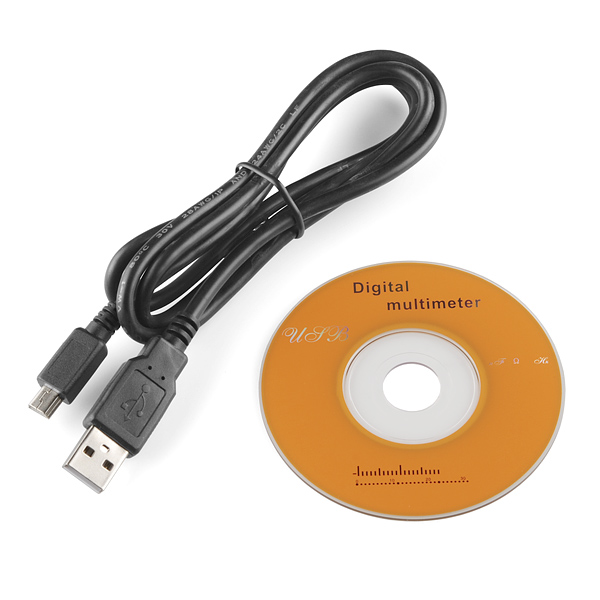

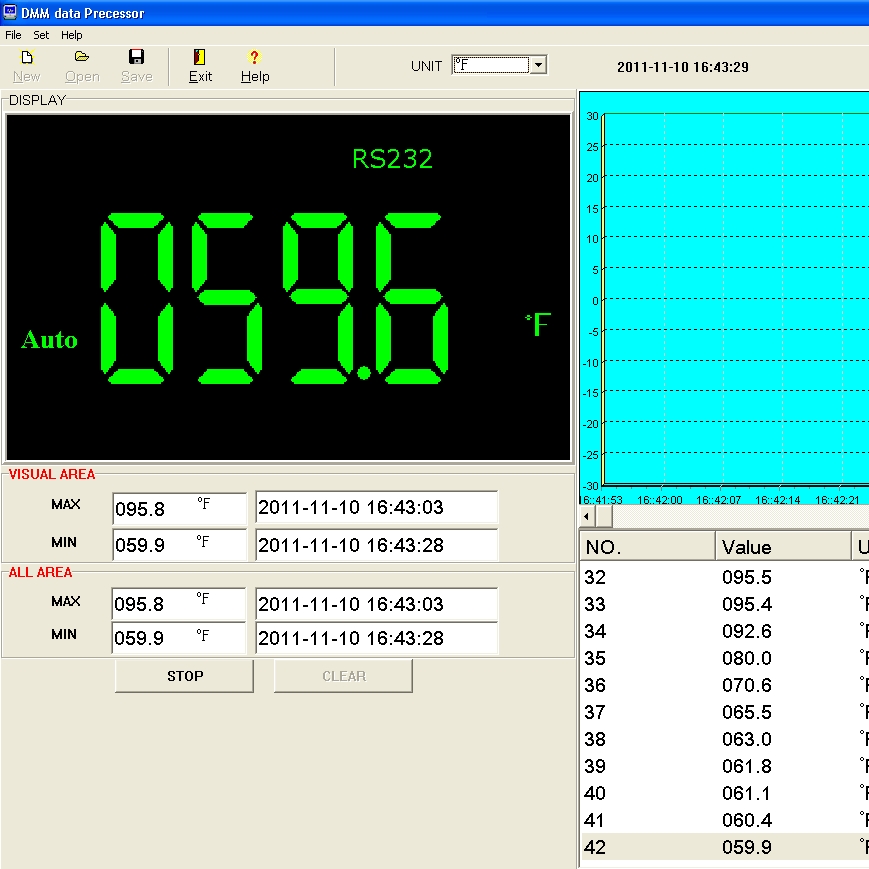
Juk :S Software is a .exe. Sparkfun, please take note: Multiplatform. We are no longer in 1995. Please!
There's a Linux project for this multimeter on https://github.com/mvneves/victor70c
Now, how about talking about the multimeter itself? any good/bad experience? I've got mine and it seems pretty decent. I made some measurements comparing it to a calibrated fluke tester and it's looks fine.
Wine?!!?
sadly, there are not too many apples.
This looks so nice. But I still have two comments. Please oh Please, just write a java app so can use devices like this on Mac or Linux.
??? Has anyone tested to see of the software runs under WINE? Not just run, but actually have the meter connected as well.
Second. *.RAR, bad flashbacks. Most infected software I have downloaded has beed rar archive more than any other.
I can confirm that the software runs beautifully under WINE 1.2.3.
great!
Did you get it all working under wine? The program runs fine for me but I cant see my usb device.
Maybe hire Paradoxial to write one :)
Many such meters seem to use optically isolated RS-232... Is the USB port isolated in some way, or could it end up connected to the circuit under test?
That is a great point!
Please answer this question.
Hi, this product says it has RS 232 output, could it be interfaced with an Arduino?? (via a MAX232 chip).
no. read the new note above.
You know, a decent multimeter is worth its weight in gold. I personally own an Extech 330 (~$50) and an Agilent U1242A (~$250). I'd strongly encourage anyone, even those getting started, to spend at least $50 on a meter -- after doing some research to ensure it is a quality product.
I bought this about a week ago, it does not seem this device actually uses RS232 standard but instead HID. I am able to read from the device but it seems it is encoded some how. Anybody else looking to interface to this device, use this library: http://www.codeproject.com/KB/cs/USB_HID.aspx. I am working on decoding the report and will post once I succeed.
let us know when you have something.
I'm not sure how the USB RS232 works yet as it doesn't show up as a virtual COM port on my Windows 7 machine... but...
I'm surprised these are still in stock! Today I compared mine I received yesterday against our Lab Reference Fluke meter and it was spot on! The temp is about 1 deg. C low... but everything else is awesome. The logging capability is just icing on the cake!
I would like to know more about the RS232 interface and if I can read it from an Arduino...
But seriously, if you don't have one... GET ONE! :)
For those who want to get around using the default software, there is some helpful discussion about RS232 meters here.
See in particular the comments for that post; a few people went to quite some effort deciphering different protocols. I don't know if that will cover this specific meter, but it would be a good point to start looking.
I reverse-engineered the protocol a Radio Shack 220-812 multimeter used, and wrote code to decode it a few years back. That thing actually sent the LCD segments, so the code had to use those to figure out the digits. Shouldn't be too long before someone reverse engineers the protocol for this one - and hopefully posts a link to it here!
If anyone buys one of these, please post some teardown pictures or some sample data coming out of the meter. It would be interesting if this is based on the ES519xx series and thus uses a known serial protocol.
Or, perhaps, if QtDMM works out of the box.
Has anyone tried the option to export to Excel? I keep getting a popup saying it failed.
Can you spray-paint the yellow part red, to make it not look too much like a Fluke and you can get back to selling them?
Is this a True RMS meter? I didn't see anything in the specifications above and couldn't find anything in the manual on it either.
Note: Nevermind, found a post in another comment that it isn't.
Does anyone know whether it's possible to change the fuse on these?
The manual (see PDF link under product description) says you can - section "XVIII.Instrument Maintenance"
How does it compare to a Fluke 15B or 17B ?
It seems somebody is confused about this meter. It can't USB and RS-232 at the same times unless it has two separate ports, which I doubt. The manual doesn't give you any real information about the connection with the computer. If is like some I have seen the interface does not present binary or BCD data but rather a very weirdly arranged set of bits representing the seven segment display. I wrote software for my hp48 calculator to convert to useable data but it sure was not simple. If you just want to display a virtual meter on your computer screen with the drivers provided there is no problem, however. A good alternative is the Protek 506 DMM which gives you good ole Binary Coded Decimal.
Some things to note when purchasing a multimeter:
Electrical equipment can be dangerous. Before buying any meter, make sure it has a safety approval appropriate for what you'll be using it for. For example, a Fluke 117 has approvals from UL, CE, several other organizations, has an IP42 dust and water rating, and is approved for CAT III hazardous environments.
This is not a True RMS meter. It will not produce accurate current readings in certain situations. For more information, see this helpful App note from Fluke and Newark.
If communication interfaces (USB, RS-232) are not isolated, they could damage your computer by connecting them to whatever you're measuring. Non-isolated equipment can also have erroneous readings when "extra" current leaks between the meter into the computer.
For more information, check out Fluke's ABC's of DMMs.
Does anybody know how to make the backlight stay on?
Manual... ?
Does this make sense to you, cause it doesn't answer my question. Apparently there is no way to make the backlight stay on longer then 10 seconds.
3-1“Hold” backlight switch and reading-keeping switch. If the switch is pressed over 2 seconds, the backlight turns on. Further press the switch over 2 seconds, the backlight turns off or automatically turns off after 10 seconds. Pressing the Digital multimeter - 3 - switch within 2 seconds could lock or unlock the data retention. Press the switch once to lock and press it again to unlock
After 137 hours of testing every possible button and duration permutation, I can say with a high degree of certainty that my Victor 70C does not have the ability to keep its backlight on. To counteract my bad investment, and to enable its use in the field (or anywhere, really), I resorted to buying a headlamp. But the headlamp rubber quickly stretched out, and I had to buy a trigger clamp to keep the headlamp affixed to my head. The multimeter now dangles from the clamp rod, allowing me to read the multimeter with the headlamp, hands-free. Literal AND figurative headaches. Awesome!
Is it just me, but does the software only log data when it's an integer value? It only works for me when I've disabled auto range and set the range so it only shows integer numbers. This way, I can't log 3.3V, just 3V or 4V. :S
The multimeter itself works perfectly, and the software shows all values as on the screen of the multimeter. It's just the logging over time function in software that seems bugged.
How fast does the continuity buzzer respond?
I can't get the communications software to install on my Windows XP computer. The installation package reports that there isn't enough disk space, but there is 1.2 Terabytes available. Has anyone encountered this problem? If so, do you know how to solve the problem?
I can't get the communications software to install on my Windows XP computer. The installation package reports that there isn't enough disk space, but there is 1.2 Terabytes available. Has anyone encountered this problem? If so, do you know how to solve the problem?
Connected to the PC, can I log the mA spike of a dc motor power up?
Can this meter be used to make a cheap/crude oscilloscope? If $60 would get me a basic one then I can think about it.
no, not usefully
Yes, but it would have like a 4 hz sampling rate. :p
I don't understand why the manufacturers "over there" are so cheap as to not spend just a little for a native-english speaker to edit their user manuals. From the manual:
"Press the key in the gear of frequency can switch between the frequency and the Duty Cycle.Press the key in the gear of AC Voltage or AC Curren can switch among the voltage, current, frequency and duty cycle"
Let's all work together and make an English language manual! Excelsior!
You get what you pay for; it's how China can offer a meter with loads of features for $60. The downside is minimal (but often hilarious) instructions, sparse documentation, and uncertain quality. The upside is you don’t have to worry if someone borrows your meter.
If you want a high quality meter with instructions in perfect English, look at something like a Fluke 280 series. The quality of these meters is legendary, plus the communication protocol documentation is available. But it costs about 10 times as much. And nobody can borrow my ‘289.
Hmmm... the manual doesn't talk about the programming interface at all. Too bad... I'd have plunked one in my shopping cart tonight if I could get to it from my Linux machines with my own instrument control code. Wake me when the interface is documented.
I'm wondering how fast the voltages refresh. The manual shows a plot on the computer screen which I assume is something like voltage vs time. I'm wondering if this could be used as a low frequency oscilloscope.
What's the temperature range?
User manual suggests -20 C to 1000C
It would be cool to watch it at 1000C for the second before it vaporized.
The meter doesn't have to be at 1000C. And for reasons beyond being made of plastic, can't actually be. It's the tip of the probe, which will survive 1000c, no problem.
Especially if you use an external touchless IR probe! Doesn't even have a tip of the probe.