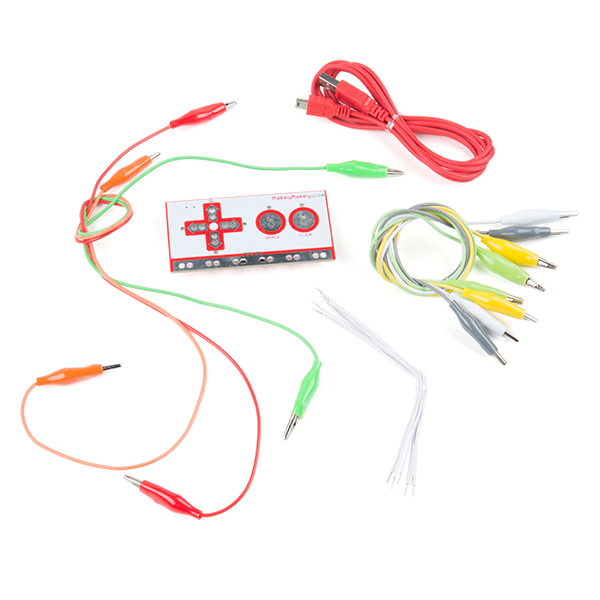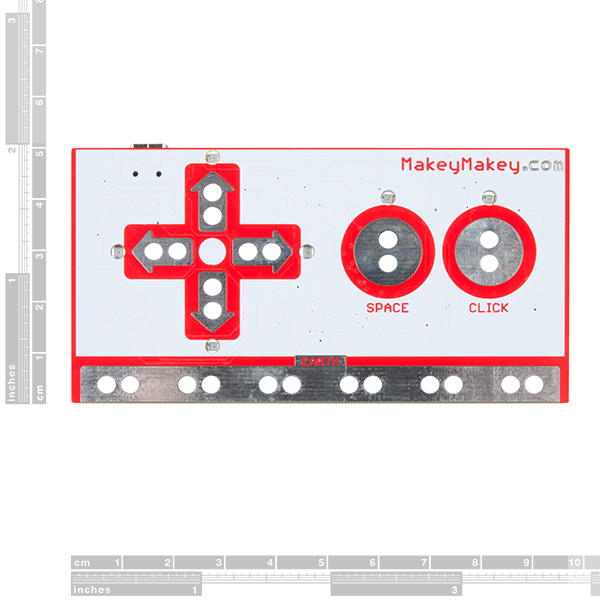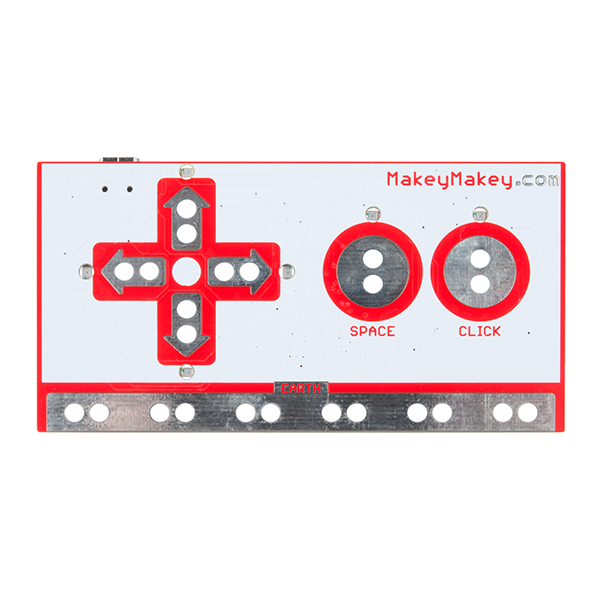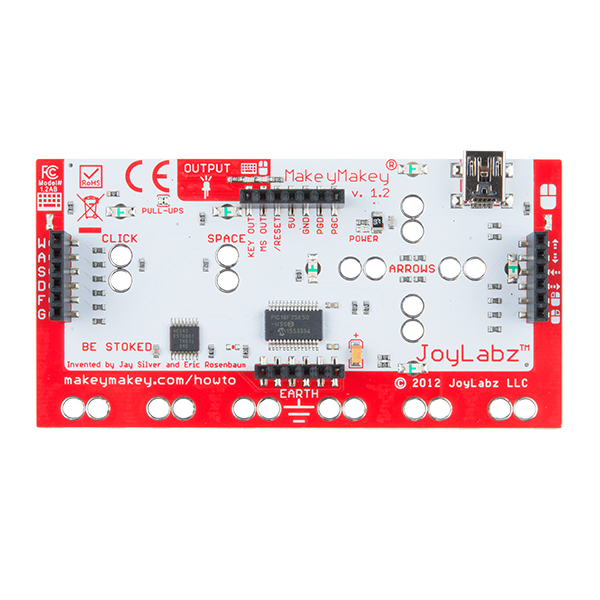×
SparkFun will be closed on Tuesday, December 24th, and Wednesday, December 25th, in observance of the Christmas holiday. Any orders qualifying for same day shipping placed after 2:00 p.m. (MST) on Monday, December 23rd, will be processed on Thursday, December 26th, when we return to regular business hours. Wishing you a safe and happy holiday from all of us at SparkFun!
Please note - we will not be available for Local Pick up orders from December 24th-December 27th. If you place an order for Local Pick-Up we will have those ready on Monday, December 30th.
You may be the greatest living banana pianist, but how will you ever know if you don't make yourself a banana piano? Good news! That project and countless others are easier than you think with Makey Makey.
Using the Makey Makey you can make *anything into a *key just by connecting a few alligator clips. The Makey Makey Classic by JoyLabz is an invention kit that tricks your computer into thinking that almost anything is a keyboard. This allows you to hook up all kinds of fun things as an input. For example, play Mario with a Play-Doh keyboard or piano with fruit!
The Makey Makey Classic uses high-resistance switching to detect when you've made a connection even through materials that aren't very conductive (like leaves, pasta or people). This technique attracts noise on the input, so a moving window averager is used to lowpass the noise. The Makey Makey can also act like a keyboard or mouse. There are six inputs on the front of the board, which can be attached to via alligator clipping, soldering to the pads, or any other method you can think of. There are another 12 inputs on the back, six for keyboard keys and six for mouse motion, which you can access with jumpers via the female headers.
- 1x Makey Makey HID Board
- 1x Mini-USB Cable
- 1x Alligator Clip Pack
- 1x Jumper Wire Pack
Makey Makey Classic by JoyLabz Product Help and Resources
Makey Makey Classic Hookup Guide
January 11, 2018
Be stoked! The world is your construction kit. How to turn everyday objects into computer inputs with the Makey Makey Classic from JoyLabz.
Core Skill: Electrical Prototyping
If it requires power, you need to know how much, what all the pins do, and how to hook it up. You may need to reference datasheets, schematics, and know the ins and outs of electronics.
Skill Level: Rookie - You may be required to know a bit more about the component, such as orientation, or how to hook it up, in addition to power requirements. You will need to understand polarized components.
See all skill levels
Comments
Looking for answers to technical questions?
We welcome your comments and suggestions below. However, if you are looking for solutions to technical questions please see our Technical Assistance page.
Customer Reviews
5 out of 5
Based on 3 ratings:
So simple and fun
We got this so we could do group games (Family Feud @ crowdcontrolgames) and it worked out so well! There was a youtube that showed how to set it up using plunger switches and speaker wire, and it worked like a dream. Total set up time was like 20 minutes.
simply brilliant
Pure fun and incredibly simple.
Game show buzzer
I was looking for something that would allow 2 players to "buzz in" and indicate who was first but couldn't really find anything online to do that. Found a site with the software which linked to the Makey Makey Classic. I bought it, along with a small project box, couple of handheld push buttons, and some wire and built my own. I soldered the wires directly to the board and hot-glued it in place. Works perfectly!