This is the new Arduino Uno R3. In addition to all the features of the previous board, the Uno now uses an ATmega16U2 instead of the 8U2 found on the Uno (or the FTDI found on previous generations). This allows for faster transfer rates and more memory. No drivers needed for Linux or Mac (inf file for Windows is needed and included in the Arduino IDE), and the ability to have the Uno show up as a keyboard, mouse, joystick, etc. Never fear for accidental electrical discharge, either since since the Uno R3 SMD also includes a plastic base plate to protect it!
The Uno R3 also adds SDA and SCL pins next to the AREF. In addition, there are two new pins placed near the RESET pin. One is the IOREF that allow the shields to adapt to the voltage provided from the board. The other is a not connected and is reserved for future purposes. The Uno R3 works with all existing shields but can adapt to new shields which use these additional pins.
Arduino is an open-source physical computing platform based on a simple i/o board and a development environment that implements the Processing/Wiring language. Arduino can be used to develop stand-alone interactive objects or can be connected to software on your computer (e.g. Flash, Processing, MaxMSP). The open-source IDE can be downloaded for free (currently for Mac OS X, Windows, and Linux).
Special SMD Version: Because Atmel is moving more and more of their production capacity to surface mount ICs, the DIP packaged ATmega is becoming more and more difficult to get. To keep up with demand, we now offer the Arduino Uno R3 with an SMD ATmega. The board is identical to the PTH version of the Uno, but you won't be able to remove the ATmega without some hot-air. This change shouldn't affect most users. Besides - when was the last time you managed to destroy an ATmega and needed to repair an Arduino board? Those things are nearly indestructible.
- 1x Arduino Uno - R3 SMD
- 1x Plastic Base Plate
- ATmega328 microcontroller
- Input voltage - 7-12V
- 14 Digital I/O Pins (6 PWM outputs)
- 6 Analog Inputs
- 32k Flash Memory
- 16Mhz Clock Speed
- Arduino Part #: A000073
Arduino Uno - R3 SMD Product Help and Resources
Choosing an Arduino for Your Project
December 11, 2017
Examining the diverse world of Arduino boards and understanding the differences between them before choosing one for a project.
SparkFun Inventor's Kit Experiment Guide - v4.0
November 15, 2017
The SparkFun Inventor's Kit (SIK) Experiment Guide contains all of the information needed to build all five projects, encompassing 16 circuits, in the latest version of the kit, v4.0a.
Tinker Kit Circuit Guide
September 16, 2021
This guide takes you through the basics of building 11 different circuits with the SparkFun Tinker Kit and how to program them using the Arduino IDE.
Core Skill: Programming
If a board needs code or communicates somehow, you're going to need to know how to program or interface with it. The programming skill is all about communication and code.
Skill Level: Rookie - You will need a better fundamental understand of what code is, and how it works. You will be using beginner-level software and development tools like Arduino. You will be dealing directly with code, but numerous examples and libraries are available. Sensors or shields will communicate with serial or TTL.
See all skill levels
Core Skill: Electrical Prototyping
If it requires power, you need to know how much, what all the pins do, and how to hook it up. You may need to reference datasheets, schematics, and know the ins and outs of electronics.
Skill Level: Competent - You will be required to reference a datasheet or schematic to know how to use a component. Your knowledge of a datasheet will only require basic features like power requirements, pinouts, or communications type. Also, you may need a power supply that?s greater than 12V or more than 1A worth of current.
See all skill levels
Comments
Looking for answers to technical questions?
We welcome your comments and suggestions below. However, if you are looking for solutions to technical questions please see our Technical Assistance page.
Customer Reviews
4.5 out of 5
Based on 26 ratings:
1 of 1 found this helpful:
Everything works, no problems with SMD package.
I only have limited experience with the Arduino-type boards, but this one works as it should and I haven't encountered any problems, just like the other ones. It runs my laser engraver well and always connects to my laptop when I turn the power on, so it's all good!
2 of 2 found this helpful:
very fun, very simple to use.
I am no expert in the use of micro controllers, but I have dabbled. This model I found simply to navigate around. And, as in the past, I greatly appreciate the Sparkfun support around their products.
2 of 4 found this helpful:
Arduino works fine for small/slow projects
I have several Arduinos, now. I just got these SMD versions, and thought I had an issue with them, but it turns out to be an issue with the base Arduino programming IDE.
So, let's talk about that for a minute. For relatively simple things, it's not bad. It uses C code, although the "sketch" is different i minor ways. The Arduino libraries run all processes serially, so if you want to get "high-speed," you are better off writing code that talks to bare metal.
That said, though, my issues I mentioned at the start are due to the absolutely horrible optimizations done by the Base IDE/compiler. I believe they use a stripped-down version of GCC, but man... I can see that I'm either going to have to step over to a different compiler, or start writing lots of assembly code.
However, one of the nice things about the Arduino, aside from a standardized hardware platform, is the bootloader for uploading your programs. This is one of the reasons I'm hesitant to use a different development system, as then I'll be overwriting the bootloader. Not horrible, I guess, but not to my liking...
So, why am I rating this as 3 stars?
Well, on the one hand, it's a nice development platform for little things, and the IDE/development libraries conveniently hide the C code so that beginners and non-programming hobbyists can get into this stuff. That's 5 star thing, there.
However, for people like myself that want to do some "speedy" things on the board... Well, I am having to take a step backwards if I stick with the stock development environment, and that's sort of a 2 star thing.
Right now I'm researching a better way to write & upload code, so I can get my speedy stuff back.
Great Product
I bought this to pair with a relay shield as a simple irrigation controller. Works great, easy to setup and program. I'll be using more Arduino boards as I increase the level of automation around my home.
Well thought design
I like the connection with the text showing the function on each pinout.
A good board! and more
Works great just like any Arduino, the SMD design probably makes it a bit more durable but UNO boards are already virtually unbreakable. I really like the SparkFun Cerberus cable. It's very handy when switching back and forth between devices or to connect several at once and the Moog mod kit saved me a couple trips to different stores, thanks.
I've heard you are opening physical stores, try one in Ft. Collins.
space is the place, noise is the future
John
As good as always
I use several Uno R3s and they al perform correctçy. The most recent one's use is a duplicate, nothing new, so my review is that it is OK
As described
Good product - fast shipping.
First Arduino Board Purchased!
This board is a great first example of what the Arduino is all about. Had my first program up and running in minutes. Sparkfun is definitely my first stop for anything embedded.
Fantastic!
Super high quality device.
And I am not the most careful with my tiny electronics.
Can't wait to get more.
a wonderful gift
I bought this for my husband and it worked out perfect for him
It is an arduino. What else is there to say.. The labeling on the side of connectors is a nice touch in this version.
Great board to have
This board is versatile. That is the main reason I like it. You can do so much with an Uno. There are fifteen projects in the starter kit alone!
Great Purchase
This is the best Arduino Uno that I have purchased. I love that it came with a base plate straight out of the box (something that all Arduinos should be equipped with as a default.).
Everything working just fine
I'm using this for a very simple sketch and function. Having no problems and the UNO is working A-ok.
great product
BUT.... i still cannot get to work. will not accept the bootloader. cannot even compile the simple blink sketch.
Sorry to hear you're having trouble! Please contact our technical assistance team for help.
For budding scientists and old folks, too!
I initially bought this Arduino for a young wannabe scientist. My friend, a retired physicist, recommended that I get it for my young friend. I then realized I needed to get the same item so that I could help my young friend (age 13) learn how to use it. Of course, I have to learn lots of new things myself. I'm a retired electrical engineer with modest skills in computer programming (was never introduced to C or C+++ before) so it has been a frustrating, interesting, and challenging process for me. I'd like to see more C programming instructions.
Lots of Fun!
Great little product. Works great and easy to learn.
Works very well
Having previously owned sparkfun's redboard andhaving had issues with it not being recognized in my ports which prevented me from uploading code, it was quite relieving to have this actually function and communicate with my laptop. It works well, I only wish the circuit I'm using it with would function half as well.
problem with usb jack
I recently purchased an UNO R3 and it worked fine except that the USB jack would intermittently disconnect when the unit moved causing the unit to re-boot. I swapped it out with an older unit I had from another project and it worked fine no matter how I manipulated it. I guess there is a loose connection in the jack. I plan to return the unit for a replacement.
Arduino Uno
I have somewhere an old Arduino Duemilanove but haven't used it for quite some time. I thought I would get a newer Uno and start getting acquainted with Arduino again. Everything seems to work fine though I have only blinked an external led and used a sliding pot to control a servo. Another reviewer noted a USB connection problem. On mine the on board USB jack is very stiff. It takes a little more force than it seems like it should to get the USB cable to fully engage. It is possible that he was not getting the cable fully engaged.

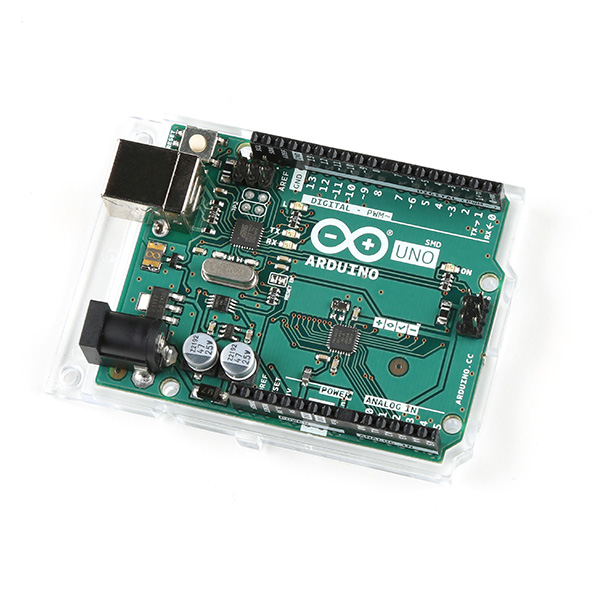
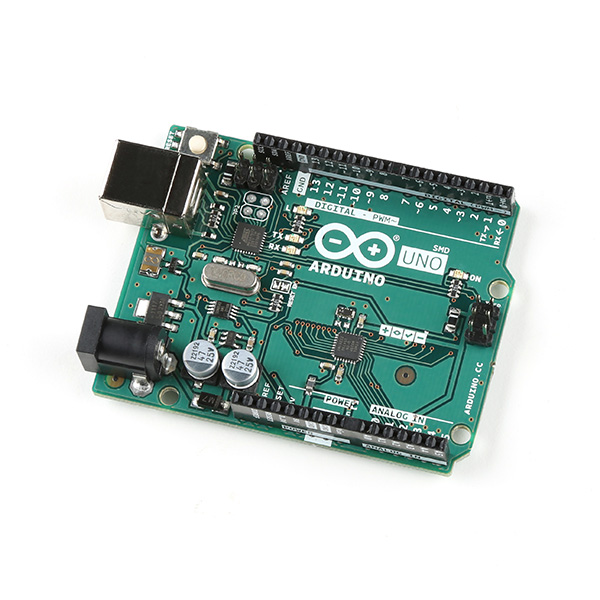
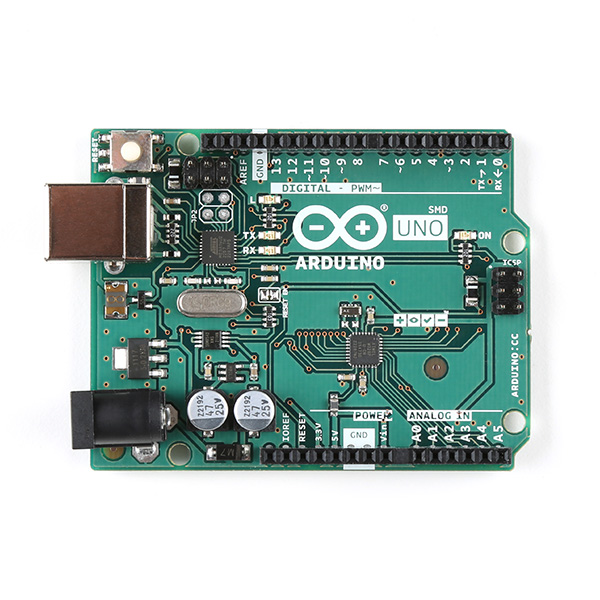
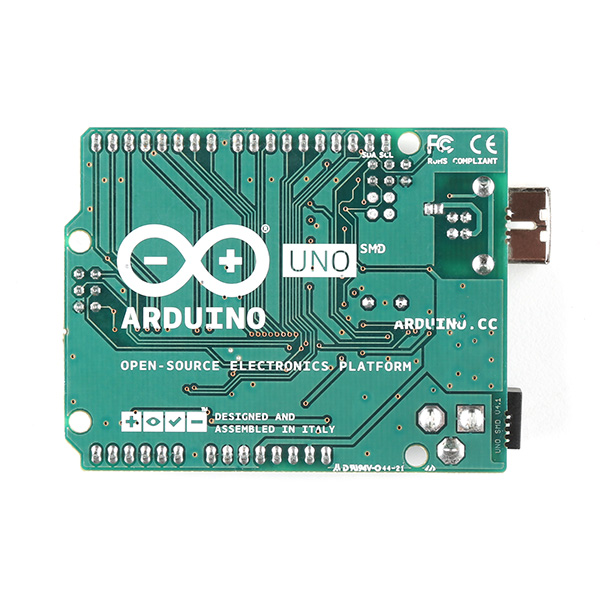
The best product!
Question: If I were plug this into the 650mA wall plug AND plug it into the USB(which I've done) which would it draw from by default, and could it combine the two power sources if it needed more than either produced on its own? I don't actually need that much current, I'm just curious...
Me thinks someone should be thinking about a new form factor for Arduino and the Shields soon!
If this happens, I'd like to see the .160" spacing on the digital header side of the board replaced with .100" or .200" spacing. This would make using standard .100" protoboard much easier. I'm not sure how the .160" slipped by.
I agree. The .160" seems to have been a layout error, but couldn't be repaired in time because production was due a few days later. IMO they should have delayed production for an error like this to get fixed.
I agree, they need to get rid of that stupid printer port and put a built in wireless programer. blueteeth, wifi, xbee whatever, at the bare minimum use a mini A or micro usb port instead.
It almost looks like Arduino is to the point where the blue board should just be the programming adapter shield!
Take a look at the Arduino Due.
Why is this more expensive than the DIL version? SMT ICs are cheaper than their DIL counterparts, and there were already SMDs on the board, so the reflow process was already in order.
Contrary to what the Arduino Day page said, I am not allowed to back order this product. Why?
Is this unit already put together? Or does it require buliding? Sorry i am new to this kind of thing
Should already be put together. If you were to open the page for a kit - like the simon says through-hole kit - you will see a small picture of a soldering iron (okay, it's a drawn pic instead of a camera pic). If you click it, you'll see what you'll end up doing:
This pic does not show on this page, so it's safe to say no extra work is required.
I chose the DIP vs this SMT board so I could remove the chip and use it to program pro mini's. Is there any way to do that with the SMT versions? Like holding reset low while programming the other board perhaps? http://arduino.cc/en/Tutorial/ArduinoToBreadboard tutorial only mentions removing the chip entirely.
Question: Does anyone know the sample frequency of the Arduino UNO? Also, is it the same sample freq for the other type of arduinos?
It's a bit of a complicated question, as the sample rate will depend a lot on what processing you're doing between samples. Practically speaking, you should be able to sample an analog input and do very light processing at around 10kHz.