Arduino+LabVIEW Bundle
Ever get a new sensor from SparkFun and want to test it out quickly? Maybe you want to do more processing on that data than the Arduino can provide. Imagine getting that data to your computer and having a GUI (graphical user interface) for your sensor within minutes of opening that little red box.
NI LabVIEW is a graphical programming environment used by millions of engineers and scientists to develop sophisticated measurement, test, and control systems using intuitive graphical icons and wires that resemble a flowchart. Through the NI LabVIEW Interface for Arduino Toolkit, you can now leverage all of the benefits of NI LabVIEW graphical programming for your Arduino projects.
The LIFA (LabVIEW Interface for Arduino) toolkit is a free download which allows a LabVIEW developer to easily get data to and from the ever-popular Arduino microcontroller. The basic architecture behind it is that there is an I/O engine programmed to the Arduino which waits for serial commands from LabVIEW and responds with the requested data or action.
This kit includes an Arduino Uno R3 and the LabVIEW Student Edition DVD for Windows and MacOS. Simply load the open-source firmware to the included Arduino Uno, connect it to your computer and install the LabVIEW software.
Note: Shipping to Canada and the USA only. Sorry world.
Note: The LabVIEW Student Edition does not come with SSP (Standard Service Program), and therefore not eligible for direct phone or email support from NI Engineers. Please post all questions to the LabVIEW for Arduino Community page.
- 1x Arduino Uno - R3 SMD
- 1x NI LabVIEW 2013 DVD (Student Edition)
- Uses USB, XBee, or Bluetooth links for communication
- 150 Hz Rate Wired (50 Hz Wireless)
- Gives you access to Arduino’s analog, digital, PWM, I2C, and SPI functionality on the computer
- Fully open-source firmware (I/O engine on the Arduino) and LabVIEW framework
Arduino+LabVIEW Bundle Product Help and Resources
Core Skill: Programming
If a board needs code or communicates somehow, you're going to need to know how to program or interface with it. The programming skill is all about communication and code.
Skill Level: Rookie - You will need a better fundamental understand of what code is, and how it works. You will be using beginner-level software and development tools like Arduino. You will be dealing directly with code, but numerous examples and libraries are available. Sensors or shields will communicate with serial or TTL.
See all skill levels
Core Skill: Electrical Prototyping
If it requires power, you need to know how much, what all the pins do, and how to hook it up. You may need to reference datasheets, schematics, and know the ins and outs of electronics.
Skill Level: Competent - You will be required to reference a datasheet or schematic to know how to use a component. Your knowledge of a datasheet will only require basic features like power requirements, pinouts, or communications type. Also, you may need a power supply that?s greater than 12V or more than 1A worth of current.
See all skill levels
Comments
Looking for answers to technical questions?
We welcome your comments and suggestions below. However, if you are looking for solutions to technical questions please see our Technical Assistance page.
Customer Reviews
4 out of 5
Based on 1 ratings:
5 of 5 found this helpful:
software compatibility table is badly needed
Using LINX is the only way to make Arduino and LV work together. Apparently it downloads IDE version compatible with given versions of Arduino and 2013 LV SP1 student edition But it does not let you know what versions it used and you can't repeat the trick by yourself. I have to run the Linx wizard EVERY TIME! Time-out issues are each second program start. So the advanced knowledge is required to overcome this. This contradicts with the original idea to use Arduino to practice LabView. The Arduino itself is flawless.

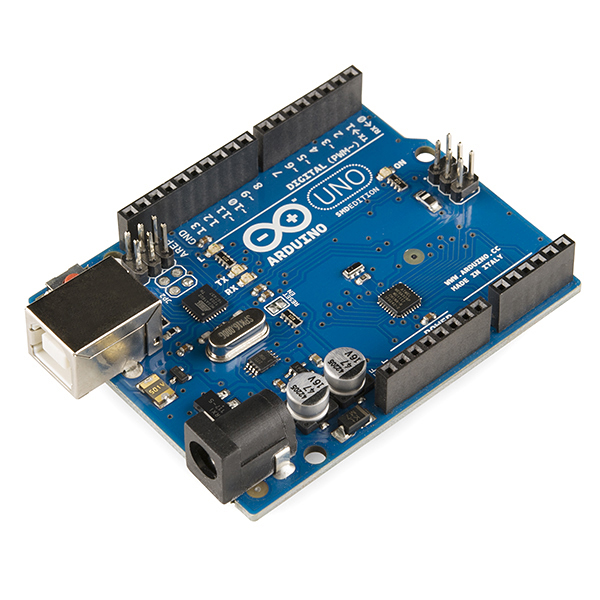
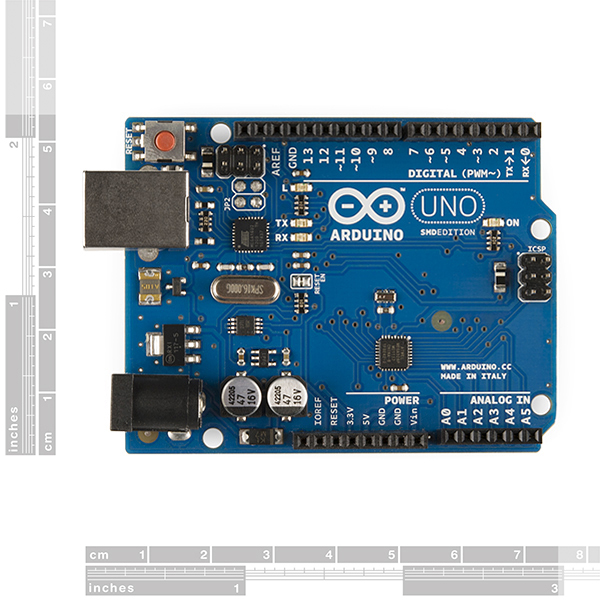


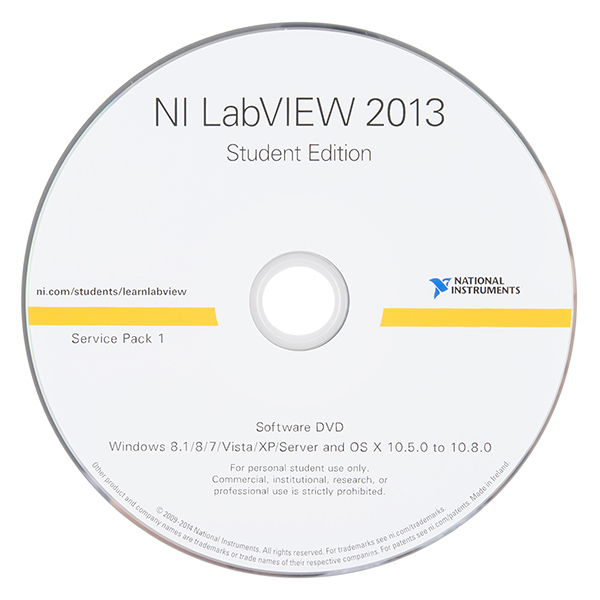
I made a step by step video of a blink LED program. How To Program The Arduino With LabVIEW Tutorial
Further Clarification Regarding Licensing Comment from Member #68790:
Is Labview SE Activation Serial #, as decribed below, included with/on DVDs?
Thanks,
NI DESCRIPTION: "Locate Your Serial Number If you have purchased LabVIEW Student Edition or the Student Edition Software Suite, you should receive a serial number, which is used to license and activate the software. The serial number will be in the format of A##A#####, where A represents a letter of the alphabet and # represents a number from 0 through 9"
But I never got my Serial Number when I bought this. Am I supposed to buy something else from National Instruments, or is the software Im buying from Sparkfun supposed to have the License number with it?
This package includes everything you need including a perpetual (does not expire) license for LabVIEW Student Edition. The document below describes where you might find the serial number for the different packaging options.
http://www.ni.com/white-paper/14146/en
-Sam K
Still unable to get Arduino for Labview to work. :(
Wow! just spent $50 on a $25 Arduino SMD R3 and NI Labview student edition. Says it has not been tested with OS X 10.10 and the installation procedure looks like something from the 1990's. Help me out here. I'm worried that if I install it I will have adverse side effects on my macbook pro.
Hi Sparkfun!
Do you plan any new product bundles that will support the new LINX toolkit that replaces the Labview Interface for Arduino (LIFA) toolkit?
Is it possible to convert arduino code into a labview project? If so, can you also use arduino libraries with labview?
Cannot find SN on DVD or sleeve it came in or invoice or shipping doc. Looking for number that fits this desc..."The serial number will be in the format of A##A#####, where A represents a letter of the alphabet and # represents a number from 0 through 9”
Any other places to look?
During activation of LabView the activation wizard requires both, user and 'company' information. Where did my install go wrong?
Is the license able to be installed onto multiple computers or just 1?
I purchased this board, but I can't download the Arduino libraries because the package manager doesn't run on my machine. Occasionally I'll get a screen and it will say it's downloading the index, but then it freezes up. Most of the time it freezes just starting up. I've tried every kind of compatibility setting I could think of, but I've had no success. NI hasn't responded to queries, since this is a Student version, they apparently feel no need to support it, even if I can't use it for the desired purpose. Does anyone know of a way to get the needed Arduino packages without using the package manager?
I contacted JKI, the company that made the VI Package Manager, and they directed me to a new version they say fixes the bug. You can reach them at support.jki.net, if you are having similar problems.
I now seem to be able to download packages using the VIPM I got from JKI. I'm downloading the Arduino interface now.
Hello. I am trying to download the NI Labview Interface. I got the VIPN for Mac OS X to download and decompress, but when I click on Download Toolkit With VIPM I get a message that the web page cannot be opened. When I click Download From FTP I get a long list of hot buttons. When I click on these I have no idea what I am supposed to do. Please advise.
Hi - thinking about ordering this product - what edition of LabView is this? 2012 or 2013? Did not want to order and then a new edition comes out after I order. Thanks
2012 is fairly stable, according to my friend who works with it quite a bit. He's not as happy about 2013, so you're probably better off with 2012 for now.
It is still the 2012 edition we are sending out. The 'new' editions usually don't get to us until the end of the year if that helps with your decision at all.
Mine came a few weeks ago with Labview 2012. I don't believe it's upgradeable,
If you aren't a student, can you still use the Student Edition that comes with this kit? I've been looking for a cost-effective way to learn labview on my own and this looks like it may be a good way.
Yup! I believe the only restriction on the student Labview license is that you don't end up using the software for any commercial endeavors. Otherwise, the kit is designed specifically for any 'student' who wants to learn Labview with Arduino.
Thanks Toni - I'm going to order one now!
Any way to just buy the software? I have enough Arduinos.
"Simply load the open-source firmware to the included Arduino Uno, " OK and how do we do that? Can it be done via lab view or do we have to dload another program from Arduino to do it? dhorner@usa.net I want a plug and play gpio and a/d input not another nightmare like I am getting with microchips development (not) kits.
So, I'm not convinced that this package comes with the Mac OSX student version of Labview 2011..... can someone please convince me before I spend money on this? I already have a bunch of Arduino's and complementry Labview 2011 trial for PC but I'm looking for the Mac OSX version.
Is this product now available for shipping to the UK? It used to be North America only but I've just tried putting one in my basket and it looks as if it will let me continue to check out with a UK delivery address. That would be cool :-)
It would be nice if SparkFun made a supplemental disc to accompany this bundle that includes the NI-VISA drivers package (479MB download!), JKI VI Package Manager (VIPM), LabView Interface for Arduino Toolkit, and a ReadMe document similar to https://decibel.ni.com/content/docs/DOC-15971 to guide through the setup for this.
Licensing: Does the Labview Student Edition have a "time limit" on it, e.g. 30 days or 90 days ? Or does it just run and you have no NI support for it (e.g. support is extra cost option) ?
NI's FAQ for the student edition: link
Wow. LabVIew sure is cumbersome to work with. There are other tools out there that are far easier to use.
Remember that every tool is cumbersome in the hands of a novice. LabVIEW is a fully featured development environment and may demand a little extra acclimation if you have some experience in text-based programming. LabVIEW is a valuable tool and is worth exploring whether you are a (present or future) scientist, engineer, or DIY'er.
Hmmm... so are you implying that because I think it's cumbersome that I must be a novice? What I was implying that after > 400Mb of disk space, 3.5 hours of installation, a third-party add-on manager for NI-VISA, and several trips to the web for FAQs and help, it's not what I would call a light-weight solution for many. It simply adds a front-end to an Arduino. Using simple applications like Arduino Manager, COSM, Exosite, or several other gives most hobbyists what they need. BTW, I'm certified by NI for Lab Windows/CVI, and have taken 2 of NI's classes for LabView.
Does this work with Measurement Studio (NI) with is the programming version of LabView?
From a quick Google search, it does look like folks are able to pipe Arduino data through Measurement Studio. Check out this forum post.
It did sound a little as though you were dissing LabVIEW because you didn't understand it, which is clearly not the case.
I agree that if you just want to do some simple control of the Arduino's outputs from your PC then LabVIEW is a cumbersome way to do it if you aren't already familiar with it. However this bundle looks a great value way of getting hold of LabVIEW if you aren't otherwise eligible for the student licence!
But at least National Instruments supports the Arduino with a good library for communication with Labview.
Would it be possible to get this with the non-SMD Arduino R3 version (or is the picture wrong, and it comes will the DIP-packaged Arduino R3?)?
It does come with the SMD version, unfortunately though we can't substitute them.
So will I be able to program the DIP-packaged Arduino dev boards I already have with the LabVIEW package?
Really the only difference between the 2 Arduinos is how the ATMega328 is attached, so you should be able to do anything with one version that you can do with the other (except easily remove the chip).
Is this the LabVIEW SE Suite (as it shows in your picture) or just LabVIEW SE?