Getting Started with Arduino - 2nd Edition
Arduino is the open-source electronics prototyping platform that’s taken the design and hobbyist world by storm. This thorough introduction, updated for Arduino 1.0, gives you lots of ideas for projects and helps you work with them right away. From getting organized to putting the final touches on your prototype, all the information you need is here!
Inside, you’ll learn about:
- Interaction design and physical computing
- The Arduino hardware and software development environment
- Basics of electricity and electronics
- Prototyping on a solderless breadboard
Drawing a schematic diagram
Getting started with Arduino is a snap. To use the introductory examples in this guide, all you need an Arduino Uno or earlier model, along with USB A-B cable and an LED. The easy-to-use Arduino development environment is free to download.
Join hundreds of thousands of hobbyists who have discovered this incredible (and educational) platform. Written by the co-founder of the Arduino project, Getting Started with Arduino gets you in on all the fun!
Info:
- Author: Massimo Banzi
- Publisher: O'Reilly Media / Make Media
- Paperback: 130 pages
- 2nd Edition
- ISBN 10: 1-4493-0987-9
- ISBN 13: 978-1-4493-0987-9
Getting Started with Arduino - 2nd Edition Product Help and Resources
Core Skill: Programming
If a board needs code or communicates somehow, you're going to need to know how to program or interface with it. The programming skill is all about communication and code.
Skill Level: Rookie - You will need a better fundamental understand of what code is, and how it works. You will be using beginner-level software and development tools like Arduino. You will be dealing directly with code, but numerous examples and libraries are available. Sensors or shields will communicate with serial or TTL.
See all skill levels
Comments
Looking for answers to technical questions?
We welcome your comments and suggestions below. However, if you are looking for solutions to technical questions please see our Technical Assistance page.
Customer Reviews
No reviews yet.

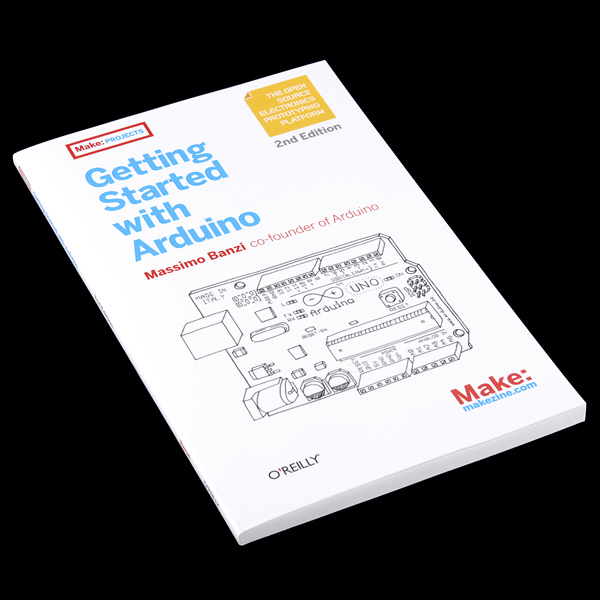
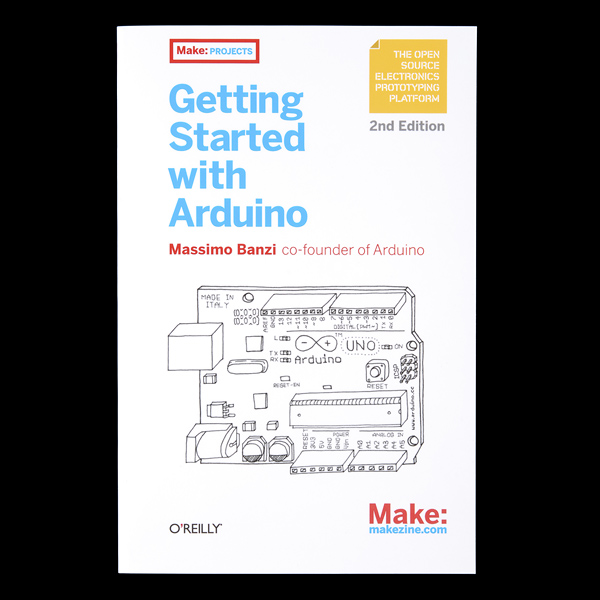
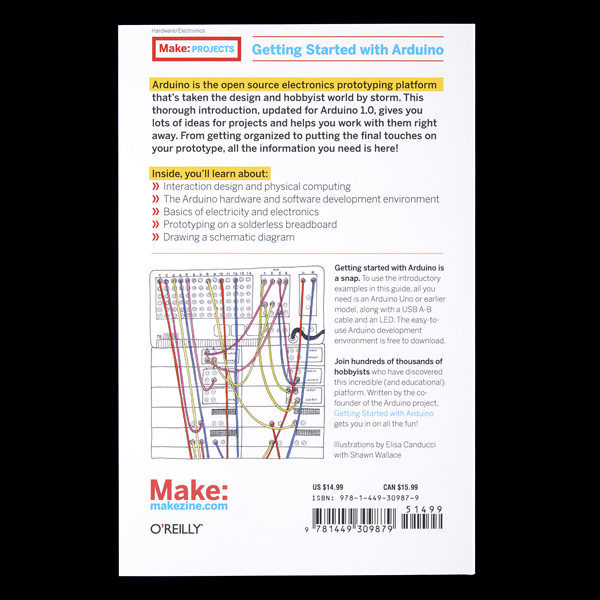
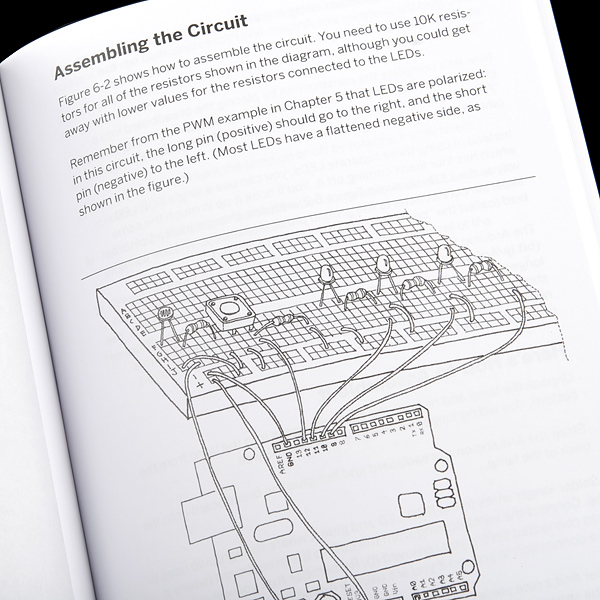
I have this book, and it's actually not bad. It explains the details of the components and code in an easy to understand way. I was glad that I picked it up.
Since the only thing i know about Arduino is the name, I think it is a good oportunity for know about what are you talking about. I need to learn microcontrollers and I think it it a first sure step. Please let me know if i am in the wrong way and what could be my second step