Infrared Remote Control
Have you ever needed a cheap way to activate something from across the room? Infrared remotes are still the cheapest way to wirelessly control a device. We have designed the remote to be small, very simple, and low-cost. For the majority of the projects we build, we don't need 34 buttons, we need one or two. It makes more sense to provide you with a cheap and easy to use remote.
Our infrared remote control offers buttons for four directions, power, select, and three optional use buttons (labled "A," "B," and "C"). Unfortunately we can't guarantee that it will work with your Stuart Hughes' PrestigeHD Supreme Rose Edition though. Rather, we are carrying this remote to work with many of the more common IR receiver ICs.
Want to see what's inside? Check the pictures, we tore one apart so you can see what's on the inside.
Note: The unit does NOT come with a CR2025 coin cell battery (check below). You can use a CR2032 battery, but we found they get stuck easily because they're slightly too thick. It's recommended that you use the CR2025, it fits well.
Replaces:COM-10280
Infrared Remote Control Product Help and Resources
IR Communication
February 7, 2013
This tutorial explains how common infrared (IR) communication works, as well as shows you how to set up a simple IR transmitter and receiver with an Arduino.
IR Control Kit Hookup Guide
October 2, 2013
How to get the most out of the infrared receivers and transmitters included in the IR Control Kit.
Core Skill: Electrical Prototyping
If it requires power, you need to know how much, what all the pins do, and how to hook it up. You may need to reference datasheets, schematics, and know the ins and outs of electronics.
Skill Level: Noob - You don't need to reference a datasheet, but you will need to know basic power requirements.
See all skill levels
Comments
Looking for answers to technical questions?
We welcome your comments and suggestions below. However, if you are looking for solutions to technical questions please see our Technical Assistance page.
Customer Reviews
5 out of 5
Based on 5 ratings:
Works great
Simple and easy to use. Works perfect for what I wanted to use it for.
Simple to use, consistent output
Nice remote that gives a consistent output even at a distance over 20 feet. Works great for our project.
Simple and easy to use
This little guy is powerful (in terms of range) for its size and works great. It was simple to get withing with my Arduino-ish project and provides a no-nonsense wireless interface.
One thing to note is that I had the red sticky front and PCB de-laminate from the plastic housing/back. Given what I paid for the unit that wasn't much of a surprise and a few gobs of 5 minute epoxy later the problem was fixed. But that's not worth taking off any stars in my opinion.
I will likely pick up a few more of these to put on the shelf for use with future projects.


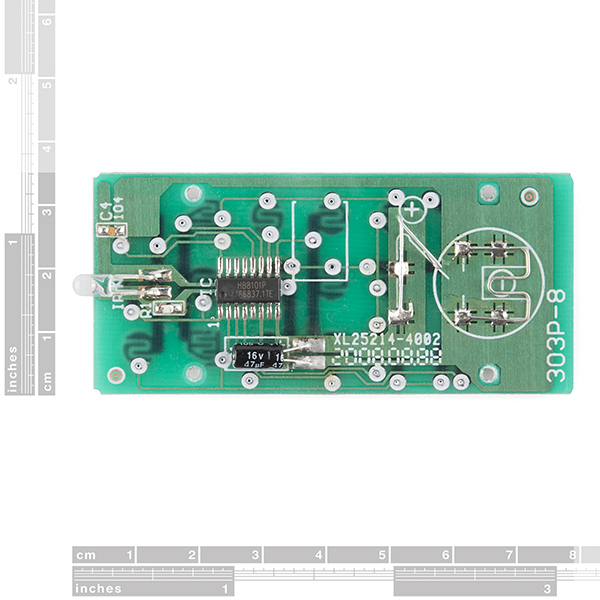
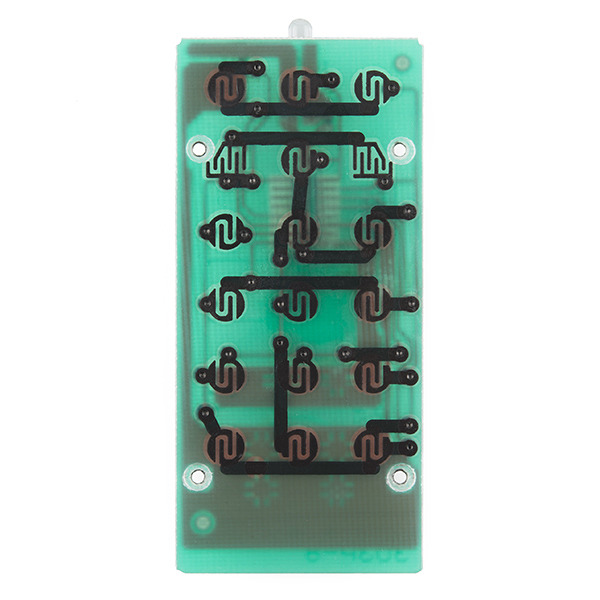
Great value and works like a charm!
Does the circuit board allow for up to 18 buttons? Are each of the pads unique?
We just tested each "potential" button, but unfortunately the only pads that work are those already assigned. Sorry :(
Is the IR led used narrow beam LED or Wide beam LED? (I want to know view angle of IR LED used in this Remote.)
Please let me know viewing angle, which is more concern for my project.
very good question. from preliminary testing, it appears like there are 18 unique buttons. We're gonna do a test and make sure they're all unique and we will post the findings.
Ah, man...that's really sweet, but can we get one in black, or white? Red won't match my project.
Agreed. I really like this remote but I have enough SparkFun red in my office as it is.
This IR Remote Control Tool might be useful for working with infrared remote controls: http://www.technoblogy.com/show?KVM
Is the IR led used narrow beam LED or Wide beam LED? (I want to know view angle of IR LED used in this Remote.)
Please let me know viewing angle, which is more concern for my project.
I enhanced AdaFruit's program from here:
to read the codes from this Remote's SparkFun predecessor here:
I posted my complete pulse-stream findings on AdaFruits Forum above.
As other users posted, its codes are changeable by holding down the Power or Mute key for a long time, then it's pot-luck as to which code standard it will switch to, as described by user postings here and in the AdaFruit forum above.
To wit, initially my COM-10280's codes all started with:
which I (perhaps incorrectly) interpret as 0x389(?), followed by several hundred pulses, which were pretty-much consistent each time.
The next day, I accidently re-programmed it (via an inadvertent long-key-press, apparently), so now each command starts with:
which I (again possibly incorrectly) interpret as either 0x817E, or 0x17E, depending on whether the "8" is some sort of start-bit or not.
It was making 69-pulse streams for a while, but I held down the Power button again, and ended up with the 112-pulse streams.
Can someone please advise me if either of these preamble sequences are well-known parts of some IR Remote Code standard?
More to the point, does SparkFun have posted somewhere all the code standards that the COM-10280 can produce, so I can add broader coverage to my program?
Thanks,
=Cliff
Any way to hack this to work as a macbook pro remote?
The macbook pro doesn't have an IR receiver. What you could do is take a receiver and Arduino Due and use the mouse/keyboard control abilities and make it remote controlled somewhat that way.
A note about the codes used by the Sparkfun remote control: The control sends 32 bits of information that comprise an address and the bitwise complement of the address, and the command and the bitwise complement of the command. The remote-control documentation notes all "codes" begin with 10EF. Actually, that's an address of 01 and its complement, EF. The documentation also shows a two-byte code for each button. The code 807F corresponds to the ">" pushbutton, for example. Actually, this represents the command 80, followed by its complement 7F. The NEC format allows for 256 addresses (one byte) and 256 commands (one byte). The complement information can aid in detecting errors, but it adds nothing useful to the actual address or command information. So there's no need for software to decode the bits in the complemented information.
Also, the NEC protocol places the least-significant bit (LSB) first in the transmission of each byte, so although the Sparkfun information will work if you assume MSB first, it will not work for remote devices that adhere to the NEC format. In that format, the address becomes 00001000 or 08 hex, and the ">" button sends the command 00000001, or 01 hex.
For more information on the NEC protocol and timing, see the section, "Pulse Distance Coding..." in the Freescale Semiconductor application note, "Infrared Remote Control Techniques..." AN3053 at: http://www.freescale.com/files/microcontrollers/doc/app_note/AN3053.pdf.
Cheers, Jon
I'm building Popular Mechanics BYFR and I don't know if this remote was even what i needed, is this Sony universal remote compatible?
Here is the data format based on monitoring the output of a TSOP4840 IR receiver on an oscilloscope. Keep in mind the TSOP idles at +5VDC (or whatever you use for VCC). Essentially it is a Header followed by 32 data bits. For this description, "LOW" is 0VDC at the output of the TSOP; "HI" is +5VDC at the output of the TSOP. Spaces are LOW. Bits are HI. The difference between a ONE bit and a ZERO bit is the Length of the pulse (longer = 1, shorter = 0). Transmission is MSB first.
HEADER = 9000uS LOW followed by 4300uS HI
SPACE = 660uS LOW
BIT ZERO = 460uS HI
BIT ONE = 1570uS HI
HEADER - SPACE - BIT - SPACE - BIT - SPACE - BIT ..... etc
If you continue holding a button, it will send FFFFFFFF repeatedly until you release. There is no learning capability. All the codes posted below by Jamo appear to be correct. BTW - In PICBASIC you can just use the PULSIN command to read the code.
Tip: You can buy a cheap MP3 FM transmitter with IR remote. Then you will have 21 buttons IR Remote + IR Receiver Diode + lots of other components you may able to use ( like the small LCD display, SD & USB slots, FM transmitter) for less then 6$. Quality of the remote is poor but it still works great.
DAGU micro magician V2 has onboard SONY SIRC receiver. Does this remote send SONY protocol?
No clue, but I would venture to guess no
how do you detect a button release, as opposed to a press? e.g. in the example code, if i press "A" the Serial Monitor doesn't keep streaming "A" over and over, it only registers one per press. In my case I want a motor to run and then stop when i let go of the button.
Hey Did you get figure out how to detect that? I am trying to do the same exact thing.
IF this remote is using NEC protocol, the remote will continue transmitting the repeat code (FFFFFFFF) when a button is hold down. Have a look at the reciDump. example in the IRremote library to observe the behavior of the remote.
Dumb question here... Which way does the battery go in? It fits both ways... Also is this reverse voltage tolerant? :)
EDIT: got it! + is towards the ground, and - points up.
Does this remote have the ability to learn from my existing remote?
No, there is no learning function.
This looks awesome!
Any tests or data on range yet!? I'd expect it is somewhat dependant on the receiver end (SEN-0855)... but I'd like to know what to expect so I can plan a project accordingly.
I'd be really interested in a Bluetooth 4.0 / Low Energy / SMART (sigh) version of this. I can find single-button versions, but nothing with 4+ buttons.
BT4 is an amazing step up from previous versions, I can see all remotes going this way eventually - low battery consumption, no LoS issues.
try this
Whats the IR protocol used? Standard NEC, Sony SIRC or what? For those who don't use arduino/libraries
The example code has #defines for each button. C/Ped here: #define POWER 0x10EFD827 #define A 0x10EFF807 #define B 0x10EF7887 #define C 0x10EF58A7 #define UP 0x10EFA05F #define DOWN 0x10EF00FF #define LEFT 0x10EF10EF #define RIGHT 0x10EF807F #define SELECT 0x10EF20DF
That doesn't quite answer the question. All we can see from this page is that it runs at 38 kHz. I would assume that it is sending using the NEC protocol since that seems to be the most common one used.
Yes, it appears to be NEC format. Sync (Header) followed by 32 bits. The first 8 bits are the "Custom Code"; followed by 8 bits "Inverted Custom Code"; the third 8 bits are the "Data Code"; followed by the 8 bits "Inverted Data Code".
Infrared Protocols PDF
Yeah you are right i meant the protocol, sorta assumed it would be NEC, not a big deal to find out just hoped someone might know. And if it is 38KHz then its not Sony cause thats 40KHz
It also works fine with a 40KHz receiver and a 56KHz receiver.
... i have to admit, this is a great addition to your products.