100MHz Digital Storage Oscilloscope - GA1102CAL
An oscilloscope can be a very handy instrument to keep on your workbench and this GA1102CAL digital storage oscilloscope will help you take your circuit analysis and troubleshooting to the next level. This 2-channel, 100MHz digital scope has a 1G Sa/s real-time sampling rate and comes with everything you need to get up and running. Each of the two included probes features an attenuation switch which will limit the bandwidth to 10MHz. USB-host functionality allows the scope to save waveforms to any USB flashdrive and USB-device functionality (accessible via the USB-A port on the back) allows the scope to communicate with the included software so you can import waveforms and data to the computer as well as software-control the scope. The scope also supports PictBridge compatible printers. The 7" color TFT display and on-screen menu system make it easy to access all of the features of the scope.
The cover of the user manual below is incorrect, it should say "GA1000 Series" instead of "ADS1000 Series." We assure you that the user manual listed is correct.
IMPORTANT: Please be advised, our supplier has informed us that this oscilloscope has reached the end of its life cycle and will no longer be produced. What ever stock we have remaining will be all we have. We will not be able to stock this item again once our current quantity is depleted.
- 1x GA1102CAL Oscilloscope
- 2 x 1:1/10:1 Probes
- Power Cable
- USB Cable
- EasyScope3.0 Software CD
- User Manual
- 2-Channel, 100MHz
- 7" LCD Screen
- 1G Sa/s Real-time Sampling Rate
- 50GSa/s Equivalent Sampling Rate
- 40K/CH Memory Depth
- Edge, Pulse, Video, Slope, Alternative, and Delay Trigger Functions
- Digital Filter and Waveform Recorder Functions
- Pass/Fail Function
- Save and Recall Setup/Waveform/CSV data on USB Flashdrive
- Save or Print Waveform Image Captures
- On-Screen Menu System
- RS-232 Connector
- PC Remote-Control with Included Software
- Input Voltage - 100-240VAC
- [GA1000 Series User Manual](http://cdn.sparkfun.com/datasheets/Tools/GA1000 Series User Manual v1.pdf)
- [PC Software User Guide](http://cdn.sparkfun.com/datasheets/Tools/GA1000 PC software User Guide.pdf)
- How to Use an Oscilloscope
100MHz Digital Storage Oscilloscope - GA1102CAL Product Help and Resources
Core Skill: Electrical Prototyping
If it requires power, you need to know how much, what all the pins do, and how to hook it up. You may need to reference datasheets, schematics, and know the ins and outs of electronics.
Skill Level: Expert - You will need a solid understanding of datasheets and electrical theory. You may be dealing with high voltage, dangerous current, AC line voltage. You may be required to use an oscilloscope, perform waveform analysis, or perform RF calculations.
See all skill levels
Comments
Looking for answers to technical questions?
We welcome your comments and suggestions below. However, if you are looking for solutions to technical questions please see our Technical Assistance page.
Customer Reviews
4 out of 5
Based on 3 ratings:
20 of 22 found this helpful:
Decent home scope
I regularly use a Tektronix TDS3000 series oscope at work. Engineers coming from a lab environment are going to find the speed and quality of the GA1102CAL to be subpar in comparison; but they're also probably not footing the $5-10k price tag that comes with that class of scope.
Hobbyists or professionals looking for a scope to use at home will find that this basic scope is adequate for basic projects, such as monitoring bust activity, probing breadboard analog systems, digital clocks, etc. The memory depth is the crippling feature on this scope; don't expect to capture and browse signals with this scope.
The accompanying software is of lower quality than the scope itself. Linux support isn't provided and the application itself reminds me of running Windows 3.1 apps on later versions of Windows. But it provides access to the most common functions of the scope and allows you to see the scope's LCD display on your screen in near-real time; certainly sufficient for home use.
Bottom line: you get what you pay for. Experienced engineers who don't go in expecting the bells and whistles that are found on workplace bench scopes may be disappointed by the 40k memory depth, but hobbyists and budding engineers will find this more than adequate.





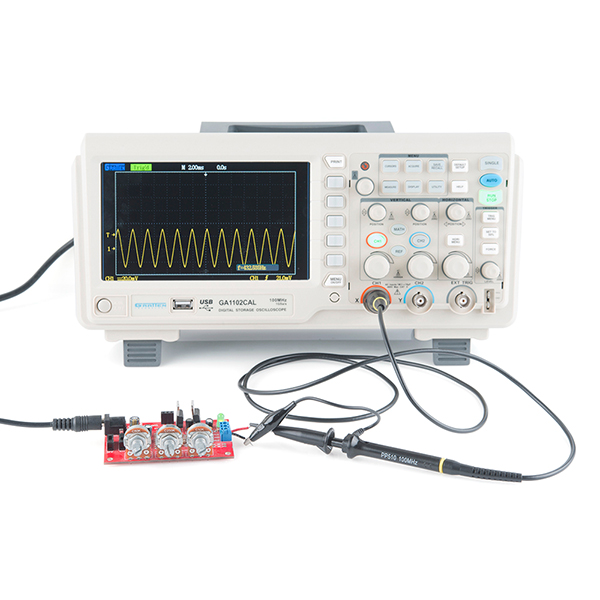
Will this be able to measure in the 70cm band (~440MHz)?
I bought this scope and used it for 2 days, its a REALLY nice scope, screen is smaller than what im used to (an owon, known for there big screens) but it preforms exactly as specked
one thing to keep an eye out for is its 1GS/s ADC is only one channeled meaning it drops to 500MS/s at 2 channel mode but with the 1mhz per 4 mss rule of thumb it still works wonders
the lights on the keypad and the wide display helps allot and the internal fan is very quiet
the probes it comes with are FINE but feel very plasticy and im questioning there performance
one major complaint i have (that some would call a feature) is at high frequency it has a strange persistence that cannot be turned off, seeing its fairly slow (but still reasonable) display this is very useful for detecting bursts that only show up every x number of waves but i wish it could be turned off
all the knobs are clickable and have a function, useful, BUT some are not as clear as i wish
i will do a full tear down at some point and link it here, but if your looking to mod it for better performance i would say with 1GS/s and 100MHZ what you see is probably what you get there probably not limiting the hardware at all!
sorry this is not a proper review its 3AM and this is all the time i have but i hope it helped guiding some of you
EDIT: i did some accuracy tests, it has a built in hardware frequency counter so i put in a 10MHZ sine from an OCXO that was calibrated against a GPS tamed TCXO last month and it showed 10.0001MHZ ... quite good i think but i would not be surprised if this drifted but im not sure the clock source its using i than tested voltage with a calibrated 5v +/- 2ppm reference calibrated 3 months ago and i got 5.00v on ch 1 and i got 5.04v on ch2 both on 10x and 1x modes with supplied probes i also encountered 2 software glitches, one it would not let me measure one value 2 times at once in the measurement system, and it once glitched when taking a screenshot to not stop taking screenshots, a reset fixed them both
A lot less expensive than a brand name DSO, but still a lot for many of us to risk buying one without knowing exactly how well it actually performs and it would sure be nice to find a totally impartial fairly in-depth review from someone that has bought one. I'm currently using a Tek dual trace 100MHz analog scope and one of the main features that interests me is viewing pre-trigger information in order to see and help track down the source, for example, of a very short random pulse that's causing a problem.
There is something wrong with my scope. I think some part of the electronics on the inside have some sort of defect (like a relay or something). =/ All I'm trying to do is look at the PWM output of an arduino, and the screen keeps turning off. The scope beeps, turns on, shuts off, clicks & beeps again. Sometimes it will keep trying to turn on, I'll see a quick flash, hear the startup beep and it'll turn off again. Has anyone seen this problem before? =/
I have the exact same problem with our scope. Attempting to monitor an output signal from an MCU and the same beep, shut off, click, turn on, beep turn off. In fact my scope will even do it without probes connected. Has to be an internal problem. Did you ever get anything resolved?
Perhaps you should contact customer support?
By the sound of things, you may want to check the power supply cable... but the issue could be internal.
I don't even own one of these... but that doesn't sound like normal operation. RTFN?
A Manual might be more helpful than News
Is there a Linux version of the software? Without that, the scope wouldn't be worth much to me.
No but you can use RS232 for the software and that means no clumsy drivers so running the main program in WINE more than likely wont cause any trouble or you can write a simple driver for an already established O-Scope linux toolset (or wait someone will do it, or try rigol because im 99% sure its just a re-branded rigol)
"40K/CH Memory Depth" Choke...Puke...
im sorry there $400 100mhz scope does not have deep enough memory for you.
Which "there" are you using in that sentence? "there", "their", or "they're"? My reply depends on that answer...
oh i find it hilarious when trolls pick at minor spelling errors hahaha
Well you know you can go get a something like a Rigol DS1120E with one million point deep sample memory for about the same price (less if you don't mind used). The only thing you'll give up is the screen, 800x480 for the ATTEN vs. 320x240 for the Rigol.
The "Replaces" link, https://www.sparkfun.com/products/10806, when clicked brings you back to this page but in another window. It should point to https://www.sparkfun.com/products/retired/10806
Hopefully this shouldn't be an issue again. We are not adding the "Replaces" section anymore now that we have the "Previous Versions" box on the right hand side of the page above the Skills.