SparkFun Audio Bluetooth Breakout - RN-52
The RN-52 Bluetooth from Roving Networks is an audio module that makes it simple for you to create a hands free audio system for your car or remote control your media center. With this breakout board we've made it easy for you to drop it into any project you could use it for. All pertinent headers are broken out and labeled for your convenience.
The RN-52 module combines a class 2 Bluetooth radio with an embedded digital signal processor (DSP). The module is programmed and controlled with a simple ASCII command language. It provides a UART interface, several user programmable I/O pins, stereo speaker outputs, microphone inputs, and a USB port.
**Note: **There is a silkscreen error on this version of the breakout. The PCM ports are mislabeled and are backwards. This will be corrected in the next revision.
- Fully qualified Bluetooth module
- FCC Certified
- Fully configurable UART
- Dual-channel, differential audio input and output
- Supports iAP profile
- Low power sleep mode
- Maximum over air data rate of 3.0Mbps
- Compatible with all Bluetooth products that support SPP (almost all do)
- Embedded Bluetooth stack profiles: A2DP, AVRCP, HFP/HSP, and SPP
- 3.0 ~ 3.6V operation
- Bluetooth Technology v3.0 compatible
- Class 2 power output
- Datasheet
- [Schematic](http://cdn.sparkfun.com/datasheets/Wireless/Bluetooth/RN-52 Breakout.pdf)
- [Eagle Files](http://cdn.sparkfun.com/datasheets/Wireless/Bluetooth/RN-52 Breakout.zip)
- Hookup Guide
- Command Reference Guide
- GitHub
- Product Video
SparkFun Audio Bluetooth Breakout - RN-52 Product Help and Resources
RN-52 Bluetooth Hookup Guide
August 29, 2013
A hookup guide to get you started with the RN-52 Audio Bluetooth Module Breakout Board.
Interactive Hanging LED Array
April 10, 2014
Learn how we converted 72 lightbulbs into an interactive LED array for our conference room.
Core Skill: Soldering
This skill defines how difficult the soldering is on a particular product. It might be a couple simple solder joints, or require special reflow tools.
Skill Level: Rookie - The number of pins increases, and you will have to determine polarity of components and some of the components might be a bit trickier or close together. You might need solder wick or flux.
See all skill levels
Core Skill: Programming
If a board needs code or communicates somehow, you're going to need to know how to program or interface with it. The programming skill is all about communication and code.
Skill Level: Competent - The toolchain for programming is a bit more complex and will examples may not be explicitly provided for you. You will be required to have a fundamental knowledge of programming and be required to provide your own code. You may need to modify existing libraries or code to work with your specific hardware. Sensor and hardware interfaces will be SPI or I2C.
See all skill levels
Core Skill: Electrical Prototyping
If it requires power, you need to know how much, what all the pins do, and how to hook it up. You may need to reference datasheets, schematics, and know the ins and outs of electronics.
Skill Level: Competent - You will be required to reference a datasheet or schematic to know how to use a component. Your knowledge of a datasheet will only require basic features like power requirements, pinouts, or communications type. Also, you may need a power supply that?s greater than 12V or more than 1A worth of current.
See all skill levels
Comments
Looking for answers to technical questions?
We welcome your comments and suggestions below. However, if you are looking for solutions to technical questions please see our Technical Assistance page.
Customer Reviews
4 out of 5
Based on 1 ratings:
1 of 1 found this helpful:
Easy to Use!
I have only done basic bluetooth audio speaker with this (in connection with android and ios). Connects flawlessly! Sounds pretty good. I did need to put in an amp to drive my 4ohm speakers but that was expected.
I have not gotten my MSP430 chip talking to it yet to send commands such as Renaming the device or auto shutoff but that is probably my code versus this chip. The next step is to get that working, then playing around with an addition of an audio codec!!!

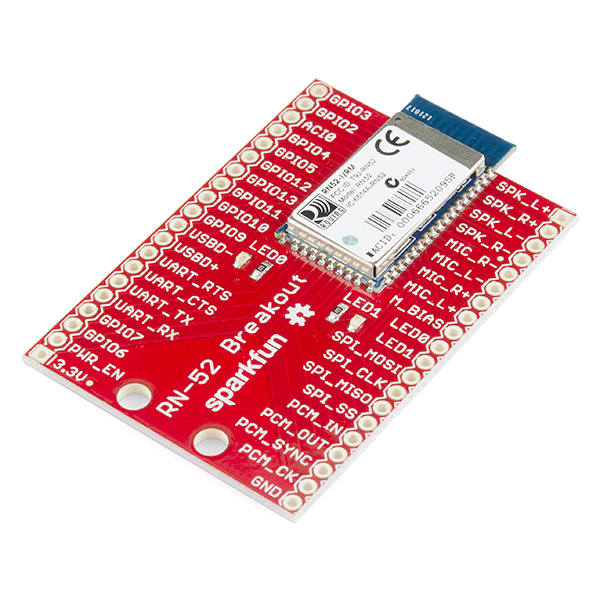
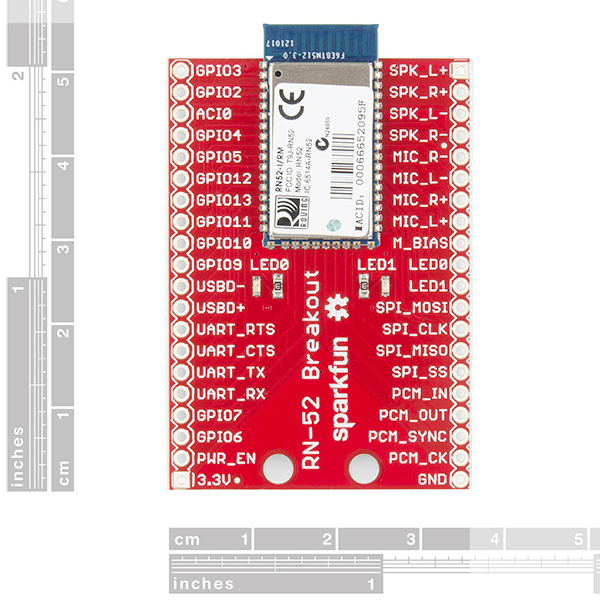
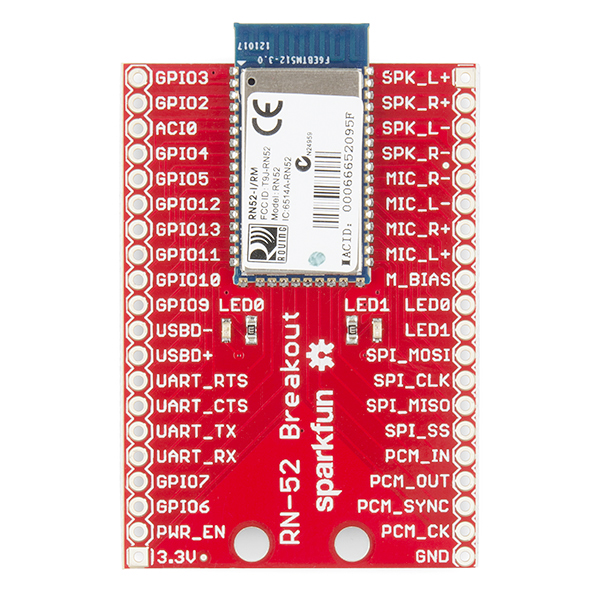
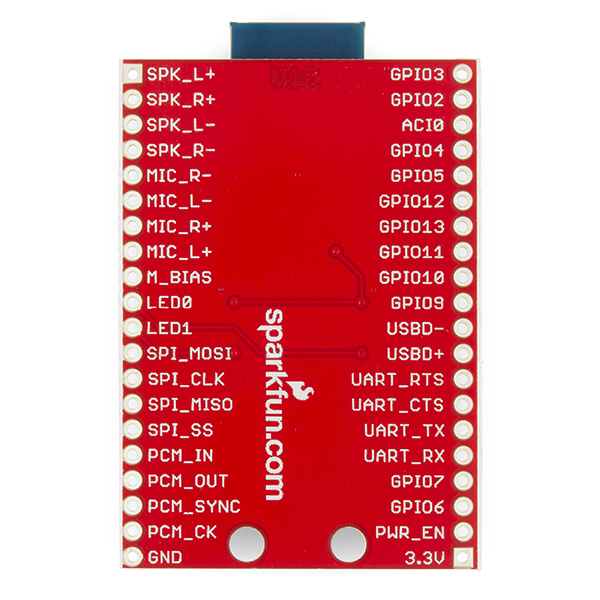
I am very glad to see this and the related documentation. Kudos to sparkfun on this product!
How can I use it to actually transmit an audio signal from Arduino MCU to another Bluetooth enabled speakers, as car speakers?
Can anyone confirm that this chip can send stereo audio to a computer? Preferably via A2DP? I'm trying to build a wireless mic.
Hi... I have hooked up an rn52 and have it successfully streaming audio out via headphones or speakers. Now I want to attach a sound an Electret microphone part 09964 so I can use it as input.
The rn52 has mic r-, mic l-, mic +r, mic -r, m bias... while the electret microhpone only has aud, gnd, vcc.. - so I figured just a mono connection - which would be fine...
So I hooked aud to mic -r and mic-+r, gnd to gnd, vcc to +3v.v.
Fire up the rn52 ---- and when I tap on the microphone I don't hear anything...
Not sure what I have missed in the wiring --- I have several other similar boards from adafruit and parallax - all doing the same thing... So I figure it is more in either the connection or an rn52 command I haven't set.
Any help?
Sounds like you are trying to use it as a source streaming device. The RN52 is a sink not a source. Its designed to be in the end equipment not the source equipment. The only time an end device becomes a source is when it is used as a headset for calls, in that case the HFK and HSP profiles are used. Then it will do what you want but it has to be in a call.
If you are looking for a source device, Microchip are launching a source mode version shortly, you will be able to do this with that.
Is there any indication of when the source mode version will be available? the product documentation (http://ww1.microchip.com/downloads/en/DeviceDoc/RN52-PB_v1_0r.pdf) shows it available as sink or source, but as of yet, i see no way to stream audio from one of these units yet.
If anyone has an alternative suggestion, the end result i am trying to achieve is a wireless audio receiver for use with any headphones, connected to a wireless transmitter, all small form factor.
Anyone know if this can be an A2DP source yet?
I have yet to find anyone who can tell me what mic to use and how to connect it to the BoB. I've tried electret, the ADMP401 and most recently a nice phone headset with microphone. NOTHING works. I called SF support and they sounded very excited about helping me never got back with an answer. What is it that your not telling us about microphone and this device?!?! Someone SELL me a solution that will allow me to use this as a hands free device for a phone. ALL of the documentation say that it should work but none here seems to know how to make it do so. Is this the wrong version of the RN52? Did you describe the RN52APL-I/RM but sell us the RN52-I/RM? If so just please say so and I'll quit driving my self mental trying to get this to work.
here's the circuit you might be able to adapt for a plugin mic. http://imgur.com/VVoSguP
I've have the same question about connecting the Electret mic to the RN-52 for a hands free device.
To anyone wondering about electret mics:
You can't just plug an electret straight in to an input like this. They need a pull-up resistor and some form of preamplification to get a half-decent signal out of them. I made a simple circuit for one with an LM1458. Very simple and easy to use, just remember that you can't wire it directly to the mic inputs, you won't get any signal at all.
Can you connect PC headphones (EAR/MIC) directly to the spearker/mic PINs? I am trying to set up a call using the HFP profile with my speakerphones connected to SPK_R+ and SPK_R- for EAR and MIC_R+ and MIC_R- for MIC. I use the command "A.XXXXXXXX" to set up the call with my paired smartphone and the call is established with no issue. I can hear the input sound from the other end in my headphones; however, the output of my MIC is not transmitted to the other side. Any suggestion?
After some further research, the MIC level of the module is apparently 0 (command "y,1" return "00") But note that , although the MIC level returned by the module is 00 (mute), in the MIC is not mute.
I have tried to change the MIC level trhough"HV,3" but the module interprets the command as Help ("H") not as Adjust audio level. This seems to be a bug in the module.
To be able to use the MIC of my skype headset, I have had to build the MIC input circuit shown in the Typical Application Schematic (Fig. 2.7 of the datasheet). As a suggestion for new versions of the board it would be nice if this circuit is included in the design.
Do you happen to know which firmware you guys have loaded on the RN-52's that you sell? From reading the datasheet and some vague references on the Microship website it looks like different firmwares have different built-in codecs options for A2DP. If this just supports the basic SBC codec, the audio quality isn't strong enough for my application. But if your firmware supports the AAC and MP3 codecs, I'll be purchasing quite a few from you in short order. -EM
You could always tie a VS1053/VS1063 to the I2S output to support MP3, etc.
It is the SBC codec. For the other codecs you need a licence from the codec vendor before Microchip will sell it to you. For AAC the licencee is VIA.
VIA wants $1,000 for the most basic license. That would be a no... -EM
i'm sure it is.... they have to make their money to i guess
Do you think that it will be possible to connect a 3.5 Jack instead of a speaker?
Certainly, you could easily use something like this instead of speakers.
Hello Everyone,
i encounter an interesting problem, my rn52 is currently hook up to st540 amp kit (sparkfun). When ever there is no track or media is playing. In condition such as STOP or in between track there is a loud huming or static sound. I shot a video https://www.youtube.com/watch?v=32DGw3XGfwU&list=UUOzFhPQ7ZdRb_hKrZpTvAGQ
Any expert here can shed some light to my strange encounter? :) thanks alot.
Microchip latest firmware is now 1.16. I'm trying to update using their DFU installer utility but unable to do so over USB which is the only method going from 1.10. Utility just not finding the module over USB. I hooked it up exactly how Microchip describes but the module is just not found over USB. You would think the DFU utility has the driver built-in but nothing I try works.
Question for Sparkfun @joelEB: Do you plan on updating this chip to RN52-I/RM116 ? Your current variant used on this breakout is RN52-I/RM which is getting old. Firmware 1.16 fixed many deficiencies/bugs and added settings such as suppressing those annoying system tones. It would be nice to have 1.16 preloaded as with the latest variant rather than struggling to get 1.10 updated
See variants here: http://ww1.microchip.com/downloads/en/DeviceDoc/RN52%20Variants.pdf
I'll have a look at updating the current modules we carry to see if I run into the same issues. If there's a better product out there, we'll get a revision for this breakout underway.
Ok I got 1.16 FW installed!
Here was my issue: I run Mac OSX with all Windows variants configured in virtual machines using VMWare Fusion. Normally, default vmware configurations are sufficient but in this case of attaching RN52 over USB, the Windows instance (Win 8.1 where DFU Utility is installed), under USB & Bluetooth vmware settings, the default when a USB device is connected is "Ask what to do". Most devices will adhere and ask to connect to Mac (host) or Windows (VM). Well, changing this to "Connect to virtual machine" enforces USB devices that when physically connected always connect to VM if it is running. That did it! After changing the setting and rebooting VM, I was able to connect RN52 over USB as the Windows VM detected a new device.
A few things I noticed upgrading to 1.16: Do to more flexible configurations offered in 1.16, the Extended Feature settings changed up a bit. I found by default the device was not discoverable at boot/start. My final settings (bits I needed on) was to issue, S%,00BF, followed by a reboot R,1. There were some other settings but I suggest looking these over to suit your project needs.
I still suggest Sparkfun offer this chip and breakout with latest Chip variant with 1.16 preinstalled.
Glad to hear you found a work around. I'll add a note in the hookup guide about running updates on virtual machines. We will definitely be looking into revising this breakout.
@JoelEB MChip responded to ticket claiming there is no issue upgrading firmware using their eval kit board or if you follow the schematic in hooking up the GPIO3 and USBD+/- pins. Fairly confident I have this all hooked up correctly but still, no luck getting RN52-I/RM to recognize over USB. Let me know if you found a solution and if Sparkfun plans to update this breakout with the latest module variant. Thanks.
Thanks @JoelEB. Btw, I have a support ticket submitted to Microchip detailing the DFU over USB issue upgrading 1.10 to 1.16. I'll keep this thread updated if by chance MChip responds.
If you find a solution workaround with the current module/breakout Sparkfun carries, please post here and explain the steps you took to get RN52-I/RM firmware upgraded to 1.1.6.
Hi, I have a simple question. Is it possible to use Voice Recorder Breakout (BOB-10653 ) as a delayed audio source for this bluetooth breakout module? Thanks beforehand
I just got this last night and hooked it up. It works pretty well, though it's on a perf board with jumpers all over the place, so I'm getting the expected background static. I'm running it off of a 500mAh Lipo though an Adafruit Lipo charger. I've connected the speaker outputs to an Adafruit 2.8W amp, which i'm running on a separate battery/powersupply. I haven't had a chance to program it, just got power to it and a signal out (streaming from my iPhone), but I noticed that it isn't nearly as loud as the BT-1 module I was using before. Is the output volume on this set at a medium level? Or is there more I'd need to do in order to get more cound of this?
Have you connected some control button, as per the hookup guide? They allow you to control the volume of the actual RN-52 module, which I believe does come at about mid-volume by default. Then you should be able to control an external amplifiers volume as well to get it loud enough for your application.
I hooked up the buttons as per the diagram (even used the same buttons) and got nothing. I think I need to go in and turn on the function that allows those control push buttons to work.
Can one use this device as a remote control for an iphone? Play/pause, next track, previous track.
What would I have to change if I wanted to output only Mono sound instead of stereo?
Hello everybody! Please, I need help with a simple project. I´m trying to make a wireless lavalier microphone system where I capture the sound of a microphone and through this module transfer the sound to a 3.5mm jack directly to a DSLR camera, in order to make video with a more quality sound. The RN-52 allow me to do this??? Can I use two breakouts together, or they just work with others bluetooth devides instead?? Anyone know a video tutorial or anything that can help me with this issue??? Thank you! Cheers from Brazil.
btw, I pinged microchip support on the (lack of) ability to modify the mic gain values on the RN-52. Sounds like they are working on a firmware update (v1.16) that will include the ability to modify those values. No word however on when v1.16 will be available.
Also looks like I just stumbled across a bug in the current firmware (v1.10). You know the MIC_BIAS doesn't turn on until you actually fire up a Bluetooth profile that uses MIC... Well appears that after you power up the device, the first time MIC_BIAS gets enabled it comes up at around 2.5V, however all subsequent times, it only comes up around 1.1V. Power down and up and again, the first MIC enable comes up at 2.5V, but only the first. ~1.1V for ever more. Could not figure out why sometimes I got good MIC levels and other times no. Then I found this wackiness in the MIC_BIAS level.
If you are having MIC volume level issues on your RN52, you might see if your chip is doing what mine is. Hopefully they'll open up the setting of MIC_BIAS levels in the future v1.16 firmware.
FYI: The documentation for this is very misleading - you cannot pair two RN-52 devices together.
Is that correct??? If not, only with other bluetooth devices only???
That is correct, they only work with master devices such as laptops, phones, etc. As of the most recent firmware I am aware of, they cannot communicate with one another.
What is the output voltage of the SPK pins?
Does Roving maintain updated firmware? I can't find it. I want to keep up with bug fixes. I'm on v1.10.
Oh, looks like this is the latest so far, according to a Microchip support ticket dated Jan 23, 2014.
Somebody asked this already on the page for the RN-52 module itself, but it remained unsanswered there. Maybe reposting it here might make a difference. Does anybody know how to activate voice recognition on a phone from this module? I haven't tried this yet, but AFAIK this is achieved by issuing an AT+BVRA command, but the original poster said that the module gobbles up the "AT+" part of the command (handing it as a "next track" command) and ignores the rest. Any ideas?
I've got microphone audio input working, and can stream audio to my laptop, but I'm getting a lot of popping noises from the baseline. I've implemented the filtering scheme (using the capacitors and resistors) they specify in the datasheet, and that did help somewhat with static and hum, but I'm still getting random pops, even when the device isn't connected to anything. Has anybody been able to implement this without the noise? Is anybody experiencing the same thing? Sample of the noise, and picture of implementation on SoundCloud.
Have you been able to fix the problem? We have been having the same problem with popping. We think we might be losing packets but otherwise we haven't been able to figure out how to fix it yet. What have you come up with?
I haven't been able to fix it. Unfortunately, I gave up on using this module for the project and moved to a wired solution. If anybody has solved this, I'd love to hear about it.
Anyone know if in this Product Video they used a headphone Amp? Or anyone else use one with this product for speakers that may have a headphone jack?
Hi, it appears that the firmware loaded on this RN-52 only contains the SBC codec (can someone confirm that is still true?) but I wanted to know if I am able to load different firmware on it if I can proof to Microchip that I have the proper licenses or does it need to be ordered that way from the factory?
Also, to save the hassle, does anyone know if the evaluation kit offered by Microchip (RB-52-EK) contains all of the codecs? Thanks!
Good breakout board!
is it possible to connect this to the lilypad mp3? then i could toggle between a2dp/hfp and onboard mp3s. or maybe even stream the other protocols over bt and let the lilypad decode them?
is it possible to connect this to a lilypad mp3 to use it's amplifiers and toggle back and forth between the a2dp/hfp as a sound source and the lilypad's onboard mp3s?
of course it is.
What value resistor do I use to pull led0 high to break it out for a case/housing? Led1 was no trouble at all but led0 is being a pain!
Solved..... I had the concepts backward (pull-up/down).
can 2 of these be paired?
I'v looked through the documentation a million times and I can't find anything about how to get the incoming calls phone number or get song text while playing BT audio. Is there no way to do this with this RN-52???
you've got to program it yourself
How can I wire up a headphone jack? For the headphones there are 3 cables, but for the speakers on the RN-52, there are 4. Should I wire the headphone ground to ground or should i wire it to one of the speaker - connector? Thanks.
To wire up a headphone jack you have two options. As the module's output is differential, you should use a headphone amp with differential input. This is recommended. The other option is to not use an amp. You have to connect the SPKR_L+ (pin 43) to the + plug of a speaker and the SPKR_R+ (pin 42) to the + plug of the another speaker. Then connect AGND (pin 39) to the - plug of both speakers. If you are using the breakout, connect it directly to GND, as AGND is connected to it. Hope this helps you!
Has anyone else has intermittent problems with keeping the RN-52 powered? It seems to drop out after about 1 hour of usage. I am powering with a regulated 3.3V so I know it is not my input power.
Wondering if anyone has a solution for the amount of noise generated by the circuit in the tutorial hookup guide.
I have a question for anyone who may know:
If I have two of these set up with my phone and I decide to play music, will it play through both or just through one? if(just through one) { -will it be the first one to get the signal or the closest one? }
Not sure if I want to find something to interpret digital audio, step down the speaker level outs or go with another BT solution however I need a line level output. Any suggestions?
Nice tutorial and great piece of kit!! Thanks!! Got basic audio output setup up and running within 15 minutes. I do hear static white noise on the background when playing audio. Did anyone experience the same or is my wiring gone bad?
So this could be used with the 3.3V version of the Arduino Pro Micro and receive serial commands from the Arduino, right? I plan on making that setup so that the Arduino controls the RN-52 via serial commands, mostly so that I can send the RN-52 commands to re-connect but also to control playback based on analog input into the Arduino. Pretty doable, no?
I recently did exactly this, using the 3.3v pin as power and serial for commands. jlambert@stideas.us if you need help.
I bought the RN52 and it works great with my microcontroller.
The only problem is that I can´t find the action command to redial the last number called. Is it possible?
thanks
Hi Is there a command that disables the annoying beeps that the module outputs when the module is connectable, Connected and also when the volume is adjusted.
I have opened a ticket for this issue earlier this summer. Here is the Microchip support answer:
I have received confirmation that the firmware which ships with the RN52 does not support turning off the notification sounds. You could try to request a custom firmware, which would support this feature. This can be done by submitting a Non Standard Customer Action Request (NSCAR) at your local Microchip Sales office: www.microchip.com/sales This may require a business case.
So I bought this device and hooked it up to my bose noise canceling headphones but the audio quality was quite poor. Has anyone had a similar experience with this?
The command reference user's guide says I use s|,01 then reboot to enable i2s. When I do this, I get a 12 MHz or thereabouts clock on the bit clock (PCM Sync). It should be closer to 1.4 MHz for an i2s interface.
Is i2s really supported?
Also, when I receive a call in this setting it comes in over the analog headphones. I need all audio to be i2s.
Version is 1.10.
Hi there
I am having the same problem as you with the I2S. The PCM Clk is outputting 11.2MHZ The PCM OUT does not look like a valid I2S audio The PCM Sink is outputting 44.1KHZ
Is there anyone who has got I2S working
I2s is not working, I have open a ticket 3 weeks ago with microchip about this issue. The microchip representative told me that they are actively working on the issue. I'll keep you posted.
After weeks and quite a bit of back and forth, the engineer at Microchip said that he can not reproduce the problem... They seem to threat this issue as an isolated case even though I keep mentioning that other people are having this same issue (wrong PCM_CLK speed ~12MHz and non valid PCM_OUT signal). I believe that it would help if other people experiencing this problem would open a ticket at: http://www.microchip.com/support/List.aspx. It takes only a few minutes.
Got the same issue. Further inspected the breakout. I'm preeeetttty sure the breakout is labelled wrong. If u follow the traces back to the RN52 module and then check against the datasheet, the labels are upsite down
You are correct, the four PCM ports are mislabeled and are backwards from what they should be. We'll get on a fix for that, and add a note to this page for future reference. Good catch.
Poor people pulling their hair out because of this haha. Also some of my solder joints weren't great so I wasn't getting the clock until I put my scope on the RN-52 board itself.
nevermind, -error!
Hi,,,ummm could i attach an antenna to this to increase range?
No. There is no antenna connection on this chip. Its FCC certification is based on its use with the built-in antenna only. To connect any other antenna would invalidate the FCC certification and potentially leave you liable for tens of thousands of dollars in fines.
What if a person wanted to run mono outta this.
If you jump L/R it'll be mono- but maybe you're asking about some higher level BT spec.
Just hook up the right channels.
Has anyone actually paired this thing to an iOS device (iPhone, iPad) and can confirm they can stream to it?
Just built mine out today, works fantastically. Just note that for the LEDs, they're open drains. I missed that at first...
Yep, that's what Robert did in the product video. He got his iPhone 3G to pair, and play some relaxing lounge music. It was a very classy moment.
I was too eager to wait for the breakout board so i’ve essentially been recreating the portions of the development kit that I need (microphone and speaker interface) on a perf-board… I’m hoping to embed this interface in a vehicle and leave it so you won’t need to touch it once the device is paired to an Android phone (Nexus 4). I can pair just fine, but the next time I power up, I have to pair it again. Is there any way to make it remember the last pairing (or multiple pairings, for that matter… I thought it could do up to 8 or 10) and automagically connect to them on the next boot?
I have a similar issue. First, I believe you are using words interchangeably. I believe the pairing process only happens once and you remain paired whether you are "connected" or not. I am using this with an android tablet which has had it's bottom bar removed for kiosk reasons. If the module is shut off, I lose the audio connection and need to go into settings to reconnect. My issue is that I can no longer get out of settings ha!
Humm, the Friday post with the demo showed what seemed to be a 3.5mm audio jack hooked up to a pair of (powered?) speakers, so I would imagine you had to convert from balanced audio to unbalanced/single-ended audio, right? The tutorial shows connections that go straight to the speakers. Any chance you can add how one goes from balanced to unbalanced?
Thanks!
I have the same question. My best guess is to just do SPKR+ to AGND.
Hi Anyone tried this? Does it work? Thanks Christoph
Just so I'm clear, I'm looking for a way to get the balanced output from this module and send it to a line-in on my amplifier.
Anybody know what type of ADC these have for the microphone input (10 bit, 16 bit, 24 bit)??? I was looking at using these for remote analog vibration applications.
I'm a bit confused......
This device will do Bluetooth SPP & HSP/HFP which enables it to function as a bluetooth headset. What do I put on the other end that I pipe audio data into and out of to form the other end of this connection. Please don't just simply give some example of some oft consumer device like an mp3 player or phone. I'm looking for what kind of module or other widget I need to integrate into my electronics to interact with this module from what I'd guess might be called the host side. Can 2 of these units for instance be peered with each other?
I am with you John Galt What does it take to pair this module with a Bluetooth headset ? How can one push audio into the RN-52 module and have it emerge in a Bluetooth headset ? Conversely , how can one speak in a Bluetooth microphone and have the audio come out of the RN-52 audio output ?
Another question ... How good can the audio be ? I am sure it gets quite bad with increasing distance and interference. At it's best, is it CD quality ?
The current firmware of the RN52 is to act as a SINK, not a SOURCE. As such it doesnt wirelessly send audio to another BT device, it only receives audio. Future updates will allow it to do both.
When I look at the datasheet , I see microphones shown as options to be attached to the RN-52. I ( foolishly ? ) jump to the conclusion that both that audio in and audio out are supported. What is the go-to document to be sure my assumptions are correct ?
The RN52 does support 2 way communication, its a function of the profile you are running. A2DP streaming is a one way profile, on the RN52 it is as a SINK. In HFK/HSP (which is also supported by the RN52) it is two way.
HFK / HSP = Hands Free Kit / Speakerphone profiles A2DP = a streaming profile
Used together, this means you can be listening to streaming music then have a call come in, the music will mute and then a HF conversation can be had. The whole 52 design is about the remote side, not the near side.
The overview on MicroChip's website says "Available as an A2DP audio source or sink." Is it possible there are different revisions of the RN52?
I'm interested in using the A2DP as a source, along with SPP functions.
It would be really great if the datasheet or command reference started clearly that you cannot use the RN52 to connect to a Bluetooth headset. There are sections in the documentation where it sounds like it should be possible, which is very misleading if your statements here are accurate.
I think you guys are missing the point, though it might be good to make sure there is clarification. This device is supposed to act as the bluetooth "headset" (or speakerphone or whatever); not have another bluetooth headset connect to it. In addition to playing music using the music profiles, it supports acting as a bluetooth headset. You connect a microphone and speakers and it acts as the headset. If you need a normal bluetooth headset, peer it directly to the phone.
Can I just confirm that you can use A2DP AND SPP at the same time? I have a plan to make an animated Teddy using a serial servo controller. This would let me give that Teddy a voice and be wireless! A remote laptop could control the Teddy and hook into the internet for amazing AI. Hours of fun. Also, using it as a hands free Teddy phone would be amusing :)
yes you can
I also want to use A2DP and SPP at the same time, so I tested A2DP by Sparkfun's hookup guide and tried SPP with the guide for the BlueSMiRF (https://learn.sparkfun.com/tutorials/using-the-bluesmirf) and failed. How can I use A2DP and SPP at the same time? There is any tutorials for RN-52's SPP communication and setup? Thanks a lot :)
Gee, wouldn't it be nice to have footprints for speaker/mic jacks...
You need an "s" at the end of your Product Video link:
https://www.youtube.com/watch?feature=player_embedded&v=jhjMGpXSDIY#t=48s
Added, thank you!
As an alternative, this might be worth looking into. It looks like it's the equivalent of the $170 RN-52-EK, but with a different BT module from Bolutek in China. http://www.ebay.com/itm/BC05-B-Demo-Version-Bluetooth-Audio-Module-HFP-A2DP-Stereo-Audio-Module-/121119407024
Not a shielded module, so it wont be certified. When FCC comes down on you, the fines are about 10K USD per day until the company stops making it available.
True, but that means nothing to me if I just continue to use the module they shipped me. If I were looking to make this into a sellable product, you might have a point.
On the off chance that you do work for Microchip... Can you answer my question above about how to make the RN-52 automatically reconnect to previously paired devices at power-up?
Looking through Microchip's datasheet; " S%,07 "
Can you tell me where you find that? I've been through the Eval Kit User's Guide, the Command Reference Guide, and the Datasheet for the module itself. I can't find mention of S%?
not sure which doc i saw it it, if i get a moment i will try and relook. ... .. .. Update, I got the information from Microchip directly. This feature is now in the latest firmware but they hadn't yet released the new docs. The reason I asked is their eval kit can do it but their modules don't. The reason for that is they make the eval kit work the way you probably want to use it, the modules ship as default however. The sparkfun breakout boards use the defaults because Sparkfun built the breakout boards from the base module.
Any idea when Microchip will be releasing the firmware and/or updated docs?
Can we download the latest firmware somewhere?
thebrit, I could bet you bacon and eggs that you work for Roving Network! You answers are valuable. What you do is great. Thanks!
Surely your guess would be more valid if you said Microchip nowadays :)
I can see benefits to buying the BoB. 1.) Tested design 2.) Sturdy construction 3.) Access all the PINS!. However, the down side is cost and size. I'm wanting to build a bluetooth receiver for my car and won't need all the pins (Volume control and GPIOs). The module pin spacing looks pretty easy to solder. The only complication that I can see are those four pads on the bottom for RF ground. Because I'm an RF noob I have two questions: 1.) Do I need to connect them? 2.) Can I just tie them to the ground pins on the left and right side of the module?
FYI - I attached one of the RN-52 bare modules to a single-sided perf-board with double-sided foam tape, and then used fine-gauge magnet wire to attach the pins I needed to the traces on the perf-board. I haven't completed development yet for my application, but so far there have been no RF issues despite no connections being made to the ground pins on the back side. In fact, i'm only using the grounds on pins 18 and 27 so far, and i'd only be using one of those if it weren't more convenient for wiring to use two different ones.
Thanks. It's really insightful. I'm thinking of doing the exact same thing.
Oh Hai, Mad Lolz. Looking at the Eagle files. It looks like SparkFun didn't do any thing with these pins at all.
Can you connect an LCD to it to display the song info?
The module doesnt currently support the meta tag profiles. That said you could send the tag info over the SPP profile but that is not a standard method and so alot of the source devices out there wouldnt be operating the way you want it to.
You probably need a microcontroller
It's got the GIPOs, so in theory you could connect any thing to it. But reading the data sheet it doesn't appear that RN-52 (with current firmware) has a way of reading or parsing ID3 tags from a device that would be pulled over AVRCP. Nor can you push arbitrary data over the GPIOs i.e a connection to LCD . If someone can prove me wrong, please, please do so. I want this functionality as well, but it appears doubtful.
Do you know if there is a bluetooth like this one that can stream VIDEO?
Well technically, you could stream video through, via the serial interface.
That said, I don't believe video is a standard profile as in general the Bluetooth bandwidth is very low. The 3.0 Mbps rate degrades as a function of distance.
Yeah, maybe with a wifi module I can do it. Thanks!
Usually the limiting thing here is not the Wi-Fi data rate, its the serial UART data rate.
The Microchip eval board runs at ~$170.....
right but comes with powered speakers, a mic, cables, etc... Their customers buy 10K+ modules, 170 bucks is nothing. (Microchips competitors sell their versions for 400 bucks!)
So I can't speak for Sparkfun, but just from my own experience with pcb purchases, 25 bucks for the board isn't to terrible considering that they only made ~200. Also take into account that they need to pay someone to design the board, and that cost is also most likely incorporated into a run of ~200 and Sparkfun is a business, so they at least need to make some amount of profit on the boards......I don't have their cost break downs, but you are paying for having a lot of information all in one place to help you get up and running, personally, I think its a bit of a steal at $50.....
There's nothing overly complex about this board, it's just a BoB. An experienced designer can design that under an hour. Still, it doesn't make up for the high cost of the PCB.
That is a pretty hefty markup. You can get the RN-52 for $25. You can get 3 boards made from OSH Park for only $14.25. So you could assemble 1 unit for only $29. So you're paying SparkFun $20 to solder it. I can see wanting to make a profit, but $20 a PCB? Even at $39 you'd make a $10 profit per board. So you're going to make $4000 profit on this 200 pc run. It didn't cost that much to design the board. Probably $100 in payroll. Looks like I'm in the wrong line of work.
But then again, all of this is a mute point. It's not about the $20... it's about time. Sure you can send off for a PCB and wait 2 weeks to get it, and then solder it yourself. Or pay the $50 bucks and have a working unit in hand in 3 days. At the end of the day, it's about time/convenience. If you needed 100 of them, then you can make them yourself.
I would argue that if you want to spend the time making your own,,,,,,, do so. Or - pay the premium?
I can make bacon and eggs for about 1-2 bucks; i still buy it cooked sometimes for about 15 bucks down the local greasy spoon.
Why do people need to do this all the time?
Agreed, Doc! These comments bury good information one needs to use/hack the product. I'm all for freedom of speech but whining about the cost so much is a lot like filibustering. If you can make one better... fine, do so, maybe I'll buy from "you" but I'm really tired of the Price Police.
Sigh. MOOT point. I'm a little disappointed in the cost as well. It would be great if we could buy the bare breakout board, that's kind of what I hoped for. For $50 i'll continue with ExpressPCB/SCH and just design my own board, and at the end of the day i'll have three or four spares to work with or give to friends.
OK I can see that bringing PWREN Hi will wake the module up, but how do I turn it of without removing the power? when this is embedded into a project, do I then have to have two "power on" switches ie one to apply power then the second to pull PWREN Hi? or can I leave power applied, and either take PWREN Lo or "something else" to turn it off / put to sleep?
Right?!?!?! Could someone address this from SF?
Why is this board double the price of the module for a couple of added LEDs? Seems a bit excessive!
for some, it's worth it, for others, not. that's why we sell the bare module and offer the footprint and eagle files for you if you want to roll your own. for some, the extra money is worth that hassle.
after trying unsuccessfully to solder wires to the bare module this seems a lot less excessive. Those solder pads are tiny! Making a solid solder connection without bridging adjacent pins by hand is rough. I ended up ripping off a couple of pads trying to reposition and cleanup bridges on the bare module I tried. I would love a smaller version of this BoB though with only the UART and audio connections and not all of the GPIOs for projects where space is at a premium (aka, wearables). Something like the RN-41 BoBs
Hello Everyone,
i encounter an interesting problem, my rn52 is currently hook up to st540 amp kit (sparkfun). When ever there is no track or media is playing. In condition such as STOP or in between track there is a loud huming or static sound. I shot a video https://www.youtube.com/watch?v=32DGw3XGfwU&list=UUOzFhPQ7ZdRb_hKrZpTvAGQ
Any expert here can shed some light to my strange encounter? :) thanks alot.
d
Hi,I am ran into a interesting problem regarding speaker output, not sure if any expert here can shed some light into what I encountered.
I have hooked the rn52 as instructed, configured the setting and connected the speaker output to STA540 Amp kit (sparkfun). When I switch track or not playing any music I will get this loud ---> STATIC <--- noise. I've tried different kind of speaker and even adafruit's MAX9744 amp. The result is the same.
i have shot a Youtube video to illustrate this. https://www.youtube.com/watch?v=32DGw3XGfwU&list=UUOzFhPQ7ZdRb_hKrZpTvAGQ