Raspberry Pi - Model A
The Raspberry Pi Model A is here! This is the ideal model for anyone on a budget but still wants a piece of the Pi. The credit-card sized computer is capable of many of the things that your desktop PC does, like spreadsheets, word-processing and games. It also plays high-definition video. It can run several flavors of Linux and is being used to teach kids all over the world how to program... Oh yeah, and it does all that for under $40.
Though the Model A lacks half the RAM of the Model B, a USB2.0, and the 10/100 Ethernet USB adapter, the price should definitely make up for it.
The secret sauce that makes this computer so small and powerful is the Broadcom BCM2835, a System-on-Chip that contains an ARM1176JZFS with floating point, running at 700Mhz, and a Videocore 4 GPU. The GPU provides Open GL ES 2.0, hardware-accelerated OpenVG, and 1080p30 H.264 high-profile decode and is capable of 1Gpixel/s, 1.5Gtexel/s or 24 GFLOPs of general purpose compute. What's that all mean? It means that if you plug the Raspberry Pi into your HDTV, you could watch BluRay quality video, using H.264 at 40MBits/s.
The system volume lives on an SD card, so it's easy to prepare, run and debug several different operating systems on the same hardware. Most Linux distributions for the Pi will happily live on a 2GB SD card but larger cards are supported.
The Model A's built-in USB port provide enough connectivity for a Wi-Fi adapter, mouse, or keyboard, but if you want to add more you can use a USB hub. It is recommended that you use a powered hub so as not to overtax the on-board voltage regulator. Powering the Raspberry Pi is easy, just plug any USB power supply into the micro-USB port. There's no power button so the Pi will begin to boot as soon as power is applied, to turn it off simply remove power.
On top of all that, the low-level peripherals on the Pi make it great for hardware hacking. The 0.1" spaced GPIO header on the Pi gives you access to 8 GPIO, UART, I2C, SPI as well as 3.3 and 5V sources. Mating ribbon cables can be found in the related products below.
- Broadcom BCM2835 SoC
- 700 MHz ARM1176JZF-S core CPU
- Broadcom VideoCore IV GPU
- 256 MB RAM
- 1 x USB2.0 Port
- 1 x micro-USB Port
- Video Out via Composite (PAL and NTSC), HDMI or Raw LCD (DSI)
- Audio Out via 3.5mm Jack or Audio over HDMI
- Storage: SD/MMC/SDIO
- Low-Level Peripherals:
- 8 x GPIO
- UART
- I2C bus
- SPI bus with two chip selects
- +3.3V
- +5V
- Ground
- Power Requirements: 5V @ 300 mA via MicroUSB or GPIO Header
- Supports Debian GNU/Linux, Fedora, Arch Linux, RISC OS and More!
- 85.60mm x 56mm x 21mm
Raspberry Pi - Model A Product Help and Resources
Hackers in Residence: The Sound Visualizer
March 23, 2015
A fun project that uses a Raspberry Pi and a custom Java app to create your own sound visualizer using a RGB LED matrix.
Core Skill: Programming
If a board needs code or communicates somehow, you're going to need to know how to program or interface with it. The programming skill is all about communication and code.
Skill Level: Competent - The toolchain for programming is a bit more complex and will examples may not be explicitly provided for you. You will be required to have a fundamental knowledge of programming and be required to provide your own code. You may need to modify existing libraries or code to work with your specific hardware. Sensor and hardware interfaces will be SPI or I2C.
See all skill levels
Core Skill: Electrical Prototyping
If it requires power, you need to know how much, what all the pins do, and how to hook it up. You may need to reference datasheets, schematics, and know the ins and outs of electronics.
Skill Level: Noob - You don't need to reference a datasheet, but you will need to know basic power requirements.
See all skill levels
Comments
Looking for answers to technical questions?
We welcome your comments and suggestions below. However, if you are looking for solutions to technical questions please see our Technical Assistance page.
Customer Reviews
No reviews yet.

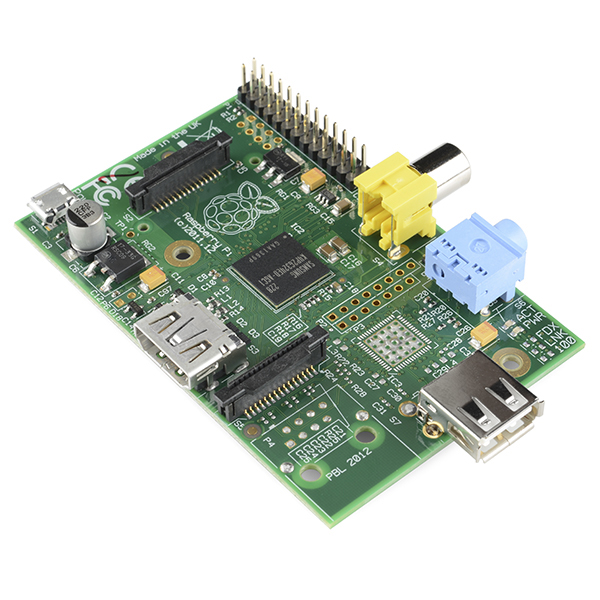
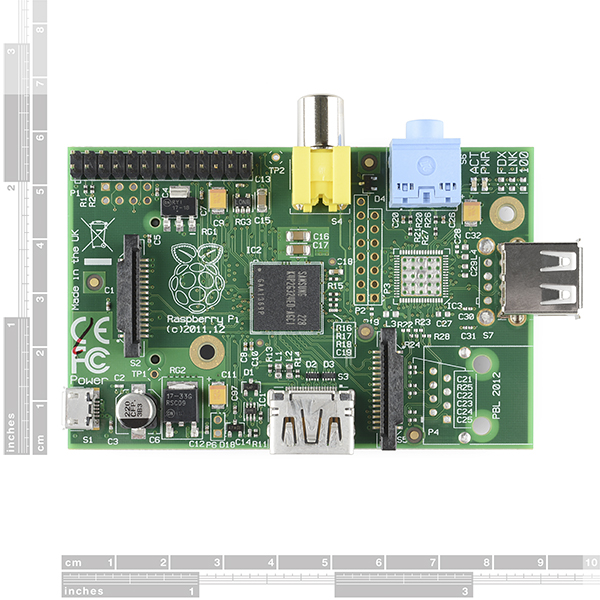
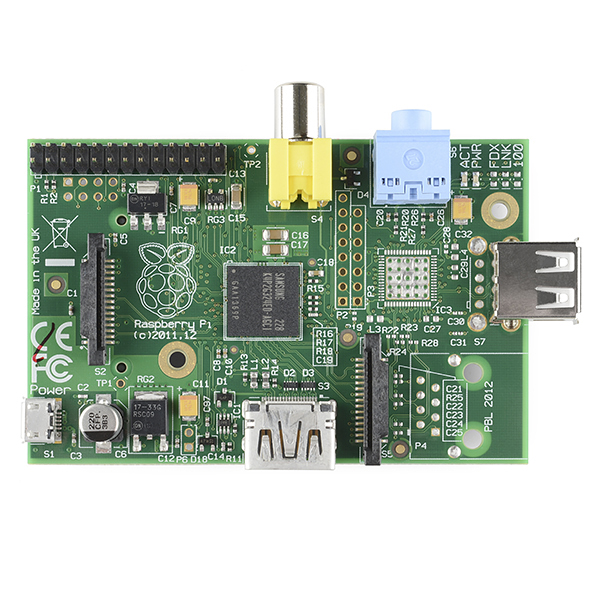
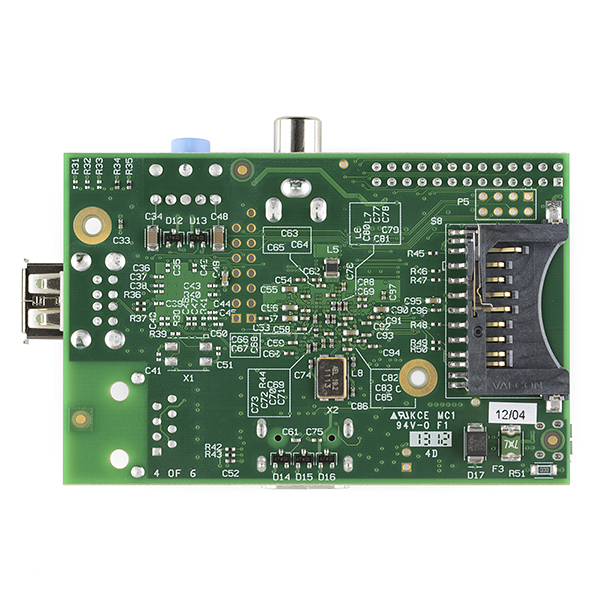
Glad you guys are finally offering the Model A.
Let's see how long these last!
<figure> <img src="img_pulpit.jpg" alt="The Pulpit Rock" width="304" height="228"> <figcaption>Fig1. - A view of the pulpit rock in Norway.</figcaption> </figure>
Does this come with a SD card? If not what size SD is needed?
Thanks!
It does not come with an SD card. As to what size that depends on what OS you use and whether you want more storage on the card. It looks like Rasbian is just under 3GB, so probably 4GB, but you can get OSes on a 2GB card as well.
It will be interesting to see how this weaker and cheaper Pi (Model A comparing to Model B) will be sought-after. The Model B was hard to find on SFE's stock until the last big shipment, week ago.
Weaker and cheaper perhaps, but it is also using less power (1500 mW instead of 3500 mW) so it is a better option when the additional RAM, USB and Ethernet is not necessary.