pcDuino Lite - Dev Board
As the field of embedded electronics gets more advanced, hobbyists and professionals are both in need of smaller and more powerful computers. We've been looking for awhile and now we've found one that we really like, not only because it's small and fast but because it's also Arduino shield compatible! The pcDuino Lite is a high performance, cost effective mini PC platform that runs full-featured operating systems such as Ubuntu. The pcDuino Lite is a consumer grade model of our popular pcDuino Dev Board with the major difference of have less DRAM, no Android support, and no on board flash storage.
It's easy to hook up, just connect 5V power and a keyboard and mouse. The pcDuino Lite outputs video to any HDMI enabled TV or monitor via the built in HDMI interface. It was specifically designed to make it easy for the open source community to develop computationally demanding projects using the vast, existing catalog of Arduino Shields.
An API has been developed for the pcDuino Lite that allows the user to access all of the functions that you would expect using simple Arduino-style language.
Note: Because of the limited amount of DRAM, there is no pre-installed OS, you must provide one and boot it from the SD card.
Note: The pcDuino Lite has trouble connecting to certain DVI monitors. There is a fix available on the pcDuino wiki page. Check the documents below!
Note: This board will be available for a limited time only. Once we run out, they will be gone!
- 1GHz ARM Cortex A8 CPU
- GPU: OpenGL ES2.0, OpenVG 1.1 Mali 400 core
- 512 MB DRAM
- Onboard Storage: NO Flash, microSD card (TF) slot for up to 32GB
- Arduino-Style Peripheral Headers (Adapter Needed for Shield Form-Factor)
- HDMI Video Output
- Linux3.0 + Ubuntu12.04 Supported
- 0.1" Spaced GPIO Headers
- RJ45 Ethernet Connection
- Power Requirements: 2A @ 5VDC
- API to access the following interfaces:
- UART
- ADC
- PWM
- GPIO
- I2C
- SPI
- Program in C, C++ with GNU tool chain
- Python
- 125mm X 52mm
pcDuino Lite - Dev Board Product Help and Resources
Core Skill: Programming
If a board needs code or communicates somehow, you're going to need to know how to program or interface with it. The programming skill is all about communication and code.
Skill Level: Rookie - You will need a better fundamental understand of what code is, and how it works. You will be using beginner-level software and development tools like Arduino. You will be dealing directly with code, but numerous examples and libraries are available. Sensors or shields will communicate with serial or TTL.
See all skill levels
Core Skill: Electrical Prototyping
If it requires power, you need to know how much, what all the pins do, and how to hook it up. You may need to reference datasheets, schematics, and know the ins and outs of electronics.
Skill Level: Competent - You will be required to reference a datasheet or schematic to know how to use a component. Your knowledge of a datasheet will only require basic features like power requirements, pinouts, or communications type. Also, you may need a power supply that?s greater than 12V or more than 1A worth of current.
See all skill levels
Comments
Looking for answers to technical questions?
We welcome your comments and suggestions below. However, if you are looking for solutions to technical questions please see our Technical Assistance page.
Customer Reviews
5 out of 5
Based on 1 ratings:
1 of 1 found this helpful:
Better than the Raspberry Pi, in my opinion
I had some serious problems with both of the Raspberry Pis I bought, but this board has outperformed the Pi in many ways. I highly recommend this as a solid, fast, and useful single-board computer.

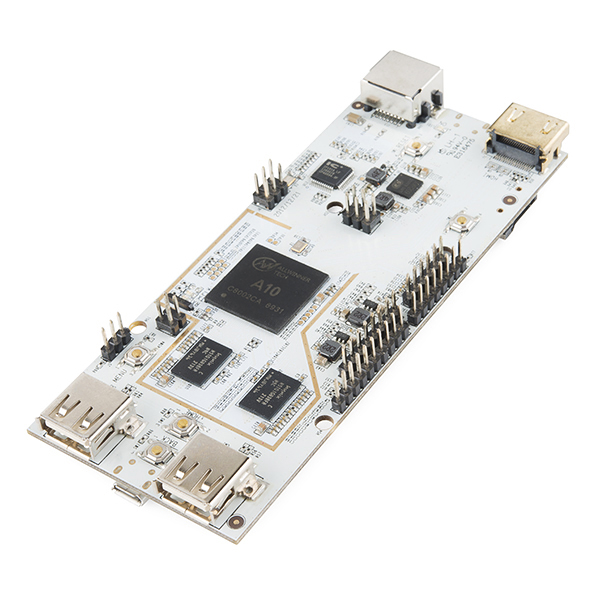
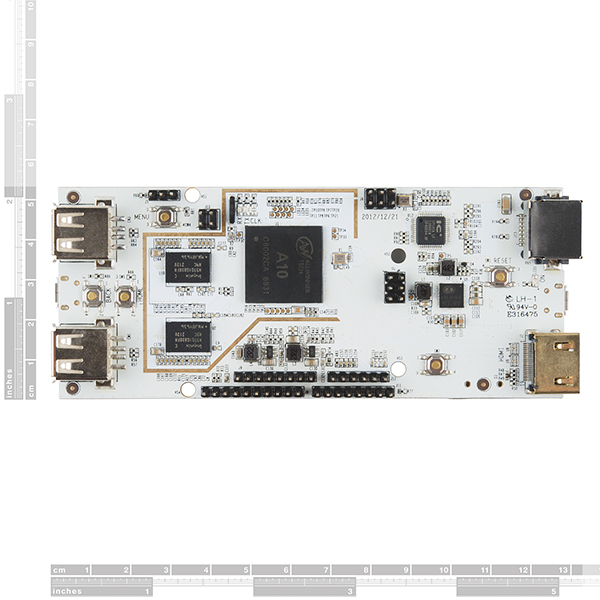
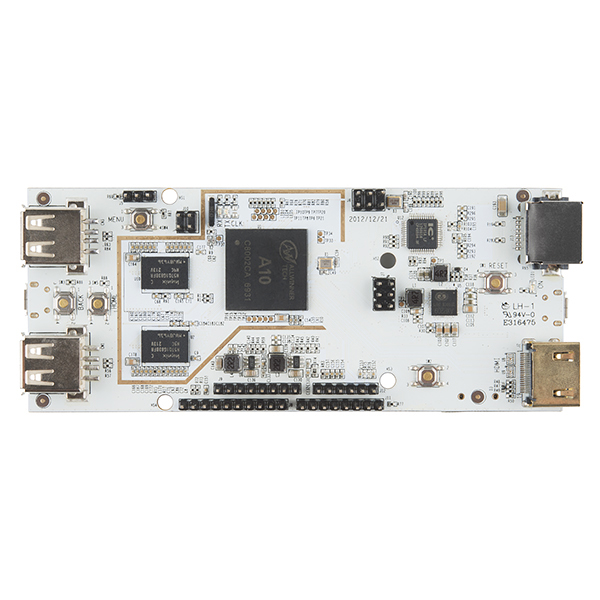
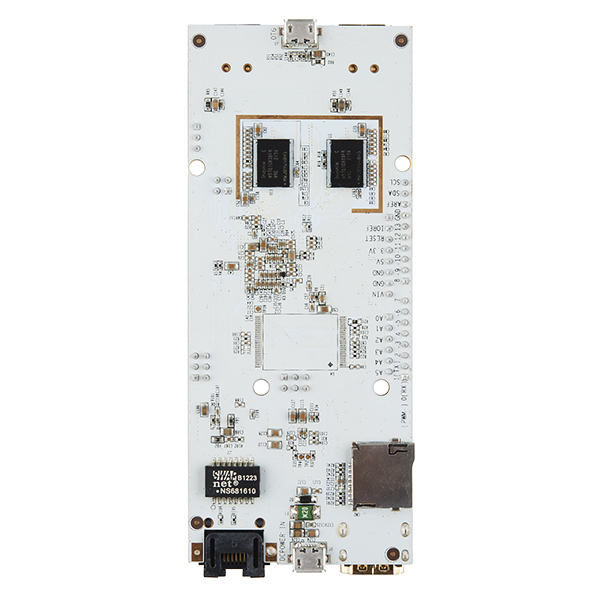
512 Bytes DRAM? Is this missing a prefix, since it can apparently run Ubuntu still?
Looks like a missing "M" prefix.
Schematic shows 4x H5TQ1G83BFR which are 1Gb x 8-bit DRAM - ( (1024 x 4 ) / 8) = 512 so 512MB would make sense.
What you said is correct but misleading. To be clear it's a 1Gb DRAM organized as 128M x 8.
Just a suggestion: You might want to put this item on sale to help reduce the inventory before you move.
Download a bootable Ubuntu image for the PCD Lite here: http://www.pcduino.com/?page_id=1689
Note that the Ubuntu image for the regular PCDuino doesn't seem to work on the Lite. Note also that when expanding the partition to the max size of a 16 GB micro SD card, resize2fs takes about half an hour to run. Probably correspondingly longer for a 32 GB card. So, be patient.
Are you using a class 2 SD card or something?
Power requirements are 2A @ 5VDC. 2 AMPS? Is that right? I'm guessing it only draws that much when it is doing heavy processing? What about standby current? I was hoping on making something portable and battery powered.
I've noticed a lot of large power requirements on single board computers but I've never had a problem getting them to boot to the GUI while being powered from my PC (USB ports can output up to 500mA). Especially if you are doing lots of power intensive things I'd make sure your project supply can handle 2A, but that doesn't mean you'll actually need it.
Can Sparkfun confirm the memory is indeed 512MB?
They just did - description updated :)
Why will there be no more after these are gone?
New version http://www.pcduino.com/?page_id=1770 Unfortunately it only has 256 mb of ram