SparkFun Bluetooth Module Breakout - Roving Networks (RN-41 v6.15)
This is a simple breakout for the Roving Networks Bluetooth module. All pertinent pins are broken out and labeled. This new version's headers are unpopulated. Check below for appropriate headers.
The module from Roving Networks is powerful, small, and very easy to use. This Bluetooth module is designed to replace serial cables. The Bluetooth stack is completely encapsulated. The end user just sees serial characters being transmitted back and forth. Press the 'A' character from a terminal program on your computer and an 'A' will be pushed out the TX pin of the Bluetooth module.
Do not attach this device directly to a serial port. You will need an RS232 to TTL converter circuit if you need to attach this device to a computer.
- Fully qualified Bluetooth module
- FCC Certified
- Fully configurable UART
- UART Data rates up to 3Mbps
- Over air data rate of 721kbps to 2.0Mbps
- Low power sleep mode
- Compatible with all Bluetooth products that support SPP (almost all do)
- Includes support for BCSP, DUN, LAN, GAP SDP, RFCOMM, and L2CAP protocols
- 3.3V operation
- Status pin
- Bluetooth Technology v2.0 compatible
- Class 1 power output
- 1.0x0.9"
SparkFun Bluetooth Module Breakout - Roving Networks (RN-41 v6.15) Product Help and Resources
Using the BlueSMiRF
September 16, 2013
How to get started using the BlueSMiRF and Bluetooth Mate Silvers.
Core Skill: Soldering
This skill defines how difficult the soldering is on a particular product. It might be a couple simple solder joints, or require special reflow tools.
Skill Level: Noob - Some basic soldering is required, but it is limited to a just a few pins, basic through-hole soldering, and couple (if any) polarized components. A basic soldering iron is all you should need.
See all skill levels
Core Skill: Programming
If a board needs code or communicates somehow, you're going to need to know how to program or interface with it. The programming skill is all about communication and code.
Skill Level: Rookie - You will need a better fundamental understand of what code is, and how it works. You will be using beginner-level software and development tools like Arduino. You will be dealing directly with code, but numerous examples and libraries are available. Sensors or shields will communicate with serial or TTL.
See all skill levels
Core Skill: Electrical Prototyping
If it requires power, you need to know how much, what all the pins do, and how to hook it up. You may need to reference datasheets, schematics, and know the ins and outs of electronics.
Skill Level: Noob - You don't need to reference a datasheet, but you will need to know basic power requirements.
See all skill levels
Comments
Looking for answers to technical questions?
We welcome your comments and suggestions below. However, if you are looking for solutions to technical questions please see our Technical Assistance page.
Customer Reviews
No reviews yet.

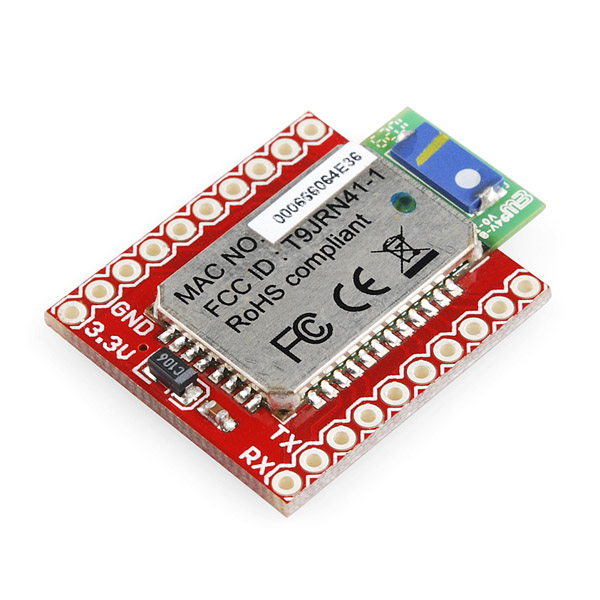
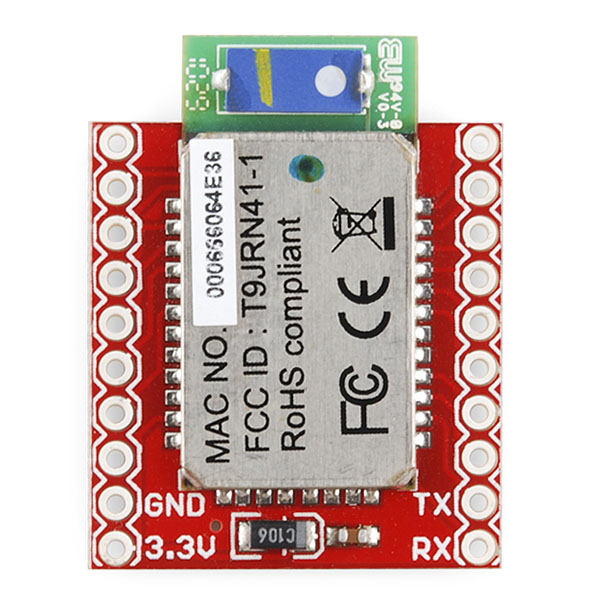
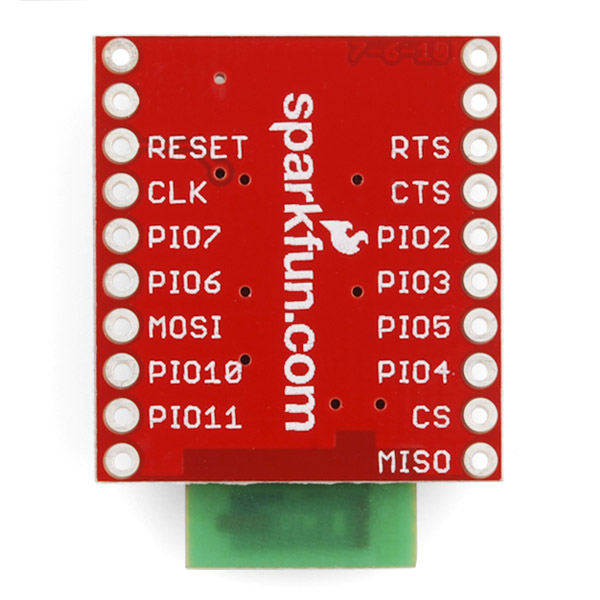
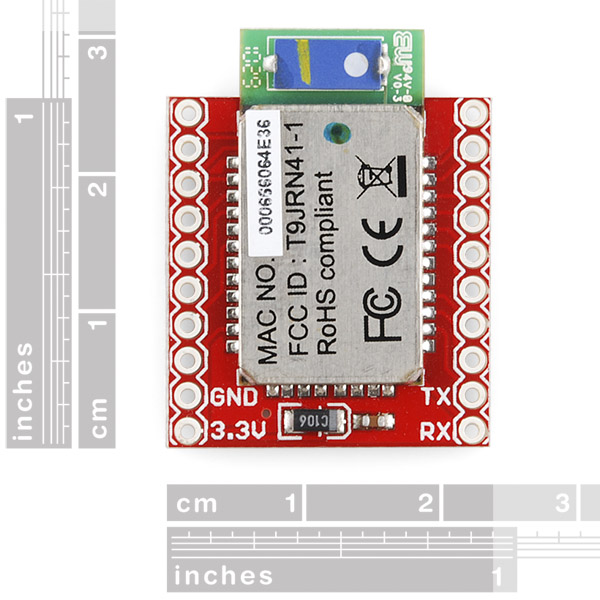
Looks like I should be able to use this directly with a 3.3V Pro Mini and power the project with a LiPo, right?
I think your tutorial link is wrong. Regards
The tutorial links to how to use a logic level converter, which you need in order to interface a 3.3V device to a 5V microcontroller, as described. What kind of tutorial were you looking for instead? Or what specifically is wrong with it so we can fix it?
Hello Tony K .. I already have the logic level converter and the above BT RN41 module ... I intend to use it on a Raspberry Pi 3 (not using the built-in BT) ... is there a tutorial on how to wire your BT breakout module on a breadboard to interface to a RPi 3 via GPIO ? ... Thanks in advance
Why the big price jump ($35) from the module to this breakout board (with the module). the board plus two capacitors worth that much?