Basic 20x4 Character LCD - Black on Green 5V (Ding and Dent)
Replacement: None. We are no longer carrying this ding and dent LCD in our catalog. This page is for reference only.
This is a basic 20 character by 4 line display. Utilizes the extremely common HD44780 parallel interface chipset (datasheet). Interface code is freely available. You will need ~11 general I/O pins to interface to this LCD screen. Includes LED backlight.
Note: These LCD screens have a variety of scuffs and slightly damaged screens due to a shipping issue. Therefore we are selling these at a lower price. Be aware that this is a Ding and Dent item and is not on par with our normal LCD quality.
- 3.86 x 2.36 x 0.55"
Basic 20x4 Character LCD - Black on Green 5V (Ding and Dent) Product Help and Resources
Basic Character LCD Hookup Guide
May 28, 2019
Liquid crystal displays (LCDs) are a great way to output a string of words or sensor data to a display for visual feedback. In this tutorial, we'll learn about LCDs, how to print a string of words to a 16x2 basic character LCD and create custom characters.
Core Skill: Soldering
This skill defines how difficult the soldering is on a particular product. It might be a couple simple solder joints, or require special reflow tools.
Skill Level: Rookie - The number of pins increases, and you will have to determine polarity of components and some of the components might be a bit trickier or close together. You might need solder wick or flux.
See all skill levels
Core Skill: Electrical Prototyping
If it requires power, you need to know how much, what all the pins do, and how to hook it up. You may need to reference datasheets, schematics, and know the ins and outs of electronics.
Skill Level: Competent - You will be required to reference a datasheet or schematic to know how to use a component. Your knowledge of a datasheet will only require basic features like power requirements, pinouts, or communications type. Also, you may need a power supply that?s greater than 12V or more than 1A worth of current.
See all skill levels
Comments
Looking for answers to technical questions?
We welcome your comments and suggestions below. However, if you are looking for solutions to technical questions please see our Technical Assistance page.
Customer Reviews
No reviews yet.

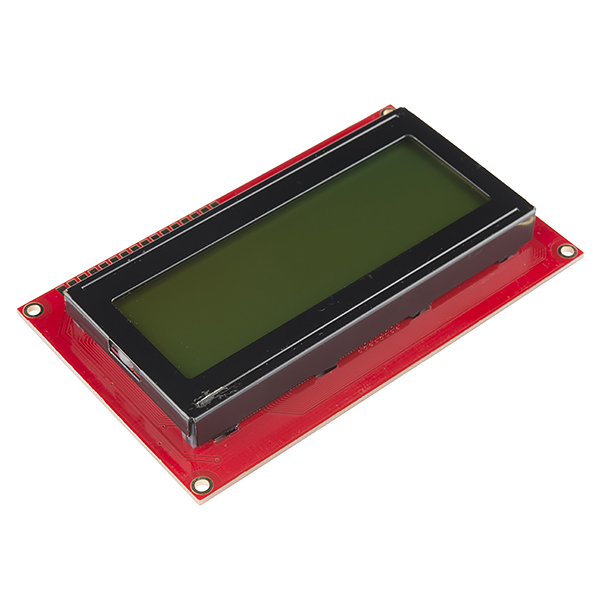
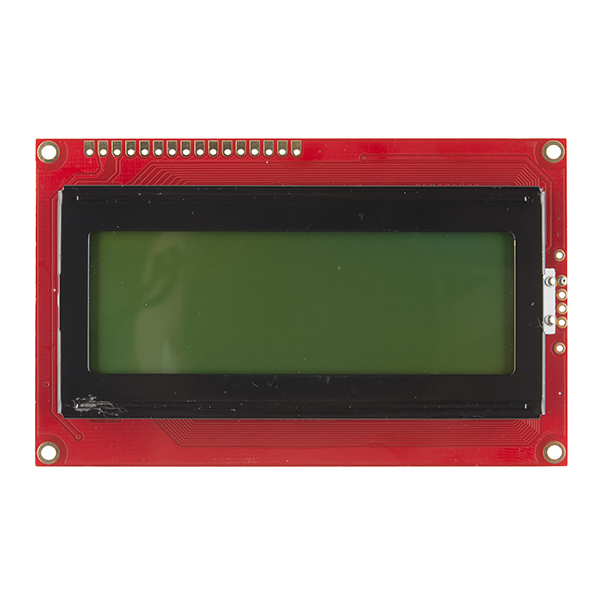
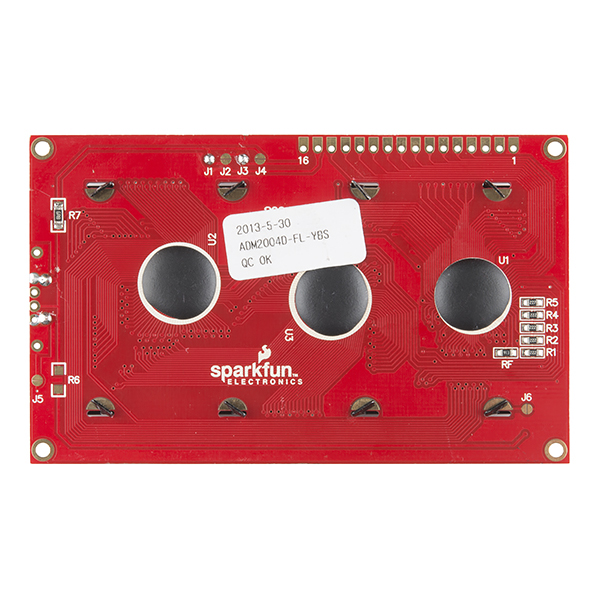
I have discovered that some of the newer 20x4 LCD displays work at 3.3 volts. Dimmer than at 5 v, but still quite usable. Just think, direct connection to a Pi, Beaglebone Black, or PCDuino without level shifters. Has anyone tried these particular displays at 3.3 volts?
At 3.3 volts you could probably drop in a TI 4050C and boost it to 5v in a handy 1/2" by 1" space (approximately). The 4050C is capable of boosting from 3.0v to 6.5v depending on caps and resistor values you tack on, and is very very stable. Cutoff voltage is rated at 2.95v, but I've found it starts to resonate at about 3.1v, 3.3v is a nice buffer.
s/11/7/ since the LCD controller can be put into "4 bit" mode where only the upper nibble is needed to send/receive data. Indeed, in a pinch it's even possible to get by with just five (D4-D7 and RS) if R/W is tied low and one depends on hard-coded timeouts that are "long enough" so that one can dispense with checking the state of E.
Is the blemish ALWAYS on the frame, or is there a chance that the actual screen is damaged? I don't really care about a scuff as shown in the picture, so long as the screen material itself isn't scratched..
we tried to remove any with bad scratches on the screen. you MIGHT see a small scuff or surface scratch on the screen, but none are deep. if you have any concerns, you might want to pass on them.
Is the equivalent product this one? https://www.sparkfun.com/products/9568
EDIT:
no, it's this one. the one you linked to was the serial version.
I'm confused.. the link TheRyanBurke provided says it's a SERIAL display, but this one says it's parallel.. Are they actually BOTH (selectable??)
sorry, I updated my comment. he linked to the serial.