pcDuino2 - Dev Board
As the field of embedded electronics gets more advanced, hobbyists and professionals are both in need of smaller and more powerful computers. The pcDuino2 is a high performance, cost effective mini PC platform that runs full-featured operating systems such as Ubuntu and Android ICS. Now included with the pcDuino2 is a built in Wi-Fi module and Arduino headers (finally with the same architecture as Uno boards) meaning you will no longer need to purchase a separate wireless module or shield adapter for this dev board!
It's easy to hook up, just connect 5V power and a keyboard and mouse. The pcDuino2 outputs video to any HDMI enabled TV or monitor via the built in HDMI interface. It was specifically designed to make it easy for the open source community to develop computationally demanding projects using the vast, existing catalog of Arduino Shields.
An API has been developed for the pcDuino2 that allows the user to access all of the functions that you would expect using simple Arduino-style language.
Note: Our supplier has informed us that we are receiving a special version of the pcDuino2 with 4GB of onboard flash storage instead of the regular 2GB!
- 1GHz ARM Cortex A8 CPU
- GPU: OpenGL ES2.0, OpenVG 1.1 Mali 400 core
- 1GB DRAM
- Onboard Storage: 4GB Flash, microSD card (TF) slot for up to 32GB
- Arduino-Style Peripheral Headers
- HDMI Video Output
- Linux3.0 + Ubuntu12.04 and Android ICS 4.0 Supported
- 0.1" Spaced GPIO Headers
- RJ45 Ethernet Connection and On-Board Wi-Fi Module
- Power Requirements: 2A @ 5VDC
- API to access the following interfaces:
- UART
- ADC
- PWM
- GPIO
- I2C
- SPI
- Program in C, C++ with GNU tool chain
- Java with Android SDK
- Python
- 125mm X 52mm
pcDuino2 - Dev Board Product Help and Resources
Core Skill: Programming
If a board needs code or communicates somehow, you're going to need to know how to program or interface with it. The programming skill is all about communication and code.
Skill Level: Rookie - You will need a better fundamental understand of what code is, and how it works. You will be using beginner-level software and development tools like Arduino. You will be dealing directly with code, but numerous examples and libraries are available. Sensors or shields will communicate with serial or TTL.
See all skill levels
Core Skill: Electrical Prototyping
If it requires power, you need to know how much, what all the pins do, and how to hook it up. You may need to reference datasheets, schematics, and know the ins and outs of electronics.
Skill Level: Competent - You will be required to reference a datasheet or schematic to know how to use a component. Your knowledge of a datasheet will only require basic features like power requirements, pinouts, or communications type. Also, you may need a power supply that?s greater than 12V or more than 1A worth of current.
See all skill levels
Comments
Looking for answers to technical questions?
We welcome your comments and suggestions below. However, if you are looking for solutions to technical questions please see our Technical Assistance page.
Customer Reviews
4 out of 5
Based on 1 ratings:
2 of 2 found this helpful:
You better know Linux.
I couldn't get the WiFi to work. The solutions to the problem required a pretty solid background in Linux. I've built numerous Arduino projects and worked as a programmer, but my Linux knowledge is very limited. I'm not going to downgrade the product because of my shortcomings, but buyers should be aware that this is not an Arduino or RPi. Research the existing problems with this board and look at the solutions. Then you'll have an idea of the expertise required to make this board work.

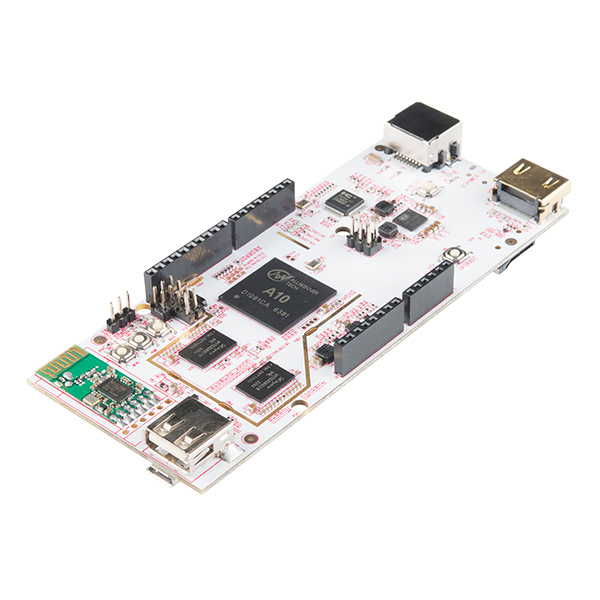
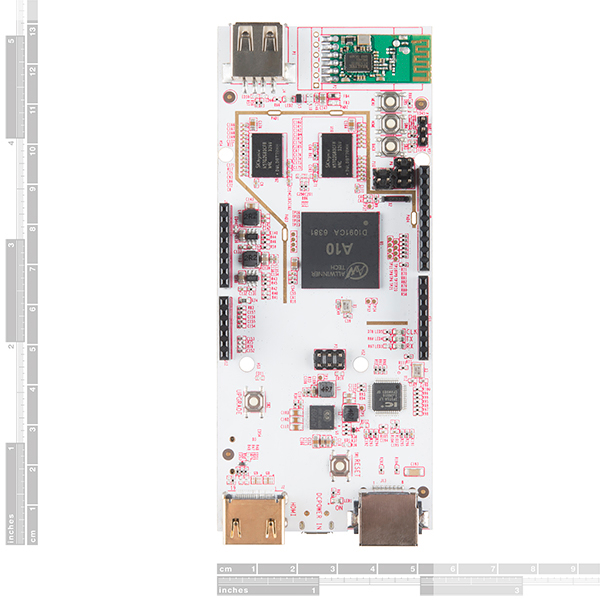
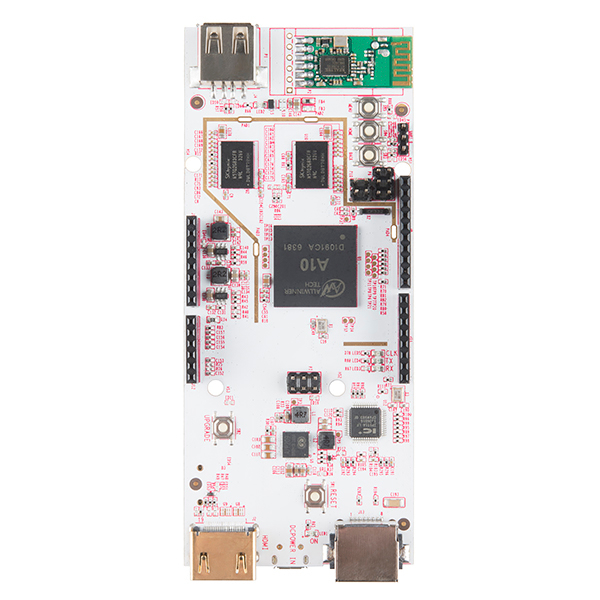
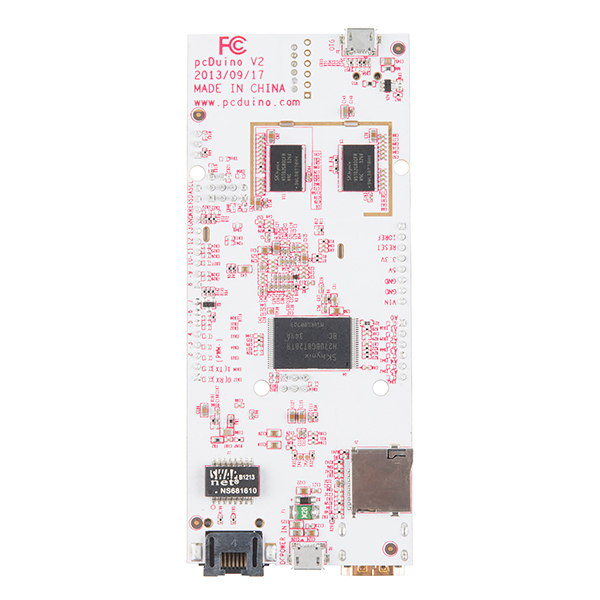
Have any of you been able to use two USB webcams with this board? When I try to call start() on a second camera with PyGame, I get
EnvironmentError: ioctl(VIDIOC_STREAMON) failure : 28, No space left on device, which I think indicates a lack of sufficient bandwidth. This is despite/sys/bus/usb/devices/3-1.6/versionand 3-1.7 reporting USB2.0 (although the Arduino on 3-1.5 is apparently 1.0). Is it perhaps possible to use the OTG jack as a second bus?I'm using the blue retractable-cord webcams sold by Sparkfun.
This the coolest shitt! I have been java coding on it with Netbeans full IDE loaded within itself and doing all kinds of IoT shitt.
Holy cool. Finally a system that has CPU power. The Raspberry Pi B+ seems to lack of CPU power and especially the Intel Board.
Got my board last year, but it didn't work properly. I contacted techsupport, but they didn't respond.
Try emailing them again. Techsupport will respond to all emails they get, and 99.9% of them within a week. If you didn't hear back they didn't get your email (sometimes things sneak into the Spam folder).
I had mine for less than 24 hours and the HDMI connector fell off. The quality on this thing is low even by Chinese standards. Too bad, I had high hopes for this thing.
Contact techsupport@sparkfun and they should be able to help you out. You may have simply gotten a bad board.
Actually this is the first time we heard about HDMI connector fell off. Can you please contact support@linksprite.com for an exchange, we will do a failure analysis.
Anyone else have problems with the PCDunio USB Micro-B connector used for power tearing off the board after a few connect/disconnects?
Is this for the power? Please contact support@linksprite.com for an exchange, we will do a failure analysis.
Hi, I have no experience with single board computers, but I've been using arduino a lot. So I'm wondering, just what are these capable of? It looks like it can run Python, which is cool, but could it run full windows executables that I write on my computer in c#? What are differences between this and a Beagle Bone Black, or a Raspberry Pi?
it can't run windows executables natively because it uses linux, but you might be able to use Mono or Wine to run your C# programs.
Wine isn't an emulator, that isnt going to work on non-x86 compatable cpus.
Oh ok. Just recently I was given several old windows XP desktop computers in various states of not working, and I've been trying to move them over to Linux. I've had only limited success so far but once I figure that out I'll be able to start playing with Linux code.
You might, with a bit of work, be able to convert C# to C++, unless of course it is a game or something, then you'll need to do some more work :3
You can forget windows, this device's architecture isnt x86 compatible, it is an ARM architecture. That means that the OS has to be specifically compiled for ARM. There are ubuntu distributions for ARM, but if there aren't precompiled binaries for programs, then you'll need to build from source. Hence unless Windows has an ARM binary release, you'll be out of luck for windows. Otherwise, ARM ubuntu is the same as x86 ubuntu, you just may need to compile your software from source code.
I just hooked my pcduino v2 up and I was expecting better performance. Web browsing is an exercise in frustration. Just scrolling the display is painful. It feels like the GPU isn't running anything. I was hoping to use this as a platform for running Processing sketches to drive some art work, but that is not looking likely at the moment. I had hopes that the 1G RAM would help over the Raspberry Pi or BeagleBone Black.
Try looking into the CubieTruck 3 as a base for software/hardware development. I do and it is FAST. It supports Debian Linux Wheezy or Ubuntu which I use with a SATAIII 2TB HDD with A20 ARM Dual-Core. I use it connected to many of the Arduino boards and IDE. $65
The user guide lists the RAM as DDR3-800. Is the 800 number the effective clock rate in MHz that the memory is being run at?
I dont see the point of this board. To produce a BeagleBone Black but 50% more expensive doesnt seem to me as an attractive project.
It is just because of the Arduino pinout? Or the wifi? With the BBB you can put a 10$ wifi usb dongle and it works perfectly for still much less amount of money. And BBB is very well supported by several communities.
As I said, I dont see the point of this board.
2x the RAM, 2x the flash, built in WiFi, etc... Yes, exactly the same...
And don't forget, these are in stock!
Three reasons i can see. double the ram, double the on board storage, and it is easier to get it running due to the full sized hdmi and being easier to power. Beyond that the direct arduino compatibility is the main selling point.
bbb is nice, but buggy. you got lucky if yours works 100%. and your math seems off, 50% more?
as i said, math is off, 46.72 is not 50. actually. i really dont pay attention to the prices of the boards, i just buy them as they come out, actually. its nice to be able to afford them all, actually. i can do my own experiments, actually. then i dont have to rely on someones word, actually, who just doesnt see the point of somethings, just because the cost is 46.72% more.
Will the WiFi support monitor mode and do injection?
And apparently it still needs a keyboard connected to enable HDMI. That's the main reason we wound up not using the earlier pcDuino version in the project we'd hoped it was perfect for.
Actually it doesn't. I actually tested a PCDuino1 and a PCDuino2 with just an HDMI cable and USB for power and had no problem. We did mention this limitation in one of the videos for the PCDuino1 and I think it might have been an issue with the original boards and the software they ran. But the current boards should work just fine.
Well then, is it possible to revise the software on the original model with a later release? Maybe we could still find a use for the PCDuino if we can get it running headless. (If I can find it now. It's gotten buried.)
Yes. Please check: http://learn.linksprite.com/pcduino/quick-start/steps-to-flash-ubuntu-images-to-pcduino/
Are the Arduino header pins still limited to 3.3V or did pcDuino make the pins 5V safe in this revision?
Still 3.3v. Expect to see a 5V translator shield shortly.
12768 was in yesterday's NPP so there we go, thanks.
A8 or A10? Desc says 8, photo says 10. got one anyway today, should be fun to toy with.
It's confusing, because the Allwinner A10 SOC has an ARM Cortex A8 core.
Should be the A10 - probably copy/paste error from the pcduino '1' :)
Nah Circuitsoft is right, it's an ARM Cortex A8 core on an Allwinner A10.
Ah, good point - fell for the A# trap.