×
SparkFun will be closed on Tuesday, December 24th, and Wednesday, December 25th, in observance of the Christmas holiday. Any orders qualifying for same day shipping placed after 2:00 p.m. (MST) on Monday, December 23rd, will be processed on Thursday, December 26th, when we return to regular business hours. Wishing you a safe and happy holiday from all of us at SparkFun!
Please note - we will not be available for Local Pick up orders from December 24th-December 27th. If you place an order for Local Pick-Up we will have those ready on Monday, December 30th.
Teensy 2.0
The Teensy is a breadboard-friendly development board with loads of features in a, well, teensy package. The Teensy 2.0 breaks out all of the IO available on the ATMEGA32U4 to breadboard-friendly 0.1" spaced headers so you can hook up a load of peripherals.
The Teensy 2.0 comes pre-flashed with a bootloader so you can program it using the on-board USB connection: No external programmer needed! You can program the Teensy in your favorite IDE using C *or *you can install the Teensyduino add-on for the Arduino IDE and write Arduino sketches for Teensy!
Note: This does not come with a USB cable, please check below for an appropriate one.
- 8-Bit AVR Processor 16 MHz (ATMEGA32U4)
- 31.5K Flash Memory, 2.5K RAM, 1K EEPROM
- USB Can Emulate Any Type of Device
- Single Pushbutton Programming
- Arduino Compatible
- 12 Analog Inputs
- 25 Digital I/O Pins
- 7 PWM outputs
- SPI and I2C
- 1.2" x 0.7" (30.5 x 17.8 mm)
- Schematic
- Datasheet (ATMEGA32U4)
- Teensy Quickstart
- Teensy Loader
- Teensyduino Software
- Pin Assignment Chart
Teensy 2.0 Product Help and Resources
Core Skill: Soldering
This skill defines how difficult the soldering is on a particular product. It might be a couple simple solder joints, or require special reflow tools.
Skill Level: Rookie - The number of pins increases, and you will have to determine polarity of components and some of the components might be a bit trickier or close together. You might need solder wick or flux.
See all skill levels
Core Skill: Programming
If a board needs code or communicates somehow, you're going to need to know how to program or interface with it. The programming skill is all about communication and code.
Skill Level: Competent - The toolchain for programming is a bit more complex and will examples may not be explicitly provided for you. You will be required to have a fundamental knowledge of programming and be required to provide your own code. You may need to modify existing libraries or code to work with your specific hardware. Sensor and hardware interfaces will be SPI or I2C.
See all skill levels
Core Skill: Electrical Prototyping
If it requires power, you need to know how much, what all the pins do, and how to hook it up. You may need to reference datasheets, schematics, and know the ins and outs of electronics.
Skill Level: Competent - You will be required to reference a datasheet or schematic to know how to use a component. Your knowledge of a datasheet will only require basic features like power requirements, pinouts, or communications type. Also, you may need a power supply that?s greater than 12V or more than 1A worth of current.
See all skill levels
Comments
Looking for answers to technical questions?
We welcome your comments and suggestions below. However, if you are looking for solutions to technical questions please see our Technical Assistance page.
Customer Reviews
No reviews yet.

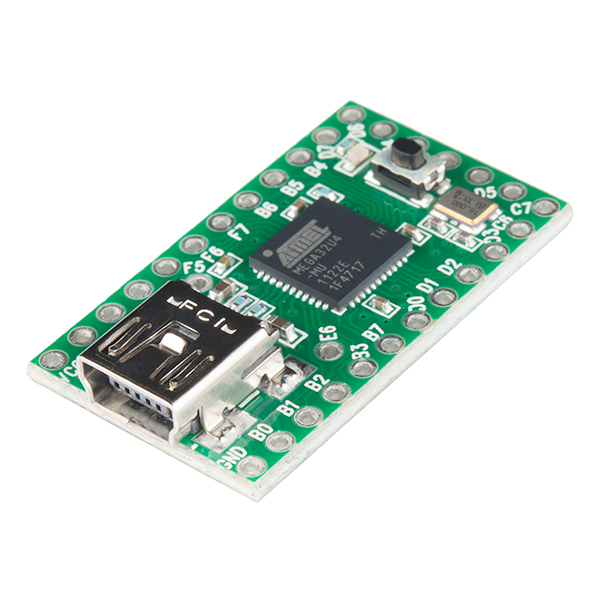
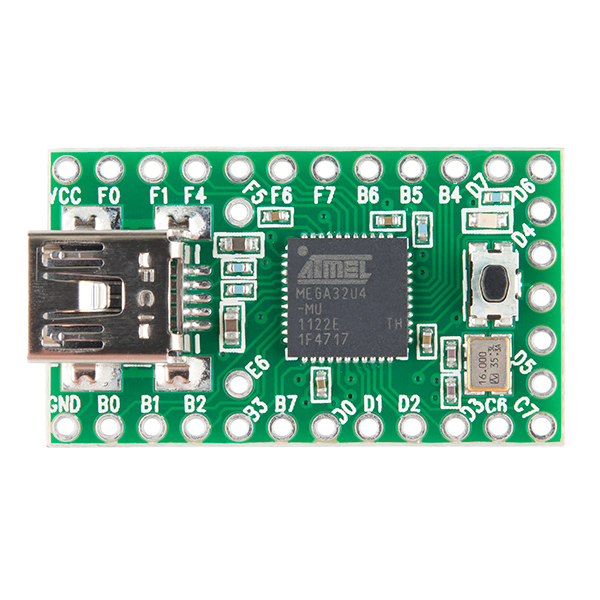
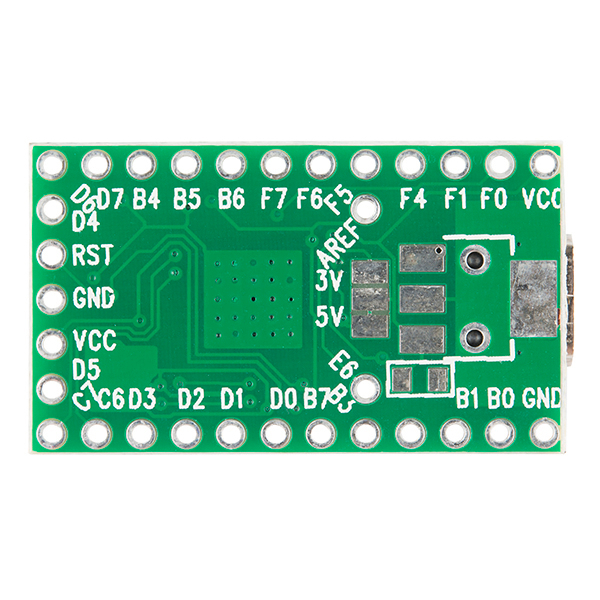
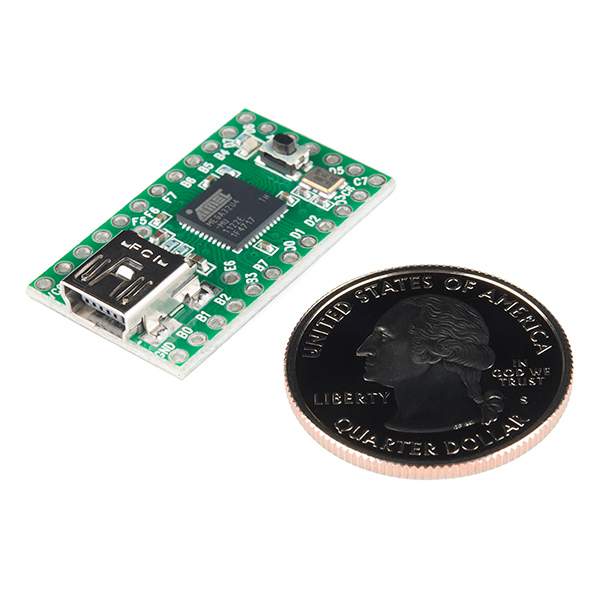
This is a seriously awesome board. Built it into a custom mechanical keyboard (an ErgoDox). Ordering another for other USB emulating projects.
These are great, I implemented a 24-channel phase control dimmer with one. Used one I/O for the zero crossing detector input, and the other 24 to switch triacs via opto-triacs. Controlled with simple serial commands over USB (supports both the usual Renard computer controlled dimmer protocol or my human-readable one).
Very slick! I would love more info on your setup. Any links/code/etc for the project?
Is this board open source? I want to use it in a project that requires parts be available for at least ten years. Open source parts qualify.
I'm afraid that the Teensy line is not open source. While the parts themselves can be easily sourced and probably will be for another 10 years, the bootloader (think of it as 'firmware') that makes it tick is very much closed. You could try to negotiate a support contract with its author PJRC or try to purchase a large stock of pre-programmed chips / full boards, but perhaps there are alternativee products you could explore as well.
Don't forget you can change the bootloader and use an open source one, or just use a different ATMega32U4 based breakout (like our Pro Micro).
Of course you can replace the Teensy Halfkay bootloader with e.g. LUFA (no idea if that works on Teensy 3.0 yet, another thing to consider), but at that point (requiring additional steps) I'd just go for e.g. the Pro Micro directly
hi, what is the bootloader used and how burn in ATMEGA 32U4 ? Thank :)
The bootloader is proprietary mojo known as HalfKay and the USB protocol is documented on the manufacturer's site.
By far my favorite dev board.