Bluetooth SMD Module - BC127
This is the BC127, a highly flexible, low power, small form factor Bluetooth Version 4.0 Certified Audio module. Each module comes preloaded with BlueCreation Melody software, and is ideal for developers who want to quickly and cost effectively integrate Bluetooth functionality into a project.
The BC127 module is equipped with an integrated antenna and is able to run all Bluetooth stacks and codecs at low energy and power consumption (3.3V - 4.7V and 15mA). These modules have an maximum operating range of 30m, a maximum data rate of 3Mbps, and a frequency band of 2402MHz to 2480MHz.
- Supply Voltage: 3.3V to 4.7 V DC
- Typical Current: 15mA (Music Streaming), <1mA (Idle)
- Operating Range: 20-30m
- Max Data Rate: 3Mbps (typical 1.6Mbps)
- Bluetooth Certified 4.0 Audio module
- Dual Mode: Bluetooth and Bluetooth Low Energy (BLE)
- Backwards compatible with 1.1, 2.0, 2.1 + EDR and 3.0
- Supports HFP, A2DP, AVRCP, PBAP and SPP
- Supports IAP1/IAP2 profiles for connection to iOS devices
- Simple UART and GPIO interface for command and control
- Can connect to external Codecs with I2S, PCM, SPDIF interface
- Bluetooth, FCC and CE certified
- 11.8mm x 18mm x 3.2mm
Bluetooth SMD Module - BC127 Product Help and Resources
Understanding the BC127 Bluetooth Module
January 31, 2014
SparkFun has two boards using the BC127; here's what you need to know to use them.
Wireless Audio Bluetooth Adapter w/ BC127
December 14, 2017
Build a custom wireless audio Bluetooth adapter using BlueCreation's BC127 and add it to your old speaker system!
Firmware Upgrades Changing Commands
A customer upgraded the firmware and had this to say:
"The issue ended up being that the newest firmware for the BC127 module (6.0.37) has a new set of commands. And several of the v5 firmware commands are no longer valid. I had updated the firmware on both modules before I started testing."
Core Skill: Soldering
This skill defines how difficult the soldering is on a particular product. It might be a couple simple solder joints, or require special reflow tools.
Skill Level: Competent - You will encounter surface mount components and basic SMD soldering techniques are required.
See all skill levels
Core Skill: Programming
If a board needs code or communicates somehow, you're going to need to know how to program or interface with it. The programming skill is all about communication and code.
Skill Level: Competent - The toolchain for programming is a bit more complex and will examples may not be explicitly provided for you. You will be required to have a fundamental knowledge of programming and be required to provide your own code. You may need to modify existing libraries or code to work with your specific hardware. Sensor and hardware interfaces will be SPI or I2C.
See all skill levels
Core Skill: Electrical Prototyping
If it requires power, you need to know how much, what all the pins do, and how to hook it up. You may need to reference datasheets, schematics, and know the ins and outs of electronics.
Skill Level: Competent - You will be required to reference a datasheet or schematic to know how to use a component. Your knowledge of a datasheet will only require basic features like power requirements, pinouts, or communications type. Also, you may need a power supply that?s greater than 12V or more than 1A worth of current.
See all skill levels
Comments
Looking for answers to technical questions?
We welcome your comments and suggestions below. However, if you are looking for solutions to technical questions please see our Technical Assistance page.
Customer Reviews
4 out of 5
Based on 3 ratings:
BC127 review
Perfectly working. Be aware when you open the connection with HFP profile ... Use "OPEN (ADDRESS) AG" instead of logical "OPEN (ADRESS) HFP"
BC127
small powerful device, I am sure it is capable of doing everything I need to make a audio device with bluetooth. My biggest complaint is commanding the module. Manufacture support is hard to come by, documentation is incomplete and I spent way to much time learning how to make it function. I would give the module 4 stars but support maybe 1 star
Powerful, but out of date
This device is powerful, but as other users reported, lack of documentation make it difficult to get up and running. For basic functionality you can follow all of Sparkfun's tutorials and get most features running pretty smoothly... I got a teensy audio i2s streaming over SBC from a source to a sink and back to another teensy out a dac in a few hours with the help of the tutorials (less the i2s configuration setup). I give the product a 3 star because of lack of documentation, but 4 stars because sparkfun made up for the lack of it. Thanks sparkfun!
However if you want full functionality, you'll need to dig through CSR website (Qualcomm just bought CSR the bluetooth chip maker) and Sierra Wireless's forum (bought out Blue Creation who developed the software) to get information on how to upgrade and unlock other advanced functions.
The chips I received have melody 5, which doesn't have aptx low latency codec's installed; so I need to upgrade the firmware on the device. If you want to go down this path, you'll need to get the CSR SPI programmer or figure out a way to program the *.dfu files over uart/usb. As of this review, CSR still contains the Bluesuite software you need to perform this operation, but due to being bought out by Qualcomm, these files may disappear to somewhere else soon. Also note that Sparkfun will guarantee absolutely nothing or provide any support if you upgrade the unit to the new Melody firmware. You will not find the upgrade software on google as some forums or datasheets mention "BC127 upgrade tool" which has been removed from servers because of a legal dispute about the code contained in the utility; you must go to CSR/Qualcomm and install bluesuite which contains the DFU wizard tool you need to perform this.



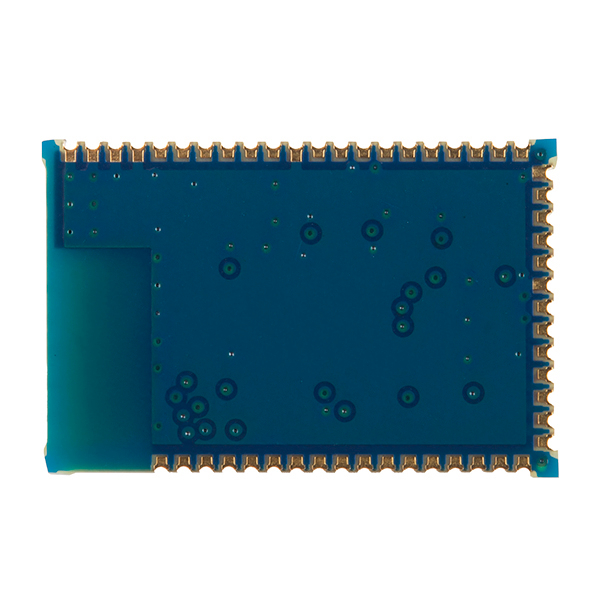
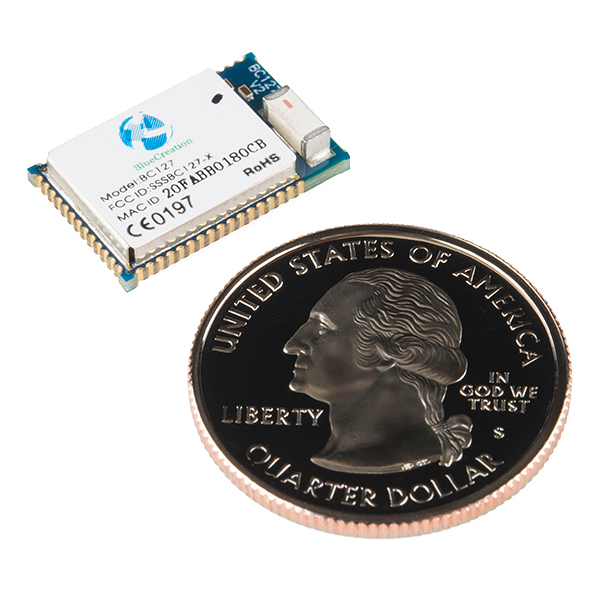
Can you connect multiple masters to this? Can I connect my phone and my friends phone, and either of us can play music? Not at the same time, of course. But will it support multiple connections?
Is it possible to hand solder this onto a PCB with an iron?
It is possible but very difficult unless you're good at soldering fine pitch SMD parts. (The pins on this module are very small and close together.) We have the same module on a breakout board that might be easier for you to use.
Can I load code to this module and generate analogue signal?
This is one versatile little device. I love it. I threw it into a senior design project for a portable headphone amplifier and it really works great. It retrieves meta-data for any media that is playing if you connect it to a phone and the audio quality is excellent! This price is also very comparable to the Digi-Key price. I would absolutely buy the Sparkfun jamboree for testing debugging before you embed this into a project. I love all the options this device offers! Thank you Sparkfun.
Is there a fritzing file for the bc-127 SMD? If not, could SparkFun make one? I know there is one for the breakout, but it would be helpful to have just the SMD available in fritzing to create a custom pcb.
This module have hardware codecs for MP3 and AAC. Can this module used (apart of bluetooth functionality) just for decoding of compressed audio?
Hi all, I am an amateur radio buff trying to build a bidirectional bridge to add a wireless head set / mic to my mobile radios. AKA I need bidirectional audio support between 2 modules. I want to connect a off the shelf headset with boom mic to one module. The other to connect to mic input and mono audio out on a amateur radio. could these modules handle this? The ability to send a Push to talk sig from head set to radio would be a big plus as well.
Charles, KC3ANJ
Can it pair with a Bluetooth headphone or speaker?
Question: I intend to use the I2S out from BC127 from the to connect to a separate hifi DAC of my choice. Can I access I2S do this directly without further configuration of the module? I would like to stream audio from my iphone to the remote DAC.
I have one question.... having bought a breakout board, I have realized this is TINY! compared to bluegiga's ble112(which btw comes short to bc127).... how do I solder this to a prototype pcb? Pins are way too tight... anyone got any advice?
Solder paste and a hot plate/griddle to reflow it. You should check out the SMD soldering tutorials too, you might be able to blob on a bunch of solder and then wick it off with solder wick.
Yeah but that's for general SMD soldering... but these pins are too tight together to just use the hot air rework station which I normally use with small components... but I'm just afraid of ruining these small components... since they're not cheap at all... A soldering oven maybe? but would a regular convection toaster oven work? lol...
Can this be used with both 3.3V and 5V Arduinos (or other controllers)? Both a 3.3V and 5V Pro Mini are used in the hookup guide. The supply voltage in the BC127 datasheet is listed as 3.3V to 4.7V, so 5V should be fine, right? I wanted to ask because the RN-52 Bluetooth module that is also sold on a breakout board by Sparkfun is very specifically only a 3.3V chip, so I don't know how strict that is with this one.
I am confused. I want to know, what is the minimal setup for the chip to broadcast a signal to a phone.
If I connect VDD_PADS, VBAT to a 3.7V battery, should I use VREGEN, VCHG, VBAT_SENSE? Can I connect VDD_PADS directly to a battery, or do I need a 3.3V regulator?
The schematic posted in the comments is for a much more complex setup than I want and I don't think I need to tie all of those pins to power, do I?
Been messing with this a bit. I have the breakout board and it works great. From what I can tell, for bare bones operation, all I need to connect is:
PIN 1 (Ground) -> Gnd
PIN 34 (3V3_USB) -> 3.3 V regulated power supply
PIN 41 (UART_TX) -> MCU RX
PIN 42 (UART_RX) -> MCU TX
Is there any other logic required? I can't get it to cycle on.
You also need to connect pins 30 through 33 to a 3.3V power supply. See this schematic for details https://www.bluecreation.com/userfiles/BC127%20Discovery%20Board%20v2_No%20Co%20Pro(1).pdf
It also helps to tie reset pin high with a 10 kOhm resistor.
Correct! I got that info from the manufacturer, but forgot to come back to post the answer!
If one had two of these could they communicate with each other?
Yes. See this examples page, the module has SPP support.
Is this module compatible with iPhones? In the datasheet there is a reference to BC127-A which offers connection to iOS.
It is! The BC127 supports IAP1/IAP2 profiles for connection to iOS devices.