LED - RGB Addressable, PTH, 8mm Diffused (5 Pack)
We know this looks like a lot of our other LEDs, but it's not! This is a PTH Addressable RGB LED with a WS2812 (or "NeoPixel") control IC built right into the LED. This PTH version is incredibly similar to its SMD cousin, except it is a lot simpler to solder into your project and is in a diffused 8mm package. This RGB LED has the control IC moved into the actual LED, so we wanted to offer this amazing product to you! They’re great when you need a lot of color from not a lot of board space, now more so than ever.
If you are looking for a great addressable LED in the more common LED form factor, then this is the perfect choice for you.
Note: Comes in packs of 5.
- Power Supply: DC 4.5V - 6V
- Internal Frequency: 800K Hz
- Single Wire Single Transmission
LED - RGB Addressable, PTH, 8mm Diffused (5 Pack) Product Help and Resources
WS2812 Breakout Hookup Guide
July 24, 2013
How to create a pixel string with the WS2812 and WS2812B addressable LEDs!
Core Skill: Programming
If a board needs code or communicates somehow, you're going to need to know how to program or interface with it. The programming skill is all about communication and code.
Skill Level: Rookie - You will need a better fundamental understand of what code is, and how it works. You will be using beginner-level software and development tools like Arduino. You will be dealing directly with code, but numerous examples and libraries are available. Sensors or shields will communicate with serial or TTL.
See all skill levels
Core Skill: Electrical Prototyping
If it requires power, you need to know how much, what all the pins do, and how to hook it up. You may need to reference datasheets, schematics, and know the ins and outs of electronics.
Skill Level: Competent - You will be required to reference a datasheet or schematic to know how to use a component. Your knowledge of a datasheet will only require basic features like power requirements, pinouts, or communications type. Also, you may need a power supply that?s greater than 12V or more than 1A worth of current.
See all skill levels
Comments
Looking for answers to technical questions?
We welcome your comments and suggestions below. However, if you are looking for solutions to technical questions please see our Technical Assistance page.
Customer Reviews
4.5 out of 5
Based on 4 ratings:
5 of 5 found this helpful:
Love them!
These worked perfectly with adafruits neopixel library, plus they were very cost effective. I had 48 of them linked in three strings for my infinity table. Here's the link if you want to see how they were wired or how bright they were: http://imgur.com/gallery/iUtkk
Working great
They are physically larger than I expected (not sure which part of 8mm I didn't understand when I bought them - reading is important) but they work great/as advertised/etc.
4/5 get 5 stars
4/5 work perfectly, one died pretty quickly after sticking it first in a breadboard, then a PCB. It almost lights up if I attach VCC to the lead right below the cap, but dimly andv inconsistently. Less durable than a standard LED, but you get flashy colors.
Really cool, handy and big
I have used these as status indicators on several Microchip PIC based projects. Using a single data line I can have 2 or 3 full colour status indicators. Only issue is that the control timing in the datasheet is out-to-lunch, follow the timing in the hook-up guide or standard WS2812 timing. And, always put a small resistor (220Ω) between the CPU and the first LED.

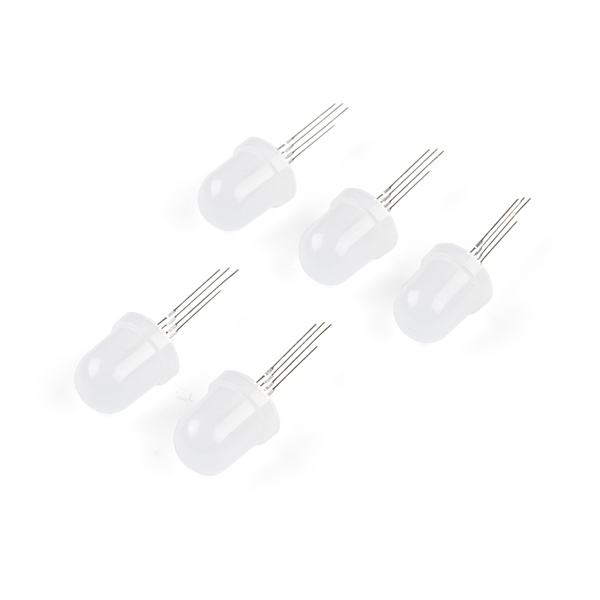


Mine are a bit buggy when doing an RGB cycle anyone know how to remedy this?
Does anyone know how bright these are? It would be good enough to know how much current they draw.
Sorry to be dense, but is it necessary to continuously update the LEDs, even if the colors are all static? In my app, very little change of colors will be taking place, and the uP has plenty of other things to do other than shifting all those bits. If it can be left alone after update, I guess the level would be left high, then a reset issued before starting again later? Thanks all.
Once set, you don't have to do anything to make them maintain their color
I was able to power and drive a 5mm Diffused Addressable RGB LED https://www.sparkfun.com/products/12986 using a SparkFun 3.3v Arduino Pro Micro. However, I found that pins 5, 7, and the analog pins DO NOT WORK to drive this (at least with the Adafruit library). See more at http://forums.adafruit.com/viewtopic.php?f=47&t=61188
Does anyone have any info as to how quickly you can change these with an arduino?
That's not a datasheet, it's a marketing brochure. Where can I find the real datasheet for this device? How bright do they go? How much current do they draw?
These are RGB products while most neopixels are GRB. If set to GRB while using neopixels, this strip.setPixelColor(pixelNumber, 0, 255, 0); will produce Green on a NeoPixel and Red on these through hole products. This can be readily worked around if you happen to be using this with neopixels as well but it will potentially complicate your code. Why would anyone mix up these products? You have to ask my shrink. :-)
The Data out pin on these devices drives neopixels well. I am not sure why not but the data out from neopixels will not drive this during my experiments so far. I'm not sure why. The long pin is ground. Don't reverse 5v and ground, not surprisingly these will not work properly after that. You can reverse conventional LED's, not these.
I also noticed the power on blue effect someone else mentioned.
Seems it would be easily enough to build a wrapper function -- or just modify the original library -- to transpose the RGB/GRB values.
Mine immediately illuminate blue when powered. How do i stop this? i don't want my project to suddenly flash bright blue every time it power cycles. did i get a bad batch?
They do that by design. Write 0's to them.
I am able to make these work with several different devices, uno and trinket, but I am trying to get them to work with a stand alone ATtiny85, has anyone had any luck making this work? I am using the Adafruit_Neopixel.
does anybody know who is manufacturing these? i'm looking for thousands of units. thx for any info.
Google the product number from the "datasheet", APA-106-F5
I find it rather ironic that they were in stock on Friday when I first discovered them here. And they are now out of stock.
i don't think ironic means what you think it means
I don't know whether to quote Princess Bride or Alanis Morissette...
Soldering Sunday has them in stock..5mm and 8mm varieties. http://solderingsunday.com/shop/components/pixelbits-v2/
are you planning to carry the 5mm version as well? 8mm is ok but it would be nice to have the smaller and more regularly used size.....
Two questions;
Thanks
No, they are not .1" spaced pins. You'll have to be creative with the pins if you need to mount them flush to a breadboard. Otherwise they work much like the way three pins parts like https://www.sparkfun.com/products/522 do.
What is the maximum brightness of the Led per primary color? I did not see that spec in the one-page datasheet.
Just curious if anyone has a link to some arduino code to control these LEDs in a 5 x 5 grid. I guess I would like to know how to send the id for each LED. Or if you were using only 5 of them how would you address them in Arduino code?
thanks, Nick
You use an Arduino Library (e.g., Adafruit's Neopixel library), which allows you to call functions such as myLEDArray.setPixel( index, RedValue, GreenValue, BlueValue ) to address each LED according to its index. That's the gist of it, but yep, read up a bit on the so-called Neopixels to understand the communication protocol.
Nick, from taking a look at the datasheet, it looks to me like you don't need set any ID in each LED. I'm not sure I would use the term 'addressable' to describe these (because I initially had the same question as you), but they are daisy-chained. You need to serialize your data for each of the LEDs and send it all to the first LED which passes the data for the remaining LEDs to the next one, and so on.
Cool device.
Brightness? About the same as WS2812?
The WS2812 chip built into these little LEDs is the same chip as the LilyPad pixel and the Addressable LED Strip. So if you've ever used the super cool NeoPixel library, you already know how to use these. (All of this is clear in the data sheet 155489 posted, but I don't memorize IC part numbers, so I still had to look this up for myself. :) )
The data sheet and this: https://learn.sparkfun.com/tutorials/ws2812-breakout-hookup-guide/ws2812-overview
Is all you really need and should be linked from this page.
What size are these? The datasheet lists an 8mm and a 5mm.
"This PTH version is incredibly similar to its SMD cousin, except it is a lot simpler to solder into your project and is in a diffused 8mm package."
Description states that it uses the same control IC as the WS2812. That means that the useful information ( beyond packaging and pin-ordering ) is going to be in that datasheet. Here's the link: http://dlnmh9ip6v2uc.cloudfront.net/datasheets/Components/LED/WS2812.pdf ( copied from https://www.sparkfun.com/products/11821 )
As it says which control IC it uses in the description I would suggest that was a good place to start for protocol information: http://www.adafruit.com/datasheets/WS2812.pdf
We sell those too. ;) https://www.sparkfun.com/products/11821
The wiring diagram is sufficient, but where are the protocol notes on how to set the colors as you shift through them.
There is a real problem with the datasheet. After downloading it, only the first page will display. There is obviously more information on the datasheet than is displayed.
@ARTTEC: What are you looking for? I've seen less for ordinary LED devices.
The communication protocol for changing colors and brightness is absent.
So where's the rest of the data sheet? Not enough info there to use this cool LED!
You are right. The datasheet does not even describe how to address the LED's. SparkFun support, please advice.
These have a WS2812-equivalent inside so presumably you control them with exactly the same protocol as any WS2812 device, like this one: https://www.sparkfun.com/products/11821 and its accociated breakout board https://www.sparkfun.com/products/11820 (except that the led voltage and mcu voltage are tied together as in the 4-pin WS-2812B.)