Intel® Galileo Gen 2
The Intel® Galileo Gen 2 board is based on the Intel® Quark SoC X1000, a 32-bit Intel Pentium®-class system on a chip (SoC). It is the first board based on Intel® architecture designed to be hardware and software pin-compatible with shields designed for the Arduino Uno R3.
The Galileo board is also software-compatible with the Arduino Software Development Environment, which makes getting started a snap.
In addition to Arduino hardware and software compatibility, the Galileo board has several PC industry standard I/O ports and features to expand native usage and capabilities beyond the Arduino shield ecosystem. A full sized mini-PCI Express slot, 100Mb Ethernet port, Micro-SD slot, USB TTL UART header, USB Host port, USB Client Port, and 8 MByte NOR flash come standard on the board.
The genuine Intel processor and surrounding native I/O capabilities of the SoC provides for a fully featured offering for both the maker community and students alike. It will also be useful to professional developers who are looking for a simple and cost effective development environment to the more complex Intel® Atom™ processor and Intel® Core™ processor-based designs.
Note: The Galileo does NOT come with a USB microB cable, this will need to be purchased separately. We are currently updating our photos to reflect this change by Intel®.
- 1x Intel® Galileo Gen 2 Board
- 1x "Universal" 5V Wall Wart
- Intel® Quark™ SoC X1000 application processor, a 32-bit, single-core, single-thread, Intel® Pentium® processor instruction set architecture (ISA)-compatible, operating at speeds up to 400 MHz.
- Support for a wide range of industry standard I/O interfaces, including a full-sized mini-PCI Express slot, 100 Mb Ethernet port, microSD slot, USB host port, and USB client port.
- 256 MB DDR3, 512 kb embedded SRAM, 8 MB NOR Flash, and 8 kb EEPROM standard on the board, plus support for microSD card up to 32 GB.
- Hardware and pin compatibility with a wide range of Arduino Uno R3 shields.
- Programmable through the Arduino integrated development environment (IDE) that is supported on Microsoft Windows, Mac OS, and Linux host operating systems.
- Support for Yocto 1.4 Poky Linux release.
- [Schematic](http://cdn.sparkfun.com/datasheets/Dev/Arduino/Boards/Galileo Schematic.pdf)
- Getting Started Guide
- Galileo Unread Email Counter
- Galileo Documents
- Product Page
Intel® Galileo Gen 2 Product Help and Resources
Proper board selectio
If you try to program a Gen2 board with Gen1 selected in the IDE (or vice versa) the IDE will successfully upload to the board, but the code will not work. (No errors, IDE says upload successful.) The actual upload goes OK, but the files the IDE generates are different for each generation and are not compatible with the other's hardware. The more you know!
**Will my shield work with my Galileo?**
Glad you asked! Here's a neat report showing what shields were tested with the Galileo. http://download.intel.com/support/Galileo-Edison_ShieldTestReport_330937-002.pdf
Core Skill: Programming
If a board needs code or communicates somehow, you're going to need to know how to program or interface with it. The programming skill is all about communication and code.
Skill Level: Competent - The toolchain for programming is a bit more complex and will examples may not be explicitly provided for you. You will be required to have a fundamental knowledge of programming and be required to provide your own code. You may need to modify existing libraries or code to work with your specific hardware. Sensor and hardware interfaces will be SPI or I2C.
See all skill levels
Core Skill: Electrical Prototyping
If it requires power, you need to know how much, what all the pins do, and how to hook it up. You may need to reference datasheets, schematics, and know the ins and outs of electronics.
Skill Level: Rookie - You may be required to know a bit more about the component, such as orientation, or how to hook it up, in addition to power requirements. You will need to understand polarized components.
See all skill levels
Comments
Looking for answers to technical questions?
We welcome your comments and suggestions below. However, if you are looking for solutions to technical questions please see our Technical Assistance page.
Customer Reviews
4 out of 5
Based on 1 ratings:
Question on enabling the Ethernet connection as an ssh server
I am unable to get at the console; I was hoping to be able to ssh into the ethernet port with ssh.
How do enable the ssh server and how do I enable the ethernet port?
Also in order to do this, I believe that I would need access to the console. Where and how do I access the system console?
Here's our basic getting started guide - https://learn.sparkfun.com/tutorials/galileo-getting-started-guide?_ga=1.146993719.1851504437.1417041706
For more detailed information you can also look over here at - https://www.arduino.cc/en/ArduinoCertified/IntelGalileo

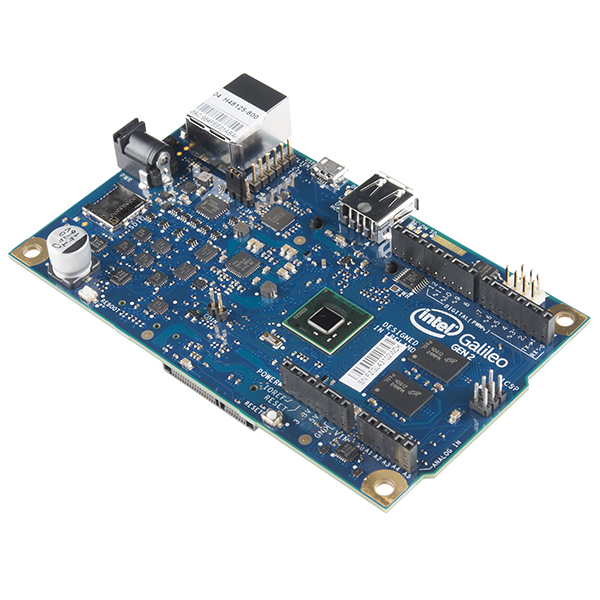
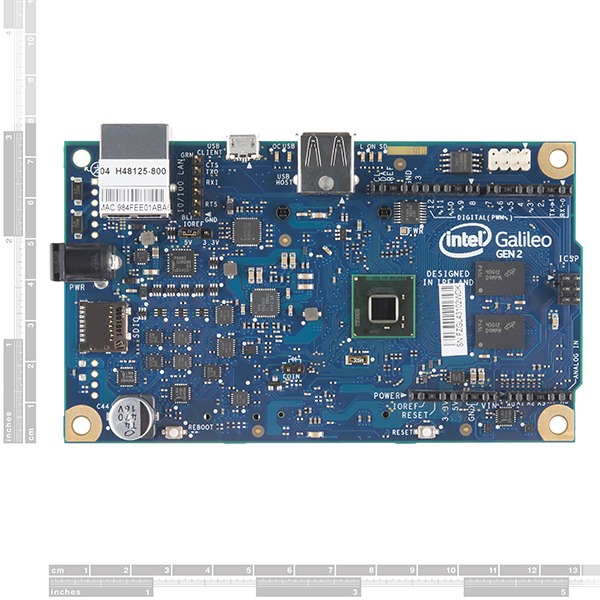
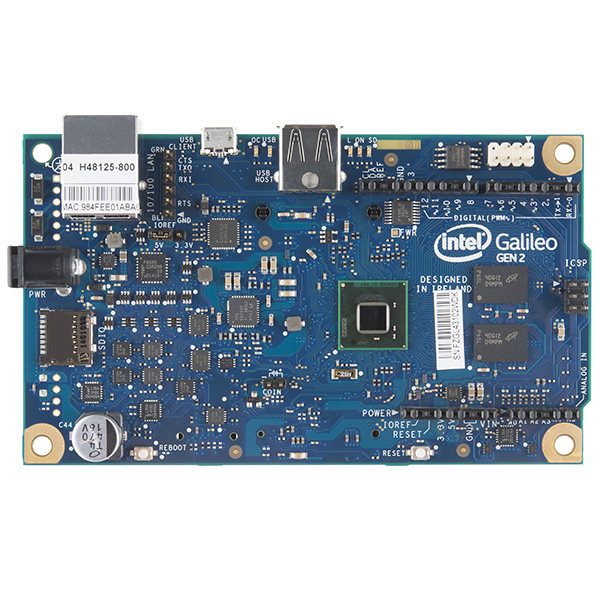
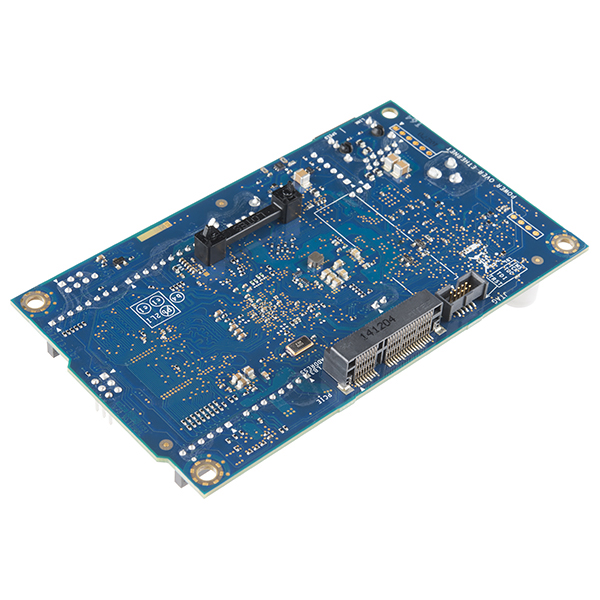


-------------------- Tech Support Tips/Troubleshooting/Common Issues --------------------
Windows Image on Intel Galileo?
The Edison tutorials indicate that it usually uses a Yockto-build Linux image [ https://software.intel.com/en-us/get-started-galileo-windows-step1 ]. This might be a better question to check or post in the Intel Galileo forums [ https://communities.intel.com/community/makers/content ]. When briefly looking at an old forum thread [ https://communities.intel.com/thread/49216 ], it did not appear that it was possible to run Windows on the Galileo at the time.
However, it appears that there might be some hack and work around with the IoT Developer Program to get Windows image on the Intel Galileo 2:
https://blogs.windows.com/buildingapps/2014/10/02/iot-developer-program-update-support-for-intel-galileo-gen-2-boards/#lAw9Vlr6KOvQUc42.97
https://github.com/ms-iot/galileo-sdk
https://www.youtube.com/watch?v=yrRMomesBKM
I am not sure how stable it is since a Yocto-build Linux image is usually used for the Inte Galileo and Intel Galileo 2. There might be limited support when using the Windows image.
Is this a real-time thing like other Arduinos, where I can program real-time stuff, even Audio? Or is like .NET?
Never mind, it is NOT real-time, is linux based. :-(
Sofar I can tell the differences between this and the gen.1 (for those wondering) are: Replacement of RS232 by 3.3v TTL-uart header, 12-bit PWM, 12v PoE, UART1 redirecting to arduino header, Power regulation for freedom in wall-wart choice and that the usb-host port is an actual usb port. rather then a micro connector that requires a otg cable.
Atleast that is what I gathered.
Better ADC, Faster GPIO etc.. http://www.emutexlabs.com/component/content/article?id=203:getting-started-with-intel-galileo-gen-2
Is the adapter this comes with a 5V adapter? The Galileo Gen 2 should be a 7-12Vdc input and should come with a supply in that range. Can you confirm?
Just received my board today, and for those who do not know: You NEED a micro-SD card for your programs to be saved. Otherwise you will just end up with a blank program when you re-power it, and you will have to re-upload it every time the power is cut.
Is the orange ethernet LED supposed to light solid from boot? Only time I've seen such is when something is wrong with the adapter. It performs extremely slow in my opinion.
Hello.
I would like to know if you could remove the power supply for international shipping
Thank you
I think this board is awesome. Not just because it's an x86 architecture based Pentium class chip and robotics born with Arduino headers, but because it's getting a lot of fanfare by big companies.
Example: It can run windows, embedded. I bet I could get it to boot OS X with IPC. https://ms-iot.github.io/content/SetupGalileo.htm
I've found a lot of old HP Laptops have the PCIx Wi-Fi module this board uses... so there are plentiful.
On a side note, Android OS on a PCDuino3 is pretty awesome too. With HDMI.
It is interesting to watch an industry goliath maneuvering in the Maker space. For some reason the magic that made Arduino, or Raspberry so successful, seems to be completely missing here with Galileo.
My dad used to say that the best way to lose your shirt is to go into a business that you don't understand. I think Galileo is a perfect example of that.
Hello. I would like to know if you offer an international shipping without power supply.Thank you
Unfortunately we don't carry a separate version, but take a closer look at the images, the power supply should work just about anywhere.