ACKme Mackerel - WiFi Dev Board
We are pleased to bring you the Mackerel WiFi development board from ACKme! The AMW004-E03 Mackerel dev board provides you with a quick and easy way to develop and experiment with Wi-Fi networking. This board is perfect for embedded applications requiring medium/high data throughput in medium to high volume. On board each Mackerel board is the, fully certified, AMW004 Wallaby module. Using the Wallaby module is a breeze with Mackerel, simply plug the board into a computer using a standard USB cable, connect with a PC terminal application and start typing.
Each Mackerel is equipped with two 2x10 expansion headers, USB Mini B Connector, three pushbuttons (one Reset, two user defined), four status LEDs, and the AMW004 Wallaby module with each pin connected to a corresponding expansion header pin.
The Wallaby module ships with and runs WiConnect firmware, ACKme Networks easy-to-use and reliable serial Wi-Fi networking application that includes an embedded TCP/IP networking stack with SSL/TLS/HTTPS security. The WiConnect application running on the Wallaby module provides easy-to-use ASCII commands to read the state of the buttons and turn the LEDs on and off. Also provided from ACKme is the "goHACK.me" in browser software which adds wireless control to your projects, without programming, providing newer hackers an easy in to wireless interfaces.
- USB-UART interface for a direct serial connection to the AMW004 Wi-Fi module
- Separate LEDs indicate data on UART transmit/receive
- Sensor interface including two buttons and two LEDs
- Manual reset switch
- Breakout headers and ground hooks for easy prototyping
- Powered by USB interface
- IEEE 802.11 b/g/n Compliant
- Datasheet (Mackerel Dev Board)
- Datasheet (Wallaby Module)
- Schematic
- WiConnect Reference Guide
- goHACK.me
- Product Video
ACKme Mackerel - WiFi Dev Board Product Help and Resources
Core Skill: Programming
If a board needs code or communicates somehow, you're going to need to know how to program or interface with it. The programming skill is all about communication and code.
Skill Level: Noob - Programming will be limited to basic drag and drop interfaces like ModKit or Scratch. You won't be writing code, but you will still need to understand some basics of interfacing with hardware. If you?re just using a sensor, it's output is analog.
See all skill levels
Core Skill: Electrical Prototyping
If it requires power, you need to know how much, what all the pins do, and how to hook it up. You may need to reference datasheets, schematics, and know the ins and outs of electronics.
Skill Level: Rookie - You may be required to know a bit more about the component, such as orientation, or how to hook it up, in addition to power requirements. You will need to understand polarized components.
See all skill levels
Comments
Looking for answers to technical questions?
We welcome your comments and suggestions below. However, if you are looking for solutions to technical questions please see our Technical Assistance page.
Customer Reviews
2 out of 5
Based on 1 ratings:
Not as easy to use as other products.
The platform is not very intuitive to use and the documentation is hard to navigate (on-line docs). I've done a fair bit of development using the ESP8266 which has fairly poor documentation as well, but has a large user group that publishes easy to follow instructions and tutorials that can easily be found with simple search terms on the web. If you search for the AMW004, you'll find a bunch of people selling it, but nobody posting development tutorials or instructions for projects or anything else. Only the Zentri web site seems to have any information and it mostly seems to be marketing information, the technical information is difficult to follow. I was able to get it connected to my WiFi and access web sites but the gohack.me website is no longer operational and many of the application examples seem to rely on it. If you are looking for easy to use IoT connectivity, this probably is not the development board you are looking for. If you want to do things like update the firmware, you'll have to buy the proprietary JTAG programmer to use the ZentriOS IDE. I haven't been able to find any other IDE that supports the AMW004. I'm sure that there are applications where this device may be superior to other options but those application are not the ones I design for. For basic home automation and sensor connectivity projects at a hobby level, this is definitely NOT the product I'll be using in the near future. I do plan to continue learning about applications for this device since I own two of them, but so far, it's not making a great impression.


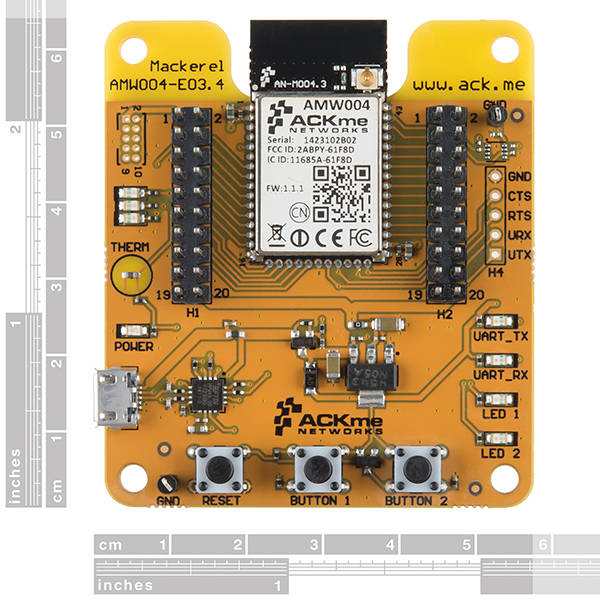
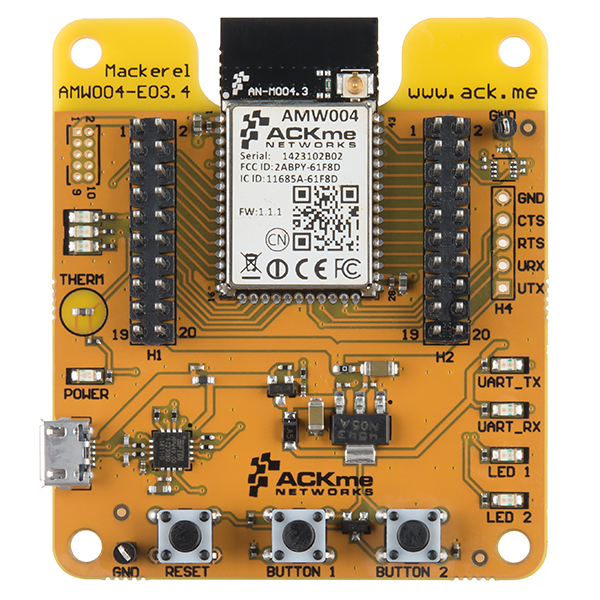
The unpopulated chip footprint on the top-right of the yellow PCB appears to be designed for the Apple MFi (Made-for-iPhone) authentication chip, which is supported on this platform (Broadcom WICED.) If you're prototyping a commercial product and intend to sign a license with Apple for their excellent one-touch WiFi setup this might be a good board to prototype and develop on.
I don't think you have the correct data sheet posted for the AMW004. Here is a much more detailed one. https://ack.me/resources/download/212/ADS_MW004_WiConnect_Wallaby
SparkFun, what we need from you is a super-cheap WiFi solution. Please take a <$4 ESP8266 and slap it on a board with a <$2 Arduino Pro Mini clone... that would be the killer combo at the right price; enough to spark the fun of WiFi enabled gadgets for the masses.
It's not just about the hardware though, it's about the software too. The things "just work". No need for man months of development just to find new stack features added by the Wi-Fi alliance which then has you invest more man months. These modules only cost 10 bucks, your already talking about 6 without any software. Seems like false economy to me
(Plus if you read the other comments then there is obviously some secret sauce in there they haven't announced for the apple auth.)
I was just thinking the same thing! The esp8266 would be nice to have here instead of waiting 2 months for that bicycle tire with an origami sail to float to the US with my package that is most likely DOA.
Yeah, but I don't like the idea of SFE selling shady clone devboards... I'd rather know that the boards are made properly and not in some unknown place with unknown working conditions.
The great thing about the ATMega328 is that it's a relatively simple chip, and you can find some open source PCB layouts for it a la Arduino pro mini, modify those, and Kickstart your $15 WiFi Dev board! PCB design isn't too hard, and in bulk it would be affordable to sell at that price.
All I'm doing really is telling you that maker mentality. If you think there's a market for sucheck a device, ask around on forums, and if you're right, you could change a lot with an affordable IoT Arduino compatible dev board.
Check out this board then https://www.ack.me/products/AMW006_A02_Mantis
It's half the price.
Based on the new AMW006 Numbat module https://www.ack.me/news_articles/view/52/ACKme_introduces_low_power_high_performance_Wi_Fi_module_AMW006_Numbat