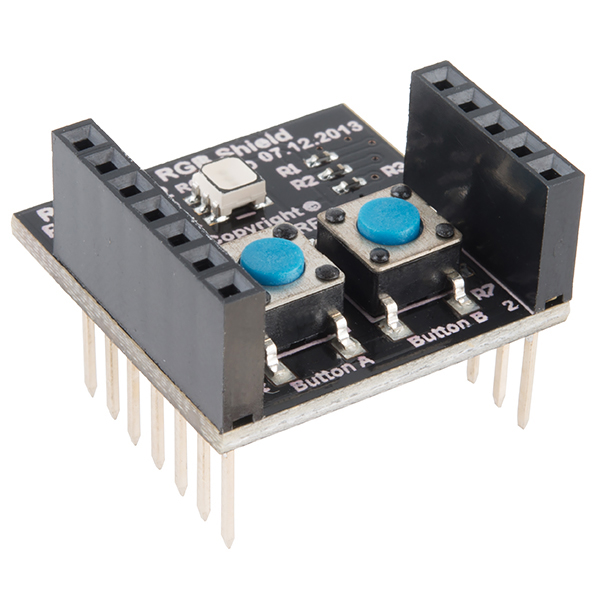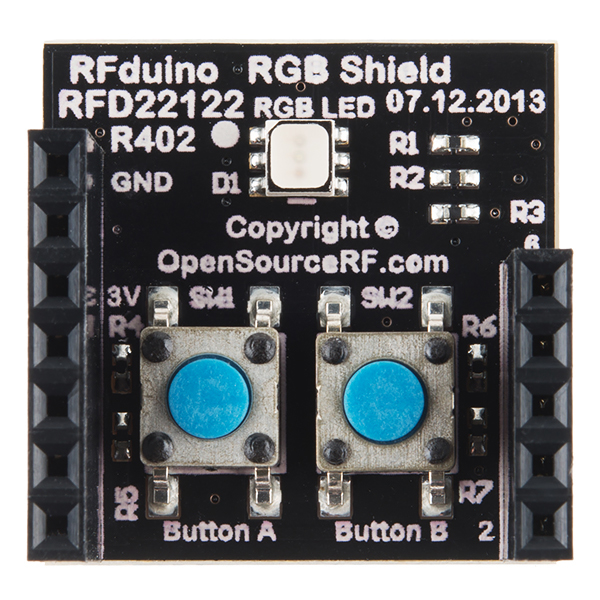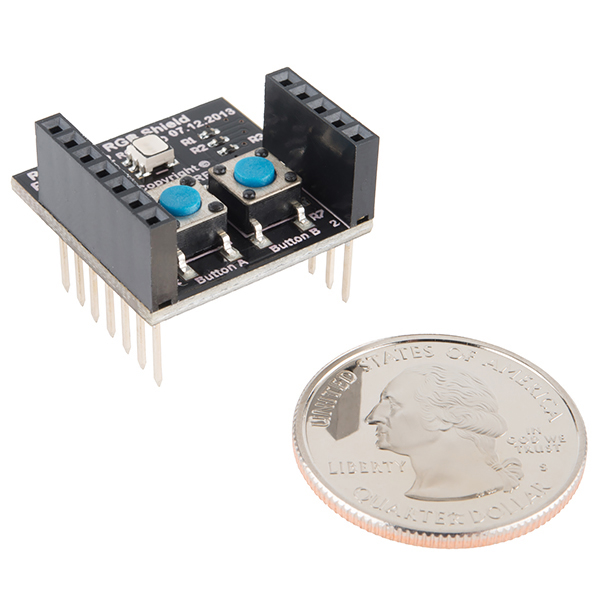RFduino - RGB/Button Shield
This is the RGB/Button Shield for RFduino, a small add-on board for the RFduino DIP module. Just as its name suggests, this little board is equipped with two pushbuttons and an RGB LED. This shield can be easily attached above or below any other RFduino product and will work perfectly with the RFduino Colorwheel and RFduino LEDButton iOS apps (both found in the Documents section below).
Both button inputs on the RGB/Button Shield offer 10k resistor pull downs. This shield, when used in conjunction with the RFduino DIP and USB Shield boards can create a very easy project for beginners!
RFduino - RGB/Button Shield Product Help and Resources
Core Skill: Programming
If a board needs code or communicates somehow, you're going to need to know how to program or interface with it. The programming skill is all about communication and code.
Skill Level: Rookie - You will need a better fundamental understand of what code is, and how it works. You will be using beginner-level software and development tools like Arduino. You will be dealing directly with code, but numerous examples and libraries are available. Sensors or shields will communicate with serial or TTL.
See all skill levels
Core Skill: Electrical Prototyping
If it requires power, you need to know how much, what all the pins do, and how to hook it up. You may need to reference datasheets, schematics, and know the ins and outs of electronics.
Skill Level: Rookie - You may be required to know a bit more about the component, such as orientation, or how to hook it up, in addition to power requirements. You will need to understand polarized components.
See all skill levels
Comments
Looking for answers to technical questions?
We welcome your comments and suggestions below. However, if you are looking for solutions to technical questions please see our Technical Assistance page.
Customer Reviews
No reviews yet.