LilyPad Arduino 328 Main Board
The LilyPad Arduino 328 Main Board is an Arduino-programmed microcontroller designed to be easily integrated into e-textiles and wearable projects. It offers the same functionality you find in other Arduino boards, in a lightweight, round package designed to minimize snagging and profile, with wide tabs that can be sewn down and connected with conductive thread.
The LilyPad Arduino consists of an ATmega328 with the Arduino bootloader and a minimum number of external components to keep it as small (and as simple) as possible. This board will run from 2V to 5V and offers large pin-out holes that make it easy to sew and connect. Each of these pins, with the exception of (+) and (-), can control an attached input or output device (like a light, motor, or switch).
LilyPad is a wearable e-textile technology developed by Leah Buechley and cooperatively designed by Leah and SparkFun. Each LilyPad was creatively designed to have large connecting pads to allow them to be sewn into clothing. Various input, output, power, and sensor boards are available. They're even washable!
Note: A portion of this sale is given back to Dr. Leah Buechley for continued development and education of e-textiles and also to Arduino LLC to help fund continued development of new tools and new IDE features.
- 50mm outer diameter
- Thin 0.8mm PCB
LilyPad Arduino 328 Main Board Product Help and Resources
Dungeons and Dragons Dice Gauntlet
August 13, 2013
A playful, geeky tutorial for a leather bracer that uses a LilyPad Arduino, LilyPad accelerometer, and seven segment display to roll virtual 4, 6, 8, 10, 12, 20, and 100 side dice for gaming.
Choosing a LilyPad Arduino for Your Project
October 27, 2015
Not sure which LilyPad Arduino is right for you? We'll discuss the features of each and help you decide.
Getting Started with LilyPad
October 27, 2017
An introduction to the LilyPad ecosystem - a set of sewable electronic pieces designed to help you build soft, sewable, interactive e-textile projects.
Core Skill: DIY
Whether it's for assembling a kit, hacking an enclosure, or creating your own parts; the DIY skill is all about knowing how to use tools and the techniques associated with them.
Skill Level: Noob - Basic assembly is required. You may need to provide your own basic tools like a screwdriver, hammer or scissors. Power tools or custom parts are not required. Instructions will be included and easy to follow. Sewing may be required, but only with included patterns.
See all skill levels
Core Skill: Programming
If a board needs code or communicates somehow, you're going to need to know how to program or interface with it. The programming skill is all about communication and code.
Skill Level: Rookie - You will need a better fundamental understand of what code is, and how it works. You will be using beginner-level software and development tools like Arduino. You will be dealing directly with code, but numerous examples and libraries are available. Sensors or shields will communicate with serial or TTL.
See all skill levels
Core Skill: Electrical Prototyping
If it requires power, you need to know how much, what all the pins do, and how to hook it up. You may need to reference datasheets, schematics, and know the ins and outs of electronics.
Skill Level: Noob - You don't need to reference a datasheet, but you will need to know basic power requirements.
See all skill levels
Comments
Looking for answers to technical questions?
We welcome your comments and suggestions below. However, if you are looking for solutions to technical questions please see our Technical Assistance page.
Customer Reviews
4 out of 5
Based on 2 ratings:
1 of 1 found this helpful:
best thing I ever owned
What can I say. Arduino is awesome and so are you guys.
0 of 2 found this helpful:
Never got to use it
I bought the Arduino for a school project. The connector piece to get the code onto the board was not included so I never actually got to use it. I reordered from another site hoping to get one in time for the project but I missed the deadline anyway. I gave 3 stars because I don't know if the product itself is actually bad, I just think the connector should have been included since the thing is useless without the code.

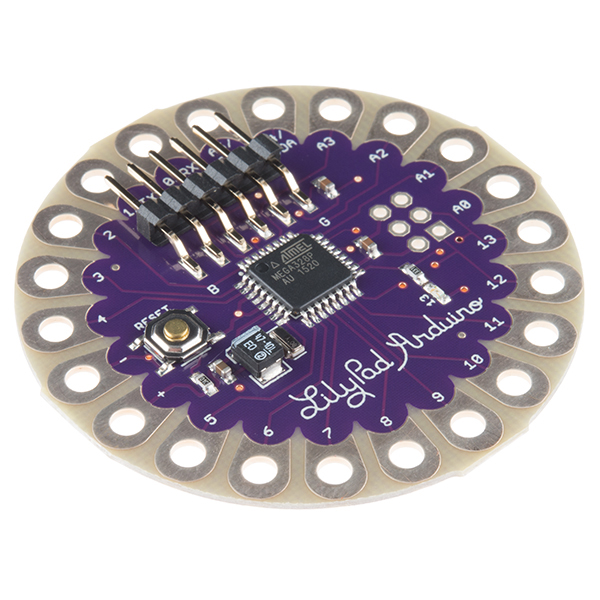
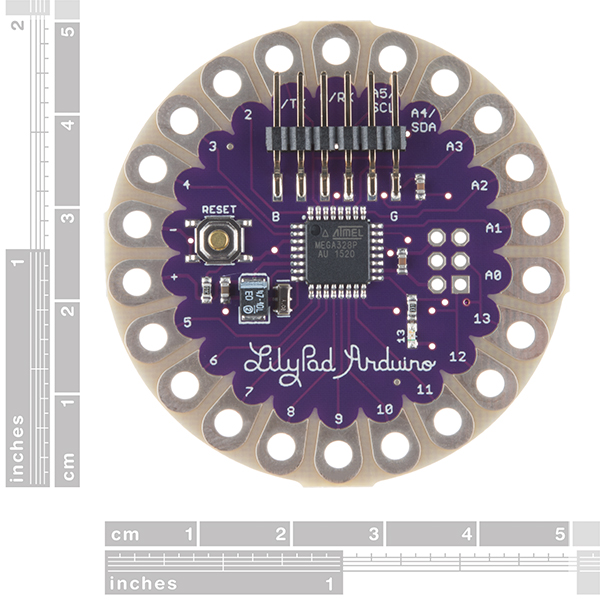
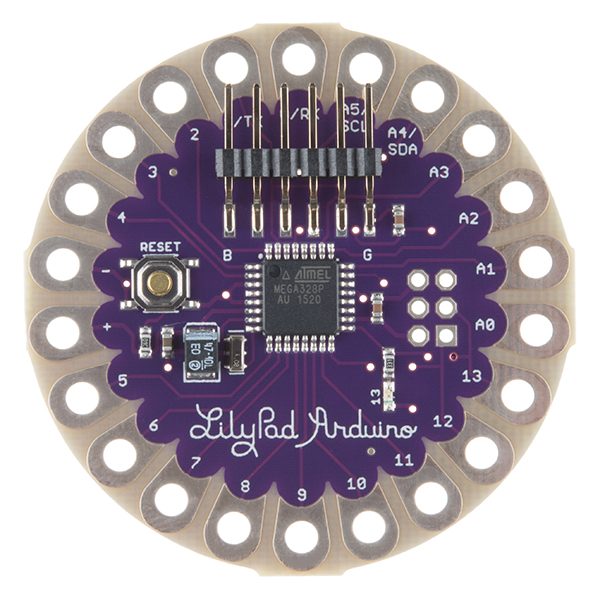
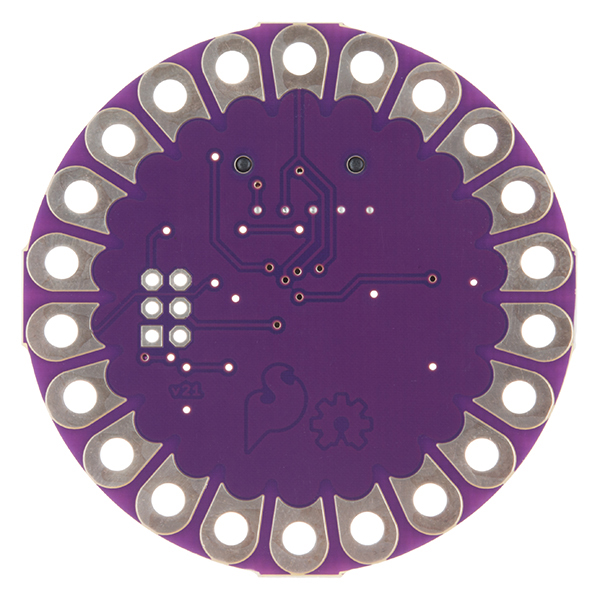
-------------------- Tech Support Tips/Troubleshooting/Common Issues --------------------
Board Selection
The board definition that you would select for the Lilypad Arduino Main Board should be listed as " LilyPad Arduino w/ Atmega328 " in the Tools>Board menu. Certain versions of the Arduino IDE might have you select the board and processor separately. After going to Tools>Board and selecting " Lilypad Arduino ", you would need to go back to the menu Tools>Processor and select " ATmega328 ".