This is the SparkFun Pi Wedge, a small board that connects to the 40-pin GPIO connector on the Raspberry Pi and breaks the pins out to breadboard-friendly arrangement and spacing, and even adds a couple of decoupling capacitors on the power supply lines. The "Wedge" also makes the initial bring-up process easier - you can plug an FTDI Basic module into the built-in serial port. Each version of this Pi Wedge comes preassembled and can be inserted into the RPi's GPIO port that allows you to prototype - no soldering required!
The Pi Wedge is compatible with the Raspberry Pi A+, B+, or RPi2 models and it adapts the GPIO header on the RPi to a standard solderless breadboard, such as our medium, large, and extra large breadboards. While it will technically with with a mini breadboard, it won't leave much room for external circuitry. If you love the Raspberry Pi and have been looking to start prototyping with it look no further than the SparkFun Pi Wedge!
- 1x Preassembled SparkFun Pi Wedge
- 1x GPIO Ribbon Cable (40-pin, 6")
- Schematic
- Eagle Files
- Hookup Guide
- GitHub (Example Code & Design Files)
- Product Video
- Raspberry Pi Resource Page
SparkFun Pi Wedge Product Help and Resources
Raspberry gPIo
October 29, 2015
How to use either Python or C++ to drive the I/O lines on a Raspberry Pi.
Preassembled 40-pin Pi Wedge Hookup Guide
October 29, 2015
Using the Preassembled Pi Wedge to prototype with the Raspberry Pi B+.
Raspberry Pi SPI and I2C Tutorial
October 29, 2015
Learn how to use serial I2C and SPI buses on your Raspberry Pi using the wiringPi I/O library for C/C++ and spidev/smbus for Python.
Graph Sensor Data with Python and Matplotlib
July 23, 2018
Use matplotlib to create a real-time plot of temperature data collected from a TMP102 sensor connected to a Raspberry Pi.
Comments
Looking for answers to technical questions?
We welcome your comments and suggestions below. However, if you are looking for solutions to technical questions please see our Technical Assistance page.
Customer Reviews
4.6 out of 5
Based on 12 ratings:
1 of 1 found this helpful:
Makes prototyping faster
Raspberry Pi has an annoying male connector that is very inconvenient for prototyping with breadboard. The Wedge solves this issue for good.
1 of 1 found this helpful:
Pi Wedge
I really like the Pi Wedge. Makes it much easier to get to all 40 pins, and the pin grouping is more logical than the Pi itself. Arrived fast and in perfect condition.
3 of 3 found this helpful:
Really Good Buy (Most of the time)
The Pi wedge is one of the better additions I've seen for the Pi. Makes serial connections super easy. I have about a dozen or so of the Pi Wedges. Unfortunately, a few of them have come in with the 40 pin header soldered backwards. It took quite some effort to pull it off and solder it facing the right way. I would say if it comes reversed just return it.
2 of 2 found this helpful:
Functions well
Fits through my standard Pi Tin. No problems as of yet.
1 of 2 found this helpful:
Close but no banana
The power is filtered but not taken down to the breadboard power rails. I purchased the Element 14 Physical Computing Kit and it brought the 3.3 and 5 volt lines to the breadboard rails. Didn't know this was an issue. No filtering, but that can be done on the rails themselves. 10 ufd 25 volt cans work great.
I wanted this unit to work with the pi top ceed! Still waiting for ceed.
Good
The best way to connect to GPIO pins on the PI.
Helps eliminate all F/M jumpers.
Great if you don't want to buy pricey F/M jumpers or you don't have them. Just don't bend the male pins on the breadboard side or it will be hard to insert into the breadboard.
Helpful little widget
Dealing with the pins on the Raspberry Pi was annoying and this is a great solution.
Excellent Quality
Excellent Quality!!! The option for connect FTDI is great
Makes connecting to Pi Easy
This board does everything as advertised. It makes connecting to the raspberry pi header much easier and more reliable than trying to run jumper wires.

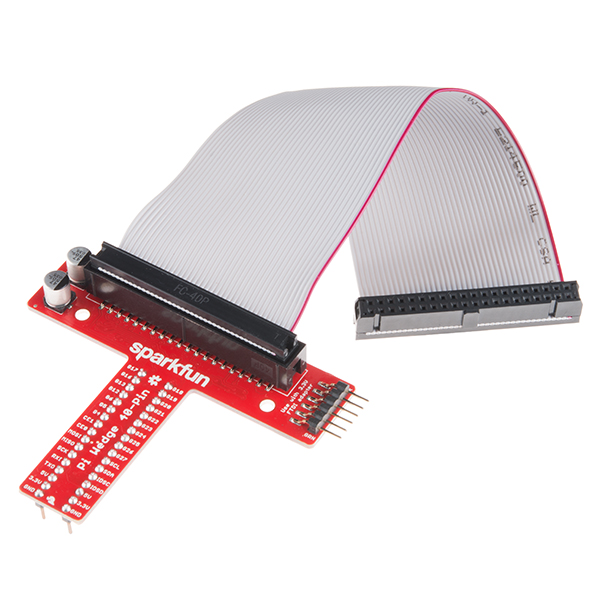
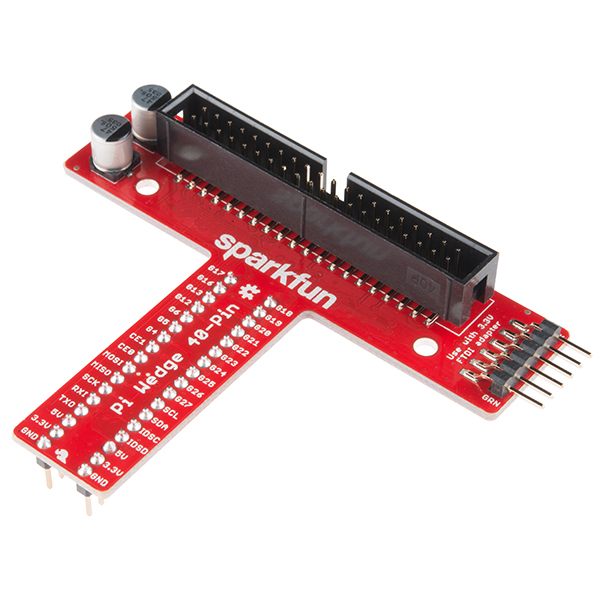
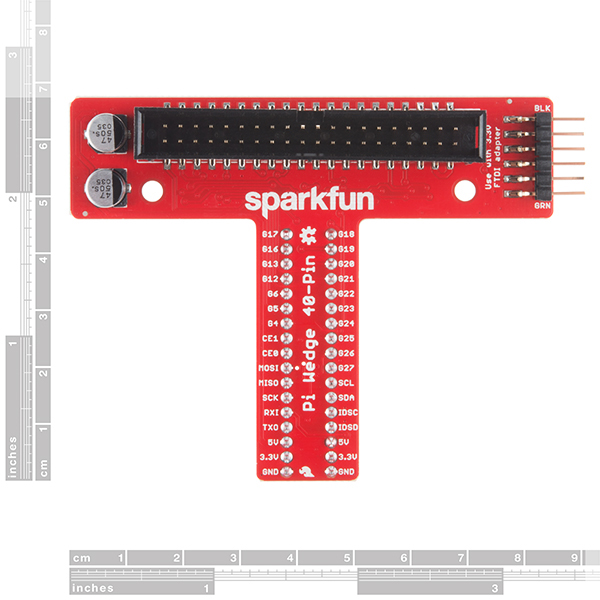
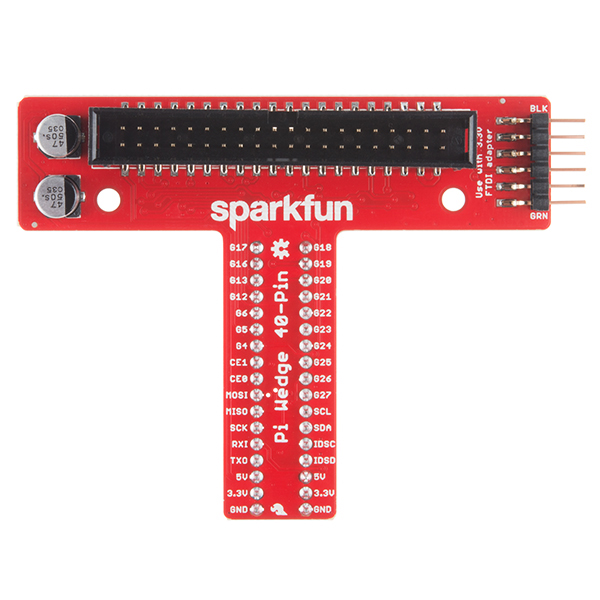
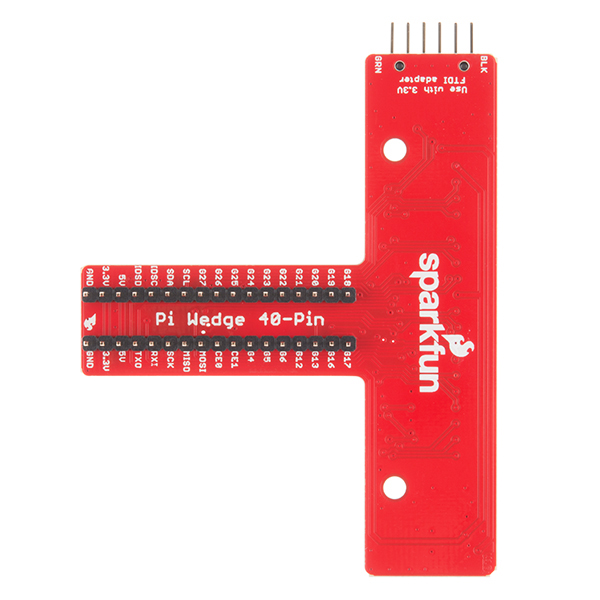
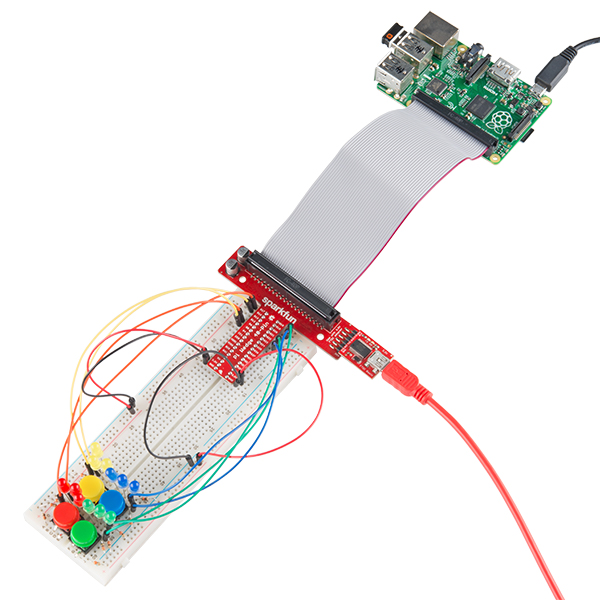
Does it work the same with RPI 3 ?
Yes, it does. The 40-pin connector on the Pi 3 is the same as on the 2.
Hey everybody, I think I mapped out the pins on the wedge, for anyone using the wiringPi C library. NOOBS 2.1.0, RPi 3. If you have a different pinout or you can verify this, please comment and correct or verify! Thanks! Couldn't find this anywhere. Pin # GPIO Label; 0 17; 1 18; 2 27; 2 21; 3 22; 4 23; 5 24; 6 25; 7 4; 8 SDA; 9 SCL; 10 CE0; 11 CE1; 12 MOSI; 13 MISO; 14 SCK; 15 TXO; 16 RXI; 17 ??; 18 ??; 21 5; 22 6; 23 13; 24 19; 25 26; 26 12; 27 16; 28 20; 30 IDSD; 31 IDSC
The "Hookup Guide" link is broken for this product.
EDIT: Thanks Toni_K, looks like that works and just what I needed.
Sorry about that! It should be working now.