SparkFun Beefy 3 - FTDI Basic Breakout
This is SparkFun Beefy 3 FTDI Basic Breakout for the FTDI FT231X USB to serial IC. The pinout of this board matches the FTDI cable to work with official Arduino and cloned 3.3V Arduino boards. It can also be used for general serial applications. Built upon the same foundation as our 3.3V SparkFun FTDI Basic Breakout, the Beefy 3 is equipped with an AP2112K voltage regulator making this FTDI basic breakout board capable of handling a current load of up to 600 mA! With the addition of a more "Beefy" voltage regulator your will now be able to power a 3.3V project directly from the FTDI. The pinout of this board matches the FTDI cable to work with official Arduino and cloned 3.3V Arduino boards.
This board brings out the DTR pin as opposed to the RTS pin of the FTDI cable. The DTR pin allows an Arduino target to auto-reset when a new Sketch is downloaded. This is a really nice feature to have and allows a sketch to be downloaded without having to hit the reset button. This board will auto reset any Arduino board that has the reset pin brought out to a 6-pin connector. The pins labeled BLK and GRN correspond to the colored wires on the FTDI cable. The black wire on the FTDI cable is GND, green is DTR. Use these BLK and GRN pins to align the FTDI basic board with your Arduino target.
There are pros and cons to the FTDI Cable vs the FTDI Basic. This board has TX and RX LEDs that allow you to actually see serial traffic on the LEDs to verify if the board is working, however this board now requires a Micro-B USB cable. The FTDI Cable is well protected against the elements, but is large and cannot be embedded into a project as easily. The FTDI Basic uses DTR to cause a hardware reset where the FTDI cable uses the RTS signal.
This board was designed to decrease the cost of Arduino development and increase ease of use (the auto-reset feature rocks!). Our Arduino Pro and LilyPad boards use this type of connector.
SparkFun Beefy 3 - FTDI Basic Breakout Product Help and Resources
How to Install FTDI Drivers
June 4, 2013
How to install drivers for the FTDI Basic on Windows, Mac OS X, and Linux.
SparkFun USB to Serial UART Boards Hookup Guide
February 18, 2016
How to use the SparkFun FTDI based boards to program an Arduino and access another serial device over the hardware serial port, without unplugging anything!
SparkFun WiFi IR Blaster Hookup Guide
December 6, 2018
How to assemble the WiFi IR Blaster and program it using Arduino. You'll be controlling IR devices from the web in no time!
Core Skill: Electrical Prototyping
If it requires power, you need to know how much, what all the pins do, and how to hook it up. You may need to reference datasheets, schematics, and know the ins and outs of electronics.
Skill Level: Rookie - You may be required to know a bit more about the component, such as orientation, or how to hook it up, in addition to power requirements. You will need to understand polarized components.
See all skill levels
Comments
Looking for answers to technical questions?
We welcome your comments and suggestions below. However, if you are looking for solutions to technical questions please see our Technical Assistance page.
Customer Reviews
4.9 out of 5
Based on 14 ratings:
Increased power is nice
Able to connect to Wi-Fi modules without power loss. Great product.
Works great
I used the beefy for the NRF52832 board. Works with no problem.
Exactly what I was looking for, in small form factor
FTDI boards with external 3.3V power supplies are rare these days, this board does the job and operate our testing setup perfectly, very happy with the results so far!
Works great - glad I got this version.
I really didn't want to worry about current draw in the 3V project I was working on. And the auto-reset on upload is totally handy. I still use the cable on my 5V projects, but it's less handy to have to remember to hold down the reset button every time you upload. I don't know how many 3V projects I'll work on, but I'm confident this little board will handle them with no problems.
Worked great right out of the box.
This worked great right out of the box with Arduino. No driver download was needed, Windows 10 handled it automatically.
Great Board
I tried knockoff FTDI boards because I was in a pinch and borrowed an FTDI cable from a friend and had no luck programming a SparkX board. The beefy is compact and works flawlessly everytime.
very good documentation and tools
easy to use, good form factor, excellent support.
Great item!
Helped me reset my board in a cinch.
Perfect!
I was able to use it for programming the IR Blaster that I'd bought and assembled from one of the dealers. The next steps will be in making it work appropriately.
Programming
I am having trouble programming this in connection with the Blaster board. Can you help?

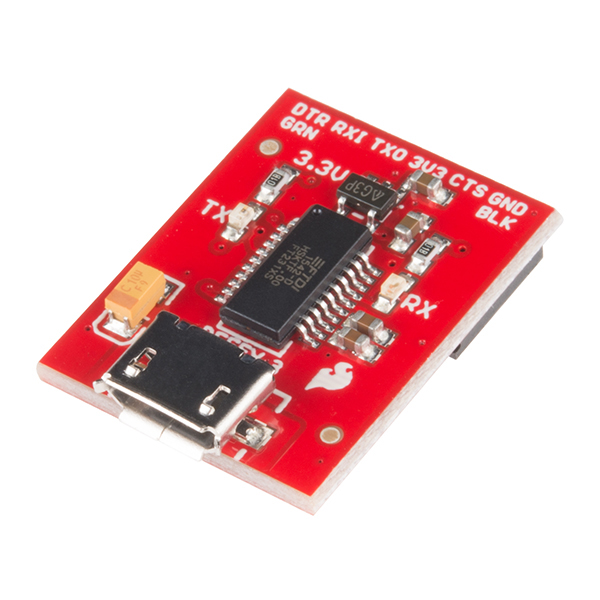
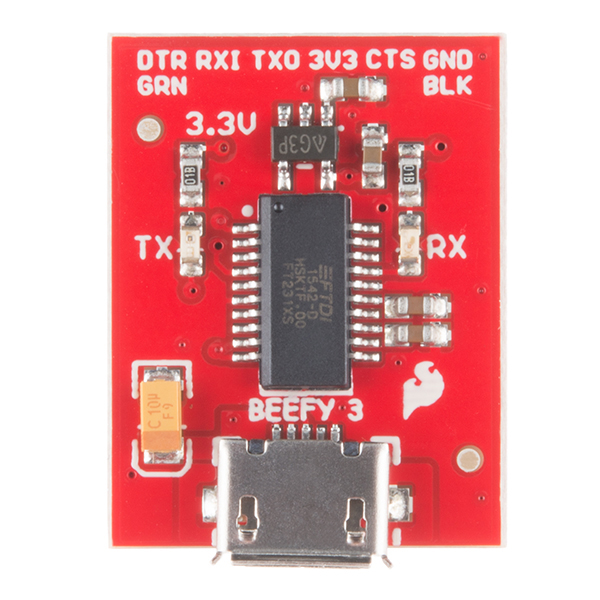
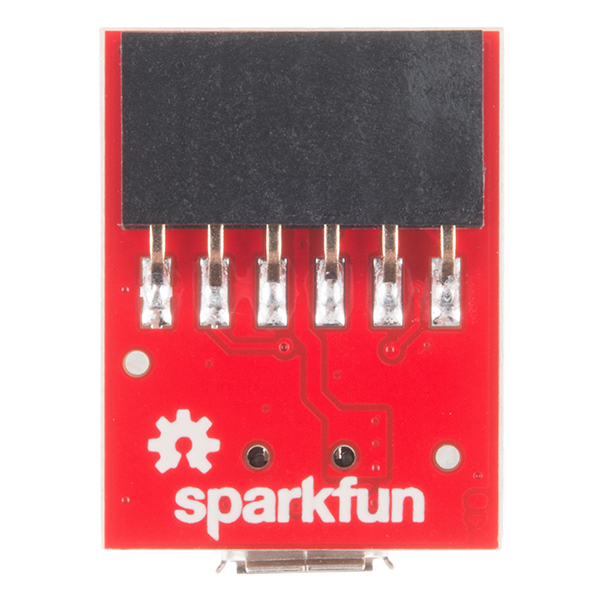
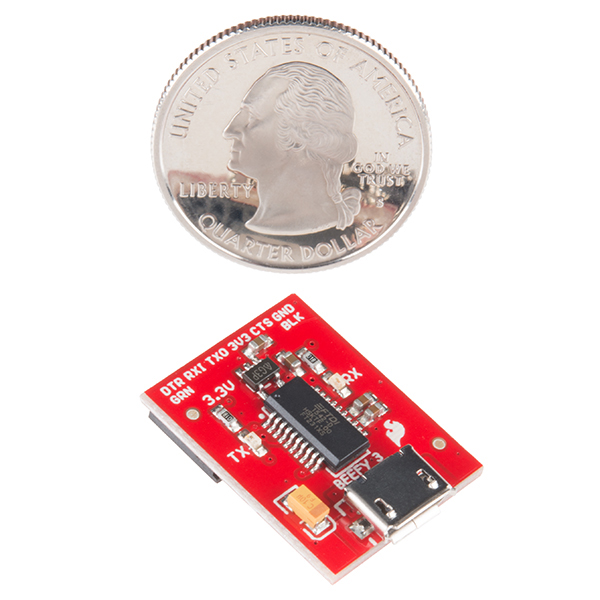
Hope this isn't a dumb question, but is a cable necessary or can I use breadboard wires? ie there's nothing special about that cable is there? I intend to use this with an esp8266. Thanks-
You need a standard USB cable, to connect to a computer, but plain jumper wires will work to connect this to the ESP8266.
Any plans to make these in 5v version?
The 5V FTDI BOB doesn't have the same issue, as it can give you 500mA directly off the USB bus. We made this one because the older 3.3V FTDI BOB could only source 50mA (from the internal regulator on the FTDI chip), which isn't enough for many projects.
Hi, i am just wondering why there are no res/cap pairs on the data lines? The other ft231 board has them, and the thing dev board has them plus a fuse plus resistors on the tx and rx lines. The example circuit in the datasheet also shows the res/cap pairs and a ferrite bead. What am i missing?? Are they not necessary? Please help...
Those are all noise filters and impedance matching for longer cables. Ferrite beads are for stopping EMI, and often don't help the design work better. Not necessary on prototyping hardware like this.
Thank you
Just an FYI - FTDI has a custom USB implementation and requires drivers that FTDI have released. So that means the newer processors that have USB OTG host aren't going to be able to use these FTDI proprietary chips. It would be nice if chips using the USB open data standard CDC-ACM were used.
I would be wary of these micro-USB connectors that don't have any through hole solder joints. Just having the two solder points on top without any mechanical support make them incredibly weak.
I do have mixed feelings about these connectors, but we definitely have been working on getting better mechanical support. There should be small vias in the pads to allow better solder connections, and there are plastic feet that go into the board. They are definitely better than they use to be, but being careful with them is always advised.
It should be able to power the ESP8266. The spec sheet from Espressif mentions a typical current draw of 215mA but most people say to budget for a max of 500mA.
"This is SparkFun Beefy 3 FTDI Basic Breakout for the FTDI FT232RL USB to serial IC" ... but that's not an FT232 right?
You are correct, that is an FT231, I'll see about getting that fixed.
You are correct. I've notified someone with the power to fix that.
Will this power an ESP8266?
I was actually playing with an ESP8266 module last week and borrowed one of these for my testing. It worked great.
What would be really nice if the CTS was replaced by the RTS. Or at least a jumper to allow it to be changed. Then an auto reset like the ThingDev could be used to program the ESP8266 boards with the Arduino IDE. Or even better a board with the auto-reset built in, such that the ESP8266 RESET AND GPIO0 connect where the DTR and CTC are now!
They have also been tested with our Thing line. You should be safe depending on your actual ESP8266 based board.