Tsunami Super WAV Trigger (Qwiic)
Based on a new generation ARM Cortex M7, the Qwiic Tsunami Super WAV Trigger extends polyphony to 32 mono or 18 stereo simultaneous uncompressed 44.1kHz, 16-bit tracks. Each track can start, pause, resume, loop and stop independently, and can have its own volume setting, allowing you to create the perfect interactive mix of music, dialog and sound effects. The Qwiic Tsunami also supports true seamless looping over an arbitrary track length. Utilizing our handy Qwiic system, no soldering is required to connect it to the rest of your system. However, we still have broken out 0.1"-spaced pins in case you prefer to have full access to each pin.
The big news is that the Tsunami has eight audio output channels, arranged as either eight mono or four stereo pairs. Alternate versions of firmware support either mono and stereo architecture – you choose. The mono version adds a new “Synced Set” trigger function that can start up to eight mono tracks on adjacent outputs. These tracks will start and stay in sample-sync for playing stereo or even 5.1 or 7.1 surround sound content with a single trigger. Any track can be dynamically routed to any output. And each output provides independent real-time volume and sample-rate conversion (pitch bend). For your convenience, the Tsunami also has full Arduino and Python libraries available which can be found in the Documents tab above!
Each Tsunami Super WAV Trigger has a dedicated MIDI port with an integrated opto-isolator, making it easy to connect to any MIDI controller. Tsunami’s MIDI implementation includes control of volume, pitch bend, attack and release times, and the ability to route any MIDI key to any of the output channels, as well as specifying single-shot or looping playback per key. It is very important to know that this is a 3.3V device, and its inputs – including triggers and serial RX – are not 5V tolerant!
Note: The Tsunami Super WAV Trigger will only work properly if your µSD card is formatted with the correct file allocation size (32Kb). If this is set incorrectly during formatting, then the Tsunami will show very erratic behavior and occasionally crash.
The SparkFun Qwiic Connect System is an ecosystem of I2C sensors, actuators, shields and cables that make prototyping faster and less prone to error. All Qwiic-enabled boards use a common 1mm pitch, 4-pin JST connector. This reduces the amount of required PCB space, and polarized connections mean you can’t hook it up wrong.
- Supports up to 4096 uncompressed 16-bit, 44.1kHz mono or stereo WAV files – CD quality
- Polyphonic1 – Play and mix 32 mono or 18 stereo tracks independently and simultaneously
- Eight audio output channels, can be arranged as 4 stereo outputs. Route any track to any output
- Outputs provide independent real-time playback rate control and MIDI Pitch Bend
- Seamless looping over arbitrary track length
- Trigger-to-sound delay: 8 msecs typ, 12 msecs max
- Pause and resume individual or groups of tracks
- Multiple random trigger ranges
- 16 trigger inputs are individually selectable for contact closure or 3.3Vcontrol
- Trigger inputs can be individually inverted (active low or high)
- Trigger inputs can be individually set to be edge, latched or level sensitive
- Output volumes adjustable from +10dB to -70dB
- Firmware track fades (attacks & decays)
- A dedicated “Play” status digital output pin
- Extensive serial control. Pin compatible with SparkFun FTDI Basic 3.3V
- MIDI Velocity-sensitive triggering of up to 4096 tracks, adjustable attack and release times
- USB-C and PTH inputs for power
- Qwiic Connector
1 Note: The original Tsunami Super WAV Trigger (Qwiic) supports 32 mono or 18 stereo tracks independently and simultaneously, but is facing supply chain constraints. If 25/13 voices is enough for your project, check out the alternative Tsunami Super WAV Trigger - 25 Voice (Qwiic)!
- Schematic
- Eagle Files
- Board Dimensions
- Hookup Guide
- Tsunami User Guide
- Tsunami Downloads Page
- Arduino Serial Library
- Arduino Qwiic (I2C) Library
- Python Library (Special Thanks to Nicholas Hayeck!)
- GitHub Hardware Repo
Tsunami Super WAV Trigger (Qwiic) Product Help and Resources
Tsunami Super WAV Trigger Hookup Guide
August 25, 2021
This guide will get users started with the Qwiic Tsunami. We'll start by putting *.wav files and a configuration file on a microSD card, pop it into the Qwiic Tsunami, then trigger sounds across multiple outputs.
Core Skill: Programming
If a board needs code or communicates somehow, you're going to need to know how to program or interface with it. The programming skill is all about communication and code.
Skill Level: Rookie - You will need a better fundamental understand of what code is, and how it works. You will be using beginner-level software and development tools like Arduino. You will be dealing directly with code, but numerous examples and libraries are available. Sensors or shields will communicate with serial or TTL.
See all skill levels
Core Skill: Electrical Prototyping
If it requires power, you need to know how much, what all the pins do, and how to hook it up. You may need to reference datasheets, schematics, and know the ins and outs of electronics.
Skill Level: Rookie - You may be required to know a bit more about the component, such as orientation, or how to hook it up, in addition to power requirements. You will need to understand polarized components.
See all skill levels
Comments
Looking for answers to technical questions?
We welcome your comments and suggestions below. However, if you are looking for solutions to technical questions please see our Technical Assistance page.
Customer Reviews
4.3 out of 5
Based on 4 ratings:
Too advanced for me
I was told it works great however it was too advance for me. I had to send to a friend to solder and add pins to help get it more set up for me. Can’t wait to get it back in the mail and set up with a power supply and a wireless remote that I am getting instructed on how to do my friend as well.
Too advanced for me
I was told it works great however it was too advance for me. I had to send to a friend to solder and add pins to help get it more set up for me. Can’t wait to get it back in the mail and set up with a power supply and a wireless remote that I am getting instructed on how to do my friend as well.
Great Board!
I am using the Tsunami in a training simulator, where we drive 5 audio channels in mono to drive audio sound and tactile feedback. The board responds to play commands rapidly, with very consistent latencies. Exactly what we needed.
Support from robertsonics has been excellent.
Great Board
Works great! I recommend this board.

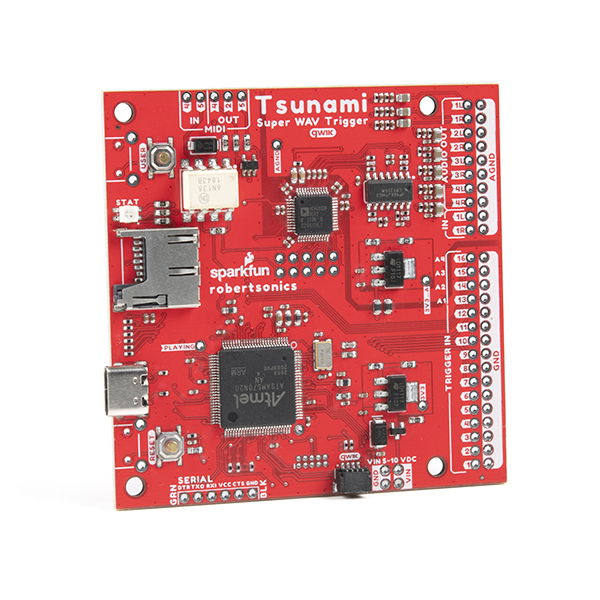
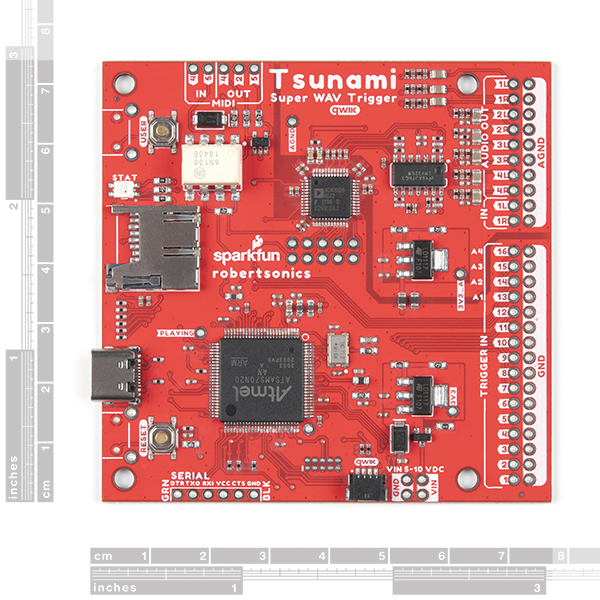
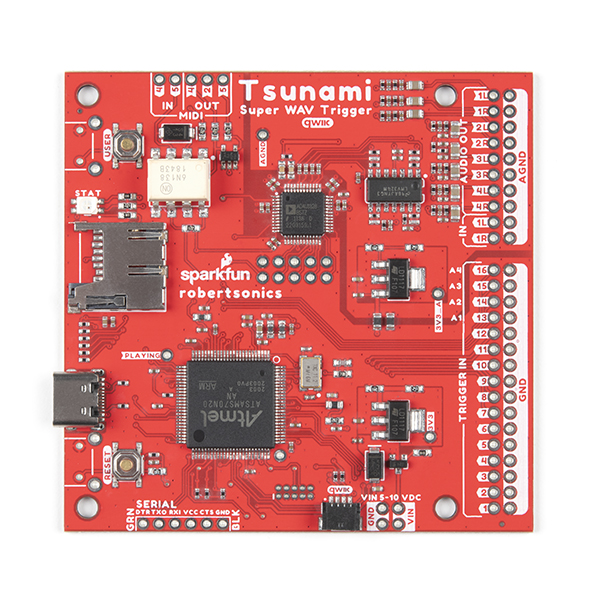
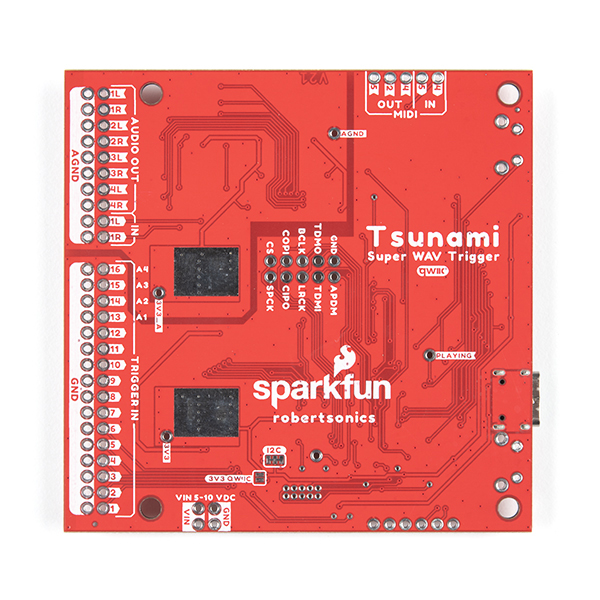
super flexible and smooth playback quality, ideal for synchronizing multi-channel audio :)
https://www.youtube.com/watch?v=QVzbw9zAXnw
I can see several uses for this. Besides the obvious mixing capability it could be used to collect and generate audio data for use in training AI machine learning audio applications. This is pretty cool.