STEMTera (Orange)
The STEMTera is an innovation in breadboard history. It is the first breadboard with an Arduino-compatible hardware suite built in that works with thousands of shields. With ATmega16U2/32U2 pins exposed, native USB projects can be easily developed using the LUFA framework. The STEMTera also features a LEGO® brick-compatible bottom that empowers projects to be built beyond imagination. This version of the STEMTera is housed in a durable orange ABS plastic enclosure.
Since the STEMTera is a development board built directly into a breadboard, it eliminates the need for messy wires to be strewn about your work space. Having two microcontrollers built inside the breadboard provides direct access to ATmega328P and ATmega16U2’s I/O pins. With the 21 I/O pins of the ATmega32U2 exposed, users will be able to develop native USB projects with ease. These extra I/O pins can work directly with the LUFA framework without having a middleman to translate messages, as with the original Arduino UNO. Additionally, the STEMTera is pin-to-pin compatible with an Arduino UNO R3 shield and supports multiple IDEs, including: Atmel® Studio, Arduino IDE, AVR-GCC, AVR-GCC with LUFA, Scratch and more!
The STEMTera even has a LEGO-compatible 10x14 bottom cover that enables LEGO bricks to be connected directly into the breadboard without using special mounting techniques or adapters.
- Dual Microcontroller --- ATmega328P & ATmega16U2
- LEGO-Compatible Bottom Cover
- USB Native Development
- 4 LEDs (Power, TX, RX and L)
- Orange ABS Enclosure
- IDE Support
- Atmel Studio
- Arduino IDE
- AVR-GCC
- AVR-GCC with LUFA
- Scratch
- 111.8mm x 79.8mm x 16.1mm
STEMTera (Orange) Product Help and Resources
Core Skill: Programming
If a board needs code or communicates somehow, you're going to need to know how to program or interface with it. The programming skill is all about communication and code.
Skill Level: Rookie - You will need a better fundamental understand of what code is, and how it works. You will be using beginner-level software and development tools like Arduino. You will be dealing directly with code, but numerous examples and libraries are available. Sensors or shields will communicate with serial or TTL.
See all skill levels
Core Skill: Electrical Prototyping
If it requires power, you need to know how much, what all the pins do, and how to hook it up. You may need to reference datasheets, schematics, and know the ins and outs of electronics.
Skill Level: Competent - You will be required to reference a datasheet or schematic to know how to use a component. Your knowledge of a datasheet will only require basic features like power requirements, pinouts, or communications type. Also, you may need a power supply that?s greater than 12V or more than 1A worth of current.
See all skill levels
Comments
Looking for answers to technical questions?
We welcome your comments and suggestions below. However, if you are looking for solutions to technical questions please see our Technical Assistance page.
Customer Reviews
5 out of 5
Based on 2 ratings:
Convenient
It's nice to be able to breadboard andruino prototypes without having a bunch of longer bridging wires going from the arduino to a separate board. It makes the process easier/cleaner.
Nice
I love it the color also.

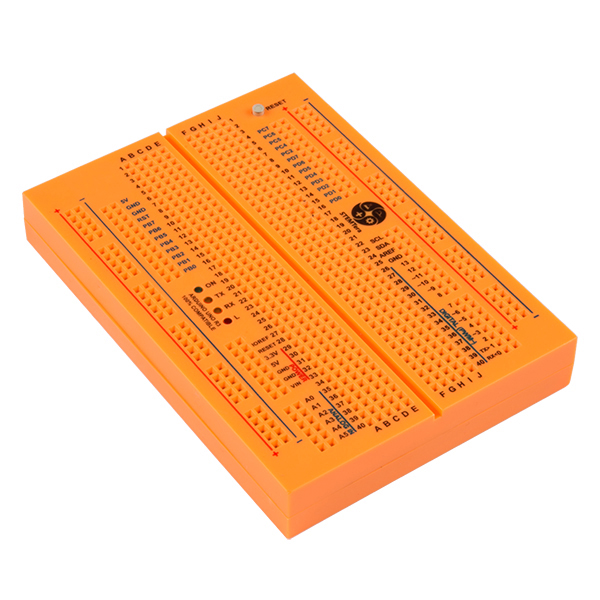
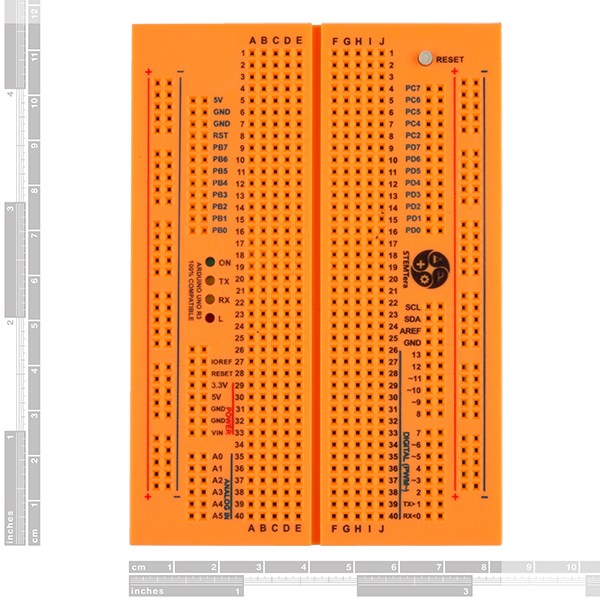
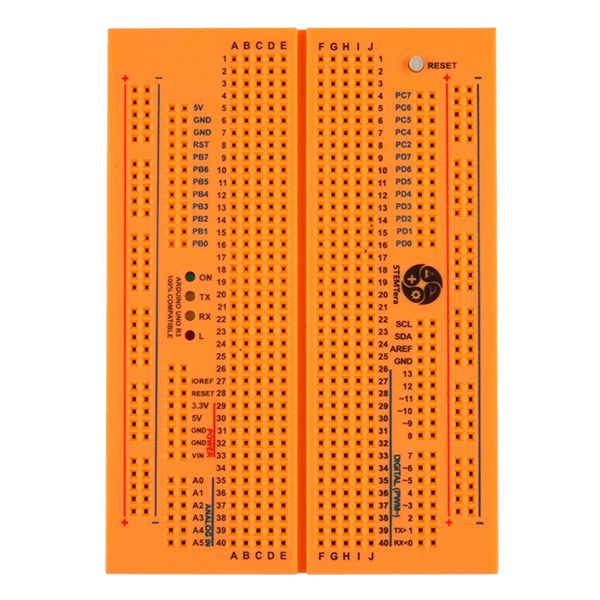
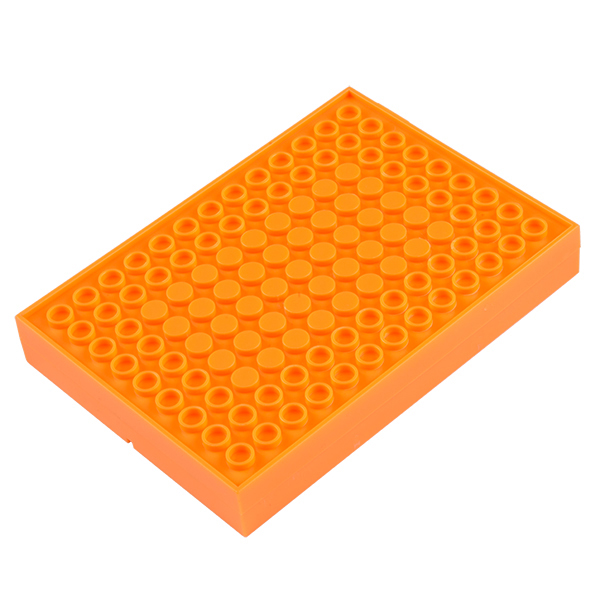
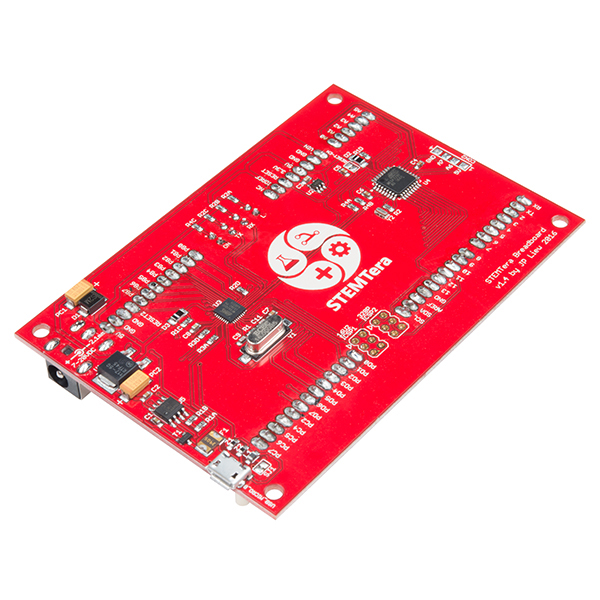

make a larger one, same specs, more tie-points!