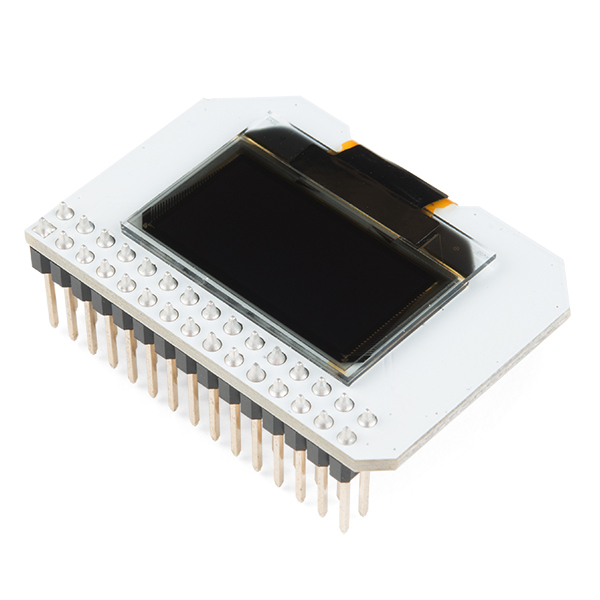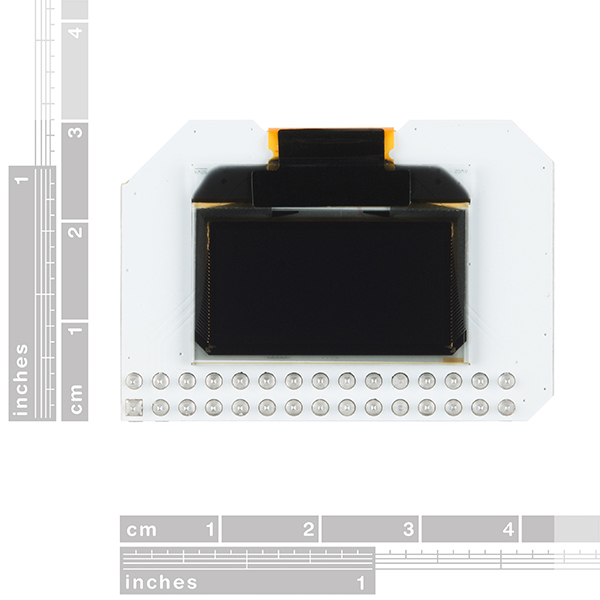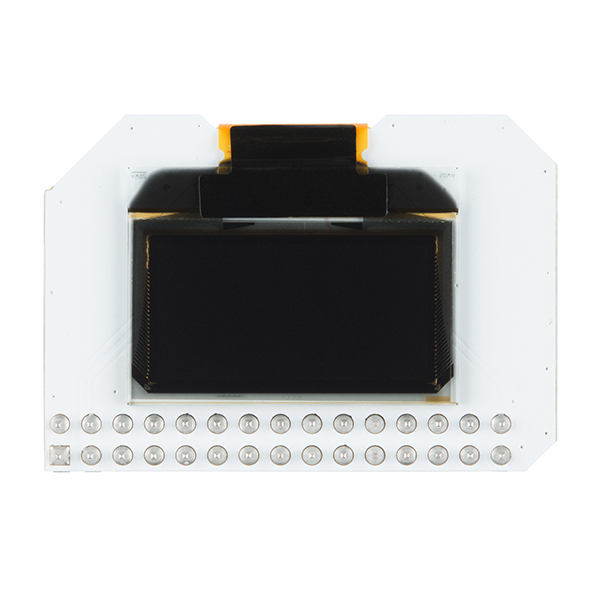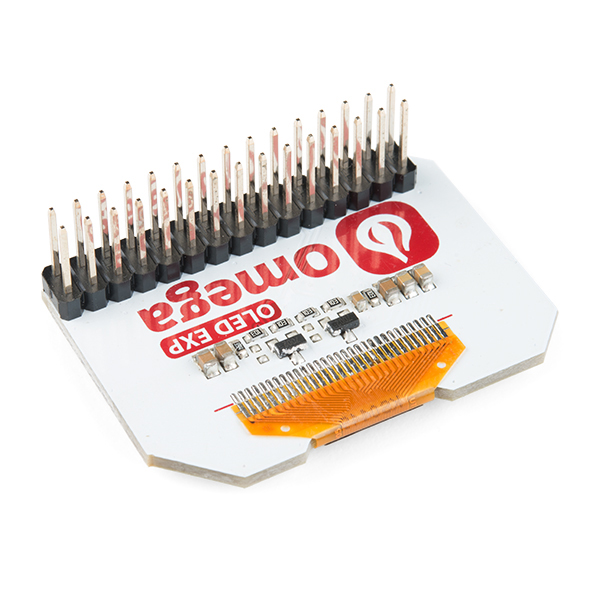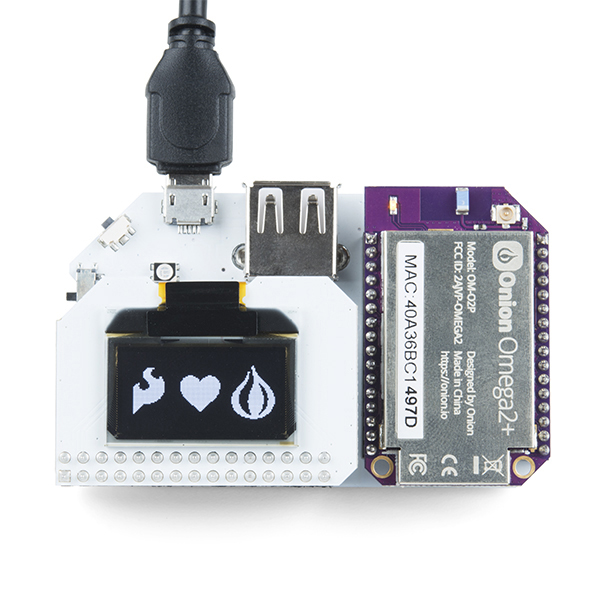×
SparkFun will be closed on Tuesday, December 24th, and Wednesday, December 25th, in observance of the Christmas holiday. Any orders qualifying for same day shipping placed after 2:00 p.m. (MST) on Monday, December 23rd, will be processed on Thursday, December 26th, when we return to regular business hours. Wishing you a safe and happy holiday from all of us at SparkFun!
Please note - we will not be available for Local Pick up orders from December 24th-December 27th. If you place an order for Local Pick-Up we will have those ready on Monday, December 30th.
OLED Expansion Board for Onion Omega
The OLED Expansion Board adds a low-power 0.96″ monochrome display to your Omega. With a resolution of 128×64, you can use it to display text, images and even animations. This Expansion Board is very useful for displaying status information, web data and small logos. If you’re interested in writing text, 21 characters can fit on each horizontal row, with seven rows in total.
The brightness level of all of the pixels on the display can be adjusted and, as a result, the display is very power efficient. Additionally, a single command enables built-in scrolling animations, where the contents of the entire display can be scrolled to the left, right, or diagonally left or right.
The Onion Omega boards we carry are separated into three different categories: Mainboard, Dock and Expansion Board. This board falls into the Expansion Board category, meaning you will need an Omega Dock that is equipped with a 30-pin Expansion Header like the Expansion Dock or Arduino Dock R2.
- Screen Size: 0.96″
- Resolution: 128×64
- Display Technology: OLED (Organic Light-Emitting Diode)
- Characters Per Row: 21
- Number of Character Rows: 7
- 30-pin Expansion Pins
OLED Expansion Board for Onion Omega Product Help and Resources
Core Skill: Programming
If a board needs code or communicates somehow, you're going to need to know how to program or interface with it. The programming skill is all about communication and code.
Skill Level: Competent - The toolchain for programming is a bit more complex and will examples may not be explicitly provided for you. You will be required to have a fundamental knowledge of programming and be required to provide your own code. You may need to modify existing libraries or code to work with your specific hardware. Sensor and hardware interfaces will be SPI or I2C.
See all skill levels
Core Skill: Electrical Prototyping
If it requires power, you need to know how much, what all the pins do, and how to hook it up. You may need to reference datasheets, schematics, and know the ins and outs of electronics.
Skill Level: Rookie - You may be required to know a bit more about the component, such as orientation, or how to hook it up, in addition to power requirements. You will need to understand polarized components.
See all skill levels
Comments
Looking for answers to technical questions?
We welcome your comments and suggestions below. However, if you are looking for solutions to technical questions please see our Technical Assistance page.
Customer Reviews
No reviews yet.