SparkFun Capacitive Touch Breakout - AT42QT1011
If you need to add user input without using a button, then a capacitive touch interface might be the answer. The AT42QT1011 SparkFun Capacitive Touch Breakout offers a single, momentary capacitive touch button with easy-to-use digital I/O pins.
The AT42QT1011 is a dedicated, single-button capacitive sense chip. The chip handles monitoring a conductive area for touch. As long as a touch (e.g., from a finger) is detected, the AT42QT1011 keeps the output line high. Otherwise, the line is kept low. You just need to provide a power source (1.8V--5V) and ground for the AT42QT1011 to work. Additionally, a PAD pin is available if you would like to create your own external electrode.
Unlike its sibling, the AT42QT1011 does not have an internal time-out, meaning that if you hold your finger to the breakout’s pad for any length of time, it will stay on. The difference between the AT42QT1010 and the AT42QT1011 is small but may be a game changer depending on your project’s uses.
- Schematic
- Eagle Files
- Hookup Guide
- Datasheet (AT42QT1011)
- GitHub
SparkFun Capacitive Touch Breakout - AT42QT1011 Product Help and Resources
AT42QT101X Capacitive Touch Breakout Hookup Guide
January 25, 2018
Learn how to use the simple SparkFun AT42QT1010 and AT42QT1011 capacitive touch breakout boards.
Interactive 3D Printed LED Diamond Prop
April 19, 2018
In this tutorial, we will learn about how to create an interactive theatrical prop for a performance by 3D printing a translucent diamond prop using a non-addressable RGB LED strip and AT42QT1011 capacitive touch sensing.
Core Skill: Soldering
This skill defines how difficult the soldering is on a particular product. It might be a couple simple solder joints, or require special reflow tools.
Skill Level: Noob - Some basic soldering is required, but it is limited to a just a few pins, basic through-hole soldering, and couple (if any) polarized components. A basic soldering iron is all you should need.
See all skill levels
Core Skill: Programming
If a board needs code or communicates somehow, you're going to need to know how to program or interface with it. The programming skill is all about communication and code.
Skill Level: Competent - The toolchain for programming is a bit more complex and will examples may not be explicitly provided for you. You will be required to have a fundamental knowledge of programming and be required to provide your own code. You may need to modify existing libraries or code to work with your specific hardware. Sensor and hardware interfaces will be SPI or I2C.
See all skill levels
Core Skill: Electrical Prototyping
If it requires power, you need to know how much, what all the pins do, and how to hook it up. You may need to reference datasheets, schematics, and know the ins and outs of electronics.
Skill Level: Competent - You will be required to reference a datasheet or schematic to know how to use a component. Your knowledge of a datasheet will only require basic features like power requirements, pinouts, or communications type. Also, you may need a power supply that?s greater than 12V or more than 1A worth of current.
See all skill levels
Comments
Looking for answers to technical questions?
We welcome your comments and suggestions below. However, if you are looking for solutions to technical questions please see our Technical Assistance page.
Customer Reviews
4.3 out of 5
Based on 8 ratings:
1 of 1 found this helpful:
Works great to sense occupancy in a seat through ~2mm of plastic
Have been using this sensor to detect the presence of an occupant sitting in a chair. The sensor is placed beneath the seat so is invisible to the occupant. It has been working reliably as specified. I first purchased a similar sensor from Adafruit... unfortunately this was the AT42QT1010 (not the 1011 like this one). The 1010 is designed to reset its zero after ~60 seconds of continuous "presence". This doesn't work for my application, as an occupant may remain for more than 60s. This product (the AT42QT1011) states in the datasheet that it doesn't have this feature, and indeed, it has been working perfectly for the last few weeks in my application.
1 of 1 found this helpful:
It works as advertised and the low cost is great
I needed something to replace a push button switch on my new project. This item exceeded my expectations, because it can detect a light finger tap through a plastic case, which simplifies my design. Thanks to the small size, it fits inside the existing case, and the low cost makes it possible to replicate the project and sell it at a profit.
1 of 1 found this helpful:
It works very well in my application
The AT42QT1011 worked right out of the box hooking up +5 volts and ground. Bringing the finger close to the button triggered the LED on as expected. My application employs a PIC microcontroller programmed in assembly language. Most of the time the PIC stayed triggered while the finger was held on the button. Once in a while it would drop out. I investigated the output of the breakout with an oscilloscope and found periodically a downward spike lasting about 16 microseconds. In looking at the datasheet I discovered that device has a HeartBeat “health” indicator superimposed on the its output. This puts the output into a three-state mode for 15 microseconds periodically. The breakout circuit must pull this line down to +0.6 volts during the three-state mode. This will not cause any problems in most applications and once we know about it we can work around it if we have to. It was an interesting investigation and it helped me to learn more about the chip. I have oscilloscope pictures if interested.
Sensor completely inaccurate. Constant Phantom Signals
This sensor is giving me many problems, many because of its irregularity in the signal. It constantly shows phantom signals, which makes it almost useless. I do not understand how they can sell a button so badly designed or at least provide a solution!. Would you be interested in oscilloscope readings, could you share them here with a link? Thank you!
Hello and thank you for your review. We have found these boards to be very reliable and it's possible that something in your setup or the board itself may have an issue. Please contact our support team for assistance with your troubles and they will be happy to help you.
Not stable high signal on touch
Recognizing the inconsistency of the high signal response upon touch, I developed a debouncing technique tailored to detect touches reliably by focusing on the stable low signal. In this method, any signal other than the stable low is interpreted as a high signal, ensuring accurate touch detection.
Easy to use, responsive, well-built and sexy!
This capacitive touch breakout is awesome. Dead-simple to use, looks amazing and with the ability to work through thin layers of plastics, the perfect addition to your next project. You're going to want more than one. Do yourself a favor and buy at least 3 of these guys.
no title
works as advertised, well made, great instructions

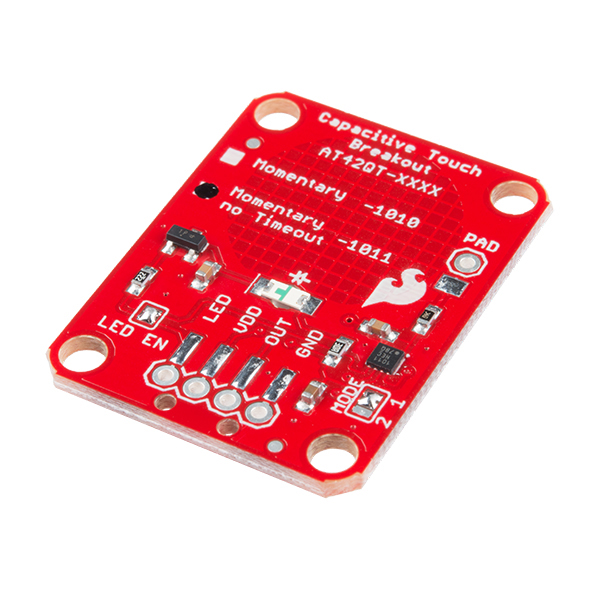
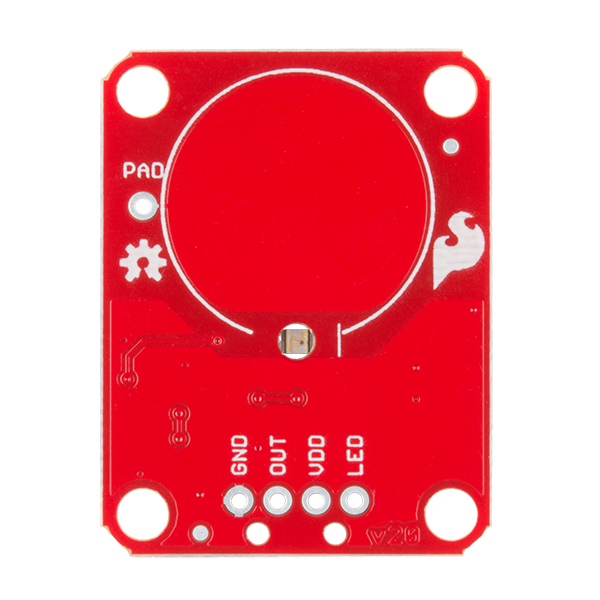
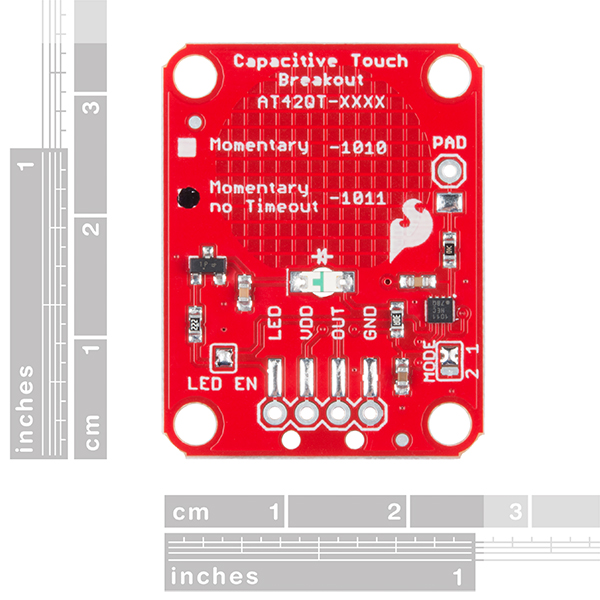
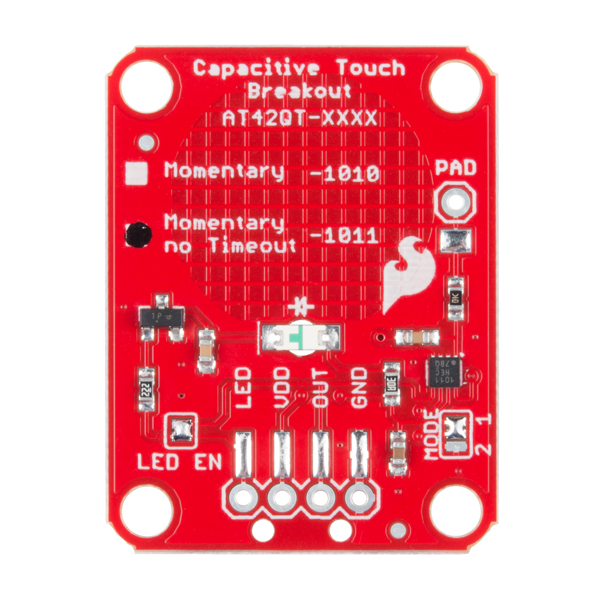
Hello Hello, I have made a homemade version of a capacitive touch sensor however i want to make it a little more professional and need to put this into a countertop, can i adjust the sensitivity because id like to fine tune so it wont go off when a hand hovers near it... Thank you
Hi ! Can it work with a mouse? Thanks
What do you mean "work with a mouse?" You can attach it to something like an Arduino Pro Micro (or other microcontroller that can enumerate as a USB mouse) and have it act as a button for your custom-made mouse.