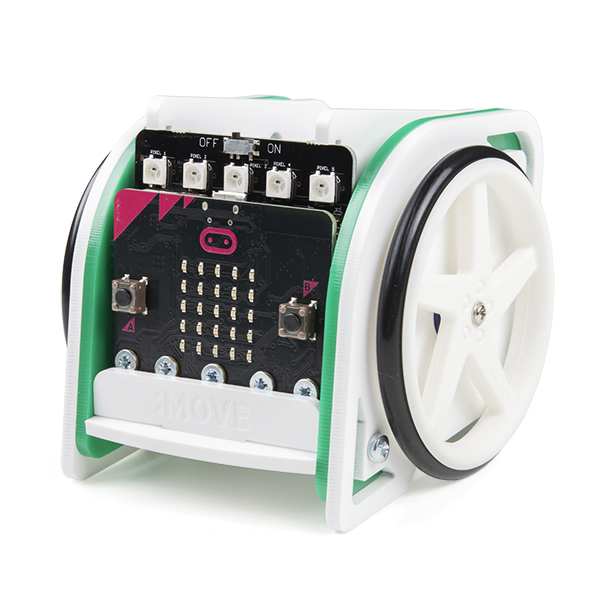×
SparkFun will be closed on Tuesday, December 24th, and Wednesday, December 25th, in observance of the Christmas holiday. Any orders qualifying for same day shipping placed after 2:00 p.m. (MST) on Monday, December 23rd, will be processed on Thursday, December 26th, when we return to regular business hours. Wishing you a safe and happy holiday from all of us at SparkFun!
Please note - we will not be available for Local Pick up orders from December 24th-December 27th. If you place an order for Local Pick-Up we will have those ready on Monday, December 30th.
The Kitronik :MOVE mini MK 2 buggy kit for the BBC micro:bit is the latest version of the ever popular :MOVE mini that provides a fun introduction to robotics. The :MOVE mini is a 2 wheeled robot that is suitable for autonomous operation, remote control projects via a Bluetooth application or being controlled using a second BBC microbit as a controller via the microbits radio functionality.
The MK2 features a brand new set of Kitronik injection moulded wheels with 0-ring rubber tires. The wheels maintain the large size, relative to the chassis, and add improved traction for better performance than the original buggies laser cut wheels. MK2 goes where V1.0 could not!
The Kitronik :MOVE mini is powered by two continuous rotation servo motors. The speed of these servo’s can be controlled by simply altering the PWM (Pulse Width Modulation) signal to the servo, which is easy to do using the Servo blocks in the Microsoft PXT Block editor. We have also produced Kitronik custom blocks for the Servo:Lite to make the task of coding as quick and painless as possible.
The buggy also has 5 x RGB individually addressable ZIP LEDs (NeoPixel compatible), which can be used as indicators, reverse lights etc...
It is possible to add a pen or other extra parts to the kit to increase the range of tasks for which it can be used. The BBC micro:bit is sold separately and the kit requires simple assembly, buy the microbit here.
The included Kitronik :MOVE servo:lite board can also be used in conjunction with a BBC micro:bit to build other movement based projects. We've produced a wide range of tutorials and guides that can be found in the resources section below. We have guides detailing; how to control a third servo, how to code the buggy to draw shapes, how to write code for the on-board ZIP LEDs, how to code the buggy for Bluetooth control and how to use a second microbit as a controller.
Note: The :Move Mini Buggy does NOT include a micro:bit board. The micro:bit board will need to be purchased separately. Additionally, this kit does require an intermediate level of construction, so make sure to read the assembly instructions fully!
- 1 x Set of chassis parts.
- 2 x Micro 360 degree continuous rotation Servos with accessories.
- 1 x Servo:Lite board.
- 2 x Counter sunk M3 6mm screw.
- 5 x Counter sunk M3 8mm screw.
- 6 x M2 Rec Pan Steel screw.
- 6 x M2 Hex Full Width Nut.
- 3 x AAA Batteries.
- 1 x Pair of ABS White Wheels.
- The kit offers a fun introduction to the world of DIY robotics.
- Add code for autonomous operation.
- Use in conjunction with our free micro:bit Android App and control it over Bluetooth.
- Use the radio function and a second microbit as a controller.
- Attach a pen and code the robot to draw shapes.
- The buggy features new and improved injection moulded wheels with rubber 0-ring tires.
- Assembly Guide
- Servo:Lite Datasheet
- WS2812B Datasheet
- Guide For Kitronik Custom MakeCode Editor Servo Blocks
- Getting Started With The Servo:Lite Board
- Guide For Controlling 3 Servos With The Servo:Lite Board
- Guide For Using Kitronik ZIP LEDs With The BBC micro:bit
- Guide For Controlling :MOVE mini With The micro:bit Radio
- Guide For Adding Bluetooth Remote Control To :MOVE mini
- Guide To Drawing With The :MOVE mini For The micro:bit
- Guide For Automatic Headlights For :MOVE mini
- Guide For Coding Indicators On The :MOVE mini
Kitronik :MOVE mini MK2 buggy kit Product Help and Resources
Core Skill: Robotics
This skill concerns mechanical and robotics knowledge. You may need to know how mechanical parts interact, how motors work, or how to use motor drivers and controllers.
Skill Level: Rookie - You will be required to know some basics about motors, basic motor drivers and how simple robotic motion can be accomplished.
See all skill levels
Core Skill: DIY
Whether it's for assembling a kit, hacking an enclosure, or creating your own parts; the DIY skill is all about knowing how to use tools and the techniques associated with them.
Skill Level: Competent - You might need to break out the power tools. Nothing beyond a power drill or rotary tool should be required, but you might have a hard time with just a screwdriver and hammer. Cutting holes into plastic or metal might be required.
See all skill levels
Core Skill: Programming
If a board needs code or communicates somehow, you're going to need to know how to program or interface with it. The programming skill is all about communication and code.
Skill Level: Rookie - You will need a better fundamental understand of what code is, and how it works. You will be using beginner-level software and development tools like Arduino. You will be dealing directly with code, but numerous examples and libraries are available. Sensors or shields will communicate with serial or TTL.
See all skill levels
Core Skill: Electrical Prototyping
If it requires power, you need to know how much, what all the pins do, and how to hook it up. You may need to reference datasheets, schematics, and know the ins and outs of electronics.
Skill Level: Rookie - You may be required to know a bit more about the component, such as orientation, or how to hook it up, in addition to power requirements. You will need to understand polarized components.
See all skill levels
Comments
Looking for answers to technical questions?
We welcome your comments and suggestions below. However, if you are looking for solutions to technical questions please see our Technical Assistance page.
Customer Reviews
No reviews yet.