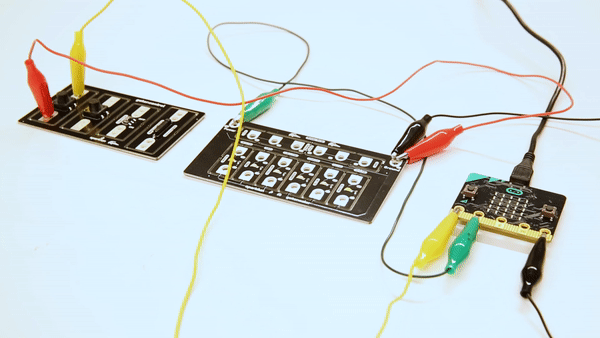SparkFun gator:control ProtoSnap
The SparkFun gator:control ProtoSnap is one of a series of gator-clippable accessories called gator:boards that have been created to directly interface with the micro:bit or to other micro controllers! The gator:control ProtoSnap offers a handful of ways to interact with projects you create using only gator-clip cables. Each little board on this ProtoSnap can be kept as a whole while on the board or broken apart for individual use!
The gator:control ProtoSnap contains four boards in the main assembly including two buttons, an on/off slide switch and a reed switch, which is activated by a magnet. A button or switch is something that can act as both an open and closed circuit, and either one makes a great addition to your project if you want to add some form of control to your project. You can use buttons or switches as part of a circuit you’re building, or as a digital input for your micro:bit.
The pads on either side of the button or switch will be connected while attached to the ProtoSnap. Snapping the board apart can be easily done by twisting each of the control boards side to side until it pops out. This will need to be done if you want to use any of the boards on their own. Keep in mind that the buttons will only close the circuit while it is pressed down; releasing the button opens the circuit.
Included on the ProtoSnap
- 2x gator:button Board
- 1x gator:switch Board
- 1x gator:reed Board
SparkFun gator:control ProtoSnap Product Help and Resources
Getting Started with the micro:bit
September 2, 2021
The BBC micro:bit is a compact, powerful programming tool that requires no software installation. Read on to learn how to use it YOUR way!
Gator:color ProtoSnap Hookup Guide
October 18, 2018
Clip some LED's onto your gator:bit with the gator:color.
Gator:control ProtoSnap Hookup Guide
October 17, 2018
Buttons and switches and inputs oh my! Start adding more control to your gator:bit with the SparkFun gator:control.
SparkFun gator:bit v2 Hookup Guide
January 31, 2019
The gator:bit v2 is a breakout board for the BBC micro:bit. The gator:bit exposes almost every pin on the micro:bit to clippable pad with circuit protection. It also has as built-in addressable LEDs and a built-in buzzer.
Core Skill: Programming
If a board needs code or communicates somehow, you're going to need to know how to program or interface with it. The programming skill is all about communication and code.
Skill Level: Rookie - You will need a better fundamental understand of what code is, and how it works. You will be using beginner-level software and development tools like Arduino. You will be dealing directly with code, but numerous examples and libraries are available. Sensors or shields will communicate with serial or TTL.
See all skill levels
Core Skill: Electrical Prototyping
If it requires power, you need to know how much, what all the pins do, and how to hook it up. You may need to reference datasheets, schematics, and know the ins and outs of electronics.
Skill Level: Rookie - You may be required to know a bit more about the component, such as orientation, or how to hook it up, in addition to power requirements. You will need to understand polarized components.
See all skill levels
Comments
Looking for answers to technical questions?
We welcome your comments and suggestions below. However, if you are looking for solutions to technical questions please see our Technical Assistance page.
Customer Reviews
No reviews yet.