The SparkFun LTE CAT M1/NB-IoT Shield with Hologram SIM Card equips your Arduino or Arduino-compatible microcontroller with access to data networks across the globe without needing to provide your own subscriber identity module. This shield adds wireless, high-bandwidth cellular functionality to your IoT project while maintaining low power consumption and a small footprint. The SparkFun LTE CAT M1/NB-IoT Shield is based off the Arduino R3’s footprint that allows you to easily incorporate it with favorite Arduino-based device.
At the heart of the LTE Cat M1/NB-IoT shield is a u-blox SARA-R410M-02B LTE Cat M1/NB-IoT modem. Cat M1 (Category M1) and NB-IoT (Narrowband IoT) are both Low Power Wide Area Network (LPWAN) technologies that are designed to provide cellular communication to small IoT devices. They operate on LTE network bands just like most smartphones, and should be supported by most cellular network carriers. The u-blox SARA-R4 module communicates over a UART via a simple AT command set. We’ve provided a library to help you get started with everything from sending SMS text messages to communicating with servers over a TCP/IP connection. Additionally, both the module and library support an I2C GPS interface via a Qwiic connector, so you can plug in a u-blox GPS module and start remotely tracking your project.
Each SparkFun LTE CAT M1/NB-IoT Shield also includes a ceramic, Molex 1462000001 SMD antenna. The antenna has a gain of 3.8dBi around 1.7GHz to 2.7GHz. However, if you would prefer to use an external antenna, we have provided a U.FL connector that can be utilized by simply slicing through a jumper with a hobby knife.
Please be aware that you will need to supply and solder on your own headers before attaching it to your Arduino based device. Also, if you already have your own SIM, we also offer this shield without a card included.
Note: Be sure to check the Hardware Overview section in the Hookup Guide for compatible GPS modules. The onboard Qwiic connector is only designed to support u-blox-based GPS modules. It does not support any other GPS modules or sensors. We are continuing to add more modules so be sure to check back every so often to find out more!
- 1x SparkFun LTE CAT M1/NB-IoT Shield
- 1x Hologram SIM Card
SparkFun LTE CAT M1/NB-IoT Shield - SARA-R4 (with Hologram SIM Card) Product Help and Resources
LTE Cat M1/NB-IoT Shield Hookup Guide
November 20, 2018
The SparkFun LTE CAT M1/NB-IoT Shield equips your Arduino or Arduino-compatible microcontroller with access to data networks across the globe. This shield adds wireless, high-bandwidth cellular functionality to your IoT project!
Three Quick Tips About Using U.FL
December 28, 2018
Quick tips regarding how to connect, protect, and disconnect U.FL connectors.
Hologram eUICC SIM Special Features Compatibility with SparkFun LTE CAT M1/NB-IoT Shield - SARA-R4
The Hologram enhanced eUICC SIM card [ e.g. CEL-17117 ] will work with SparkFun LTE CAT M1/NB-IoT Shield - SARA-R4 [ e.g. CEL-14997 ] but the special eUICC features will not be operable with the shield at this current time.
If you need further assistance with these key features please visit the Hologram support forum:
Core Skill: Soldering
This skill defines how difficult the soldering is on a particular product. It might be a couple simple solder joints, or require special reflow tools.
Skill Level: Noob - Some basic soldering is required, but it is limited to a just a few pins, basic through-hole soldering, and couple (if any) polarized components. A basic soldering iron is all you should need.
See all skill levels
Core Skill: Programming
If a board needs code or communicates somehow, you're going to need to know how to program or interface with it. The programming skill is all about communication and code.
Skill Level: Rookie - You will need a better fundamental understand of what code is, and how it works. You will be using beginner-level software and development tools like Arduino. You will be dealing directly with code, but numerous examples and libraries are available. Sensors or shields will communicate with serial or TTL.
See all skill levels
Core Skill: Electrical Prototyping
If it requires power, you need to know how much, what all the pins do, and how to hook it up. You may need to reference datasheets, schematics, and know the ins and outs of electronics.
Skill Level: Competent - You will be required to reference a datasheet or schematic to know how to use a component. Your knowledge of a datasheet will only require basic features like power requirements, pinouts, or communications type. Also, you may need a power supply that?s greater than 12V or more than 1A worth of current.
See all skill levels
Comments
Looking for answers to technical questions?
We welcome your comments and suggestions below. However, if you are looking for solutions to technical questions please see our Technical Assistance page.
Customer Reviews
2.8 out of 5
Based on 5 ratings:
2 of 2 found this helpful:
Can't send data or text messages
I can get the LTE shield to receive messages from the Hologram cloud (Hologram Dashboard) but cannot send outgoing messages - either to Hologram or to a cell phone via SMS. The latter may be due to issues with Verizon and not the shield, but the former seems to be a different issue. Other purchasers appear to be having similar problems. I've posted details on this on the Sparkfun forum at https://forum.sparkfun.com/viewtopic.php?f=115&t=50640&p=207355&hilit=LTE#p207355 At this point, I've run out of ideas to try after spending several days trying to get things to work. Hopefully I can get some help on the forum and will have reason upgrade my rating of "bad".
2 of 2 found this helpful:
total waste of money
I bought it to do text messaging. Would not work.
Hi c17470.
You do need to enable text messaging on your Hologram account before you can send a text and I believe to do that Hologram requires an additional fee to send text (SMS) messages. Check your Hologram account for details on how to add texting to your SIM card.
2 of 2 found this helpful:
uBlox module needed firmware update
Got this kit with the Hologram SIM, activated fine and all. I was able to send SMS, but none of the Hologram send/receive example sketches were working. Digging into the AT commands, querying the device firmware with "ATI9" showed an old firmware version on the module (L0.0.00.00.05.06 / A.02.01 flashed in Feb 2018).
I contacted UBlox via their "support portal" and requested the EasyFlash software tool and new firmware, which they sent in a few hours. In order to flash from EasyFlash you must use the USB interface, which requires soldering the usb_sel jumper on the bottom, and desoldering after flash is complete. Checked new firmware version with "ATI9" again. New firmware version is L0.0.00.00.05.08 / A.02.04).
New firmware seemed to improve connectivity issues, Hologram send/receive sketches now work great, on to greater things
oh wait, one more, the newer firmware seems to default to Power Save Mode on. After 12 seconds of idle (no AT commands) the blue light turns off and the modem no longer responds to AT commands on the UART... to turn off power save, "AT+CPSMS=0"
2 of 2 found this helpful:
Seemed like a good product
I bought this module to replace the 2G unit I was using. So far this module has been nothing but problems. None of the Sparkfun code examples worked. Product support has been poor. After days of searching and reading other peoples issues I found out the module had old firmware. u-blox wants only to support companies it sells to, and not the end customer. They did however do me a favor a provided a link so I could update firmware. After that I was at least able to connect to the Hologram cloud, however even that is not 100%. In my opinion Sparkfun should be providing more support, and also links to update firmware after we buy their products. I will probably and up finding a different module because this one is just not reliable enough for the project I am building. So not happy at all and hope I can get my money back.
3 of 4 found this helpful:
Works with AT&T's IoT Platform
SIM card must be obtained here: https://marketplace.att.com/products?tags=connectivity
I selected the LTE-M US plan for my project. The Register Operator example Arduino script works, setting network operator to MNO_ATT and APN to m2m.com.attz
This connects to the AT&T IoT cloud, for more information look here: https://m2x.att.com
- I am an AT&T Employee: this is a personal review


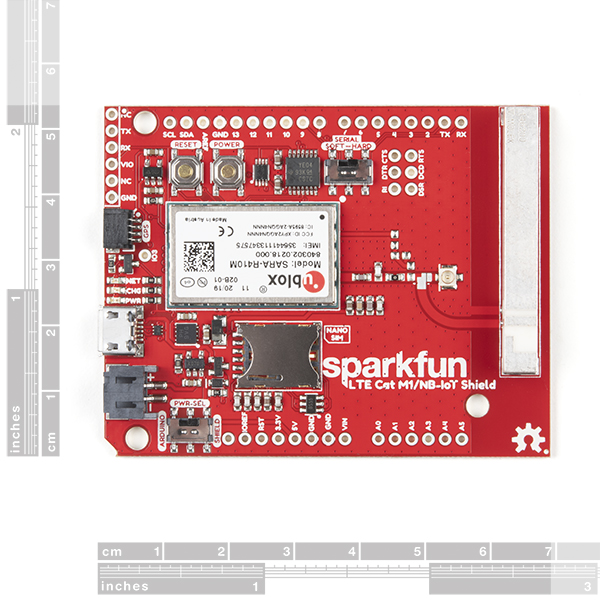
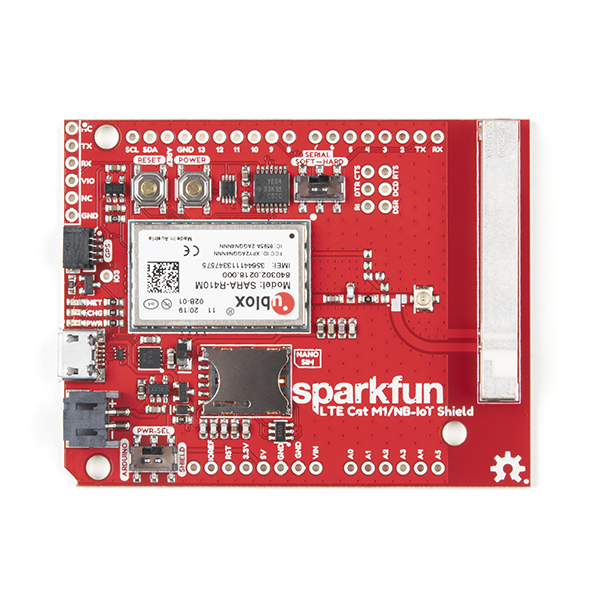
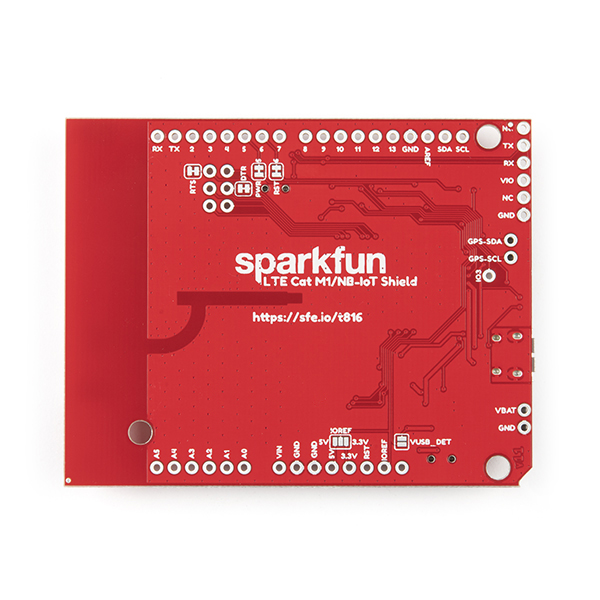

Why Hologram? IoT internet offerings are getting really cheap. unlimited data on T-Moblie IoT SIM for $35 a year.
You're right that its getting a lot easier to get data-only plans. Yay! You can get the shield without an included SIM over here and use any plan that supports Cat M1 or NB-IoT.
Why Hologram? Their service supports most carriers, including AT&T, Verizon, and T-Mobile. They've got a cool set of included features: a convenient dashboard to monitor data usage and messages, a bi-directional TCP- or UDP-based cloud messaging service, and handy IoT webhooks to route that data -- those help a lot during prototyping. Plus, their pricing is straightforward.
The schematic PDF only has the 1st sheet
Fixed. Sorry, not sure what happened there.
Nice board, but where can I get USB drivers for Sara/Qualcomm? Also you have connected VCC on J5 to IOREF. As far as I know VCC from FTDI adapters are always 5V even if signal interface is 3.3V. Tried Hologram SIM with other, working NB-IoT module - seems Holograms's not working in Sweden either.
Hi there, it sounds like you are looking for technical assistance. Please use the link in the banner above, to get started with posting a topic in our forums. Our technical support team will do their best to assist you.
This is Hologram's coverage map. Unfortunately, you may need to use a different carrier. However, I would contact Hologram to verify (doesn't hurt to double-check).
Does not work in Canada - Hologram confirms that they have no relationship with Canadian carriers for Cat M1 at this time.