SparkFun Qwiic Starter Kit for Raspberry Pi
Ready to get started with Raspberry Pi and Qwiic? The SparkFun Qwiic Starter Kit for Raspberry Pi includes the SparkFun Qwiic pHAT v2.0 for Raspberry Pi, which adds four Qwiic connectors to your Pi. It also includes four Qwiic-enabled boards: SparkFun VCNL4040 Proximity Sensor Breakout, SparkFun Micro OLED Breakout, SparkFun BME280 Atmospheric Sensor Breakout, and SparkFun SGP40 Air Quality Sensor. We have also included plenty of Qwiic Cables to connect everything together!
Take sensor readings from each Qwiic-enabled board using Python to measure proximity, ambient light, barometric pressure, humidity, temperature, and VOC Index. Then output the data through the Micro OLED display or a monitor using the serial terminal. Better yet, make an Internet of Things (IoT) project by displaying the sensor data on a custom dashboard using Cayenne!
The Qwiic system makes I2C on your Raspberry Pi a breeze. All you need is a Raspberry Pi with a 2x20 GPIO header to plug the HAT into. This kit can also be used with the NVIDIA Jetson Nano Developer Kit and Google Coral Development Board, since they utilize the same 2x20 GPIO header! Make sure to check the Includes Tab to see everything that comes in the box!
The SparkFun Qwiic Connect System is an ecosystem of I2C sensors, actuators, shields and cables that make prototyping faster and less prone to error. All Qwiic-enabled boards use a common 1mm pitch, 4-pin JST connector. This reduces the amount of required PCB space, and polarized connections mean you can’t hook it up wrong.
- 1x SparkFun Qwiic pHAT v2.0 for Raspberry Pi
- 1x SparkFun Micro OLED Breakout (Qwiic)
- 1x SparkFun Proximity Sensor Breakout - 20cm, VCNL4040 (Qwiic)
- 1x SparkFun Atmospheric Sensor Breakout - BME280 (Qwiic)
- 1x SparkFun Air Quality Sensor - SGP40 (Qwiic)*
- 2x Flexible Qwiic Cable - 50mm
- 2x Flexible Qwiic Cable - 100mm
Revision Changes: With this revision of the SparkFun Qwiic Starter Kit for Raspberry Pi V2, we have replaced the following breakout board, listed below. If users are unsure about which version they purchased, please refer to the product images or the hookup guide.
- The SparkFun Environmental Combo Breakout - CCS811/BME280 (Qwiic) has been replaced with the SparkFun Air Quality Sensor - SGP40 (Qwiic). We still include the BME280 as a separate breakout board. Note that the SGP40 measures the VOC index as opposed to the CCS811 which measured the tVOC and eCO2.
Feature Changes: The SGP40 measures the VOC index as opposed to the CCS811 which measured the tVOC and eCO2 in the previous kit. For more information, check out the hookup guide.
- Qwiic Kit for Raspberry Pi V2 Hookup Guide
- Supplemental Hookup Guides
- GitHub
- Python Modules (i.e. Libraries)
- Python Demo Code
- Qwiic Info Page
- Raspberry Pi Resource Page
SparkFun Qwiic Starter Kit for Raspberry Pi Product Help and Resources
Qwiic Micro OLED Hookup Guide
January 18, 2018
Get started displaying things with the Qwiic Micro OLED.
Qwiic Proximity Sensor (VCNL4040) Hookup Guide
February 28, 2019
The SparkFun Qwiic Proximity Sensor is a great, qualitative proximity (up to 20 cm) and light sensor. This hookup guide covers a few examples to retrieve basic sensor readings.
Qwiic pHAT for Raspberry Pi Hookup Guide
May 23, 2019
Get started interfacing your Qwiic enabled boards with your Raspberry Pi. The Qwiic pHAT connects the I2C bus (GND, 3.3V, SDA, and SCL) on your Raspberry Pi to an array of Qwiic connectors.
Qwiic Atmospheric Sensor (BME280) Hookup Guide
August 21, 2019
Measure temperature, humidity, barometric pressure with the SparkFun Atmospheric Sensor Breakout BME280 (Qwiic).
Air Quality Sensor - SGP40 (Qwiic) Hookup Guide
June 24, 2021
Get started measuring indoor air quality with the SparkFun Air Quality Sensor - SGP40 (Qwiic) Hookup Guide.
Qwiic Kit for Raspberry Pi V2 Hookup Guide
December 29, 2022
Get started with the SGP40, BME280, VCNL4040, and microOLED via I2C using the Qwiic system and Python on a Raspberry Pi! Measure VOC Index, light, temperature, humidity, and pressure from the environment. Then display them on the microOLED, serial terminal, or the cloud with Cayenne!
Core Skill: Programming
If a board needs code or communicates somehow, you're going to need to know how to program or interface with it. The programming skill is all about communication and code.
Skill Level: Competent - The toolchain for programming is a bit more complex and will examples may not be explicitly provided for you. You will be required to have a fundamental knowledge of programming and be required to provide your own code. You may need to modify existing libraries or code to work with your specific hardware. Sensor and hardware interfaces will be SPI or I2C.
See all skill levels
Core Skill: Electrical Prototyping
If it requires power, you need to know how much, what all the pins do, and how to hook it up. You may need to reference datasheets, schematics, and know the ins and outs of electronics.
Skill Level: Rookie - You may be required to know a bit more about the component, such as orientation, or how to hook it up, in addition to power requirements. You will need to understand polarized components.
See all skill levels
Comments
Looking for answers to technical questions?
We welcome your comments and suggestions below. However, if you are looking for solutions to technical questions please see our Technical Assistance page.
Customer Reviews
No reviews yet.

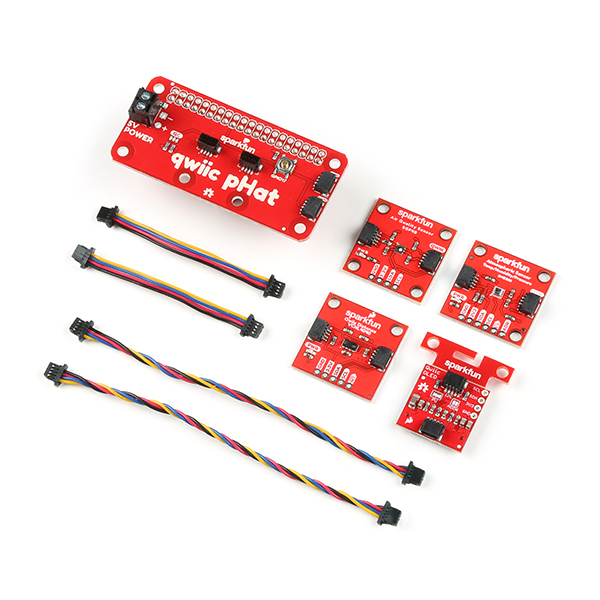
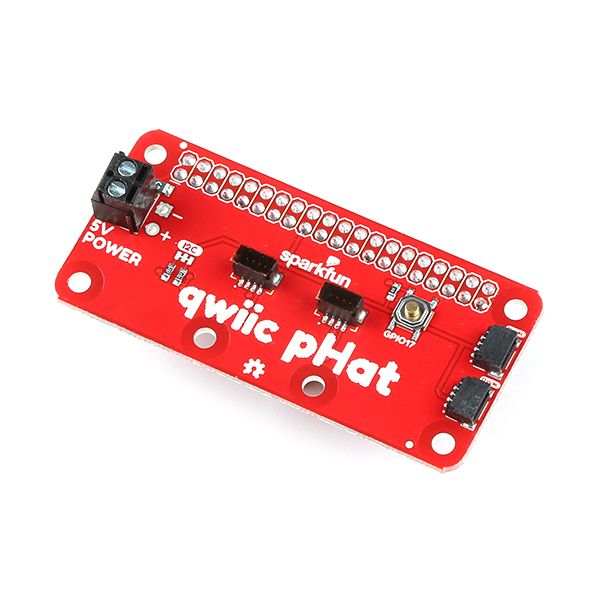
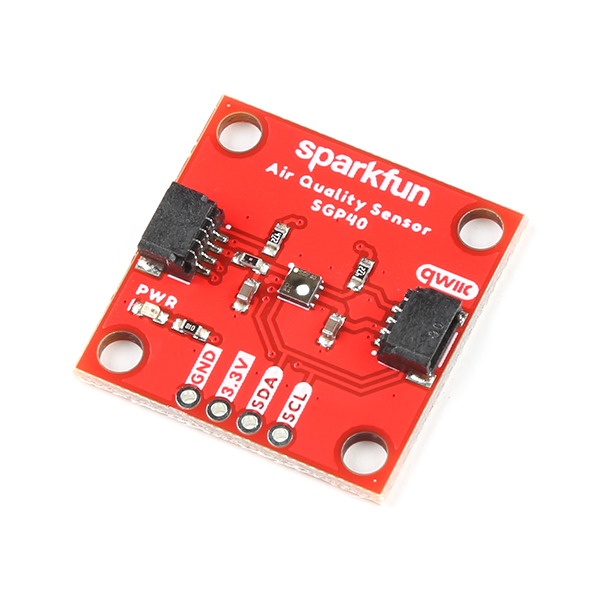
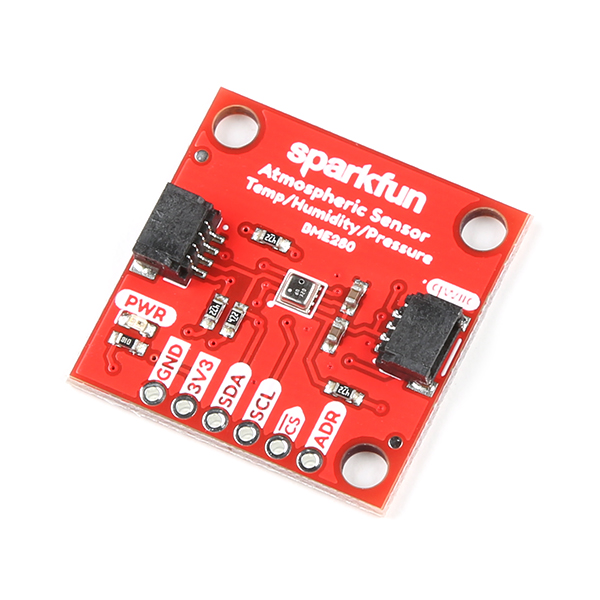
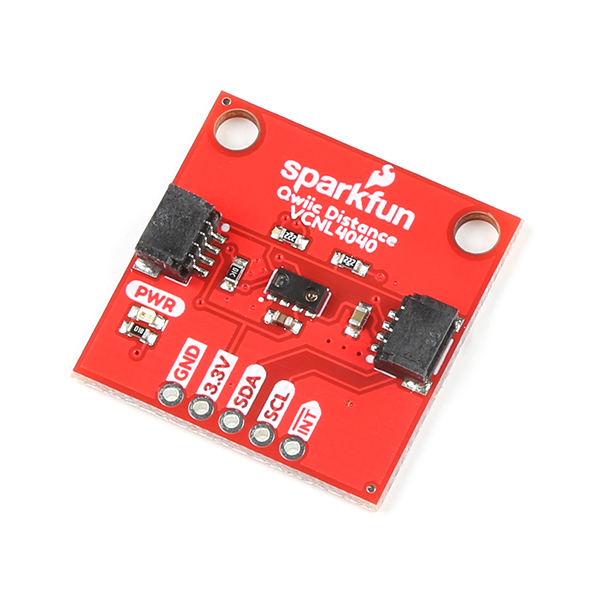
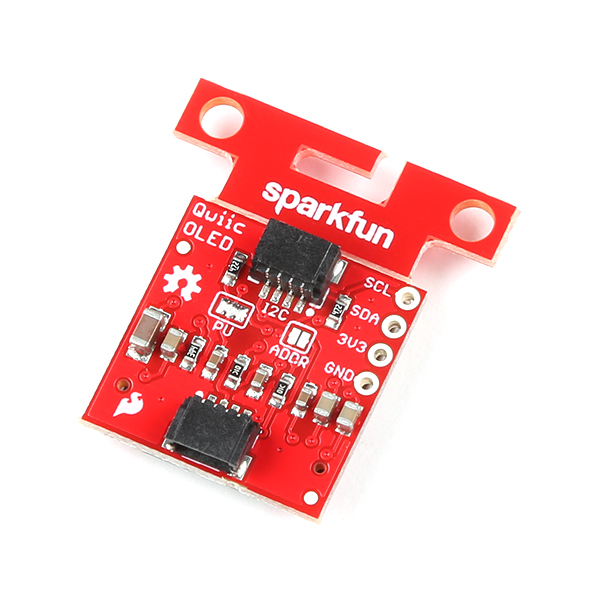
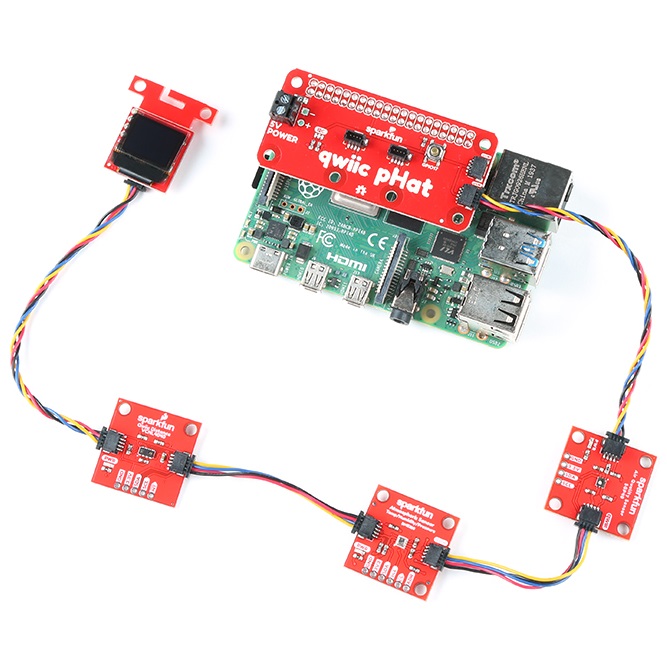
Does this kit work with Raspberry Pi 5?