Reversible USB A to Reversible Micro-B Cable - 0.8m
These are your standard issue USB 2.0 type A to Micro-B 5-pin... but wait, what's this? These cables have minor, yet genius modifications that allow both ends to be plugged into their ports regardless of their orientation. No longer will you fight the USB "super position" where both orientations of your plug seem incorrect. A simple solution to a problem that nearly everyone has faced. This is one of the features we love so much about USB-C, but now it works with all your Micro-B devices as well!
This version of the Reversible USB A to Reversible Micro-B Cable is 0.8m/~2ft length and is perfect for small applications.
If you're still trying to wrap your head around the world of USB cables, why not check out our USB Buying Guide?
- Reversible USB-A connector
- Reversible Micro-B connector
- 0.8 meter cable length
Reversible USB A to Reversible Micro-B Cable - 0.8m Product Help and Resources
Connector Basics
January 18, 2013
Connectors are a major source of confusion for people just beginning electronics. The number of different options, terms, and names of connectors can make selecting one, or finding the one you need, daunting. This article will help you get a jump on the world of connectors.
Basic LED Animations for Beginners (Arduino)
December 3, 2019
Let's have some fun with LEDs! We'll explore LEDs once again with the SparkFun RedBoard Qwiic, making cool effects, and putting those effects to work using a sensor.
Comments
Looking for answers to technical questions?
We welcome your comments and suggestions below. However, if you are looking for solutions to technical questions please see our Technical Assistance page.
Customer Reviews
4 out of 5
Based on 1 ratings:
Got them working
lMaybe something on the contacts? After a few plug, unplug, and replug cycles they are working well now. The problem still occurs ocassionally, appear to be the USB A end of the cable. Unplugging and plugging it back in fixes it. I haven't seen this problem with "standard" micro B cables, so it is the port I'm plugging them into.
Even without the Mode/ID pin connected these should still work as a regular cable. Sounds like you got a defective one, if you contact customer service they can help you out with a replacement.





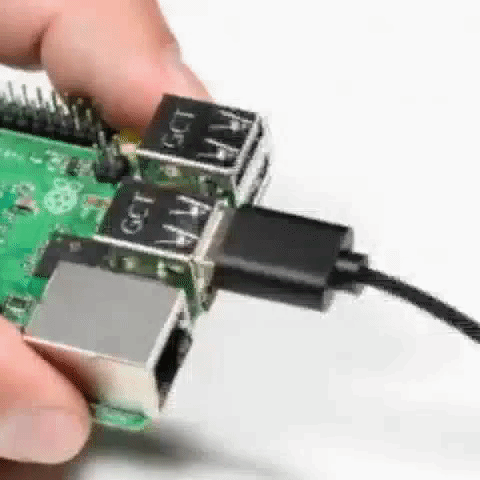
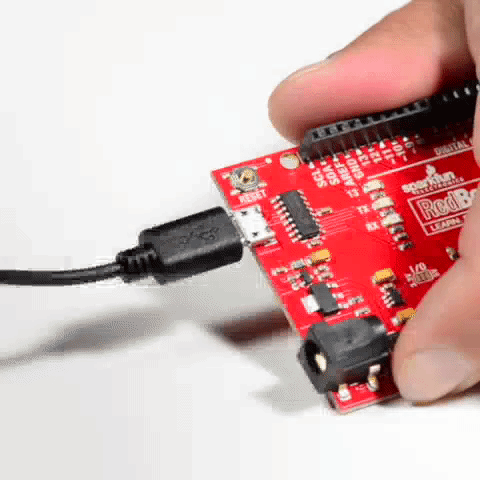
These seem to work ok as charging cables, but not as data cables.