SparkFun Atmospheric Sensor Breakout - BME280 (Qwiic)
The SparkFun BME280 Atmospheric Sensor Breakout is an easy way to measure barometric pressure, humidity, and temperature readings, all without taking up too much space. Basically, you can find out anything you need to know about atmospheric conditions from this tiny breakout. The BME280 Breakout has been designed to be used in indoor/outdoor navigation, weather forecasting, home automation, and even personal health and wellness monitoring. Utilizing our handy Qwiic system, no soldering is required to connect it to the rest of your system. However, we still have broken out 0.1"-spaced pins in case you prefer to use a breadboard.
The on-board BME280 sensor measures atmospheric pressure from 30kPa to 110kPa as well as relative humidity and temperature. The breakout provides a 3.3V SPI interface, a 5V tolerant I2C interface (with pull-up resistors to 3.3V), can be configured to take measurements with less than 1mA of current draw.
The SparkFun Qwiic Connect System is an ecosystem of I2C sensors, actuators, shields and cables that make prototyping faster and less prone to error. All Qwiic-enabled boards use a common 1mm pitch, 4-pin JST connector. This reduces the amount of required PCB space, and polarized connections mean you can’t hook it up wrong.
The BME280 Atmospheric Sensor Breakout can also be automatically detected, scanned, configured, and logged using the OpenLog Artemis datalogger system. No programming, soldering, or setup required!
- Operating Voltage: 1.71V-3.6V (Default on Qwiic System: 3.3V)
- I2C & SPI Interface
- Temperature Range:
- Full Accuracy: 0°C-65°C (32°F-149°F)
- Operational: -40°C-85°C (-40°F-185°F)
- Humidity Range: 0-100% RH
- Pressure Range: 300-1100 hPa (30,000-110,000 Pa or approx. 4.35-15.95 PSI)
- I2C Address: 0x77 (Default) or 0x76
SparkFun Atmospheric Sensor Breakout - BME280 (Qwiic) Product Help and Resources
Qwiic Atmospheric Sensor (BME280) Hookup Guide
August 21, 2019
Measure temperature, humidity, barometric pressure with the SparkFun Atmospheric Sensor Breakout BME280 (Qwiic).
Monitor Sensor Data from Anywhere
August 10, 2022
Using WiFi to send sensor data from an ESP32 to a WiFi network and be able to read it from an IoT Dashboard from anywhere in the world.
Sending Sensor Data over LoRa
November 4, 2022
This tutorial will show you how setup a simple peer-to-peer connection to send and receive sensor data using LoRa.
Qwiic Kit for Raspberry Pi V2 Hookup Guide
December 29, 2022
Get started with the SGP40, BME280, VCNL4040, and microOLED via I2C using the Qwiic system and Python on a Raspberry Pi! Measure VOC Index, light, temperature, humidity, and pressure from the environment. Then display them on the microOLED, serial terminal, or the cloud with Cayenne!
SparkFun Arduino UNO R4 WiFi Qwiic Kit Hookup Guide
July 11, 2023
The SparkFun Arduino UNO R4 WiFi Qwiic Kit is a great way to get started with Arduino and the Qwiic-connect system - use this guide to get started!
Core Skill: Programming
If a board needs code or communicates somehow, you're going to need to know how to program or interface with it. The programming skill is all about communication and code.
Skill Level: Rookie - You will need a better fundamental understand of what code is, and how it works. You will be using beginner-level software and development tools like Arduino. You will be dealing directly with code, but numerous examples and libraries are available. Sensors or shields will communicate with serial or TTL.
See all skill levels
Core Skill: Electrical Prototyping
If it requires power, you need to know how much, what all the pins do, and how to hook it up. You may need to reference datasheets, schematics, and know the ins and outs of electronics.
Skill Level: Rookie - You may be required to know a bit more about the component, such as orientation, or how to hook it up, in addition to power requirements. You will need to understand polarized components.
See all skill levels
Comments
Looking for answers to technical questions?
We welcome your comments and suggestions below. However, if you are looking for solutions to technical questions please see our Technical Assistance page.
Customer Reviews
5 out of 5
Based on 2 ratings:
Atmospheric Sensor
Love the Qwiic connection. Works great!
BME280
The Sparkfun BME 280 module is excellent to work with and the Qwiic connection and interface cable makes it easy for the user. I use the module with the Parallax P1 controller and assembly driver I wrote for the sensor.

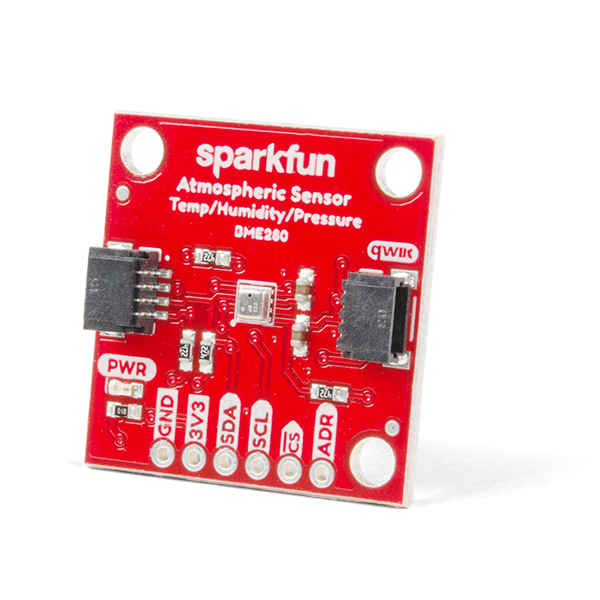
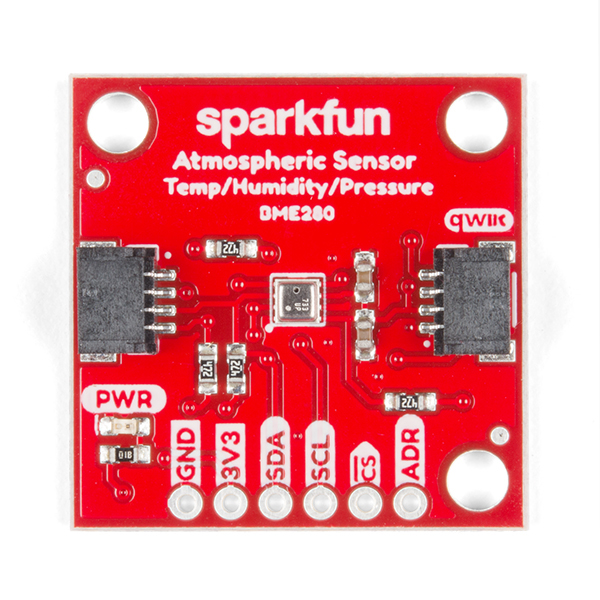
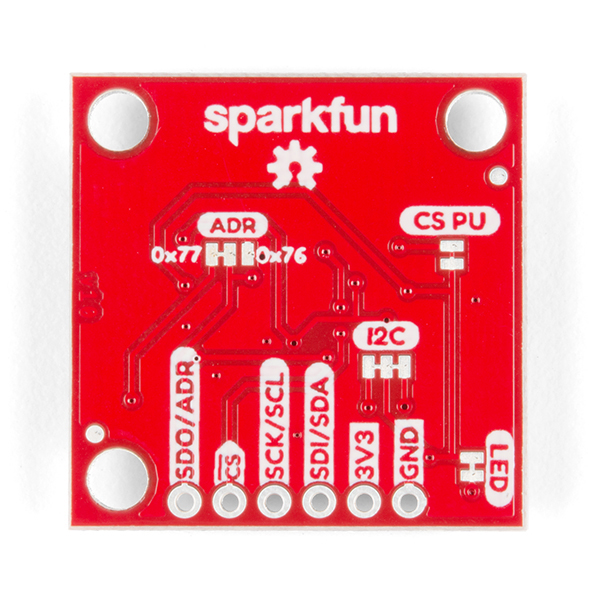

The Python code has a bug. All signed calibration values are treated as unsigned. I fixed mine with this function:
A similar function (int12) is needed for the 12-bit values H4 and H5 (but my values were all too low to be affected). I note that the Arduino package has the same problem with H4/H5.
Do these sensors need their own Sparkfun library to work properly? I am tying to use 2 of theses sensors with Mycodo to control VPD in a hydroponics greenhouse, but the air pressure and VPD readings from the sensors are extremely high. Mycodo only has the Adafruit and RPi.bme280--0.2.3 libraries available for the BME280 sensor. Air pressure is reading around 92130724.87 kPa when it should read about 100 kPa for my location and altitude. VPD is reading 1223193.407 kPa when it should be around 1.50 kPa for the temp and humidity I maintain in the greenhouse. Are these sensors not compatible with the Adafruit and RPi libraries?
Under Features it says "Temperature Range: 0°C-65°C (32°F-149°F)" but the BME280 Bosch datasheet says the temperature range is -45C to +85C. Is this an error? I noticed the non-Qwiic BME280 page says the temperature range is indeed the larger one. Later in the datasheet it says "full accuracy" in the narrower temperature range, but that doesn't bother me. But showing the narrower range in the features list made me worry it wouldn't work at all below zero. I think this is confusing.
I think I modified it to the full accuracy range because of feedback from another customer. However, you are correct, there is a wider operational range. I'll update the list with both ranges.