SparkFun RedBoard Artemis ATP
The RedBoard Artemis ATP is affectionately called 'All the Pins!' at SparkFun. The Artemis module has 48 GPIO and this board breaks out absolutely every one of them in a familiar Mega like form factor. What's with the silkscreen labels? They're all over the place. We decided to label the pins as they are assigned on the Apollo3 IC itself. This makes finding the pin with the function you desire a lot easier. Have a look at the full pin map from the Apollo3 datasheet. If you really need to test out the 4-bit SPI functionality of the Artemis you're going to need to access pins 4, 22, 23, and 26. Need to try out the differential ADC port 1? Pins 14 and 15. The RedBoard Artemis ATP will allow you to flex the impressive capabilities of the Artemis module.
The RedBoard Artemis ATP has the improved power conditioning and USB to serial that we've refined over the years on our RedBoard line of products. A modern USB-C connector make programming easy. A Qwiic connector makes I2C easy. The ATP is fully compatible with SparkFun's Arduino core and can be programmed easily under the Arduino IDE. We've exposed the JTAG connector for more advanced users who prefer to use the power and speed of professional tools. If you need a lot of a GPIO with a simple to program, ready to go to market module, the ATP is the fix you need. We've added a digital MEMS microphone for folks wanting to experiment with always-on voice commands with TensorFlow and machine learning. We've even added a convenient jumper to measure current consumption for low power testing.
With 1MB flash and 384k RAM you'll have plenty of room for your sketches. The Artemis module runs at 48MHz with a 96MHz turbo mode available and with Bluetooth to boot!
The SparkFun RedBoard Artemis ATP is a powerful platform if you're interested in testing out the full capabilities of the SparkFun Artemis module. If you're looking for more compact solution, be sure to checkout our Nano and Uno footprints for more hacker friendly products.
- Arduino Mega Footprint
- 1M Flash / 384k RAM
- 48MHz / 96MHz turbo available
- 6uA/MHz (operates less than 5mW at full operation)
- 48 GPIO - all interrupt capable
- 31 PWM channels
- Built in BLE radio
- 10 ADC channels with 14-bit precision with up to 2.67 million samples per second effective continuous, multi-slot sampling rate
- 2 channel differential ADC
- 2 UARTs
- 6 I2C buses
- 6 SPI buses
- 2/4/8-bit SPI bus
- PDM interface
- I2S Interface
- Secure 'Smart Card' interface
- Qwiic Connector
SparkFun RedBoard Artemis ATP Product Help and Resources
How to Install CH340 Drivers
August 6, 2019
How to install CH340 drivers (if you need them) on Windows, Mac OS X, and Linux.
Designing with the SparkFun Artemis
June 20, 2019
Let's chat about layout and design considerations when using the Artemis module.
Artemis Development with Arduino
June 20, 2019
Get our powerful Artemis based boards (Artemis Nano, BlackBoard Artemis, and BlackBoard Artemis ATP) blinking in less than 5 minutes using the SparkFun Artemis Arduino Core!
Hookup Guide for the SparkFun RedBoard Artemis ATP
August 28, 2019
Get started with the RedBoard Artemis ATP - all the functionality of the SparkFun Artemis module wrapped in the Mega Arduino Footprint
Artemis Development with the Arduino IDE
September 10, 2020
This is an in-depth guide on developing in the Arduino IDE for the Artemis module and any Artemis microcontroller development board. Inside, users will find setup instructions and simple examples from blinking an LED and taking ADC measurements; to more complex features like BLE and I2C.
Artemis Development on Arm® Mbed™ OS (Beta)
September 10, 2020
With the latest Artemis DK, board, we now offer full Bluetooth support within the Arduino IDE and development with Mbed™ OS. While we have worked tirelessly to get the Artemis module supported in the next Mbed™ OS release, the next release isn't slated until after the Artemis DK becomes available to the public. Therefore, this post will provide users with a jump start for developing with Mbed™ Studio, prior to the next release (in a beta of sorts), by utilizing our fork of Mbed™ OS.
Core Skill: Programming
If a board needs code or communicates somehow, you're going to need to know how to program or interface with it. The programming skill is all about communication and code.
Skill Level: Rookie - You will need a better fundamental understand of what code is, and how it works. You will be using beginner-level software and development tools like Arduino. You will be dealing directly with code, but numerous examples and libraries are available. Sensors or shields will communicate with serial or TTL.
See all skill levels
Core Skill: Electrical Prototyping
If it requires power, you need to know how much, what all the pins do, and how to hook it up. You may need to reference datasheets, schematics, and know the ins and outs of electronics.
Skill Level: Competent - You will be required to reference a datasheet or schematic to know how to use a component. Your knowledge of a datasheet will only require basic features like power requirements, pinouts, or communications type. Also, you may need a power supply that?s greater than 12V or more than 1A worth of current.
See all skill levels
Comments
Looking for answers to technical questions?
We welcome your comments and suggestions below. However, if you are looking for solutions to technical questions please see our Technical Assistance page.
Customer Reviews
5 out of 5
Based on 2 ratings:
1 of 1 found this helpful:
Perfect test platform for Artemis projects
This is the ideal test platform to try out All The Pins on the Artemis. It allows you to try out all the pin options for the multiple I2C ports, including Qwiic, and both serial ports. The examples for the Arduino IDE make life really easy too. Fantastic. I love it.

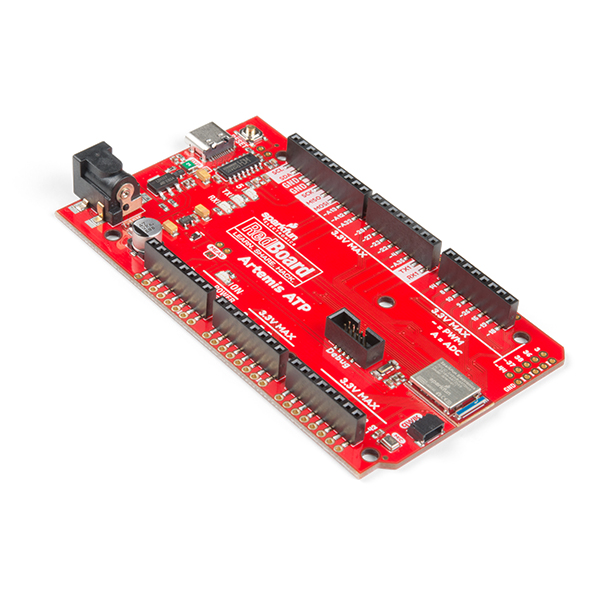
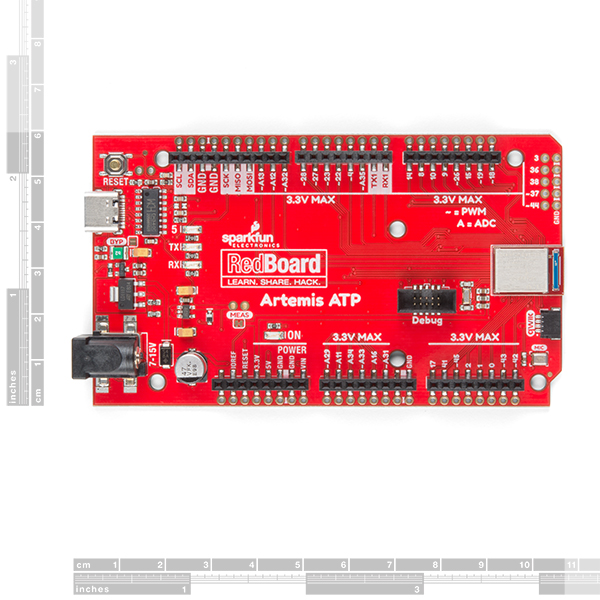
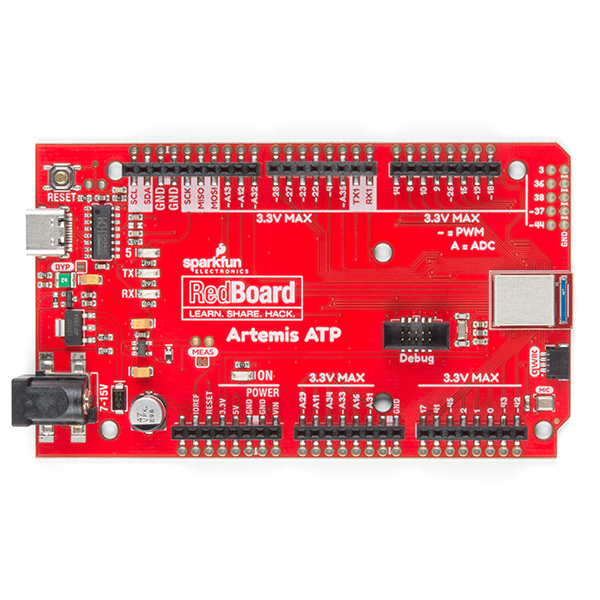
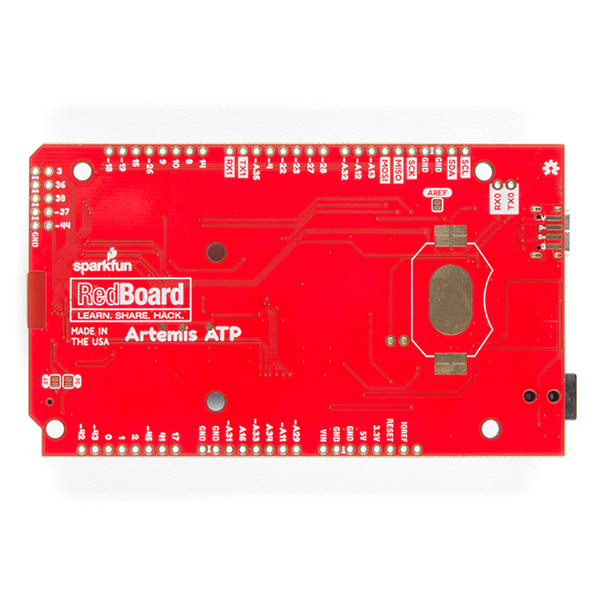
I was wondering if there is a library or documentation on how to use apollo3 timers with the artemis boards? I have looked quite a bit, but haven't found anything.
There's not a big glaring example but the Examples->RTC->Example2_RTCwithSleep will show you how to start timer 6 (aka G) to wake the processor every X ms.
Hello, I just got an Artemis ATP today. I tried to interface to test some things, and it won't let me upload anything. I have been using Arduino boards since the Uno first came out. There is just Arduino IDE and Chrome open. There should be nothing interfering with serial communications. Any help would be greatly appreciated! Error during upload reads as follows: Artemis SVL Bootloader COM3 is currently open. Please close any other terminal programs that may be using COM3 and try again. What programmer is recommended for the Arduino IDE with Artemis?
UPDATE: seems the problem was the ch340 driver was not installed. I went through the installation process, and it uploaded successfully!
I've been working a bit with all three Artemis boards. I hit a snag with the ATP, so posted in the forums. It's been 2 months with no reply. I thought I'd followed the posted rules on "how to get assistance..", but none so far. https://forum.sparkfun.com/viewtopic.php?f=169&t=51850
You're asking for support for the Teensy Encoder library. Shouldn't be too hard to add that to Paul's lib. I've added your request to the list of libraries we need to support. Currently FastLED is taking priority but we should be able to get to it soon.
Hey there, I think those questions might be outside the scope of our technical support team, but you should be able to find answers to your questions in this tutorial.
When I try to install Apollo3 core on my rpi 4 I get the error "arm-none-eabi-gcc is not available for your operating system". How can I fix this? I'd love to program the Artemis from my raspberry pi.
I was wondering, does it support 'Bluetooth Mesh' ? It's Bluetooth 5.0, right ? There is no mentioning of mesh anywhere !
Hi there, it sounds like you are looking for technical assistance. Please use the link in the banner above, to get started with posting a topic in our forums. Our technical support team will do their best to assist you.
That being said, you can check out the Artemis Info page or the Apollo 3 datasheet. My guess if mesh isn't mentioned, it is probably because it isn't a feature of the chip.
Hi. I can't program this board. The Arduino IDE show me an error:
Arduino: 1.8.10 (Mac OS X), Board: "SparkFun RedBoard Artemis ATP, 921600, SparkFun Variable Loader (Recommended)"
In file included from sketch/Blink.ino.cpp:1: /Users/jesusantoniocard/Library/Arduino15/packages/SparkFun/hardware/apollo3/1.0.9/cores/arduino/ard_sup/Arduino.h:84:10: fatal error: variant.h: No such file or directory #include "variant.h" ^~~~~~~~~~~ compilation terminated. exit status 1 Error compiling for board SparkFun RedBoard Artemis ATP.
This report would have more information with "Show verbose output during compilation" option enabled in File -> Preferences.
Sorry about that. The variant.h error should be fixed in v1.0.10 of Apollo3 core.
Hi Nate. Thanks for your answer. I update my Arduino IDE to Artemis 1.011 version. It this the error that show me:
Arduino: 1.8.10 (Mac OS X), Board: "SparkFun RedBoard Artemis ATP, 921600, SparkFun Variable Loader (Recommended)"
Sketch uses 7420 bytes (0%) of program storage space. Maximum is 960000 bytes. [1165] Error loading Python lib '/var/folders/m4/rnmsqkpx73vb8fcf8hv2nkyh0000gn/T/_MEIC3B8FR/Python': dlopen: dlopen(/var/folders/m4/rnmsqkpx73vb8fcf8hv2nkyh0000gn/T/_MEIC3B8FR/Python, 10): Symbol not found: _clock_getres Referenced from: /var/folders/m4/rnmsqkpx73vb8fcf8hv2nkyh0000gn/T/_MEIC3B8FR/Python Expected in: /usr/lib/libSystem.B.dylib in /var/folders/m4/rnmsqkpx73vb8fcf8hv2nkyh0000gn/T/_MEIC3B8FR/Python the selected serial port in /var/folders/m4/rnmsqkpx73vb8fcf8hv2nkyh0000gn/T/_MEIC3B8FR/Python does not exist or your board is not connected
This report would have more information with "Show verbose output during compilation" option enabled in File -> Preferences. I installed drivers, etc... i can't do that the board work
UPDATE. The board work on Windows 10. I tested it and can program the Blink LED example form Arduino IDE. The program give me some errors with the Analog examples. (A0) is not defined. Tested on mac book air with High Sierra OS X works. with OSX EL Capitan don't work in my IMAC 2009. The Analog examples don't work.
tried with the version 1.0.8 ....the next error:
Arduino: 1.8.10 (Mac OS X), Board: "SparkFun BlackBoard Artemis ATP, 921600, SparkFun Variable Loader (Recommended)"
Sketch uses 7420 bytes (0%) of program storage space. Maximum is 960000 bytes. [15477] Error loading Python lib '/var/folders/m4/rnmsqkpx73vb8fcf8hv2nkyh0000gn/T/_MEITVSUHD/Python': dlopen: dlopen(/var/folders/m4/rnmsqkpx73vb8fcf8hv2nkyh0000gn/T/_MEITVSUHD/Python, 10): Symbol not found: _clock_getres Referenced from: /var/folders/m4/rnmsqkpx73vb8fcf8hv2nkyh0000gn/T/_MEITVSUHD/Python Expected in: /usr/lib/libSystem.B.dylib in /var/folders/m4/rnmsqkpx73vb8fcf8hv2nkyh0000gn/T/_MEITVSUHD/Python the selected serial port in /var/folders/m4/rnmsqkpx73vb8fcf8hv2nkyh0000gn/T/_MEITVSUHD/Python does not exist or your board is not connected
This report would have more information with "Show verbose output during compilation" option enabled in File -> Preferences.
Would be great to have the PDM microphone moved to the other side of J12 for the next revision, so that the current for just the Artemis module can be measured.
At 80uA in "sleep" for the microphone datasheet, its contribution to the total usage is substantial!