The SparkFun MicroMod Teensy Processor leverages the awesome computing power of the NXP iMXRT1062 chip and pairs it with the M.2 MicroMod connector to allow you to plug it into your choice of compatible MicroMod Carrier Board. With the M.2 MicroMod connector, connecting your Teensy Processor is a breeze. Simply match up the key on your processor's beveled edge connector to the key on the M.2 connector and secure it with a screw (included with all Carrier Boards). Adding a Teensy to your desired project has never been easier!
The Teensy Processor Board boasts some impressive computing power with an ARM Cortex-M7 processor operating at clock speeds up to 600MHz, 16MB Flash Memory and 1024K RAM Memory. On top of all that processing power, the board features seven serial UART ports, four I2C buses, two SPI ports, CAN-Bus, 12 GPIO, dedicated digital, analog, and PWM pins, USB Host and Device capability up to 480Mbit/s, digital audio and since many of the pins on the iMXRT1062 support multiple signal types you can customize it even further depending on your project's needs.
Teensy is a registered trademark of PJRC. The MicroMod Teensy is a collaboration between PJRC and SparkFun.
Attention: Due to supply constraints, orders may not be filled immediately; orders not allocated to immediately, will be placed on backorder and filled as inventory allows. If you are a business, distributor, or reseller, please contact sales to place your order: sales@sparkfun.com.
MicroMod is a modular interface ecosystem that connects a microcontroller “processor board” to various “carrier board” peripherals. Utilizing the M.2 standard, the MicroMod standard is designed to easily swap out processors on the fly. Pair a specialized carrier board for the project you need with your choice of compatible processor!
- USB Device up to 480Mbit/sec: Capable of enumerating as a USB keyboard, mouse, joystick, MIDI, audio, and more
- USB Host up to 480Mbit/sec: Capable of interfacing to USB flash drives, mice, keyboards, and more
- 7x Serial Ports
- 2x SPI
- 4x I2C Bus
- 1x CAN-Bus
- 1x I2S Digital Audio
- 1x SDIO for SD
- 2x Dedicated Analog Pins (Up to 14 available for use)
- 2x Dedicated PWM Pins (Up to 22 available for use)
MicroMod Teensy Processor Documentation:
MicroMod Documentation:
Teensy Documentation:
SparkFun MicroMod Teensy Processor Product Help and Resources
Getting Started with the Teensy
June 18, 2015
Basic intro to the Teensy line of products, with soldering and programming suggestions.
Getting Started with MicroMod
October 21, 2020
Dive into the world of MicroMod - a compact interface to connect a microcontroller to various peripherals via the M.2 Connector!
Designing with MicroMod
October 21, 2020
This tutorial will walk you through the specs of the MicroMod processor and carrier board as well as the basics of incorporating the MicroMod form factor into your own PCB designs!
MicroMod Teensy Processor Hookup Guide
July 1, 2021
Add the processing power and versatility of the Teensy to your MicroMod project following this guide for the SparkFun MicroMod Teensy Processor.
MicroMod WiFi Function Board - DA16200 Hookup Guide
November 11, 2021
Add IoT functionality to any MicroMod project with the MicroMod WiFi function Board - DA16200!
Core Skill: Programming
If a board needs code or communicates somehow, you're going to need to know how to program or interface with it. The programming skill is all about communication and code.
Skill Level: Competent - The toolchain for programming is a bit more complex and will examples may not be explicitly provided for you. You will be required to have a fundamental knowledge of programming and be required to provide your own code. You may need to modify existing libraries or code to work with your specific hardware. Sensor and hardware interfaces will be SPI or I2C.
See all skill levels
Core Skill: Electrical Prototyping
If it requires power, you need to know how much, what all the pins do, and how to hook it up. You may need to reference datasheets, schematics, and know the ins and outs of electronics.
Skill Level: Rookie - You may be required to know a bit more about the component, such as orientation, or how to hook it up, in addition to power requirements. You will need to understand polarized components.
See all skill levels
Comments
Looking for answers to technical questions?
We welcome your comments and suggestions below. However, if you are looking for solutions to technical questions please see our Technical Assistance page.
Customer Reviews
4.6 out of 5
Based on 8 ratings:
1 of 1 found this helpful:
Masterpiece
These things are a masterpiece. I've had some issues with a few but Sparkfun took care of it. All and all, Sparkfun always delivers good customer service and awesome products. Huge thanks to Paul Stoffregen for making the Teensy a reality!
1 of 1 found this helpful:
A Ferrari with the with a valet key
A 600MHz M7 beast of a "micro" controller. This thing can handle just about anything, has a very well supported library of tools and code, and PJRC is immensely helpful.
Unfortunately, you can't do real hardware debug on it, which is a real shame. SWD is permanently disabled and it's not easily possible to access the JTAG pins. TeensyDebug does exist, but it is limited compared to SWD.
Like all Teensy's the bootloader and the KL02 firmware aren't open source and are PJRC IP.
If you can live within those limits it's great!
1 of 1 found this helpful:
MicroMod processor OK, Data Logging Carrier Board disappointing.
I had no issues with the Teensy MicroMod processor itself. After a few tests with the processor board and the data logging carrier board, I found that the combination was not suitable for the project for which I bought the two. While the MicroMod brings out all the data lines for SDIO, the Data Logging Carrier Board only allows the SDIO card to be used in SPI mode---which is about 10 times slower. Using this mode would require rewriting my logging software which counts on being able to write a 16KB buffer between samples. Slower SPI mode also affects file upload times when using MTP transfers. For this particular project, the MicroMod is back in the drawer and a Teensy 4.1 is connected to the sensors.
Performance is good.
Great for moving USB around
I like teensy4, but sometimes want to move the USB and sdcard. This works great for that. Watch your heat when reflowing. That m.2 jack gets soupy around 240 C. Don't heat from the sides, just hit the bottom. I poked a hole in the top of the first one I tried with my tweezers, and messed up the pins. Top got too hot, and they just sank in pushing pins around in the mush.
Super powerful procesoor
Great module with the well designed Micromod interface that distributes two Serial plus I2C and SPI ports to the carrier boards. Super powerful processor with huge number of options, and two great communities for questions on usage (Sparkfun and PJRC).
not sure of the market
No cost advantage over teensy 4.0, carrier boards problematic (older generation sensors, limited pinout, etc.). Small run production boards that are space constrained?
Quality is great as usual.
One of the best and fastest MCU
This MCU stands out among the rest. It provides a large number of options and connections.

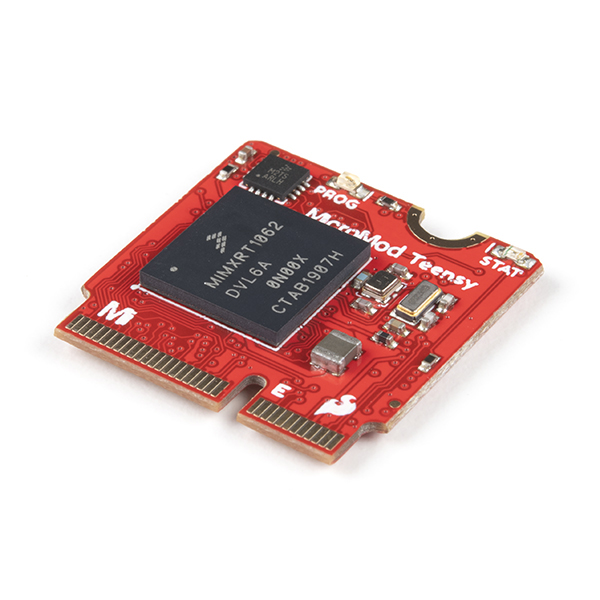
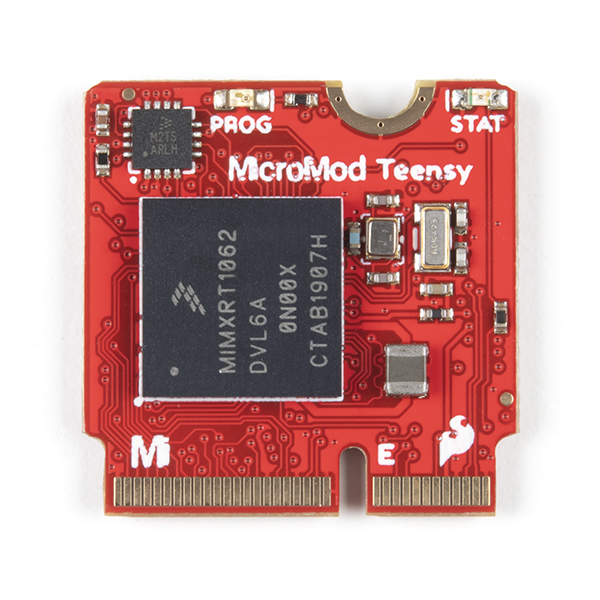
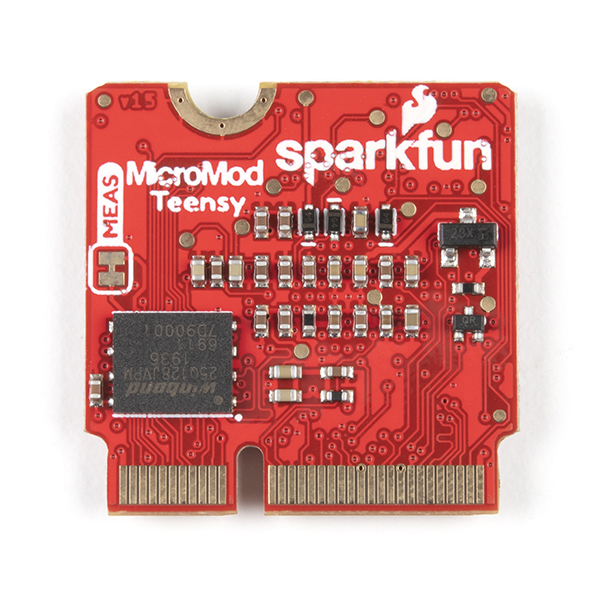
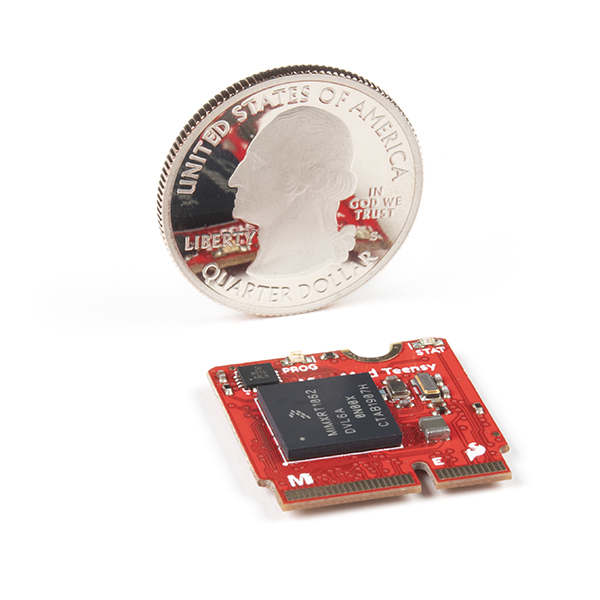
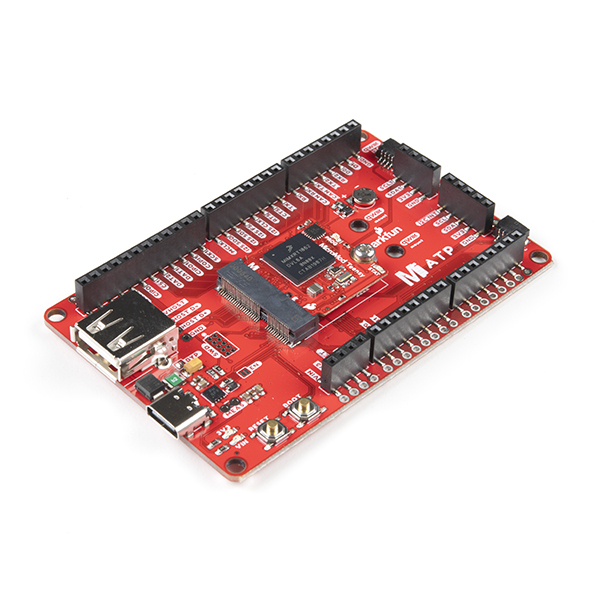
The Teensy Micromod is really cool been playing with it for awhile during beta testing: https://forum.pjrc.com/threads/66771-MicroMod-Beta-Testing. One of the things we did was to port the HM01B0 camera library from the OpenMV library of cameras to the Teensy with elements from the Sparkfun library. In addition we attached a ILI9341 and/or a ST7789 display to the Machine Learning Carrier with the Teensy Micromod Processor attached. Worked well. Here is a link to the short video of the demo:
Teensy MicroMod Processor/ML Carrier & ILI9341 Camera Demo
The library for the Teensy Micromod processor is at: https://github.com/mjs513/TMM-HB01B0-Camera
Documents 'Teensyduino Software' is one click away from the actual : pjrc.com/teensy/td_download.html
TeensyDuino version 1.54 released to support the Sparkfun MicroMod Teensy Processor board
Very interesting. But it would be much better if there were pins that can be used to add external PSRAM, like Teensy 4.1. It would not be difficult, because routing EMC_{24,25,26,27,28,29} is enough. It is essential for applications requiring larger memory. I'd like to have MicroMod Teensy with this feature...
Very interesting. But it would be much better if there were pins that can be used to add external PSRAM, like Teensy 4.1. It would not be difficult, because routing EMC_{24,25,26,27,28,29} is enough. It is essential for applications requiring larger memory. I'd like to have MicroMod Teensy with this feature...
This should really have included the ethernet PHY onboard like the 4.1. Would make this a lot more attractive, especially since those pins aren't even pulled out on the M.2.
Could someone be explicit about the m.2 interface? I haven't read through all the documentation, but i assume it is a proprietary use of the M.2 connector. Would it not be wise to be clear (i assume) that this cannot plug into an m.2 that is found on a laptop for example?
The MicroMod standard uses the M.2 ‘E’ key but offsets the mounting screw 4mm to the side so you can't secure a MicroMod board to an incompatible mount or vice versa. I'd recommend taking a look at our Getting Started with MicroMod and Designing with MicroMod tutorials for more info on the MicroMod design specs.
Can I use the SWD pins connected to one of the Micromod carrier boards to flash and debug code running on the IMXRT1062? This seems like an extremely useful feature unique to Micromod (and missing from Teensy) - definitely worth mentioning on the product or features pages.
If you look at the schematic I do not believe those pins are connected to the IMXRT 1062. So unfortunately no SWD available.