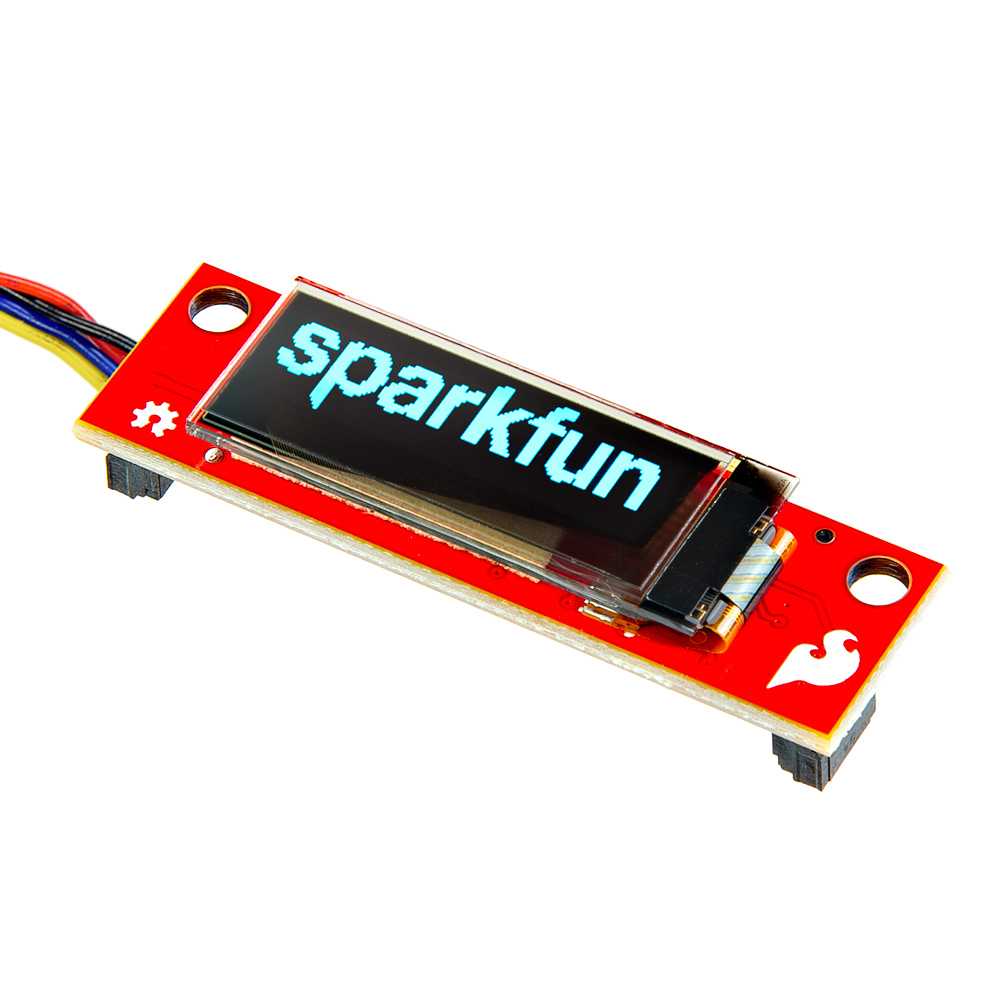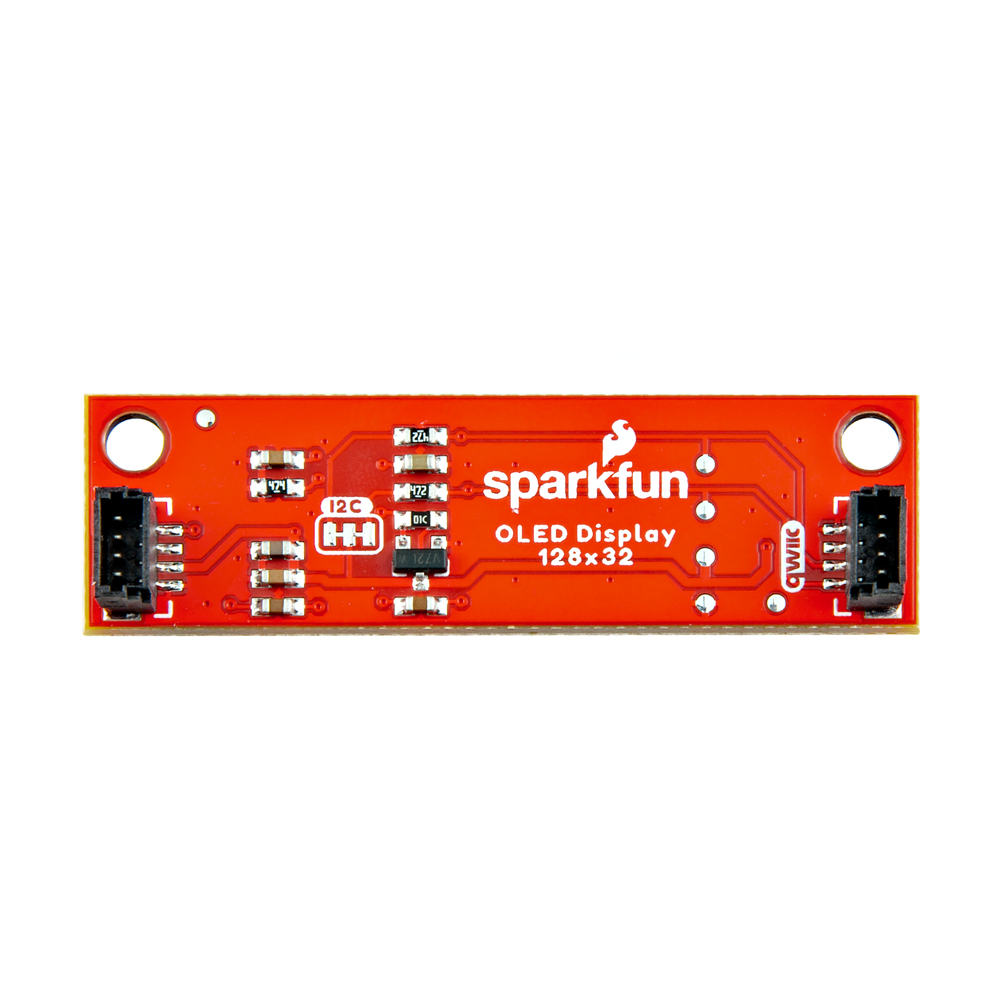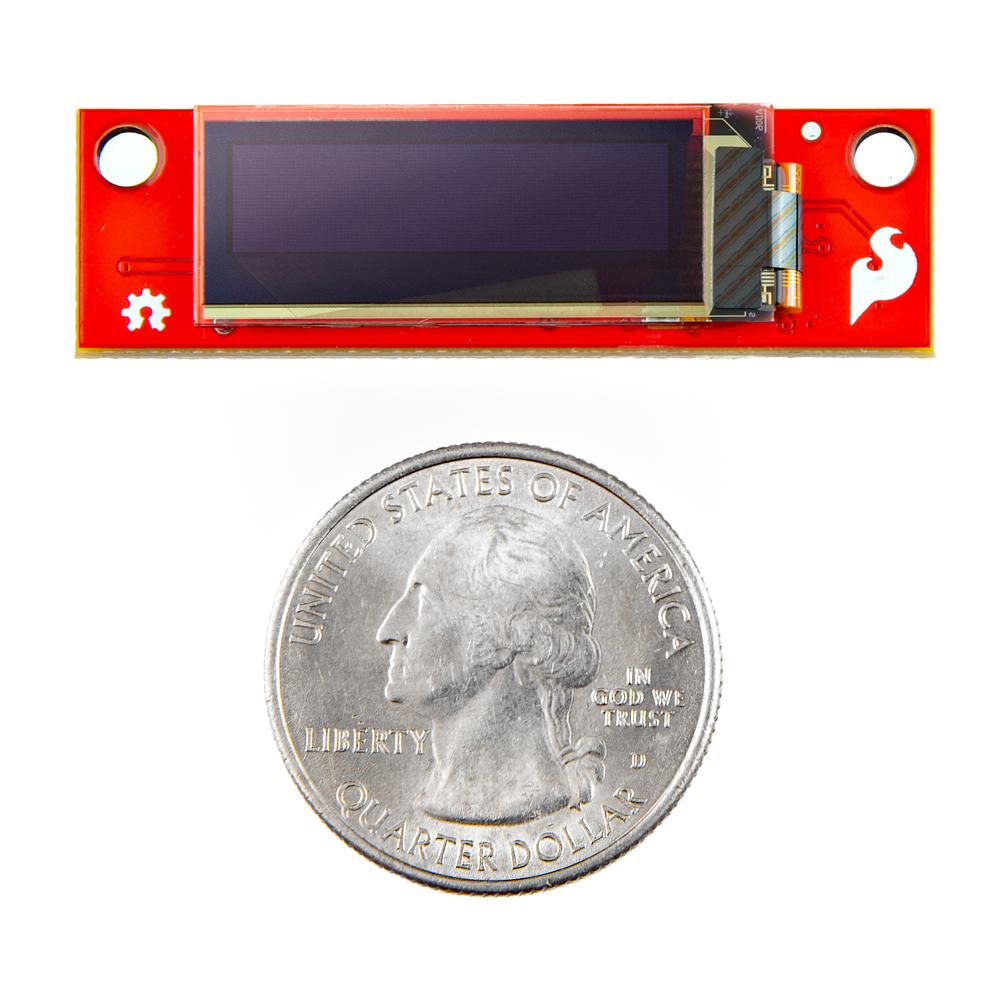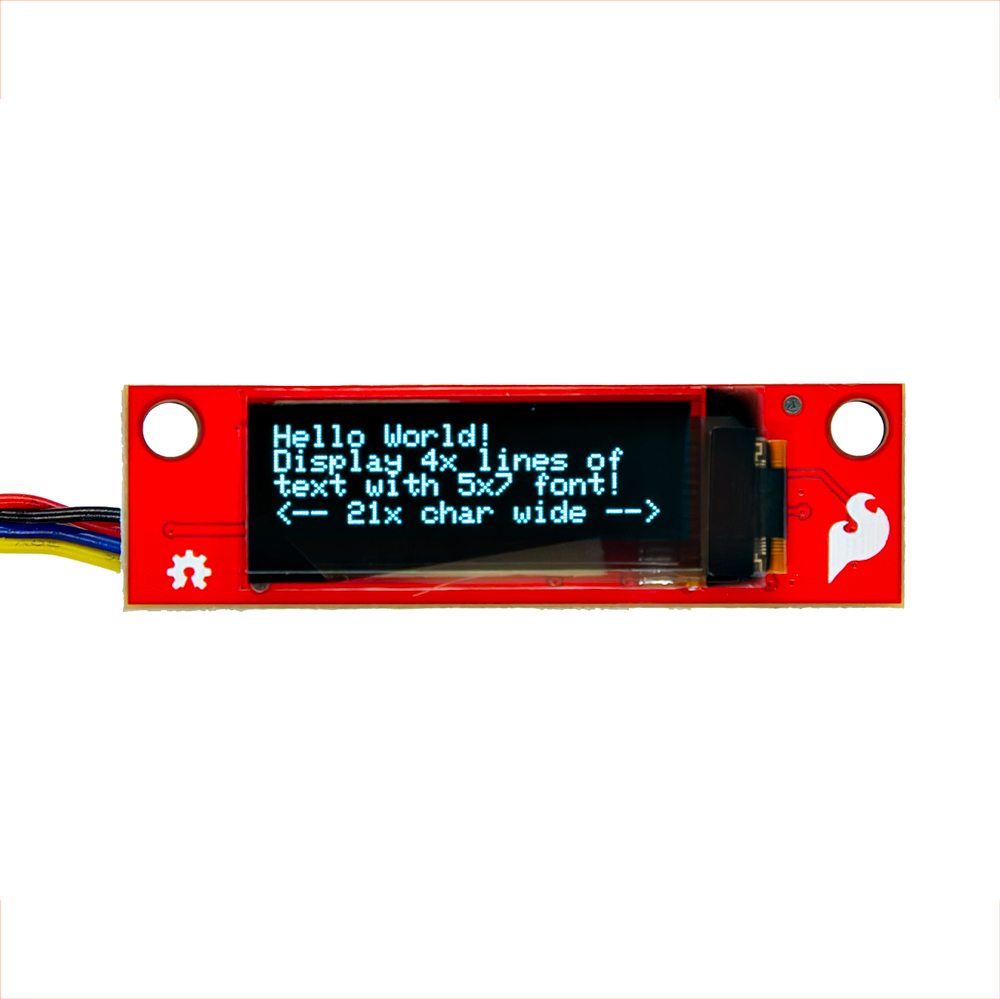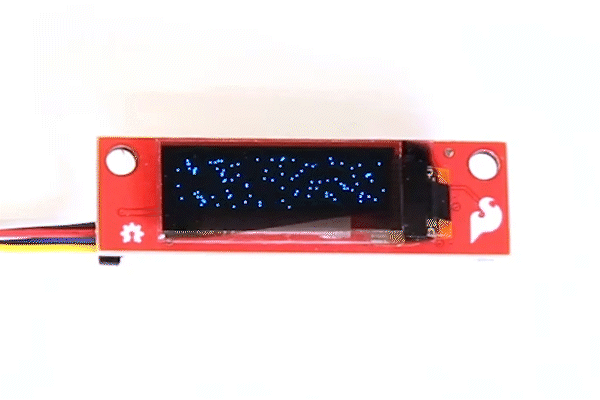SparkFun Qwiic OLED Display (0.91 in., 128x32)
The SparkFun Qwiic OLED Display can display up to four lines of text and features 128x32 pixels in a small 0.91in. (diagonal) frame. As an OLED, this display does not have a backlight layer (unlike LCDs); therefore, it’s thinner, consumes less power, and has higher contrast.
Thanks to an I2C command structure, the board's firmware maintains speed by updating only the part of the screen that changes. Computer graphics use this concept with "Dirty Rectangles" or "Bit blit" operations.
This version of the Qwiic OLED display includes two vertical Qwiic connectors on the back of the board to mount the board easily and keep the wires inside the enclosure. Note that the two mounting holes have also been moved to one side of the board.
The SparkFun Qwiic Connect System is an ecosystem of I2C sensors, actuators, shields and cables that make prototyping faster and less prone to error. All Qwiic-enabled boards use a common 1mm pitch, 4-pin JST connector. This reduces the amount of required PCB space, and polarized connections mean you can’t hook it up wrong.
- Operating Voltage: 3.3V via Qwiic Connector
- Display IC: SSD1306
- Screen Size 128px x 32px
- Monochrome Blue-on-Black
- Communication Protocols: I2C
- I2C Address: 0x3C
- 2x Qwiic Vertical Connectors
- Built-in I2C 4.7kΩ Pull-Up Resistors
- I2C Jumpers for Pull-Up Resistors
- Board Dimensions: 1.75in. x 0.50in. (44.45mm x 12.7mm)
- Weight: 3.25g
Revision Change: For V1.1, we switched the horizontal Qwiic connectors to vertical. We also moved it to the back so that you can easily mount the board and keep the wires inside the enclosure. The vertical Qwiic connectors allows for a smaller board. The two mounting holes have also been moved to one side of the board.
SparkFun Qwiic OLED Display (0.91 in., 128x32) Product Help and Resources
Display Distance Measurements On an OLED
July 2, 2024
This tutorial will take your SparkFun Qwiic Ultrasonic Distance Sensor to the next level by adding a cool little OLED display.
Comments
Looking for answers to technical questions?
We welcome your comments and suggestions below. However, if you are looking for solutions to technical questions please see our Technical Assistance page.
Customer Reviews
1 out of 5
Based on 1 ratings:
1 of 2 found this helpful:
Junk display
Powered off Raspberry Pi 5, connected SparkFun Qwiic OLED Display (0.91 in., 128x32) using the SparkFun Qwiic Cable Kit, booted Pi, wrote a small program to access display and print some sensor information. The display worked well for about 2 hours, but then it started to get dimmer and dimmer. At about 4 hours, I could barely read display. I powered off the Pi and disconnected the display and would do more troubleshooting later as maybe the display is not meant for long-term usage...but I could not find any appropriate documentation. I tried the display again and nothing will show. If I run the same program without the display, I get an expected error it cannot find the display. If I run the program with the display, no errors but display will not print anything. This display is junk and not meant for projects.
Sorry to hear that this display is causing you issues there. If you would like to fill out a return ticket we can get you taken care of: https://www.sparkfun.com/returns