SparkFun Qwiic PIR - 1uA (EKMB1107112)
Passive Infrared (PIR) sensors are great for detecting motion in a small area around the sensor. The 1µA SparkFun EKMB1107112 Qwiic PIR uses an EKM-series PIR sensor from Panasonic® paired with an ATTiny84 to interact with it using I2C with the Qwiic system. The EKMB-series PIR sensors are optimized for small movements to offer motion-sensing options for battery powered applications due to the low standby current draw of the sensor (1µA).
PIR sensors do not return specific distance data but instead monitor for IR light coming from objects in their field of view and will activate their signal when motion is detected in their sensing area, making them perfect for applications such as turning devices on automatically when motion is detected. Applications include home and building automation for energy saving, automated on/off lighting control, security, appliances, and IoT.
Panasonic's low-profile PIR motion sensors (10.9mm versus standard 14.4mm height offer space savings for constrained designs) consist of a lens to create various detection zones, an optical filter to block non-infrared light, pyroelectric sensing elements, electromagnetic shielding to all circuitry, and an impedance converter to get an electrical signal. This PIR sensor offers digital output across 32 zones at 5m detection distance with 90° x 90° detection area.
Note: The sensitivity of passive infrared sensors is influenced by environmental conditions, so a performance evaluation test under representative conditions is recommended.
The SparkFun Qwiic Connect System is an ecosystem of I2C sensors, actuators, shields and cables that make prototyping faster and less prone to error. All Qwiic-enabled boards use a common 1mm pitch, 4-pin JST connector. This reduces the amount of required PCB space, and polarized connections mean you can’t hook it up wrong.
- Default I2C address 0x12 (Alternate 0x13 selectable by solder jumper)
- 2x Qwiic connectors
- 2x3 header on the back of the board for reprogramming the ATTiny84
- Lens diameter - 10.4mm
- Lens Height - 10.9mm
- 1µA standby current consumption
- 5m detection distance
- 90° x 90° (±45°) detection area
SparkFun Qwiic PIR - 1uA (EKMB1107112) Product Help and Resources
Qwiic PIR Hookup Guide
March 25, 2021
Get started passively monitoring motion using the Panasonic EKMC and EKMB sensors with the SparkFun Qwiic PIR.
Core Skill: Programming
If a board needs code or communicates somehow, you're going to need to know how to program or interface with it. The programming skill is all about communication and code.
Skill Level: Competent - The toolchain for programming is a bit more complex and will examples may not be explicitly provided for you. You will be required to have a fundamental knowledge of programming and be required to provide your own code. You may need to modify existing libraries or code to work with your specific hardware. Sensor and hardware interfaces will be SPI or I2C.
See all skill levels
Core Skill: Electrical Prototyping
If it requires power, you need to know how much, what all the pins do, and how to hook it up. You may need to reference datasheets, schematics, and know the ins and outs of electronics.
Skill Level: Rookie - You may be required to know a bit more about the component, such as orientation, or how to hook it up, in addition to power requirements. You will need to understand polarized components.
See all skill levels
Comments
Looking for answers to technical questions?
We welcome your comments and suggestions below. However, if you are looking for solutions to technical questions please see our Technical Assistance page.
Customer Reviews
2 out of 5
Based on 1 ratings:
1 of 1 found this helpful:
Leaves much to be desired.
The qwiic PIR is a good introductory device to learn about the qwiic platform. It leaves much to be desired because it doesn't have very good range and the debounce function isn't really a debounce. The example output is 'object detected' and 'object removed'. Neither of which correspond to an object in front of the unit as far as I can tell. The libraries that are offered for it did come in handy to help develop other driver files for other devices though. If you want to detect occupancy, this is not your sensor.

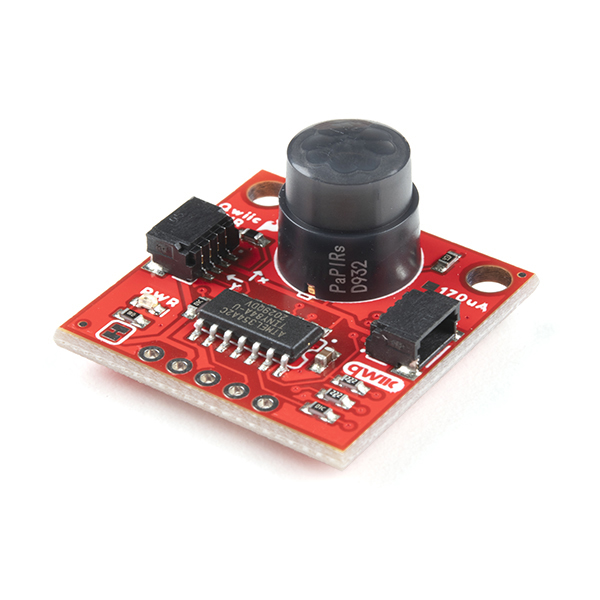
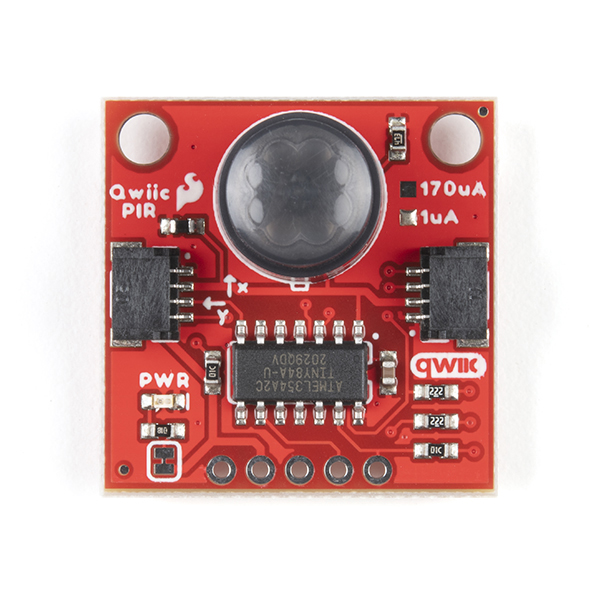
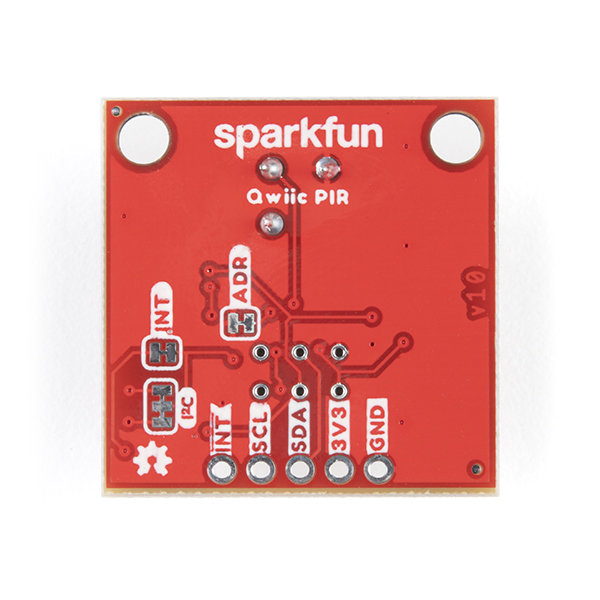
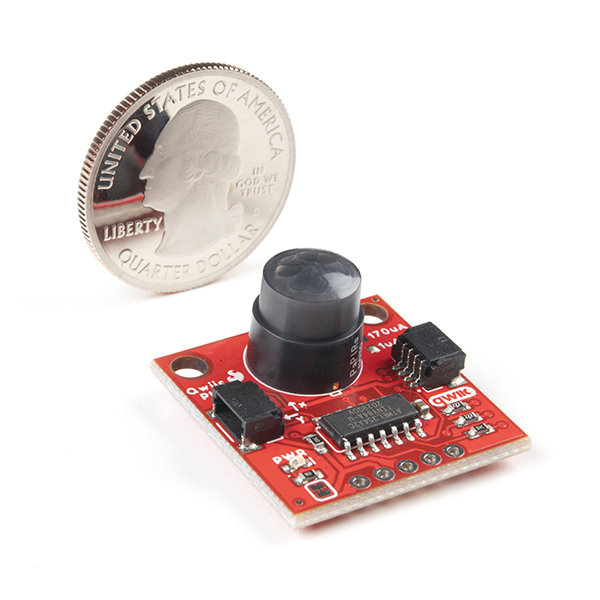
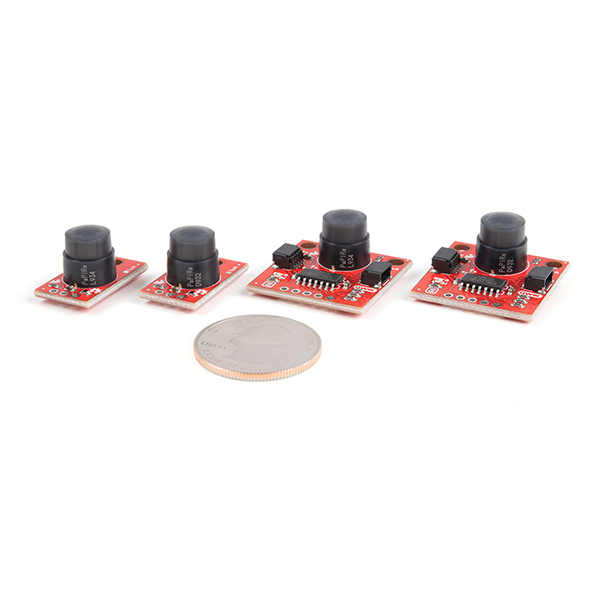
The "Documents->GitHub Hardware Repo" link above refers to the "SparkFun_PIR_Breakout" GitHub page instead of the "Qwiic_PIR" GitHub page.
Nice catch. The link has been updated. =)