SparkFun RedBoard Plus
At SparkFun we continually like to innovate, update, and improve even when it comes to our very own development boards. The SparkFun RedBoard Plus is an Arduino-compatible development board that has everything you need in an Arduino Uno with many extra perks. The best part about the RedBoard Plus is that it utilizes our handy Qwiic Connect System which means no soldering or shields are required to connect it to the rest of your system!
We've applied every lesson we've learned about making a better Arduino Uno and created the RedBoard Plus! The SparkFun RedBoard Plus has all of the hardware peripherals you know and love: 22x Digital I/O pins with 6x PWM pins, 8x analog pins, UART, I2C, SPI, and external interrupts. We've also broken out the SDA, SCL and IOREF pins that showed up on the Arduino Uno R3 footprint, so the RedBoard Plus is compatible with future shields (if you choose to use them). Two additional analog pins are included for A6 and A7.
The USB-to-serial is now done with a reversible USB-C connector with through hole anchoring and the ubiquitous CH340G requiring fewer driver installs. The power portion of the RedBoard Plus has been optimized: we use the AP2112 3.3V voltage regulator to provide up to 600mA to daisy chain multiple Qwiic boards and sensors, with full thermal and reverse circuit protection, and added extra decoupling capacitance to increase the sensitivity of the ADC readings. We've also increased the PTC from 500mA to 2A. We've decreased the brightness of the power LED, pin 13 LED, and the TX/RX LEDs from blinding to just perfect.
We've included 3.3V voltage translation and a Qwiic connector to the edge of the board to allow for quick and seamless connection to our ever-growing line of I2C based Qwiic products. Jumpers are included on the board for the A4 and A5 pins which are tied directly to the I2C bus and can be used to disconnect the logic level converters from the pins.
For more advanced users we've added an I/O voltage switch also known as the "Red Squirrel" switch (because they are the one who petitioned for the mod). Now you can easily select the GPIO voltage between 3.3V or 5V with just your finger. This is extremely handy if you have a shield or 3.3V sensitive devices, such as an SPI interface, that needs protecting. Worried about accidentally flipping the switch? A piece of tape will lock it in place!
We include clearly labeled PTH holes alongside the standard female headers. This makes it very easy to solder wires in place for a secure connection to make your project 'backpack safe' once you get it working. Solder pads are included on the bottom of the board for USB data pins D+/D- so you can embed your RedBoard Plus into a project and run an external USB connection. We've increased the height of the reset button. This doesn't sound like much, but everyone who's touched it loves the improvement.
The SparkFun RedBoard Plus can be programmed over a USB-C cable using the Arduino IDE: Just plug in the board, select "Arduino UNO" from the board menu and you're ready to upload code! You can power the SparkFun RedBoard Plus over USB or through the barrel jack. The on-board power regulator can handle anything from 7VDC to 15VDC. Check out the related items below for a compatible wall-wart power supply.
Not sure which Arduino or Arduino-compatible board is right for you? Check out our Arduino Buying Guide!
The SparkFun Qwiic Connect System is an ecosystem of I2C sensors, actuators, shields and cables that make prototyping faster and less prone to error. All Qwiic-enabled boards use a common 1mm pitch, 4-pin JST connector. This reduces the amount of required PCB space, and polarized connections mean you can’t hook it up wrong.
- ATmega328P microcontroller with Optiboot (UNO) Bootloader
- Input voltage
- 7V to 15V via barrel jack
- 5V via USB-C
- Voltage Regulators
- LM1117 adjusted to 5V
- AP2112 for 3.3V
- Built-in Resettable PTC Fuse 5V/2A
- CH340G Serial-to-USB Converter
- 3.3V to 5V Logic Level Switch
- 22x Digital I/O Pins (6x PWM Outputs, 8x Analog Inputs, 1x UART, 1x I2C, 1x SPI)
- 1x Qwiic Connector
- A4/A5 Jumpers
- 2x3 ISP Header
- 32kB Flash Memory
- 16MHz Clock Speed
- All SMD Construction
- R3 Shield Compatible
- Improved Reset Button
SparkFun RedBoard Plus Product Help and Resources
RedBoard Plus Hookup Guide
July 1, 2021
This tutorial covers the basic functionality of the RedBoard Plus. This tutorial also covers how to get started blinking an LED and using the Qwiic system.
Core Skill: Programming
If a board needs code or communicates somehow, you're going to need to know how to program or interface with it. The programming skill is all about communication and code.
Skill Level: Rookie - You will need a better fundamental understand of what code is, and how it works. You will be using beginner-level software and development tools like Arduino. You will be dealing directly with code, but numerous examples and libraries are available. Sensors or shields will communicate with serial or TTL.
See all skill levels
Core Skill: Electrical Prototyping
If it requires power, you need to know how much, what all the pins do, and how to hook it up. You may need to reference datasheets, schematics, and know the ins and outs of electronics.
Skill Level: Rookie - You may be required to know a bit more about the component, such as orientation, or how to hook it up, in addition to power requirements. You will need to understand polarized components.
See all skill levels
Comments
Looking for answers to technical questions?
We welcome your comments and suggestions below. However, if you are looking for solutions to technical questions please see our Technical Assistance page.
Customer Reviews
4.8 out of 5
Based on 6 ratings:
Nice updates!
The Red Board has always been my go-to Arduino board. The addition of the logic level switch, the Qwiic connector and the USB-C connector are much-appreciated enhancements that all contribute to ease of use and reduced hook-up time.
Just like the Arduino Uno, but better.
It's got everything that I like about the Arduino Uno, but on top of that it's got a USB type C connector and the reset button is nicer. Yay.
My favorite Arduino form factor board
Here's why: - USB-C- I have a relay shield stacked on top, and the lower profile USB-C avoids shorting the HV traces. - 3.3V/5V Selector switch -Qwiic connector -Solderable pin connections.
Nice upgrade
Basic Arduino but with additional solder points. Easier to connect to the board without having to use a shield.
Lots of fun!
The board works well! It's providing a good learning experience; a useful base to start from. I appreciate the several improvements Sparkfun has incorporated. Glad I purchased this board.

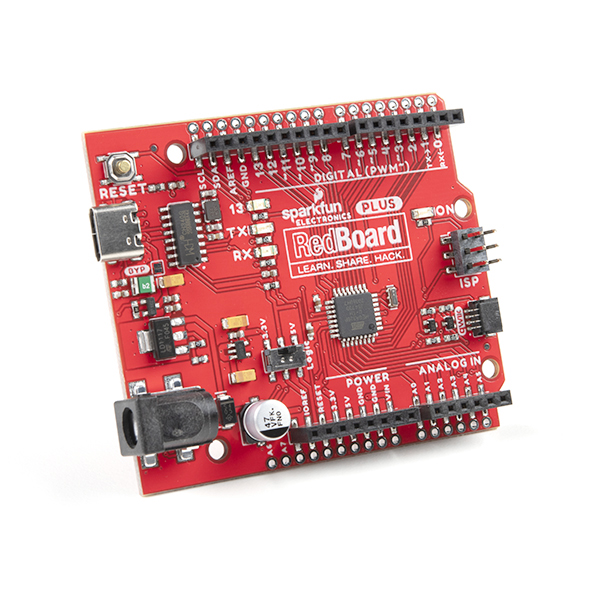
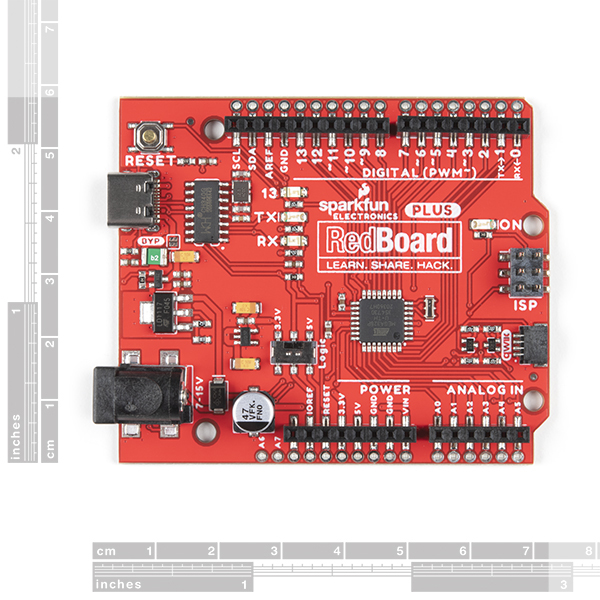
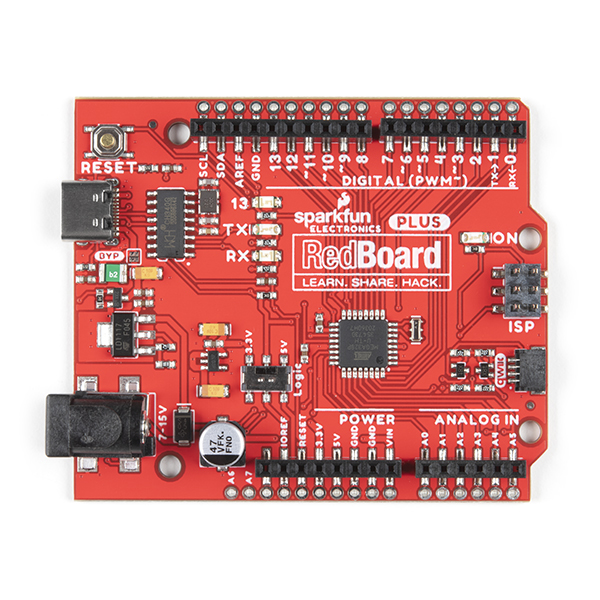
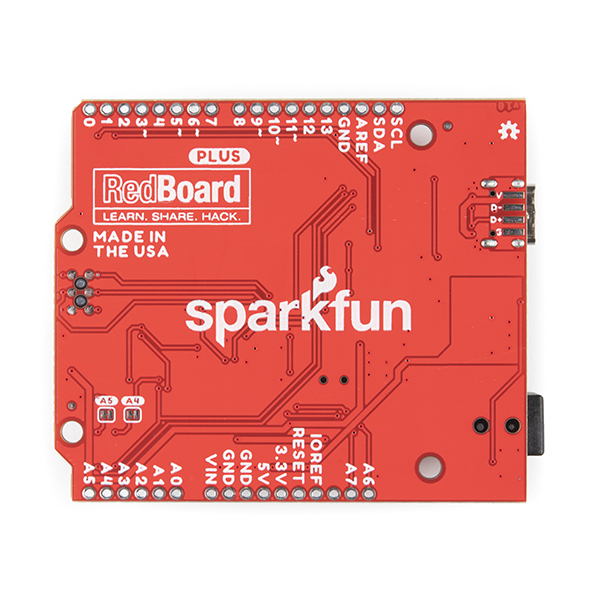
"Red Squirrel" switch <3
Not that I usually do any better, but I couldn't help but notice that the digital I/O 0-7 pin header is slightly crooked in your product sample photos :-)
Was looking for the BlackBoard C and realized it had been retired. And then found that to my surprise it wasn't really "retired" - it had just morphed into the RedBoard Plus. - Thank you Sparkfun, for keeping this board alive (even if under different name) :) !!!