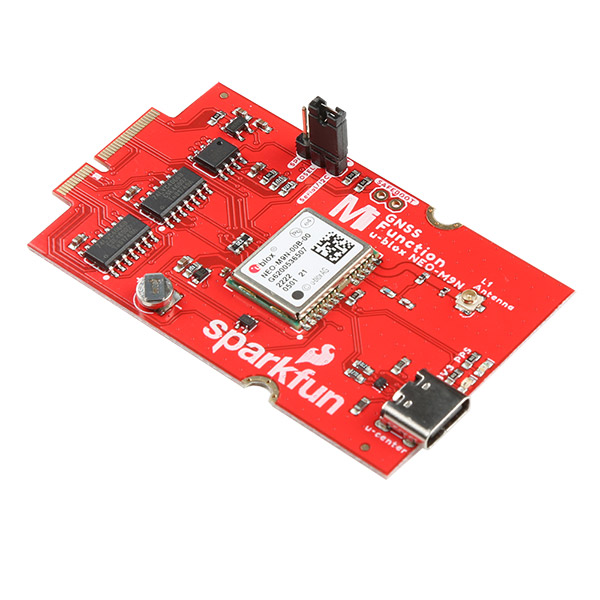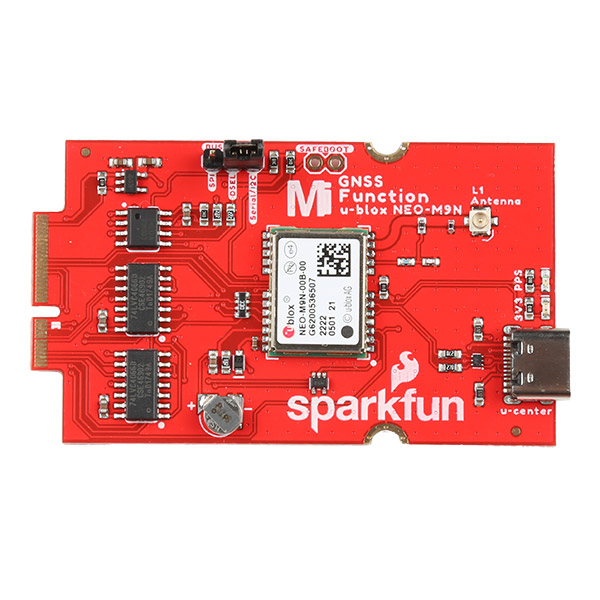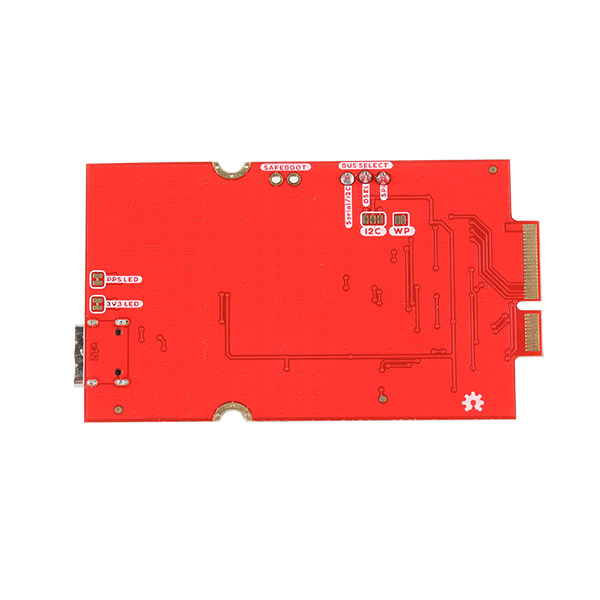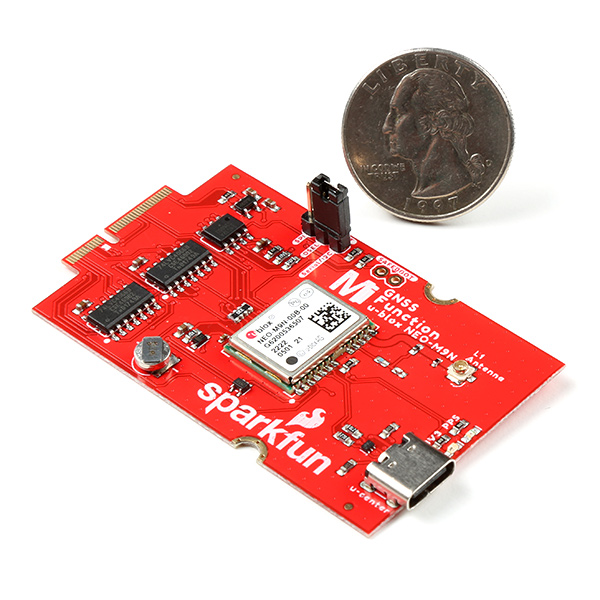SparkFun MicroMod GNSS Function Board - NEO-M9N
The SparkFun NEO-M9N GNSS Function Board is a high quality, geospatial board with equally impressive configuration options. The NEO-M9N module that is populated on this board is a 92-channel u-blox M9 engine GNSS receiver, meaning it can receive signals from the GPS, GLONASS, Galileo, and BeiDou constellations with ~1.5 meter accuracy. This Function Board supports concurrent reception of four GNSS. This maximizes position accuracy in challenging conditions, increasing precision and decreases lock time; and thanks to the on-board rechargeable battery, you'll have backup power enabling the GPS to get a hot lock within seconds!
Utilizing our handy M.2 MicroMod connector, no soldering is required to connect it to your system. Simply match up the key on your processor and function board's beveled edge connector to their respective key on the M.2 connector, then secure them to the Main Board with screws. Once connected, you'll have the option of choosing either the UART, SPI, or I2C (u-blox calls this Display Data Channel) port to communicate with the NEO-M9N.
The NEO-M9N module detects jamming and spoofing events and can report them to the host, so that the system can react to such events. A SAW (Surface Acoustic Wave) filter combined with an LNA (Low Noise Amplifier) in the RF path is integrated into the NEO-M9N module which allows normal operation even under strong RF interferences.
U-blox based GPS products are configurable using the popular, but dense, Windows program called u-center. Plenty of different functions can be configured on the NEO-M9N: baud rates, update rates, geofencing, spoofing detection, external interrupts, SBAS/D-GPS, etc. All of this can be done within the SparkFun Arduino Library via the I2C bus!
The SparkFun GNSS Function Board - NEO-M9N includes a USB type C connector when configuring the module with u-center. Power is provided through the Function Board's edge pins and regulated down through the 3.3V voltage regulator. Two status LEDs are also included for 3V3 and PPS, which can be disabled by cutting the jumpers on the back of the board. A 1x3 header is populated on the board and includes a 2-pin selectable jumper when selecting the communication protocol between SPI or Serial/I2C. For advanced users, there are jumpers to disable the write protection for the EEPROM (WP), disconnecting the pull-up resistors (I2C), and placing the module in safe boot mode (SAFEBOOT). A U.FL connector is provided to connect a GNSS antenna of your choice to the module. The board is equipped with an on-board rechargeable battery that provides power to the RTC on the NEO-M9N. This reduces the time-to-first fix from a cold start (~24s) to a hot start (~2s). The battery will maintain RTC and GNSS orbit data without being connected to power for plenty of time.
Note: The SparkFun MicroMod GNSS Function Board - NEO-M9N does NOT include a MicroMod Artemis Processor Board, MicroMod Main Board - Single, U.FL adapter, or GNSS antenna. These components will need to be purchased separately.
This product requires an antenna: Be sure to check out the related products/hookup accessories and pick a suitable antenna for your project.
MicroMod is a modular interface ecosystem that connects a microcontroller “processor board” to various “carrier board” peripherals. Utilizing the M.2 standard, the MicroMod standard is designed to easily swap out processors on the fly. Pair a specialized carrier board for the project you need with your choice of compatible processor!
- 92-Channel GNSS Receiver
- 1.5m Horizontal Accuracy
- 25Hz Max Update Rate (four concurrent GNSS)
- Time-To-First-Fix:
- Cold: 24s
- Hot: 2s
- Max Altitude: 80,000m
- Max G: ≤4
- Max Velocity: 500m/s
- Velocity Accuracy: 0.05m/s
- Heading Accuracy: 0.3 degrees
- Time Pulse Accuracy: 30ns
- 3.3V VCC and I/O
- Current Consumption (tracking, continuous mode)
- ~36mA @ 3.0V GPS+GLONASS+GALILEO+BEIDOU
- ~31mA @ 3.0V GPS+GLONASS
- ~27mA @ 3.0V GPS
- Current Consumption (tracking, continuous mode)
- Software Configurable
- Geofencing
- Odometer
- Spoofing Detection
- External Interrupt
- Pin Control
- Low Power Mode
- Many others!
- Supports NMEA, UBX, and RTCM protocols over SPI, USB, UART, or I2C interfaces
- 3.3V/600mA AP2112K Voltage Regulator
- 1.5mAh battery backup for RTC
- Isolation switch for all MicroMod M.2 connections
- LEDs
- 3V3 - 3.3v Power
- PPS - Pulse Per Second Indicator
- Jumpers
- 3v3 LED
- PPS LED
- BUS SELECT
- SPI or Serial/I2C
- I2C
- SAFEBOOT
- WP
- Connectors and Ports
- 1x M.2 (Solderless access to NEO-M9N via SPI, UART, and I2C)
- 1x USB Type C (Configuring NEO-M9N module)
- 1x u.Fl (for use with GNSS antenna of your choice)
MicroMod GNSS Function Board Documentation:
- Schematic
- Eagle Files
- Board Dimensions
- Hookup Guide
- Building a GPS System
- u-blox NEO-M9N Documents & Resources
- SparkFun u-blox GNSS Arduino Library
- GitHub Hardware Repo
NEO-M9N Documentation
- Datasheet
- Product Summary
- Integration Manual
- u-blox Protocol Specification
- u-blox ECCN
- u-center Software
MicroMod Documentation
SparkFun MicroMod GNSS Function Board - NEO-M9N Product Help and Resources
Getting Started with MicroMod
October 21, 2020
Dive into the world of MicroMod - a compact interface to connect a microcontroller to various peripherals via the M.2 Connector!
Designing with MicroMod
October 21, 2020
This tutorial will walk you through the specs of the MicroMod processor and carrier board as well as the basics of incorporating the MicroMod form factor into your own PCB designs!
MicroMod GNSS Function Board - NEO-M9N Hookup Guide
August 11, 2022
The u-blox NEO-M9N is a powerful GPS unit that now comes populated on a MicroMod Function Board! In this tutorial, we will quickly get you set up using it with the MicroMod ecosystem and Arduino so that you can start reading the output.
Core Skill: Programming
If a board needs code or communicates somehow, you're going to need to know how to program or interface with it. The programming skill is all about communication and code.
Skill Level: Competent - The toolchain for programming is a bit more complex and will examples may not be explicitly provided for you. You will be required to have a fundamental knowledge of programming and be required to provide your own code. You may need to modify existing libraries or code to work with your specific hardware. Sensor and hardware interfaces will be SPI or I2C.
See all skill levels
Core Skill: Electrical Prototyping
If it requires power, you need to know how much, what all the pins do, and how to hook it up. You may need to reference datasheets, schematics, and know the ins and outs of electronics.
Skill Level: Rookie - You may be required to know a bit more about the component, such as orientation, or how to hook it up, in addition to power requirements. You will need to understand polarized components.
See all skill levels
Comments
Looking for answers to technical questions?
We welcome your comments and suggestions below. However, if you are looking for solutions to technical questions please see our Technical Assistance page.
Customer Reviews
No reviews yet.