SparkFun USB to Serial GPIO Breakout - CP2103
Basic breakout board for the new Silicon Laboratories' CP2103 USB to Serial IC.
Note: The FTP site referred to in the datasheet is no longer active, you can now find the drivers at the Silicon Labs website here.
- Implements full v2.0 USB protocol
- Needs no external crystal
- Internal EEPROM for device ID and Product Description strings
- 4 independently controllable GPIOs
- Schematic
- Eagle Files
- Dimensional Drawing
- Datasheet (CP2103)
- SFE USB Drivers
- USB Driver Installation Information
- GitHub (Design Files)
SparkFun USB to Serial GPIO Breakout - CP2103 Product Help and Resources
Core Skill: Soldering
This skill defines how difficult the soldering is on a particular product. It might be a couple simple solder joints, or require special reflow tools.
Skill Level: Noob - Some basic soldering is required, but it is limited to a just a few pins, basic through-hole soldering, and couple (if any) polarized components. A basic soldering iron is all you should need.
See all skill levels
Core Skill: Electrical Prototyping
If it requires power, you need to know how much, what all the pins do, and how to hook it up. You may need to reference datasheets, schematics, and know the ins and outs of electronics.
Skill Level: Rookie - You may be required to know a bit more about the component, such as orientation, or how to hook it up, in addition to power requirements. You will need to understand polarized components.
See all skill levels
Comments
Looking for answers to technical questions?
We welcome your comments and suggestions below. However, if you are looking for solutions to technical questions please see our Technical Assistance page.
Customer Reviews
No reviews yet.


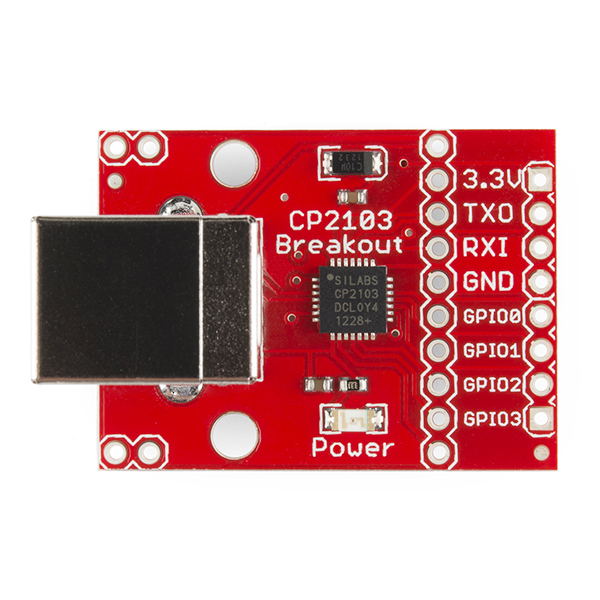
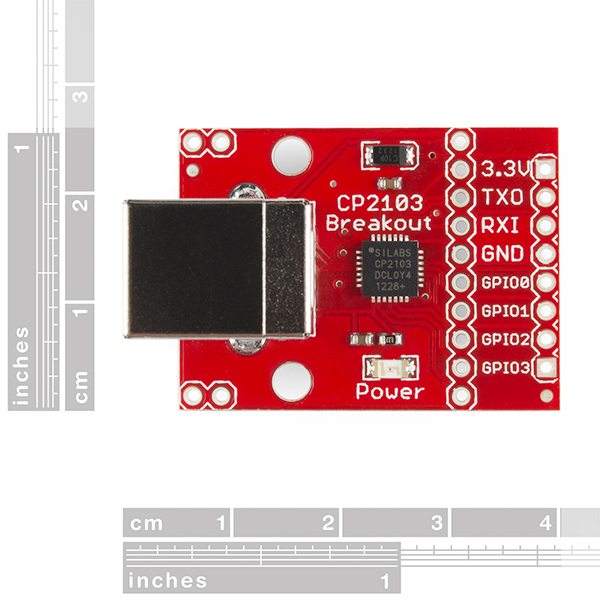
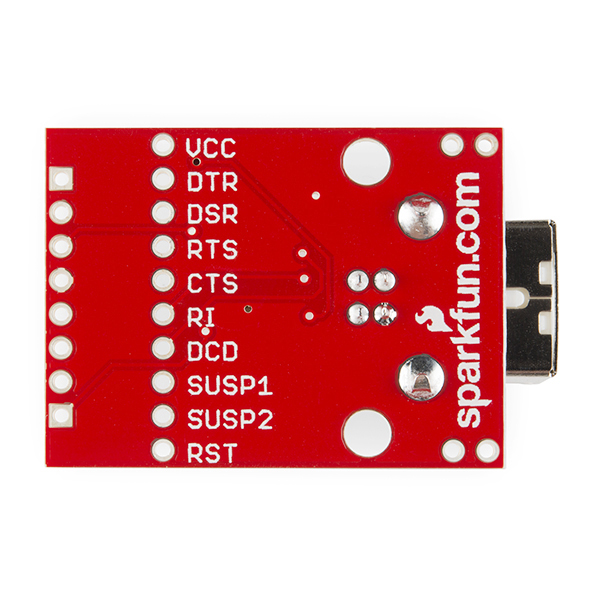
Check this out! https://www.tindie.com/products/AtomSoft/breadboardbuddy-pro/
The Dimensional Drawing posted is for the previous version with the CP2102.
Woohoo! I just made this board using the reference design from the datasheet. My board is 1" x 1.3" and the pins are along the side, so that you can plug into the breadboard.
arghhhh.... photos show pinout as VCC, DTR, DSR, RTS, CTS, RI, CDC, SUSP1, SUSP2, RST and the schematics show it as GND, RI, DCD, DTR, DSR, RTS, CTS, VCC
There don't appear to be any Linux drivers in the "SFE USB DRivers (Includes drivers for Linux and MacOS)" zip file.
I see open source linux drivers at http://www.etheus.net/CP210x_Linux_Driver
However I see no driver support for the GPIO lines. Is there official Linux support, and does it include the GPIO lines?
Please direct technical questions directly to techsupport@sparkfun.com. Thanks.
The CP2103 BOB (breakout board) powers up (red LED on), and was found and installed by Windows (xp). The device appears in the Device Manager as "CP2101 USB Composite Device" under Universal Serial Bus controllers, and also as "SFE USB to RS232 Controller (COM21)" under Ports (COM and LPT). COM21 is probably the arbitary port assigned on this platform.
Running "CP210xSetIDs.exe" (downloaded from www.silabs.com) does not find any devices by serial number.
What is required to use this BOB with the silab tools?
TIA
I'm trying to install this on a 64 bit version of windows 7. Does anyone know where I can find suitable drivers. I have yet to find any that work. Please help. I've looked everywhere.
Compatible with Win7 64 bits?
Can anyone give me vb.net code to toggle one of the GPIO lines. I just want to have a button that toggles one GPIO line and that's all. I can't seem to make heads or tails of the documentation.
So the VB.net program has to do only this:
Open the com port on load
toggle the gpio line on button push
close the com port on exit
You will have my undying loyalty if you can give me this simple program.
Cheers,
Pete
Works great with my Powemac G5 to give CAT control to my Kenwood TS-450s and other transceivers. I also added the voltage converter B.O.B. and used a DB-25 to make a B.O. Box for serial communications. This is my first order from Sparkfun and I am extremely impressed with all aspects. Well done!
Connected it to a USB hub that is connected to my Mac mini as soon as I received it. It showed up in the USB device tree without any problem and without installing any driver, Mac OS X 10.5.8 recognized it automatically.
Product ID: 0xea60
Vendor ID: 0x10c4 (Silicon Laboratories, Inc.)
Version: 1.00
Serial Number: 0001
Speed: Up to 12 Mb/sec
Manufacturer: Silicon Labs
Current required (mA): 100
Where can I get the CP2103 DLL/Libs to control the gpios? (CP210xRuntime.DLL). I can't find them on Silicon Labs website. Thanks
Found it:
https://www.silabs.com/support/pages/support.aspx?ProductFamily=USB+to+UART
CP2103 note: if you want to connect more than one to the same pc you need to change the default serial number (they all have serial number 0001 by default, and Windows will try to assign the same com port, especially if they are attached thru a hub).
The solution is to download the "AN144SW.zip" file (App Note 144 SoftWare) from the Si Labs website, and use that to reprogram the serial number of each CP2103.
The drivers for this device do not include the option "Set RTS on close"