SparkFun RTK Facet
Designed and manufactured in Boulder, Colorado, USA, the SparkFun RTK Facet is your one-stop shop for high precision geolocation and surveying needs. For basic users, it’s incredibly easy to get up and running; for advanced users, the RTK Facet is a flexible and powerful tool, with full calibration by the NGS. With just a few minutes of setup, the RTK Facet is one of the fastest ways to take centimeter-grade measurements. By connecting your phone to the RTK Facet over Bluetooth®, your phone can act as the radio link to provide correction data as well as receive the NMEA output from the device. This is exactly how $10,000 surveying devices have been operating for the past decade - we just made it easier, smaller, and a lot more economical.
The RTK Facet works with common GIS software for Android and iOS including SW Maps (Android / iOS), ArcGIS Survey123, Field Genius, SurvPC, Survey Master, Vespucci, QGIS, QField (Android / iOS), and any GIS software that supports NMEA over Bluetooth or TCP.
Under the hood of the SparkFun RTK Facet is an ESP32 WROOM connected to a ZED-F9P as well as some peripheral hardware (LiPo fuel gauge, microSD, etc). Additionally, housed under the dome of the RTK Facet is a surveyor grade L1/L2 antenna. It is the same element found within our GNSS Multi-Band L1/L2 Surveying Antenna. The built-in antenna has an ARP of 61.4mm from the base to the measuring point of the L1 antenna and an ARP of 57.4mm to the measuring point of the L2 antenna. The RTK Facet is programmed in Arduino and can be tailored by you to fit whatever your needs may be.
This device can be used in four modes:
- GNSS Positioning (~30cm accuracy) - also known as 'Rover'
- GNSS Positioning with RTK (1.4cm accuracy) - also known as 'Rover with RTK Fix'
- GNSS Base Station
- GNSS Base Station NTRIP Server
At Power On the device will enter Rover or Base mode; whichever state the device was in at the last power down. When the POWER/SETUP button is pressed momentarily, a menu is presented to change the RTK Facet to Rover or Base mode. The display will indicate the change with a small car or flag icon.
In Rover mode the RTK Facet will receive L1 and L2 GNSS signals from the four constellations (GPS, GLONASS, Galileo, and BeiDou) and calculate the position based on these signals. Similar to a standard grade GPS receiver, the RTK Facet will output industry standard NMEA sentences at 4Hz and broadcast them over any paired Bluetooth® device. The end user will need to parse the NMEA sentences using commonly available mobile apps, GIS products, or embedded devices (there are many open source libraries). Unlike standard grade GPS receivers that have 2500mm accuracy, the accuracy in this mode is approximately 300mm horizontal positional accuracy.
When the device is in Rover mode and RTCM correction data is sent over Bluetooth® or into the radio port, the device will automatically enter Positioning with RTK mode. In this mode RTK Facet will receive L1/L2 signals from the antenna and correction data from a base station. The receiver will quickly (within a second) obtain RTK float, then fix. The NMEA sentences will have increased accuracy of 14mm horizontal and 10mm vertical accuracy. The RTCM correction data is most easily obtained over the Internet using a free app on your phone (see SW Maps or Lefebure NTRIP) and sent over Bluetooth® to the RTK Facet but RTCM can also be delivered over an external cellular or radio link to a 2nd RTK Facet setup as a base station.
In Base mode the device will enter Base Station mode. This is used when the device is mounted to a fixed position (like a tripod or roof). The RTK Facet will initiate a survey. After 60 to 120 seconds the survey will complete and the RTK Facet will begin transmitting RTCM correction data out the radio port. A base is often used in conjunction with a second RTK Facet (or RTK Surveyor, Express, etc) unit set to 'Rover' to obtain the 14mm accuracy. Said differently, the Base sits still and sends correction data to the Rover so that the Rover can output a really accurate position. You’ll create an RTK system without any other setup.
In addition to supplying position data the RTK Facet is capable of logging NMEA, RAWX, and SFRBX for post processing making it ideal for research and advanced positioning applications.
The RTK Facet is an open source hardware product meaning you can fully obtain, see, and even modify the electrical and mechanical design files. This allows for easier maintenance and repair over time.
Note: The SparkFun RTK Facet is just the enclosed device with thread adapter, charger, data cables, and carrying case. It does NOT include serial telemetry radio or associated mounting poles. These items will need to be purchased separately.
Important: The SparkFun RTK Facet is not designed for permanent outdoor mounting. Please use the L1/L2 antenna (which we've had outside constantly for over three years in Colorado UV) mounted outside with a cable running to the RTK Surveyor that is located inside or protected from the elements. Or, for a cheaper solution, the ESP32 attached to our ZED-F9P breakout is a great way to go. See our How to Build a DIY GNSS Reference Station tutorial for more information.
Supported GIS Data Collector Software:
- SWMaps (Android and iOS)
- Field Genius
- SurvPC
- Survey Master
- Vespucci
- QGIS
- QField
- Any GIS software that uses Bluetooth SPP or BLE
Overall Device
- Enclosed Facet Design IP53 - Protected from limited dust ingress and water spray
- Internal Antenna: L1/L2 with ≥5dBi gain
- Internal Battery: LiPo 6Ah with fast 1 amp charging
- Radio Port: 3.3V TTL Serial (57600bps RTCM TX/RX)
- Data Port: 3.3V TTL Serial (115200bps NMEA)
- Qwiic Port: Supports I2C based add-on devices
- microSD: Compatible up to 32GB
- Embedded OLED Display for positional accuracy, available satellites, data logging, etc.
- Single push button control
- Weight: 583g (1.3 lbs)
- Dimensions: 136mm x 146mm x 80mm (5.35in x 5.74in x 3.14in)
- Works with common GIS software including: SW Maps, SurvPC, Field Genius, et al.* Open Source Hardware Certified Project
- Manufactured in Boulder, CO USA
GNSS Receiver: ZED-F9P
- Concurrent reception of GPS, GLONASS, Galileo, and BeiDou
- Receives both L1C/A and L2C bands
- 184-channel u-blox F9 engine
- Current: 68mA - 130mA (varies with constellations and tracking state)
- Time to First Fix: 25s (cold), 2s (hot)
- Max Navigation Rate:
- PVT (basic location over UBX binary protocol) - 25Hz
- RTK - 20Hz
- Raw - 25Hz
- Horizontal Position Accuracy:
- 2.5m without RTK
- 0.010m with RTK
- Max Altitude: 50km (31 miles)
- Max Velocity: 500m/s (1118mph)
Bluetooth® Transceiver: ESP32 WROOM
- Xtensa® dual-core 32-bit LX6 microprocessor
- Up to 240MHz clock frequency
- 16MB of flash storage
- 520kB internal SRAM
- Integrated 802.11 BGN WiFi transceiver
- Integrated dual-mode Bluetooth® (classic and BLE)
- Hardware accelerated encryption (AES, SHA2, ECC, RSA-4096)
- 2.5 µA deep sleep current
- Antenna Phase Center:
- L1: 67.3mm
- L2: 71.8mm
- Average: 69.55mm
-
- Reference Drawing including North Reference Point
- ANTEX
- ANTINFO
Schematics:
- Hookup Guide
- RTK Product Manual
- Datasheet (ZED-F9P)
- What is Qwiic?
- Building a GNSS System
- Learn More About RTK Surveyors
- GitHub Firmware Repo
- GitHub Hardware Repo
- Open Source Certified Hardware: US002064
SparkFun RTK Facet Product Help and Resources
Setting up a Rover Base RTK System
October 14, 2020
Getting GNSS RTCM correction data from a base to a rover is easy with a serial telemetry radio! We'll show you how to get your high precision RTK GNSS system setup and running.
How to Build a DIY GNSS Reference Station
October 15, 2020
Learn how to affix a GNSS antenna, use PPP to get its ECEF coordinates and then broadcast your own RTCM data over the internet and cellular using NTRIP to increase rover reception to 10km!
How to Upgrade Firmware of a u-blox GNSS Receiver
March 26, 2021
A few steps and you'll upgrade to the latest features on a u-blox GNSS receiver.
SparkFun RTK Facet Hookup Guide
December 16, 2021
Setup the RTK Facet in minutes to begin gathering millimeter level geospatial coordinates.
SparkFun RTK Facet L-Band Hookup Guide
June 9, 2022
Setup the RTK Facet L-Band in minutes to begin gathering millimeter level geospatial coordinates.
Core Skill: DIY
Whether it's for assembling a kit, hacking an enclosure, or creating your own parts; the DIY skill is all about knowing how to use tools and the techniques associated with them.
Skill Level: Noob - Basic assembly is required. You may need to provide your own basic tools like a screwdriver, hammer or scissors. Power tools or custom parts are not required. Instructions will be included and easy to follow. Sewing may be required, but only with included patterns.
See all skill levels
Core Skill: Programming
If a board needs code or communicates somehow, you're going to need to know how to program or interface with it. The programming skill is all about communication and code.
Skill Level: Competent - The toolchain for programming is a bit more complex and will examples may not be explicitly provided for you. You will be required to have a fundamental knowledge of programming and be required to provide your own code. You may need to modify existing libraries or code to work with your specific hardware. Sensor and hardware interfaces will be SPI or I2C.
See all skill levels
Core Skill: Electrical Prototyping
If it requires power, you need to know how much, what all the pins do, and how to hook it up. You may need to reference datasheets, schematics, and know the ins and outs of electronics.
Skill Level: Rookie - You may be required to know a bit more about the component, such as orientation, or how to hook it up, in addition to power requirements. You will need to understand polarized components.
See all skill levels
Comments
Looking for answers to technical questions?
We welcome your comments and suggestions below. However, if you are looking for solutions to technical questions please see our Technical Assistance page.
Customer Reviews
4.5 out of 5
Based on 16 ratings:
1 of 1 found this helpful:
Super Useful tool with high accuracy
The RTK Facet is a really useful tool and I've been using it with SWMaps to perform many tasks around the farm. Field and fence layouts, locations for lines etc... It's a really awesome tool and accuracy was confirmed in horizontal and vertical using a local monument with precise H and V coordinates. Thanks Sparkfun for an awesome kit. For some reason it won't let me leave 5 stars. It deserves all 5 though.
1 of 1 found this helpful:
I am amazed by the accuracy, I bought a second unit!
Seven months ago I knew nothing about GNSS, I started using my first Facet about 6 months ago, since then I bought an RTK drone and a second Facet. I'm using one as a base and the other Facet as a rover, marking GCPs. I also took a course in orthomosaic mapping. I use the base and rover with an Ntrip caster and a pair of LoRa radios, the base casts to the rover for the GCP survey, and then it casts to the drone for RTK corrections, producing a staggering level of accuracy. The firmware is getting better all the time, with many features making it the rival of units costing many times the price of the SparkFun Facet. I'm hooked!
3 of 3 found this helpful:
As a surveyor - I ADORE THIS THING
Great work sparkfun on putting together a unit that competes with some of the best GNSS receivers in the market from Trimble, Leica, Sokkia, etc.
The possibility of tuning this device to cater to your needs is another huge advantage that I've found very useful. F9P chip is next level. I've been enjoying 14mm accuracy on my projects and aiming to tune that down to 6mm with some least squares adjustment!
Great work sparkfunners!
- 2 Year review : These things are amazing and I am running most of them with their updated firmware and having a blast.
2 of 2 found this helpful:
Very good Equipment for survey, easy to use, good replacement for the conventional and expensive brands.
We bought a couple gnss, base and rover, we had used trimble, sokkia and emlid Gnss, and this is a good begining for surveyors, maybe sparkfun can develop a simple software like emlid flow for a most simply interface, and more capabilitys for take point for postprocessing. Good Job.
1 of 1 found this helpful:
Great hardware, at the mercy of traditional survey pricing for corrections
I've only used it a little so far but overall impressed. Compares very favorably to traditional survey units, amazing for the price. Only real issue is that you are still at the mercy of expensive correction services if you want to use it as a rover with NTRIP rather than buying 2 and running Base+Rover.
3 of 4 found this helpful:
Would not charge when received, RMA experience poor
10/28 Update- No detectable activity or response from tech support.
I was very excited to receive the unit. My use case is that I'm building a house in a rural area and wanted to collect data points to generate a high resolution topo map and precisely map power and water lines, sprinkler boxes, etc..
The unit would not charge right out of the box. It powered on fine, and would communicate with my laptop fine. The charger worked with other devices, and other good charging block/cables did not work on the Facet. So- RMA (shipped at my expense). Sparkfun tech support has shown little motivation to understand/fix the problem and get the unit back to me. Tech support has been polite and matter-of-fact through email (they don't provide ANY phone support). After receiving it on 10/13, I was told yesterday (10/21) that someone would look at it on 10/25. POOR!
I used the unit until the battery died and it did what I expect and needed for the time it worked. I'm sure I would have posted a pretty positive review if not for this out-of-the-box quality issue and the poor R&R experience.
Excellent for Upcoming Surveyors
I have been operating this device using Landstar 7 software and utilizing a local CORS station and I've been getting Fix solutions and rarely Float Solutions. However my Landstar 7 Subscription expired and now using Field genius for Android. Unfortunately, I'm getting DGPS solution in FGA.
Preciso y Excelente Equipo con relación Precio
El Equipo Facet RTK con su receptor Ublox ZED F9P es muy preciso aún sin correcciones en tiempo real Ntrip. Me llega a dar mediciones de 4-5 centímetros con RTK float. De latencia de punto base en otros países al pesar que en Honduras no está activa estaciones CORS Ntrip. Con cliente caster rtk2go.com me alcanza para tomar puntos de 4/5 cm. De error en cielo despejado. Aspirando tener Rtk fix en un momento de llegada de correcciones Ntrip en Honduras. Por ahora toca hacer Postproceso a falta de otro equipo base SparkFun. Mis 5 🤩 estrellas para este fabuloso equipo.
So Far So Awesome...
I am using this for precision surveying needs for my land/home build needs. I have a background using Trimble and Topcon systems in profession work and have loved SparkFun for all my sensor and chip project needs. Purchased two units, one for base and another as my rover. Using two plug and play 100mW 915 Mhz Telemetries, tested via PC to PC com first and then plugged in. Instant correction data sent, love the ease there.
Edit: after some tinkering I was able to store and retrieve the BaseConfiguration file. I was even able to download and configure all my control points via PC and then migrating back to SD card. Pretty easy setup now!
I had four control points surveyed in on my property and then set up the base on a tripod with a tribrach. Using the WiFi RTK configuration, I was able to use the Fixed, Geodetic base configuration to zero in on my base control. I then shot the three other control points using SW Maps with the Rover and was getting incredible precision, about 10mm.
The WiFi RTK configuration works, though some features are lacking or not functioning correctly. One of those is not being able to properly 'Add' a Geodetic Fixed Base point and actually save that point for recall.
After plugging in an SD card and configuring my four control points with Northing, Easting and Elevation, then 'Adding', I was able to click the load button and change between. After powering off base and turning on again, the configurations I added were all removed. I was hoping 'Add' would allow for long term storage of Fixed configuration, not ideal having to add each time.
Thumbs up!!
Super easy setup! was ready to go after just a few clicks, with RTK was getting 1.4 cm of accuracy.
Muito Bom
Excelente capacidade de conexão muito acima das grandes marcas do mercado. É uma excelente solução. Produto muito bem concebido. Parabéns Sparkfun.





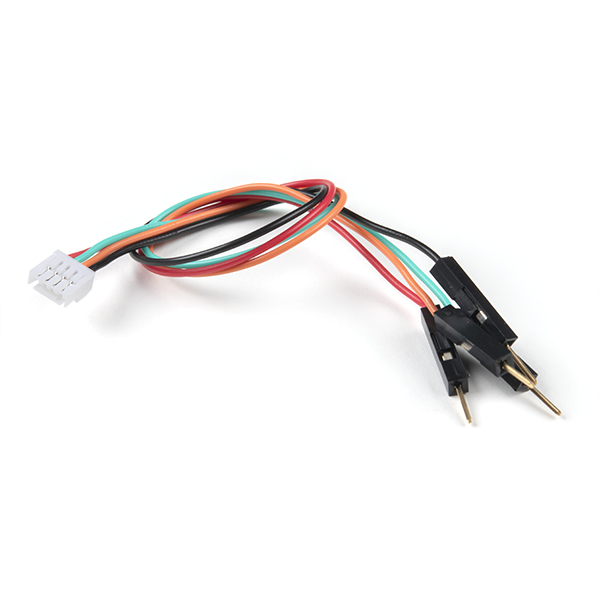




One question is what is the difference between the 915 MHz, 500 mW telemetry radio and the 915 MHz, 100 mW radio. Lemetria radios have to connect to the RTK Facet via USB or just the JST-GHR-04V to JST-GHR-06V Cable
What benefit does the SparkFun LoRaSerial Kit have to the telemetry radio? I am going to use it for a base and Rober RTK connection.
Well I'm hooked, I bought this to use with a drone using RTK. After getting that to work I had a firmware issue an update solved that problem. I've started playing around with the unit in rover mode and began marking points around my college before I head to class to see how it works, it does. The software is a little technical but after a couple of weeks I think I grok!
Thanks! Can you leave a review, too? ;)
I would if I could Nate, but I don't see anything like the comment box on the review page.
Thank you Nate. But is just a matter of time, eventually ill be calibrated right?
It's highly likely, but we can't say for sure (and I don't want to give anyone false info). There's always the risk that the units fall outside of the allowable antenna variations.
when do you think the antenna of the facet will be calibrated byt the Noaa?
Sorry, we don't have a good estimate. We have submitted units for calibration but they cannot provide an ETA.