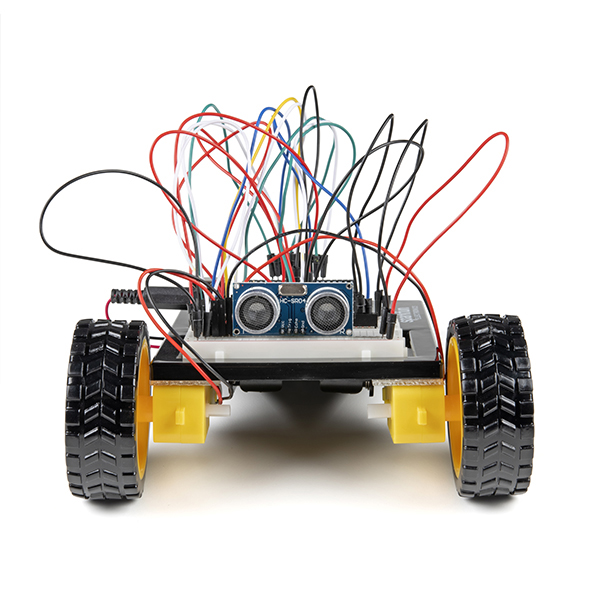SparkFun Inventor's Kit - v4.1.2
A note for SparkFun Inventor's Kit v4.1 users:
The only change that was made from the SIK v4.1 to the SIK v4.1.2 is our new carrying case. All of the internal parts and instructional guide have remained the same!
The only change that was made from the SIK v4.1 to the SIK v4.1.2 is our new carrying case. All of the internal parts and instructional guide have remained the same!
The SparkFun Inventor's Kit (SIK) is a great way to get started with programming and hardware interaction with the Arduino programming language. The SIK includes everything you need to complete five overarching projects of 16 interconnected circuits that teach everything from blinking an LED to reading sensors. The culminating project is your very own autonomous robot! No previous programming or electronics experience is required to use this kit.
The full-color, spiral-bound SIK guidebook (included) contains step-by-step instructions with circuit diagrams and hookup tables for building each project and circuit with the included parts. Complete example code is provided, new concepts and components are explained at the point of use, and troubleshooting tips offer assistance if something goes wrong.
The kit does not require soldering and is recommended for beginners ages 10 and up looking for an Arduino starter kit. For the SIK version 4.1 series, we took an entirely different approach to teaching embedded electronics. In previous versions of the SIK, each circuit focused on introducing a new piece of technology. With SIK v4.1.2, components are introduced in the context of the circuit you are building, and each circuit builds upon the last, leading up to a project that incorporates all of the components and concepts introduced throughout the guide. With new parts and a new strategy, even if you've used the SIK before, you're in for a brand-new experience!
The SIK v4.1.2 includes the RedBoard Qwiic which allows you to expand into the SparkFun Qwiic ecosystem after you have become proficient with the SIK circuits. The SparkFun Qwiic Connect System is an ecosystem of I2C sensors, actuators, shields and cables that make prototyping faster and less prone to error. All Qwiic-enabled boards use a common 1mm pitch, 4-pin JST connector. This reduces the amount of required PCB space, and polarized connections mean you can’t hook it up wrong. With the addition of the SparkFun RedBoard Qwiic, you will need to download a new driver install that is different from the original SparkFun RedBoard.
- SparkFun RedBoard Qwiic
- Arduino and Breadboard Holder
- SparkFun Inventor's Kit Guidebook
- White Solderless Breadboard
- SparkFun Carrying Case
- SparkFun Mini Screwdriver
- 16x2 White-on-Black LCD (with headers)
- SparkFun Motor Driver (with Headers)
- Pair of Rubber Wheels
- Pair of Hobby Gearmotors
- Small Servo
- Ultrasonic Distance Sensor
- TMP36 Temp Sensor
- 6' USB micro-B Cable
- Jumper Wires
- Photocell
- Tricolor LED
- Red, Blue, Yellow and Green LEDs
- Red, Blue, Yellow and Green Tactile Buttons
- 10K Trimpot
- Mini Power Switch
- Piezo Speaker
- AA Battery Holder
- 330 and 10K Resistors
- Binder Clip
- Dual-Lock™ Fastener
Revision Changes: With this revision of the SparkFun Inventor's Kit - v4.1.2, we have swapped out the Carrying Case - Black HDPE with a new SparkFun Carrying Case.
- The Carrying Case - Black HDPE has been replaced with the SparkFun Carrying Case.
- SIK Printed Guidebook (PDF, Download File: 31.9MB)
- SIK Print Guide Errata (v4.1)
- Online Experiment Guide
- RedBoard Qwiic Driver Install
- SIK Info Page
- Project 1: Light
- Circuit 1A: Blinking an LED
- Circuit 1B: Potentiometer
- Circuit 1C: Photoresistor
- Circuit 1D: RGB Night-Light
- Project 2: Sound
- Circuit 2A: Buzzer
- Circuit 2B: Digital Trumpet
- Circuit 2C: "Simon Says" Game
- Project 3: Motion
- Circuit 3A: Servo Motors
- Circuit 3B: Distance Sensor
- Circuit 3C: Motion Alarm
- Project 4: Display
- Circuit 4A: LCD "Hello, World!"
- Circuit 4B: Temperature Sensor
- Circuit 4C: "DIY Who Am I?" Game
- Project 5: Robot
- Circuit 5A: Motor Basics
- Circuit 5B: Remote-Controlled Robot
- Circuit 5C: Autonomous Robot
SparkFun Inventor's Kit - v4.1.2 Product Help and Resources
Measuring Internal Resistance of Batteries
May 5, 2016
Classroom STEM activity that has students build a battery from a lemon, measure the open and closed circuit voltages, and determine the battery's internal resistance.
Light-Seeking Robot
November 28, 2017
We use parts from the SparkFun Inventor's Kit v4.0 to create a light-seeking robot that mimics the behavior of single-celled organisms.
Clap On Lamp
November 28, 2017
Modify a simple desk lamp to respond to a double clap (or other sharp noise) using parts from the SparkFun Inventor's Kit v4.0.
Endless Runner Game
November 28, 2017
We make a simple side-scrolling endless runner game using parts from the SparkFun Inventor's Kit v4.0.
SparkFun Inventor's Kit Experiment Guide - v4.1
August 8, 2019
The SparkFun Inventor's Kit (SIK) Experiment Guide contains all of the information needed to build all five projects, encompassing 16 circuits, in the latest version of the kit, v4.1.2 and v4.1.
Basic Character LCD Hookup Guide
May 28, 2019
Liquid crystal displays (LCDs) are a great way to output a string of words or sensor data to a display for visual feedback. In this tutorial, we'll learn about LCDs, how to print a string of words to a 16x2 basic character LCD and create custom characters.
How to Install CH340 Drivers
August 6, 2019
How to install CH340 drivers (if you need them) on Windows, Mac OS X, and Linux.
Basic LED Animations for Beginners (Arduino)
December 3, 2019
Let's have some fun with LEDs! We'll explore LEDs once again with the SparkFun RedBoard Qwiic, making cool effects, and putting those effects to work using a sensor.
Comments
Looking for answers to technical questions?
We welcome your comments and suggestions below. However, if you are looking for solutions to technical questions please see our Technical Assistance page.
Customer Reviews
4.7 out of 5
Based on 6 ratings:
1 of 1 found this helpful:
Reminds me of math class
The instructions aren’t made for anyone with no experience. The software IDE learning curve is brutally steep. The issue is it’s being presented by ppl that already have mastered this stuff and the basics are no longer on their radar.
They need an absolute beginner to create a video of their experience learning the software set-up and how to navigate and breakdown how to troubleshoot coding, not a seasoned professional.
The hardware is awesome. I’ve gotten past the initial software nightmare, took me a month. Starting to enjoy this thing.
1 of 1 found this helpful:
Kids dig it
I've been giving this to 8-10 year old children and with hand holding through the first few circuits they are able to move through the sequence and complete each project on their own, even though they don't understand every word in the book or the code. They've all wanted to build more circuits at the end. Yay to this kit.
1 of 1 found this helpful:
Very Solid kit
Very solid kit for teaching electronics but not fully kid proof. My son hooked up 1 wire wrong after a week n it fried his Red Board. Disappointed because now I'll need to buy another Red board. UPDATE: Sparkfun offered to help fix my son's red board, so I'm upgrading my ranking to 5 star due to the excellent customer service.
Nicely packaged with all components
A few minor disconnects with the documentation such as the location of the sample software but overall a very nice kit.
Excellent introduction to arduino!!
I am really enjoying doing electronics by myself. In addition, both SparkFun and the internet provide plenty of support and ideas to develop your invertor mind :-)