USB to UART Bridge - FT232RL
The ever-popular FTDI USB to UART IC now comes with built-in EEPROM and built-in oscillator! This IC comes in a 28-pin SSOP package and can be soldered by hand. The FT232RL is the latest IC from FTDI requiring very few external components for operation!
Note:
While we are no longer selling the FT232RL IC alone, we recommend any of these breakout boards as an alternative for your needs:
- Implements full v2.0 USB protocol
- Needs no external crystal
- Requires only decoupling caps
- Internal EEPROM for device ID and Product Description strings
- Royalty-Free Driver support for Windows, Linux, and Mac OSX
- FTDI website
- FT232R Datasheet v1.04
- FTClean (for removing extraneous/old ports)
- FTDI Driver Page
USB to UART Bridge - FT232RL Product Help and Resources
Core Skill: Soldering
This skill defines how difficult the soldering is on a particular product. It might be a couple simple solder joints, or require special reflow tools.
Skill Level: Competent - You will encounter surface mount components and basic SMD soldering techniques are required.
See all skill levels
Core Skill: Programming
If a board needs code or communicates somehow, you're going to need to know how to program or interface with it. The programming skill is all about communication and code.
Skill Level: Rookie - You will need a better fundamental understand of what code is, and how it works. You will be using beginner-level software and development tools like Arduino. You will be dealing directly with code, but numerous examples and libraries are available. Sensors or shields will communicate with serial or TTL.
See all skill levels
Core Skill: Electrical Prototyping
If it requires power, you need to know how much, what all the pins do, and how to hook it up. You may need to reference datasheets, schematics, and know the ins and outs of electronics.
Skill Level: Competent - You will be required to reference a datasheet or schematic to know how to use a component. Your knowledge of a datasheet will only require basic features like power requirements, pinouts, or communications type. Also, you may need a power supply that?s greater than 12V or more than 1A worth of current.
See all skill levels
Comments
Looking for answers to technical questions?
We welcome your comments and suggestions below. However, if you are looking for solutions to technical questions please see our Technical Assistance page.
Customer Reviews
4.5 out of 5
Based on 2 ratings:
Best non-counterfeit chip ever
Before you buy this, have a read through SparkFun's FTDI Drivers and Counterfeit Chips blog post, and take comfort in the fact that SparkFun buys their chips from reputable sources.
Great, that's out of the way.
Pros:
- Lots of options for powering your device: 3.3V, 5V and self-powered devices are supported
- Works out-of-the-box without reconfiguring the EEPROM
- Only needs a few external components
Cons:
- FTDI's EEPROM utility only runs under Windows
loved the first two i bought i had to buy 3 more.
Very small, reliable and can switch from 3.3 to 5 vdc, powers my devices like a champ, highly recommended

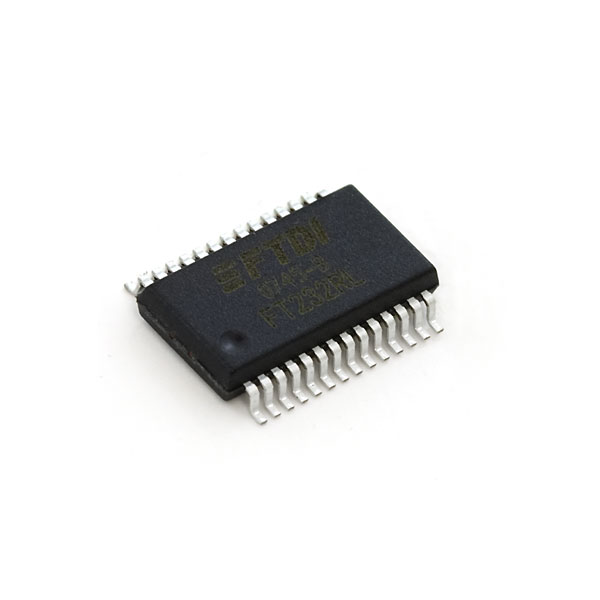
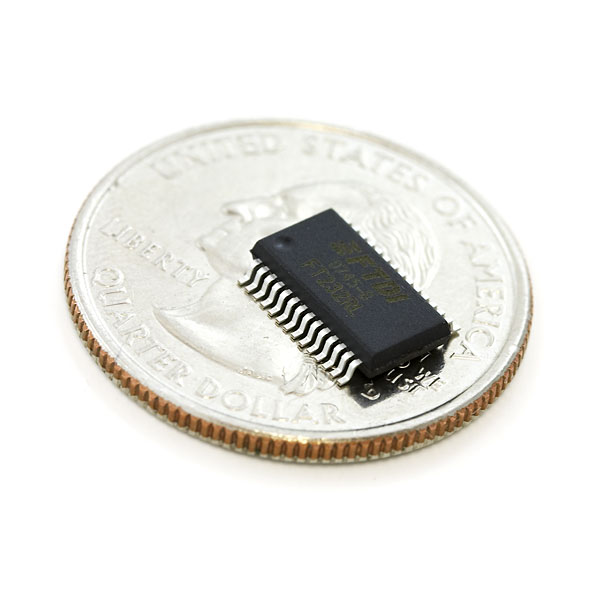
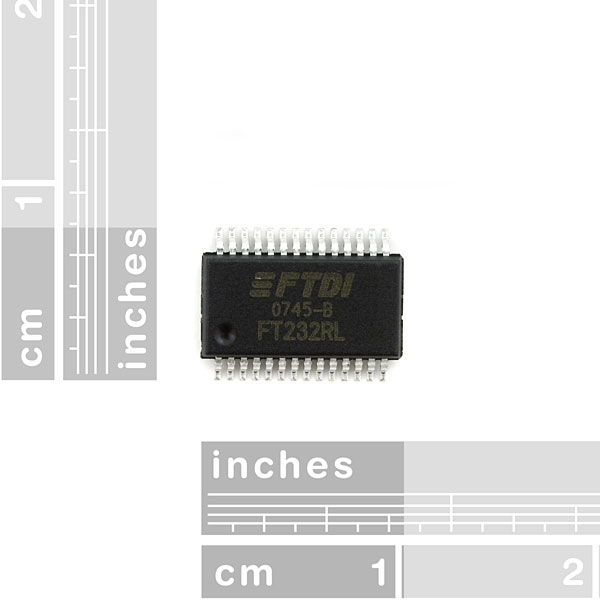
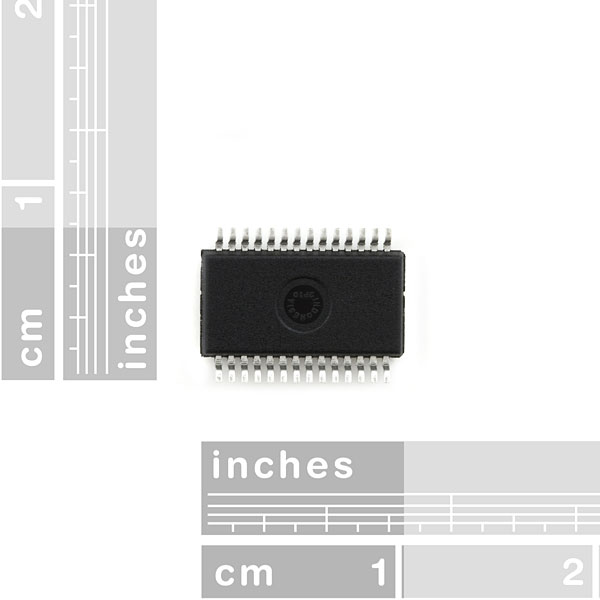
These are $4.50 on Mouser>> Mad props to Sparkfun!
The drivers are for your computer, so when you hook the chip up to your usb the computer recognizes it and converts it to a COM.
Whoo! We're killin it. I'm glad we could deliver for you.
Has anyone used these effectively? I am currently using the FT311 Android Host chip and am experiencing some strange problems with the UART to USB transfer. I have found very little documentation on what exactly makes it through the uart to usb conversion. I have reached out to FTDI but no response yet. When sending a character from PIC32 to Android a byte makes it through every once in awhile and when it does it is usually surrounded by alot of null characters. On the other side, I have a PIC sending the data RX by the PIC to another TX to a computer terminal to view the data. On this end I get streaming amounts of characters that make no sense. Anybody else experienced this?
Also, on the ft232 and the like, you are able to configure certain settings with the D2XX drivers and windows. How does this work with a usb host chip such as the FT311H and FT312D? \
can i run this chip off 3.3v
yes, it appears to run on 3.3v
good price sparkfun!!! Cheaper than they are on Newark! http://www.newark.com/ftdi/ft232rl/ic-usb-uart-interface-ssop-28/dp/91K9918?in_merch=Popular%20Products&MER=PPSO_N_C_EverywhereElse_None
Do you know what date code you guys are currently shipping?
Is it possible to use this as a USB host for mass storage devices?
As far as I know, no. This can only work as a USB device and not as a host.
It should be pointed out that this device is for SERIAL (RX/TX) transfers. The 245 chip does parallel transfers.
What steps would I need to take to replace this chip on an arduino? Would I have to update the EEPROM or just solder it in and go?
Note this board also works with BOB-00500 if you wish to incorporate into your project and populate your own capacitors, USB socket, etc by other means.
http://www.sparkfun.com/products/500
Any one have some code for this? is it needed?
You might be best to contact techsupport@sparkfun.com. There is no code needed.
cool. thanks
silly question. same thing, just an s
could you hook this up to an atmega even though that's usart and this is uart?
I'd like to ask if this chip is recognized from the PC side as a Human Interface Device. I use mikroC PRO for programming uC and i've seen that it includes an HID terminal.
Could I use this terminal to send bytes through this bridge via USB to a uC that only supports UART, without installing those drivers in Windows?
Please, if anybody knows, answer as quick as possible because I might need a few of these for my next project.
Thank you!
Making something show up as an HID is different. Check out this site:
http://www.practicalarduino.com/projects/virtual-usb-keyboard
could someone elaborate on how you use the drivers in a microcontroller, do you add it as a header file? or do you have to load them into the chip?
how do the drivers actually work as an interface?
and once working will it just show up like a normal serial com port where i can hook it into hyperterminal and recieve/transmit my UART transmissions as normal?
The drivers are installed on your computer. No special code needed on the uC end. It should show up as a com port.
The feature list says that a pull-up resistor is required, but your breakout boards don't include one. What gives?
I could be mistaken, but it looks to me that they just haven't updated the feature list. Per the datasheet:
"Integrated USB Resistors - Previous generations of FTDI?s USB UART devices required two external series resistors on the USBDP and USBDM lines, and a 1.5 k? pull up resistor on USBDP. These three resistors have now been integrated onto the device."
Aaron
Good catch. Description updated.