This is a translucent silicon rubber button pad with 4 buttons orignally inspired by the folks at monome.org. Each button has a hole underneath that accepts either a 3mm or 5mm standard LED. The idea is that you can create a button interface of your choice with the ability to display simple colors under each button. Mainly, we wanted to use our tri-color LEDs to create a full RGB color for each button.
Each button has a conductive circle backing so that a switch can be created with exposed PCB traces. Button force is between 190 and 210grams activation force (nice tactile feel like on your TV remote).
Dimensional Drawing (2x2 section only)
- [Material Data](http://cdn.sparkfun.com/datasheets/Components/Switches/Dow Corning B6650_Data.zip)
Button Pad 2x2 - LED Compatible Product Help and Resources
Button Pad Hookup Guide
January 7, 2016
An introduction to matrix scanning, using the SparkFun 4x4 Button Pad.
Comments
Looking for answers to technical questions?
We welcome your comments and suggestions below. However, if you are looking for solutions to technical questions please see our Technical Assistance page.
Customer Reviews
No reviews yet.


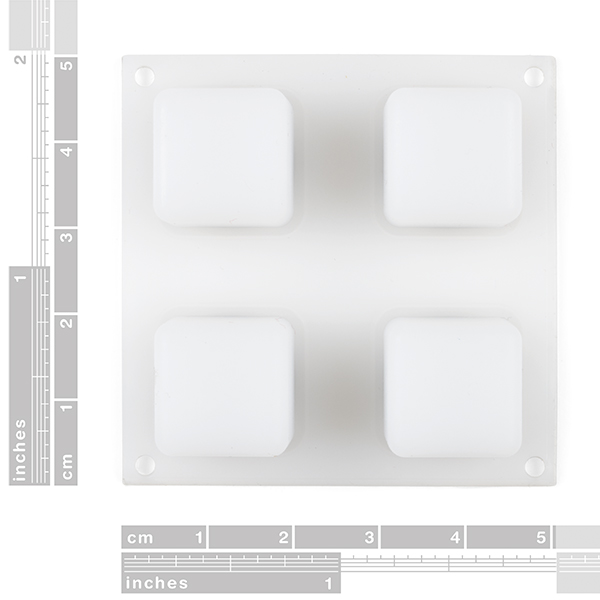

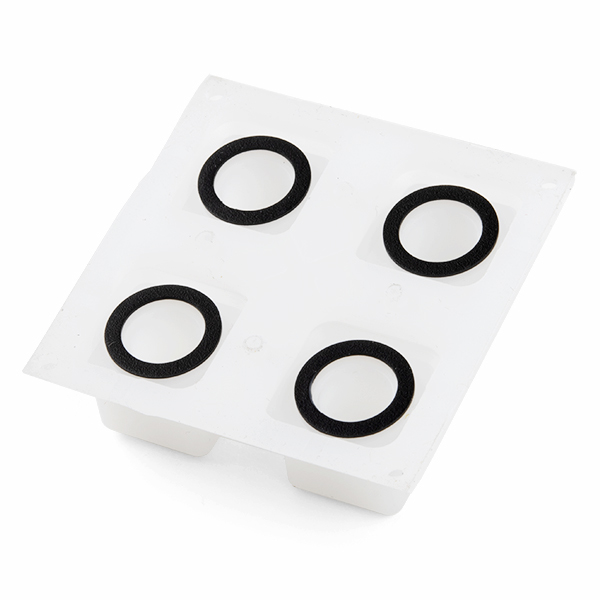

Are these a custom sparkfun design or is this an acquisition? I'm trying to figure out how to get buttons like this in different sizes.
I'm looking for that kind of button, but only one, not 2x2. Does that exist ?
Would the conductive pads on this bridge the gap between contacts on a prototyping board?
Be prepared to add better conductive material to these buttons. I spent hours trying to debug my code and circuitry only to realize the material is a poor conductor (Arduino takes 1-6 seconds to read a press).
I have yet to find a good method for coating them, however.
Scratch that. I started over and bought a new PCB and pad, and it works just fine!
I ordered mine about two weeks ago from a german distributor and had the same problem. After hours of trying to get them working i have to coat them with aluminium foil. Now they work as expected. Sorry about my bad english ;)
I built a project using these buttons. At first, they worked really great. Over time though, my circuit board oxidized, making it difficult to work the buttons.
Has anyone conquered this problem? Should I coat the pads with solder? If I do, will the buttons work as well as they did on fresh, clean copper? Will they work better than they do on oxidized copper?
Look below, they now carry a 2X2 PCB.
Wait. I am very new to all of this. Is there anyway to have a 2x2 PCB? Someone suggested using a library to "make [my] own" PCB. That baffles me, how do I use a software library to create a 2x2 board? Can I take the 4x4 and break it in half? I apologize for my newness. Is the simon board far more expensive, than just buying the pieces.
You can probably get away with cutting the 4x4 board into quarters. See this link
Simon board is only $25, you can simply change the firmware so that a pin turns on every time each button is pressed. The micro can take care of debounce as well.
The Simon board is $25.
Or get the freeware version of Eagle and design your own 2x2 board. It'd be pretty simple, as Sparkfun has a part for the 2x2 in their Eagle library that's available for free. See Sparkfun's excellent tutorial on schematic and board layout in Eagle.
Then you send the gerber files off to a PCB maker. BatchPCB works great and is cheap if you don't mind waiting a while. That'd be about $20 without shipping. And you'd still have to buy the 2x2 pad.
So all in all it's probably just easier to get the 4x4 board, unless portability is an issue. Than you're best off making a board with the 2x2 pad on it and putting everything else on it too. But that takes time, and if you just want a quick and dirty solution, hacking the 4x4 board will probably work.
Just so it's clear, this is just the rubber part. No PCB is included.
It doesn't appear that SparkFun carries a matching PCB for this button set like it does for the other mini-buttons (COM-08998 and COM-08963).
Look below. Sparkfun carries the 4x4 Button Pad PCB.
You're technically correct in that there is no 2x2 breakout board, but you pretty much could use the Simon board for that purpose.
Or use Sparkfun's Eagle library and make your own. It takes all of 45 seconds to have a fully functional 2x2 board.
I recently made a board with the 2x2 simply because the 4x4 exceeds the size limitations of the freeware license of Eagle. That and my board was Eurocard, and I didn't want/need 16 buttons.