GeoChron Blue - Field-hardened GPS Logger with Bluetooth
Replacement: None. We are no longer carrying this product. This page is for reference only.
The GeoChron Blue is an enclosed, self contained, fully configurable, GPS logger with Bluetooth®****capabilites. Insert an SD card, turn on the power switch and the unit will start logging. Checkout the datasheet below for the full description of this feature rich device! Unit does not include SD card. Please see the SD card listed below if you need one.
Note : Blue Tooth password is 1234.
****Technology * High sensitivity SiRFIII chipset * Built-in 1000mAh Lithium Polymer * Run time: * 7.4hours continuous * 500hours sleep * Selectable time between records * Selectable log sentences (RMC, GGA, GSA, and GSV) * Built-in charger (automotive compatible) * DC charge input of 6-14V * Works with SD cards up to 2GB * Tri-color status LED
Weight: 5.2oz (148g)
**Demos (open with Google Earth): **
- EM408 GPS receiver
- Roving Networks RN-41 Bluetooth®
Comments
Looking for answers to technical questions?
We welcome your comments and suggestions below. However, if you are looking for solutions to technical questions please see our Technical Assistance page.
Customer Reviews
No reviews yet.



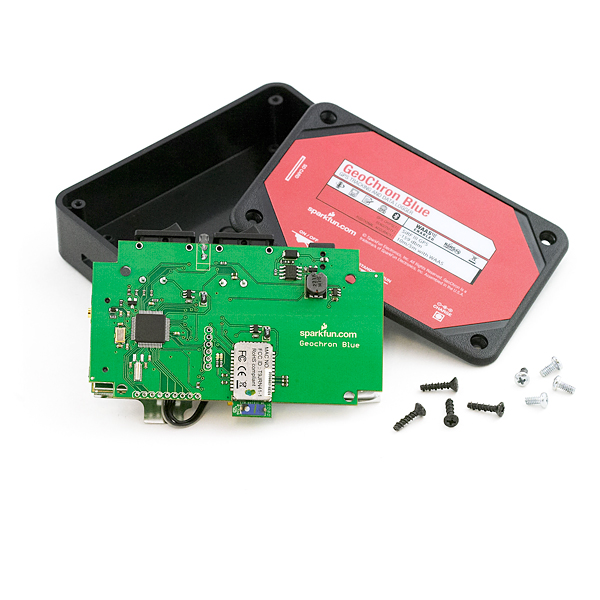


Just want to say that on the Trip to William's Peak, there was a gas station called Bullwhackers just a little ways off the route :)
I purchased this in July 2011 and would not recommend the product or Sparkfun.
Firstly, and most importantly, it's completely non-functional. It never goes through the normal startup cycle indicated by the documentation - just blinks red. Completely defective - I've gone through every switch setting and even had two other people look at it (all very well versed in electronics like myself) to make sure there wasn't something wrong.
I have tried to contact Sparkfun twice and never received a response, and of course I'm beyond my 30 day return/repair timeframe.
There were a couple of other small things, such as incorrect labels on the product, but they were rather minor.
The GeoChron has a default sampling rate of 1Hz.
As shipped, this unit offers little more functionality than what is available from a number of much less expensive retail GPS units. Its' substantial charm comes from the potential to collect location specific data from other devices, and the fact that we can program it to meet our needs.
So, imagine my surprise when I opened mine up, only to find that the LiPo battery and GPS module had been glued in place in such a way as to block access to the programming and I/O connections, as well as one of the screws holding the assembly in the enclosure.
The adhesive foam tape used was so strong that unacceptable levels of force were required to remove these modules, and they had to be removed in order to extract the assembly from the enclosure, interface to the board, or program the board.
The problem was exacerbated by the fact that the assembly was still in the enclosure during the removal process. So much effort was required I was afraid the LiPo battery's envelope would rupture, and the solder joints holding the shield on the GPS module did in fact fail during the process. I have plenty of experience doing this kind of work, and I was as careful as I could be, but the force needed was substantial. I am now afraid to rely on the safety of the physically stressed LiPo, and will have to order a replacement.
I would urge Sparkfun to reconsider this assembly method. At the very least the foam tape should be shipped uninstalled, so that we can wire up the logger to other equipment and install our own version of the firmware before gluing everything together. Better yet, a future version which uses screws and standoffs instead of intractable adhesive would be more satisfactory.
Otherwise, I'm looking forward to getting this all wired up and working. I would order it again, but I would want to make sure it came without the adhesive tape installed.
I took a little bit of time on the forums to figure out that the GeoChron Blue has a pairing code ("1234") which is not mentioned in the datasheet that needs to be entered on the PC for proper connection.
True! We have noted this in the product description. This is the pairing code for most of our Blue Tooth modules.
Guys at Sparkfun,
do you really have no idea how re-programming a Geochron Blue can be done? What's the purpose of having the source of the firmware if it's not possible to update it ;) ?
Cheers,
Michele
Email techsupport@sparkfun.com if any further help is needed.
Thank you N8B!
I think I don't feel spry on this, therefore I'll get myself your programmer!
Cheers!
Michele
Sure, no prob. Unfortunately we haven't broken out a JTAG header so using the LPC Programmer header is really the only option for firmware updates on this board.
Here is the simplest way I can think of to reprogram a GeoChron Blue with the latest firmware:
1) Buy the LPC Programmer we sell:
http://www.sparkfun.com/commerce/product_info.php?products_id=714
Or make your own if you are feeling spry
2) Download flash magic:
http://www.flashmagictool.com/download.html&d=FlashMagic.exe
Or use the open source ISP if you are feeling spry:
http://www.gnuarm.com/
http://sourceforge.net/projects/lpc21isp/
3) Attach the LPC programmer to the header labeled as JP6 in the schematic
4) Power the GeoChron appropriately
5) Get either flash magic or the open source ISP to load the .hex file onto the LPC
Hello,
is it possible to update the GeoChron Blue firmware? How?
Regards,
Michele
Just purchased a Geochron Blue. I can connect via Blue tooth Virtual Com port, and Hyperterminal on the initial setup of the SD card, i.e put in a formatted card, turn the unit on. Changing the config via Blue tooth works except for Hold off number is erratic, put in a 4 and get 11? also when finished Push 9 to terminate the Blue tooth. My question is how to reestablish blue tooth after this. The setting is enabled = 1, but cannot establish a connection after the config has been changed to the following.
Mode = 1
Log What = RMC;GGA;GSA
Time Between Logs = 00:01:00
Holdoff = 5
WAAS = 0
Bluetooth Active = 1
Great looking logger. Any options to increase the battery capacity? There's the 6Ah LiPo unit but would the internal charger be able to handle it? How about room in the box?
Thanks.
How do I update the GeoChron firmware ?
Thanks
Ahhhh, I just bought a GeoChron and a BlueSMiRF to do this with, and now you integrated it before I had a chance to. Darn you SparkFun, with your forward thinking. Any chance you could hook me up with a bit of knowledge on connecting the two (I'm a bit of a Bluetooth Noob)?
Where is the firmware?