SparkFun XBee Explorer USB
This is a simple to use, USB to serial base unit for the Digi XBee line. This unit works with all XBee modules including the Series 1 and Series 2.5, standard and Pro version. Plug the unit into the XBee Explorer, attach a mini USB cable, and you will have direct access to the serial and programming pins on the XBee unit.
The highlight of this board is an FT231X USB-to-Serial converter. That’s what translates data between your computer and the XBee. There’s also a reset button, and a voltage regulator to supply the XBee with plenty of power. In addition, there are four LEDs that’ll help if you ever need to debug your XBee: RX, TX, RSSI (signal-strength indicator), and power indicator.
This board also breaks out each of the XBee’s I/O pins to a pair of breadboard-compatible headers. So if you want to make use of the XBee’s extended functionality, you can solder some header pins into those, or even just solder some wire.
Not sure which XBee module or accessory is right for you? Check out our XBee Buying Guide!
Note: There is no XBee included with this Explorer USB. Check the Recommended Products section below for different options.
Note: This board cannot source the power required for the Cellular XBee line. It will only work with the 802.15.4 variants.
SparkFun XBee Explorer USB Product Help and Resources
XBee Shield Hookup Guide
June 5, 2014
How to get started with an XBee Shield and Explorer. Create a remote-control Arduino!
Exploring XBees and XCTU
March 12, 2015
How to set up an XBee using your computer, the X-CTU software, and an XBee Explorer interface board.
Wireless Gesture Controlled Robot
April 25, 2019
Control the RedBot wirelessly based on the movement of your hand using an accelerometer, Arduino, and XBees!
Comments
Looking for answers to technical questions?
We welcome your comments and suggestions below. However, if you are looking for solutions to technical questions please see our Technical Assistance page.
Customer Reviews
4.4 out of 5
Based on 50 ratings:
1 of 1 found this helpful:
Product works great but having a lot of trouble getting xbee to work
I am trying to get 2 xbees to communicate sensor data to one another to get an LED to blink. There is very little documentation about how to get the right settings for the Xbee. Any pointers would be much appreciated
5 of 5 found this helpful:
Fragile Headers
Works well, but it would be better if the headers were through hole instead of surface mounted. The XBee fits very tightly in the 2mm headers and requires some gentle force to remove. I ended up breaking one of the headers off while trying to remove an XBee.
I wanted to repair it using the breadboard-compatible holes by mounting one of the XBee breakout boards, but the left and right header holes are offset by one pin! I ended up soldering headers and using jumper wires to keep this working while I wait for a replacement. I'm going to replace this unit with one of the competing products that uses through-hole mounting for the XBee 2mm headers.
1 of 1 found this helpful:
Works perfectly, reset button is not the greatest.
I've been using this product for awhile and it works perfectly for interfacing my xbee Pro. I use the xbee Pros as a wireless serial link and the explorer plugs into my computer and creates a COM port with no problems. My only complaint (and a minor one at that) is that the reset button is a bit hard to reach and feel since the xbee module overhangs it slightly.
1 of 1 found this helpful:
Excellent interface for WiFly
The Explorer USB handles the powering and connections for a WiFly (and XBee's, I assume). It's straightforward to use and makes application of the WiFly a snap.
1 of 1 found this helpful:
Works like a charm!
I highly recommend it. Works like a charm!
1 of 1 found this helpful:
Very easy to use
I was having trouble getting my XBEE to communicate with my computer and here was why I needed the explorer board usb to do so. Once I had the explorer I plugged in the explorer and XBEE and opened up XCTU and I had communication right away!
1 of 1 found this helpful:
Works well.
This interface for the XBee module does exactly what it is intended to do. It provides a USB interface to the host PC as well as the necessary level shifting to the 3.3v Rx & Tx ports of the XBee device. It has an onboard a 3.3 regulator to power the module from the USB 5v rail. For the price it would be difficult to produce your own with equivalent functionality.
There are a couple of items that I think could be improved on though. 1) The Explorer pin numbers do not match the XBee pin numbers. For instance XBee pin 1 connects to Explorer pin 10, XBee pin 2 to Explorer pin 9 Etc. 2) The 100-mil headers should be included with the Explorer. 3) The board currently uses the older USB mini-B connector instead of the more predominant micro-B connector. These items reduced the rating from 5 to 4 stars.
1 of 1 found this helpful:
As advertised, it "just works".
Works great, gave me a jump-start on development before our in-house hardware was ready.
1 of 2 found this helpful:
Worked... until I tried to remove my XBee!
Worked exactly as stated. Then I went to remove my XBee so I could program another one and the header snapped off! Someone PLEASE make this through hole and not surface mount headers. Now I have to order another and waste another week waiting on shipping. I'm a poor college student on a time crunch! HELP!!!!
Please contact our support team for assistance. https://www.sparkfun.com/technical_assistance
Excellent Product
The XBee Explorer works as advertised. High marks! I used the Explorer in connecting my Laptop (running Python application) to Raspberry PI. No problems what so ever. Definitely a number of different uses for this product.
Extremely Reliable!
The quality is top notch, and is extremely reliable. I have two, one of them has been working non stop for almost two years.
excellent
Works fine!
gets the job done
easy to use USB plug and go breakout points available
using external power
I want to power the USB explorer board to monitor the xbee tx/rx when the xbee is powered with an external supply. Can the 3.3V pin on the USB explorer be used as the xbee power source when there is no USB connected? Similarly, can the 5V pin be used as the power supply with no USB connected? If yes, will the tx/rx LEDs function with external power? If the board is externally powered, are there any USB explorer pins that must be set hi/low (e.g., RST, RES, CTS, DTR)?
If you are powering over the 3.3V line, you need to be very sure to have a clean and regulated 3.3V power supply. The Xbees are very sensitive and can become damaged if supplied with to much power.
The 5V input should run through the regulator (MIC5219 3.3V) so you can get away with more input voltage. However, I would suggest keeping it under 9V in on the regulated line.
I have not tested, but the TX and RX should turn on without USB as long as there is data being sent over the respective line.
Easy to use
Perfect match with XCTU software.
Work perfectly - Headers required
Work without any problem. headers are not included
0 of 1 found this helpful:
Surface mount headers are fragile
Be careful with the 2mm pitch headers. I soldered on 0.1" through hole headers to plug this into a breadboard. When I pulled the board out of the breadboard I accidentally put too much force on the 2mm headers on top and one ripped right off. I tacked it back on with some super glue and wires to connect 3.3V and GND (the only connections I need on that side of the board). Through hole headers would have been a better choice.
XBee Coms
Definitely useful for setup and testing.
Works as advertised!
I have used this product over the past several years. The latest iteration works well with the highest power XBee modules, the Pro S3B if you observe the instructions in the Sparkfun ad regarding the RSSI limitation. I can't ask for more than doing exactly what it says it does!
Beautiful bit of work!
Every Sparkfun creation I've tried has been excellent, and the Xbee Explorer is no exception. This breakout-board serves very well as an Xbee component or as a configuration tool. A great value!
Simple and straight forward
Works as expected.
Great item at reasonable price
Good quality and price and performance
Nice Little Board
I originally intended to use this board in my house to hold the Coordinator XBee which communicates with another Xbee which controls my water pump.
I did have to download drivers, install, reboot, uninstall, reinstall again before it would work. This seemed to be more of a Windows problem than this board, but it worked in the end.
Because the mini USB connector was much easier to route thru ~6 feet of 3/4 inch conduit, I ended up using this board as the outdoor router for the water pump. It is sealed inside of a water proof Type-LB Nonmetallic Conduit Body.
This means that the board needs to communicate with my Raspberry Pi. In connecting to the Pi, I had none of the bother that I had with my Windows machine: I plugged it in, and it worked fine. Even though the power draw of the Xbee Pro is a bit over what the Pi is spec'ed for, I have not had any problems. Since the Pi is not driving anything else, I have more margin than other applications.
Very handy for software development work
I have another "dongle" for my XBees, but it lacks the reset switch. This is the feature I use the most on this unit. I also prefer the mini-B USB over a Type A style. Since I don't need to plug this one into a proto board, not having the pins on the bottom gives it a smaller form factor, which is also a benefit. I have another with pins for hardware development tasks, but as I usually use them in pairs, having one of each is a plus.
Fun board that works!
Setting up a wireless weather station and need to extend an USB logger. A pair of these boards, along with XBee's, are doing the job well.
I'm sorry - but not happy with this
Normally I love Sparkfun products -- but I have issues with this.
Was rocking a Lilipad project for my students -- trying to switch from a crappy wifi to XBee -- bought this to interface with XCTU and to do some prototyping with breadboards.
USB port on the two I bought is "tetchy" -- wobbles and loses connection easy
Soldered some pins to use this on a breadboard --- strange configuration -- can't quite figure out what is up -- but it looks like the top ground is not connected anywhere and the alignment doesn't seem right. Frustrating. Tried to fix. Shifted to another brand. :(
Tutorials all use old XCTU program -- new version is massively different
Sorry to hear about the issues with the explorer USB connections!
Have you contacted our technical support @ techsupport@sparkfun.com - they're usually great at finding a positive resolution for cases like this.
The product is excellent. works good.
NOT COMPATIBLE WITH XSC S3B!
The second sentence of the description says 'This unit works with all XBee modules,...'. This unit is not compatible with XBee Pro XSC S3B radios!
There is no information on the product's page that states this. The only reference that I found was on the XBee Pro XSC S3B page where a link titled 'Explorer Issue', but was a dead link and only directed to the digi knowledge database. It looks as though Digi updated their article links and Sparkfun has not. Maybe the intent is to link to this article?: http://knowledge.digi.com/articles/Knowledge_Base_Article/Recovery-procedure-for-XBees/
This has been a continuous issue for 4 years, as I made the same mistake then (fool me twice, shame on me). I figured this type of issue would have been resolved by now though and I would not have to check behind Sparkfun. I spent enough time trying to figure out why I could not get the XBee to work with the explorer and XCTU, its not worth my time to deal with return shipping.
Sorry about the compatibility mix-up with the explorer.
I believe you can get the S3B modules working by cutting the pin to the RSSI pin on pin 6. Because it's a config pin on the S3B's and RSSI on all the other guys, we have some other components setup on it.
Have you contacted our technical support department @ techsupport@sparkfun.com - they may be able to help you out with a return if you would like.
Works as advertised
Convenient to use both as an interface to XCTU and as a stand alone. Solid construction.
Works as expected
I found this to be a great way to connect an XBee radio to a computer, along with mounting a radio to a breadboard. The price is the only sticking point: at nearly the cost of an XBee, I would prefer to desolder the XBee's headers and replace with 0.1 pitch jumpers. All in all, this "Explorer" is a convenient turnkey solution.
Plug these in and they just work. Nothing to fiddle with, no jumpers.
Worked great with little effort
Parts like these are why I do business with Sparkfun. Everything is available via tutorial: driver installation, XCTU software, basic code, great explanations. I just set two of these up with a student. I have a PC with WIN 10, she is using a laptop with iOS. Everything worked with little effort. We then swapped out an Explorer with an Arduino/xBee shield combination, and that worked right out of the box as well. Since we will have a couple of projects, setting them up with unique networks is crucial, and well explained in the tutorial.
works as it should
works as it should
Requires a tiny mod to work with my S3B Pro
At first, this didn't work at all. Serial connectivity worked, but the XBee output a rapidly-incrementing hex counter and nothing more. X-TCU would sometimes recognize the board, sometimes not. When it did, settings would be set to strange values and firmware updates wouldn't work.
Somewhere, I read that the RSSI LED was part of the problem, so I tried desoldering it, and hey-presto, everything works. A quick note about this issue on the product page wouldn't hurt; I'd nearly given up before trying this solution. My part number: XBP9B-XCST-002
Beautiful little breakout
This little board is just plain awesome. I've had some in the past but seem to have misplaced it or them. If I were to say one negative thing it would be that the reset button is just a bit wonky in it's placement. A button that can be pressed from the side would be slightly more convenient but then again, having it harder to press has it's advantages (not accidentally pressing it when you pick it up). Overall I definitely give it the 5 stars.
The SparkFun XBee Explorer USB is a great product!!
Component placement - perfect Solder application - perfect Overall PCBA quality - perfect Functionality - perfect Value & cost - outstanding Thanks!
Easy to use device.
Product arrived in great condition and quickly. It was easy to use. No issues. Great item.
Works Great!
I bought 2 of these to play with the XBee modules and they have worked great. Has allowed me to build meshes of up to 4 radios with the 2 USB Explorers on hooked to laptops and 2 remote radios tied to PIC16F690s with LCD displays. They were very reasonably priced and have enough breakouts to suit everything I needed.
Great but..miniUSB port is a hassle
Please add a more modern USB connector, the rest of the SFE product line all seem to be microUSB.
This made setup pretty simple
This little device made it very easy to set up the XBee. The only thing I would have done different would have been to order 2 of them. This would allow an easier configuration process with less cable swapping.
Works perfectly with both Xbee 3 Pro and Xbee 2
I have been working with both the Xbee 2 / Xbee 3 Pro with no issues using the XCTU software.
0 of 4 found this helpful:
I haven't tried it yet.
But I have used SparkFun gadgets for my work to do things amazing. So thanks for YOUR support while I explore the amazing world of affordable technology!
"Must have"
Must have accessory to work with xBee modules. This allows to re-program the FW, configure them and even recover "dead" ones from a PC. The Digi software works flowlessly with this board. This helped me understand how the the xBee modules work and fine tune my network configuration before using them with an Arduino Yun. I accidentally plugged the module in reverse a couple of times and it did not damage neither the Explorer nor the xBee board. I was able to achieve my goal to build wireless temperature sensors using xBee 2 Series boards that can run for 1.5+ year on a pair of AA batteries.
PERFECT
an excellent tool to facilitate communication between PC and xbee
Exactly what I needed!
Got my XBees' up and running in no time flat.
Easy to use. Performed as advertised.
work great
Work great with XBee Pro Series 2B and Xbee Series 2
Works well
I use these all the time and have never had a problem. Very useful.

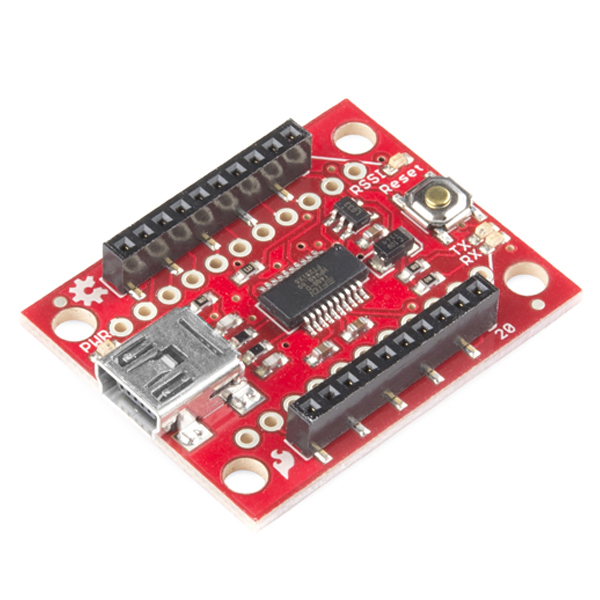
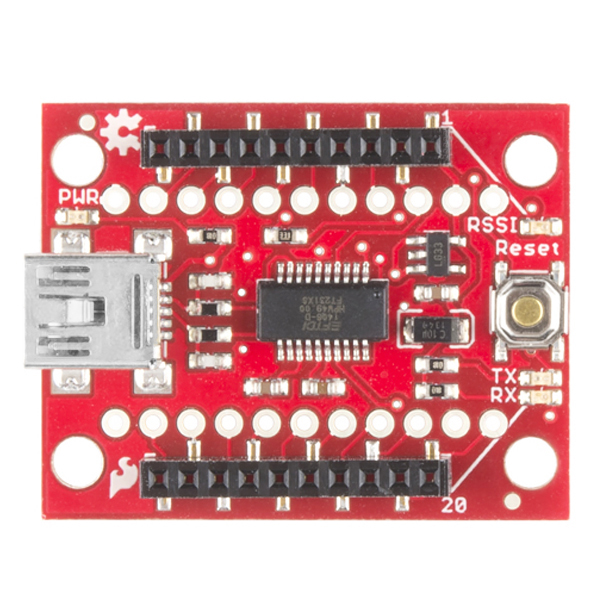
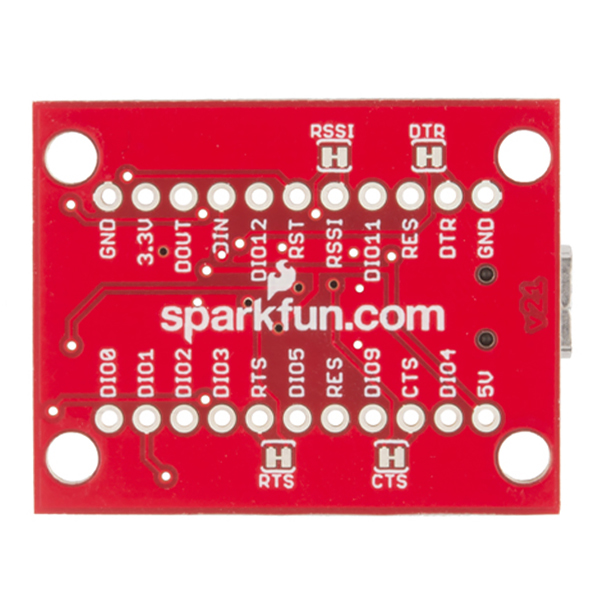
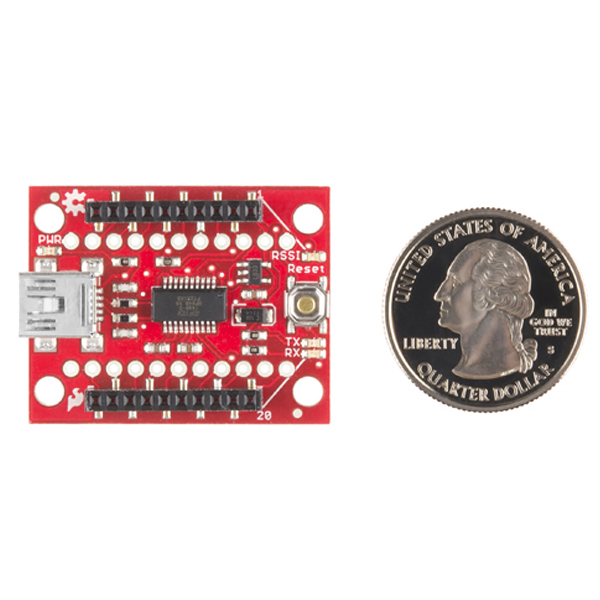
If you guys ever make a V2 of this product, it would be awesome to include an LED on DIO5 to make use of the XBee's "Associate" functionality
I am looking to buy two explorers to link my XBee's in XCTU. I've seen many comments and reviews online about S3B 900 Pros not working with the explorer, however they are all several years old. Is the explorer still only compatible with the series 1 and series 2 or no? Besides the workarounds I have seen like cutting the RSSI pin or desoldering the LED. I currently have two XBee S3B Pros part number XBP9B-DMST-012.
This version of the board has a solder jumper to disconnect the RSSI pin from the LED. Because the 900 Pros are not the most popular units the default is to have the RSSI pin connected to the LED, but you should be able to cut the trace if needed to disconnect it.
I'm looking to making a network of Xbee's. Do I only need to buy one of these to program them, or do I need one for each Xbee that I plan on buying? I was planning on getting one SparkFun XBee Explorer USB and then the SparkFun XBee Explorer Regulated for the rest.
That is correct. This is mostly used for connecting the XBees to a computer to program/configure them, although if you open up a serial terminal you can send and receive data as well. For connecting to a 5V system the XBee Explorer Regulated is a great option, for a 3.3V system you don't need the regulation and so the breakout board should work just fine as well.
I have a USB Explorer and two of the S3B Pro 900 Mhz devices. I have cut the RSSI trace, and verified it under the microscope. I can get an S2 device to show up fine, but the S3B devices won't.
I have one with RPSMA and one with a wire antenna. The 2.4's just don't make my distance. The specific part numbers are: XBee-Pro 900HP XBP9B-DMSTB002 (RPSMA) and XBP9B-DMWTB002 (wire)
Any advice would be greatly appreciated.
I found my own answer. This person has an article that gave me the answer I needed. I need to reduce the power level on the radio, and Chat explains how.
https://blog.chendry.org/2014/12/25/programmable-xbee-pro-900hp-osx-quickstart.html
Once I reduced the power level to 1, it was discovered in XCTU
-------------------- Tech Support Tips/Troubleshooting/Common Issues --------------------
PWR LED
Testing the XBee Explorer USB with an Arduino Pro Mini 3.3V/8MHz, I was able to get the board to work with a XBee Series 1:
The PWR LED can light up when powering at 3.3V. This can be due to the 5V pin from the FTDI leaking power from the Arduino's 3.3V. If you test it with a multimeter, you will see that the board will be outputting 3.3V on the 5V pin from the FTDI. Further tests indicate that the leak will happen after you insert a USB cable to the XBee Explorer USB (assuming that the Arduino and XBee Explorer USB is not connected to power). After applying power to the Arduino and removing the USB, the LED was still on but at a lower intensity. It might be due to the FT231X internal circuit partially remaining on after 5V is applied to the 5V rail for the 3.3V rail.
The Rx and Tx LEDs will probably not light up if you are not powering the FT231X with 5V. Also, the Rx and Tx LEDs should only light up when there is serial data sent from the USB through the FT231X. The DOUT and DIN pins are directly connected to the XBee, which is why serial data can be sent between an Arduino and the XBee.
VCCIO
FT231X is set for 3.3V. I would not recommend connecting the DIN and DOUT directly to a 5V Arduino. There would not be any logic level conversion between the Arduino and the XBee. The conversion is only between the USB and the XBee.
XBee S3B Compatibility
If you are using the XBee Explorer Dongle or the XBee Explorer USB, make sure that you cut the RSSI trace on the back of the board. The XBee S3B modules [like XBee-Pro 900 XSC S3B Wire - WRL-11634] does not work properly with anything connected to the RSSI pin.
Hy, i looked at the schematic and i found that there is a polarised 10uF capacitor at the voltage regulator, but on the board it is a simple ceramic one. Am i wrong?
Hi, I seem to have a different version of the board than is shown here, including the schematics. My board has a FT232RL, no reset switch, and also no RTS/CTS/RSSI/DTR pads on the back of the board. Do you have the design files for this version of the board? Thank you.
Please ignore...I just found the previous versions link above.
I'm having difficulty getting XCTU on my Mac to "see" this device. I've confirmed that the Mac sees the USB device, but XCTU does not show it in the list of serial/USB ports. I'm a little perplexed as to where to go from here in troubleshooting this problem. Any thoughts on this?
This module is compatible with bluetooth bee ???
I've used a Bluetooth Bee from TinyOS without trouble. Bluetooth Bees are wired to TX and RX in the same pin layout as XBee, so they, along with most XBee form factor devices should work on this. If it's XBee compatible, it should be usable with this.
Also, I have 2 XBee Series 2 PCB antenna devices and they work fine with these. The only difference between them and my Bluetooth Bee are the GPIO pins which bluetooth bees and other third party XBee clones, those GPIO pins don't affect devices like this which use the serial pins only.
What about digi's xbee wifi modules? Do their bulky under belly fit? The previous version does not. The mini USB connector is in the way.
It does hit the USB connector, but I don't see that as a problem since it will still work just fine.
No, unfortunately the connector still hits the XBee WiFi's RF shield. We wanted to keep the board dimensions the same, so we were unable to pull the connector out any further. It's not completely unusable with the WiFi's -- I stick some electrical tape between the two components to add a little protection -- but, because the module is lifted a bit by the connector, some pins aren't as plugged into the socket as they probably should be.
The WiFi modules do plug nicely into the XBee Dongle Explorer, though. If you're looking for a better (nearly equivalent) option.
I accidentally shorted the RES pin to ground thinking it stood for reset...did i damage anything?
Not likely, I do it all the time. The board doesn't care and most XBees don't use that pin. Feel free to check the datasheet of your specific XBee to see if that pin is used for anything, but you should be fine.
Hey Sparkfun, you might want to look at your Rx and Tx connections in your schematic. I think you have DOUT and DIN reversed.
Oh, never mind, those two pins have been confusing me like crazy.
How does the XBee show up when plugged directly into a PC? Is a virtual com port driver required for it to be recognized as a serial device, or is that handled by the FT serial converter on the board?
I have this XBee explorer.
I was wondering, could one use the TX & RX pins on it (without an XBee attached) to program an Arduino pro mini (DEV-11113 or DEV-11114).
In other words does it have the same functionality as the FTDI Basic breakout boards, e.g. BOB-11736
thanks for any clarification.
Kind of. The Arduino basically needs 5 connections/signals. Power, GND, RX, TX and reset. You should be able to get the first 4 from this board. I can't think of a way to send the auto-reset signal this way, but you can manually reset the board with the reset button (wait until you see the white text on the IDE screen telling you the size of the sketch, then hit reset). If you have any problems with this please email techsupport@sparkfun.com and they should be able to help you.
i connected 2 xbee 900 to the USB explorer , one of them the RSSI LED was off and it works , the other one the RSSI LED was on and it did not work ? any help ???
I just bought 2 of these, 2 xbee shields, xbee usb dongle, and 3 xbees, all series 1 as applicable, oh, and 2 Unos. I have been following along with the tutorials. When I got to the tutorial that has a pot attached to the uno, I couldn't get it to work.
While I was working on this problem, I realized that every test I had done up to this point had usb cables attached to every device I was using. Wireless??? So I start unplugging cables one at a time and tested with all failed results.
I started over from the beginning, config the xbees. As I went through all the tests I stopped to pull cables. I have come to the conclusion that there is not enough info in the tutorials I'm using to actually get any kind of wireless communications. I put a cable and loose it every time.
Can anyone shed some light on what might be going on here?
Here is the link of the swarm tutorial where it tries to add a pot to the uno. http://bildr.org/2011/04/arduino-xbee-wireless/
Thanks for the help guys, d
)
I see that a jumper was added to the back of the board on the RSSI line. Presumably to fix this issue http://www.digi.com/support/kbase/kbaseresultdetl?id=3325
However in the eagle board file it looks like the jumper pads are connected. Is the idea that to use the S3B series radios you need to cut that trace?
Thanks
That's exactly right. Just grab a hobby knife and carefully slice the exposed trace between the two pads.
The reset button is a nice addition, but if I'm reading the schematic correctly, it is resetting the FT231, not the xbee, correct?
The labeling on the schematic is a little weird (there is a Reset pin on the FT231X, which is pulled high), but it is definitely resetting the XBee. That "RESET" stub net connected to the switch is connected to the "RESET" net coming off pin 5 of the XBee.
Thanks for the help, my schematic reading skills are obviously lacking. So, this should work quite well with the Synapse RF266 (the radio with the same pin footprint as the XBee), because a reset is really needed when programming it.